How to Develop a Successful PR Strategy In 2021 (Guide)
The way to develop and launch a successful PR strategy has changed. In this guide, you’re going to learn how strategic PR can help your business grow in 2021. More specifically, Read More...
HARO has been used for many years now by bloggers to get media coverage and increase their backlinks.
In this guide, we cover everything you need to know about it…
We’ve got a lot to cover so we better get started.
If you are unfamiliar with HARO, it stands for Help A Reporter Out. It is a very popular online service for journalists to gather feedback from the public.
Haro provides journalists with a powerful database of sources for upcoming stories and daily opportunities for sources to secure valuable media coverage.
Haro emails this information in 3 daily messages, Monday – Friday.
The emails contain relevant queries from experts on current trending topics.
The requests will include the query, the requirements to be considered for inclusion on the topic, the submission deadline, and an anonymous email address to which you can pitch your expertise to provide insights and commentary.
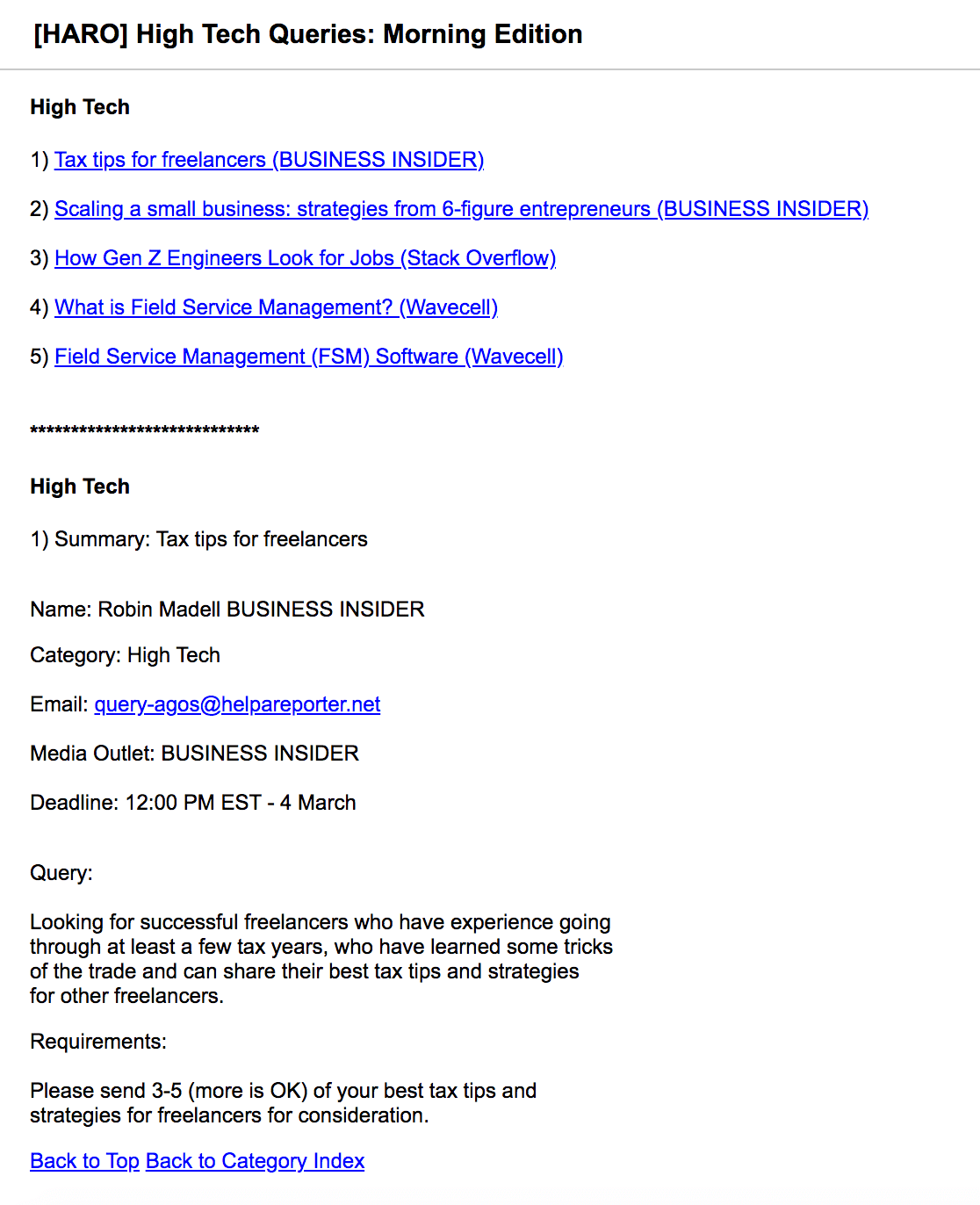
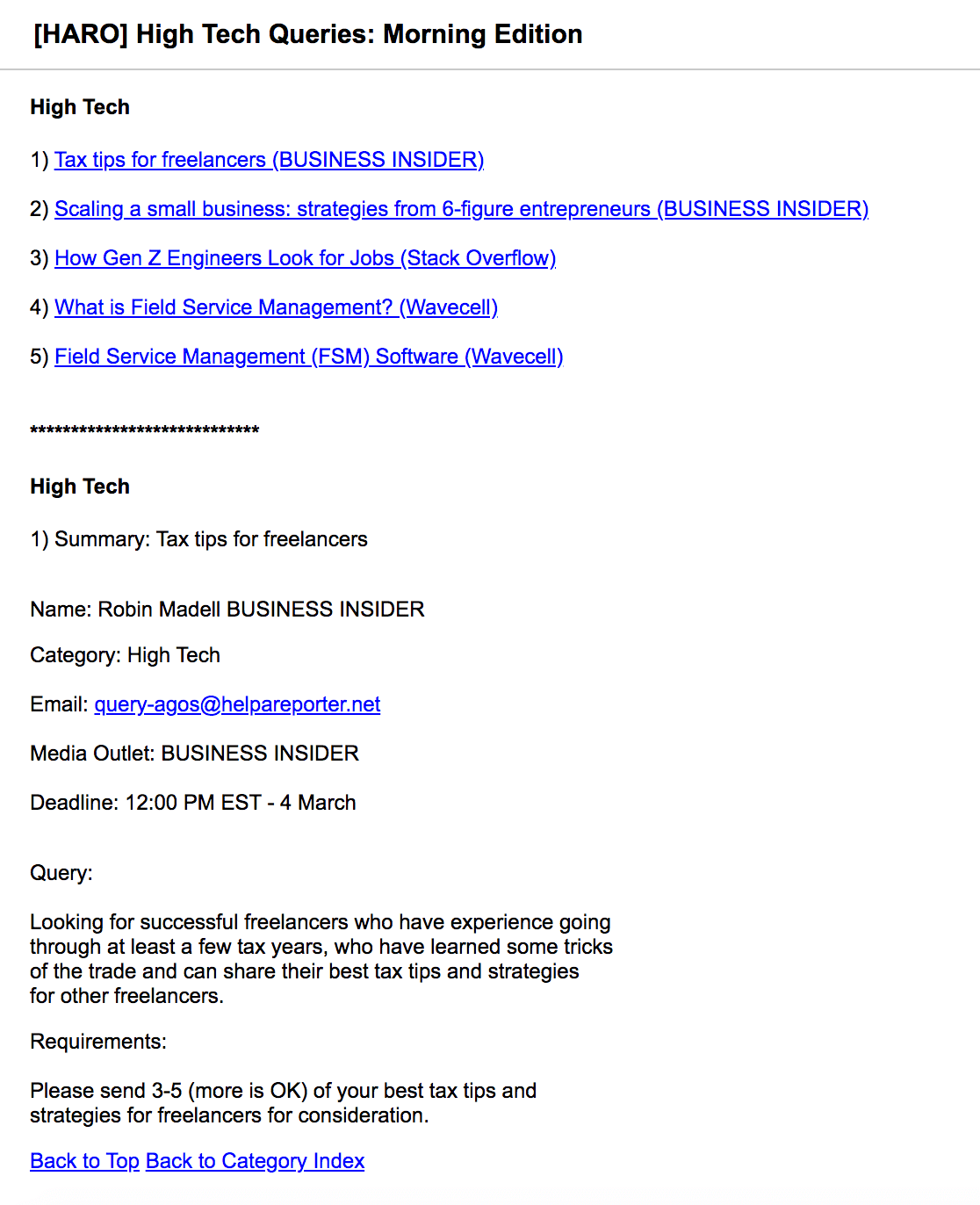
Haro is mostly used by reporters searching for subject matter experts to quote in their stories but it can also be used by PR professionals or others for content marketing and building quality backlinks.
The straight-forward pitching process allows sources to find topics related to their business without spending too much time sourcing.
This frees up the journalist for more writing or gives you more time for other business matters.
Although HARO was established for journalists, it is also used by reporters, bloggers, influencers, and many others looking to connect with expert sources.
It is vital for brands, as well, looking to connect with the best media outlets in their industry.
Aside from those specific fields, HARO can really benefit anyone. If you have the answers to the daily queries from journalists, you can get your information in the press.
Traditional blogging isn’t enough anymore, you have to establish your brand through media or public relations and HARO is a simple way to accomplish that.
Getting quoted in the media gives positive exposure to your business and the reporter gets to complete their story, creating a win-win situation for everyone involved.
Here are a few examples of other people who can benefit from helpareporter.com:
HARO has evolved so much since Peter Shankman first started the company with a few contacts in a Facebook group back in 2007.
Throughout the years, Peter’s strategies have grown into what HARO is today and HARO works for a number of business owners.
Join 55,000+ journalists and bloggers already using HARO.
All it takes is 4 simple steps. Let’s get you set up to get media coverage or to start your link building journey!
Signing up is simple. All you have to do is click the signup button from HARO’s homepage and fill in the form.
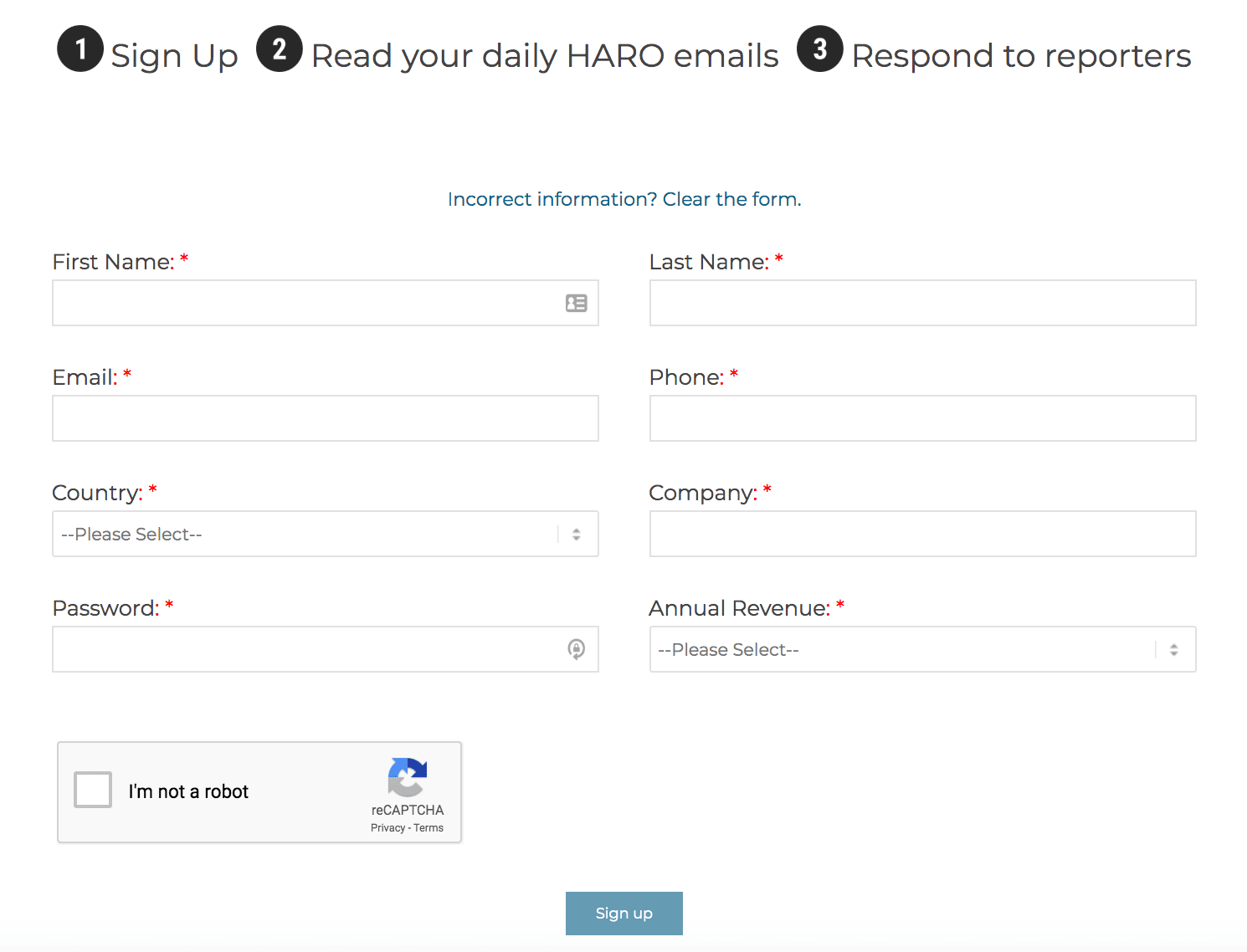
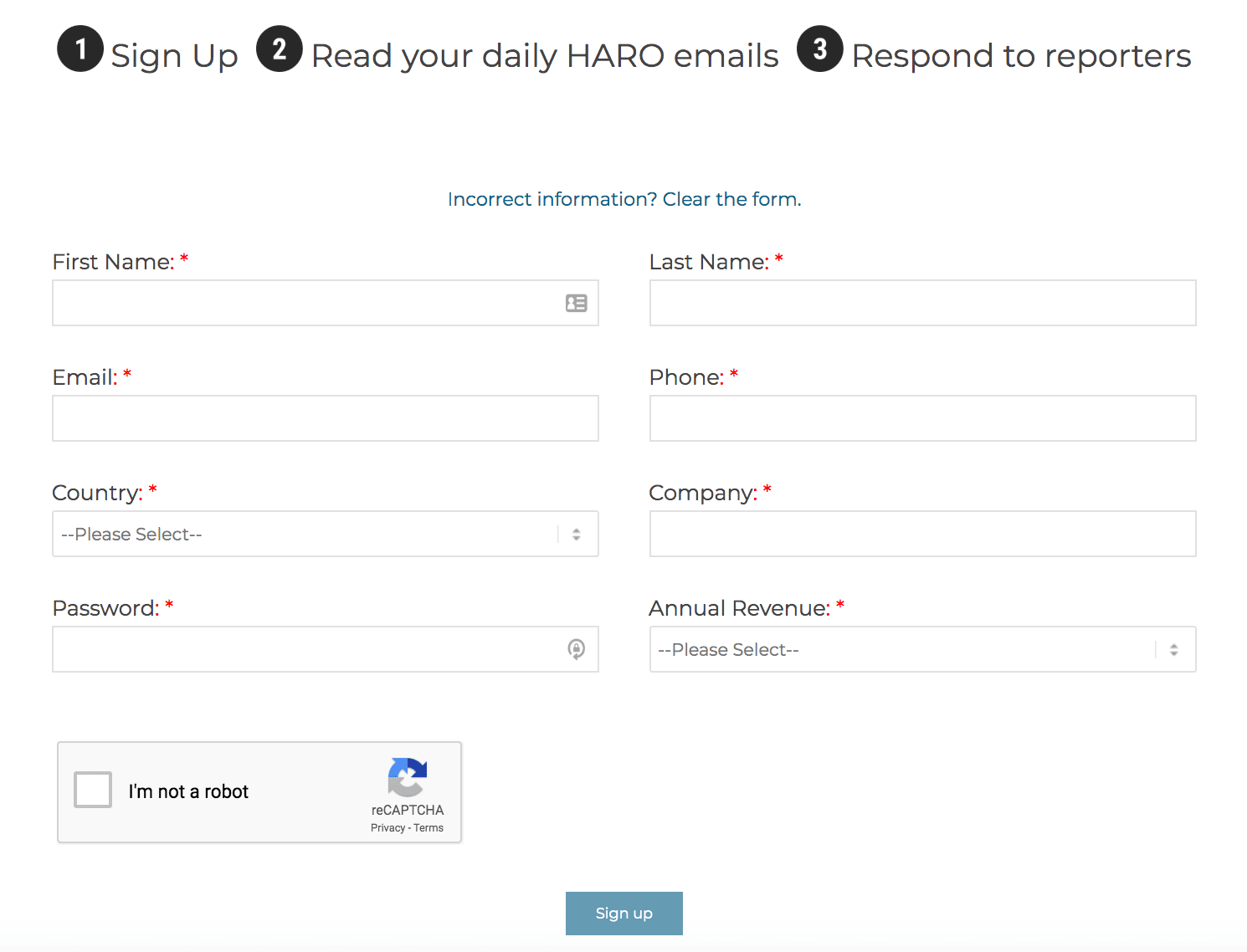
Once you fill out the form, confirm you aren’t a robot and agree to the privacy terms, you will receive an email confirmation to finalize the creation of your account.
Click the verification link in that email to activate your HARO account.
From there you will be redirected to a welcome page.
Now that your account is active, you need to set up your profile.
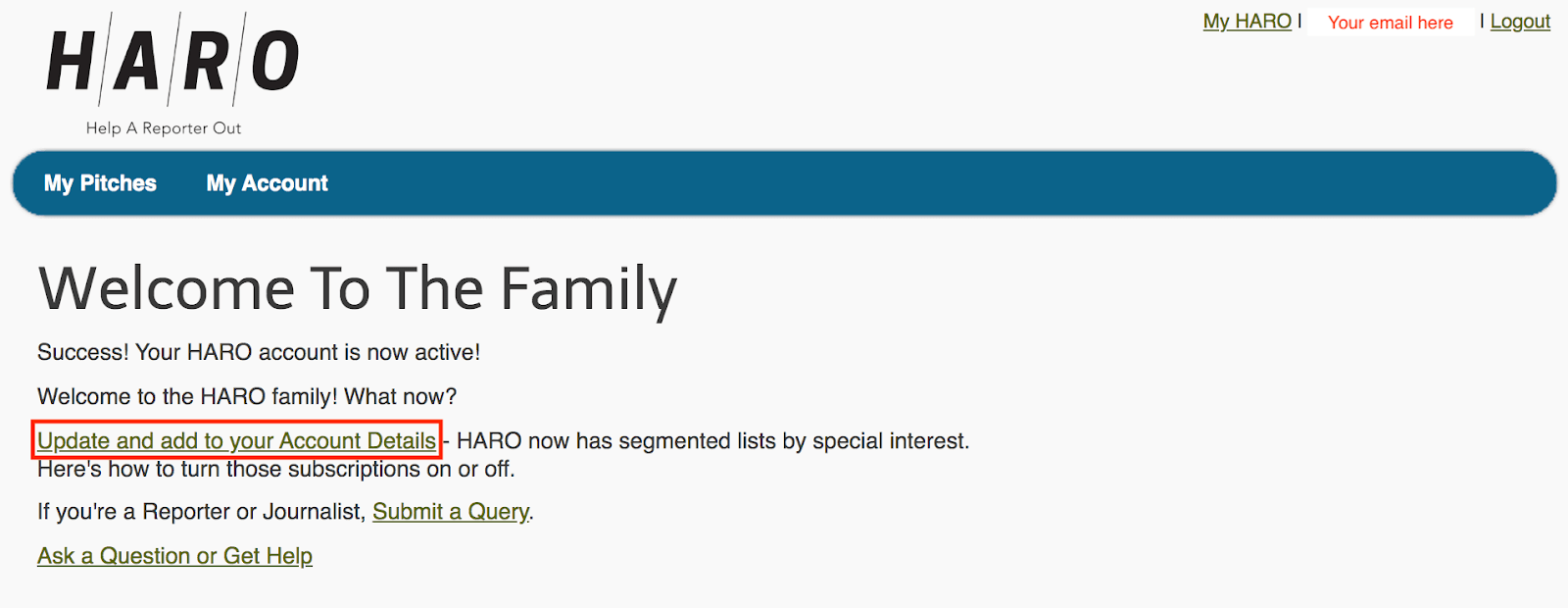
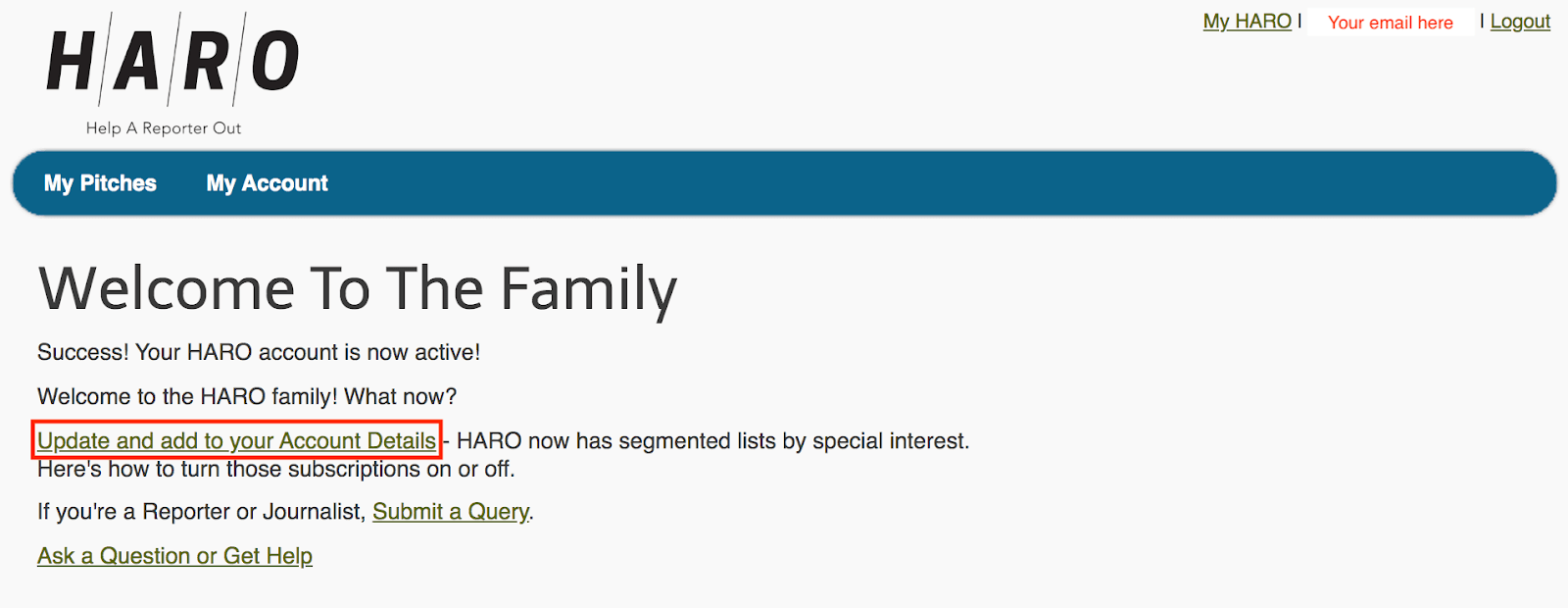
Once you are on the My Account screen, make sure you have the correct account type selected.
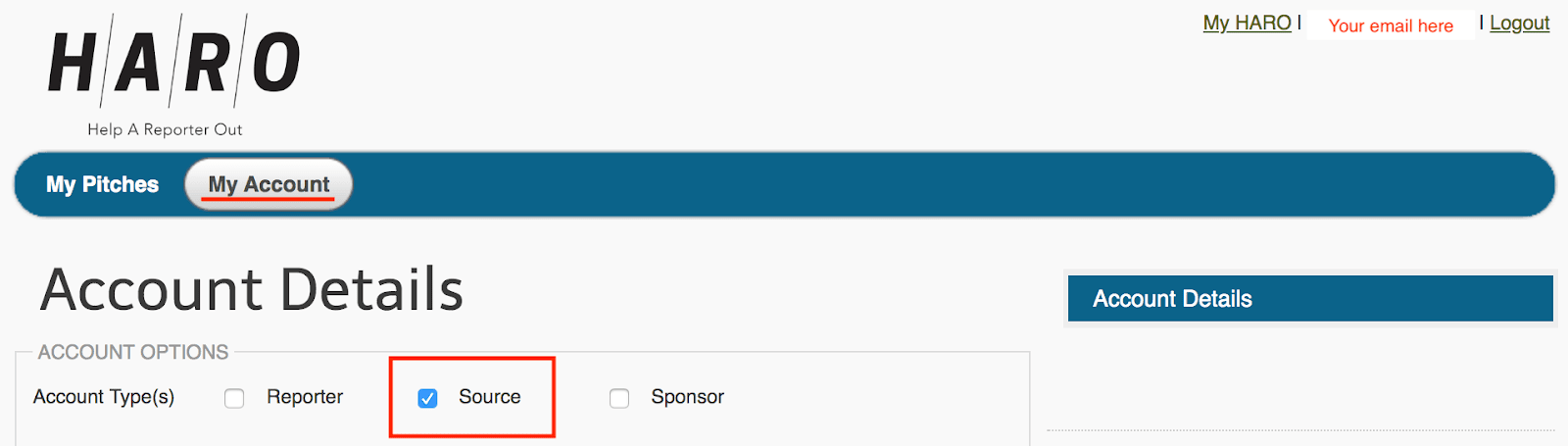
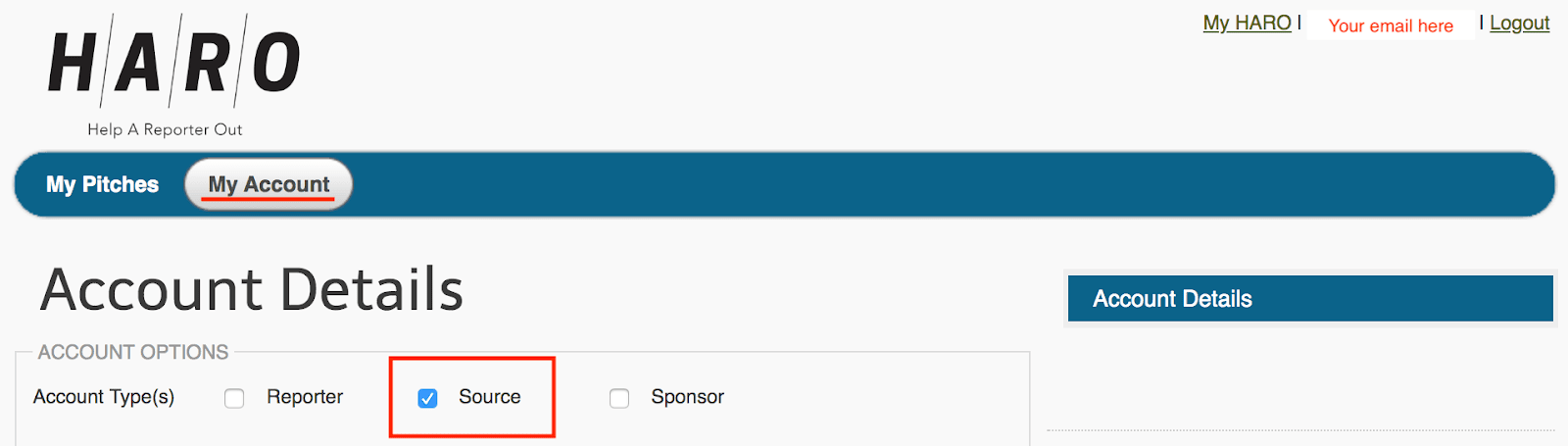
From there, confirm your general information is correct and then input your location.
The next part is very important to ensure you get the queries most specific to your expertise.
Under HARO preferences, you will be automatically subscribed to the master list but then you will have the option to select specific industries to receive queries on those topics even quicker.
Author’s note: You can unsubscribe from a list at any time.
In the same section, you will notice that some topics are greyed out and they have an information symbol next to them.
This means you can opt-in to those topics but they aren’t quite ready yet.
Emails for those sections will be sent out once there are enough queries to make it worth it to you.
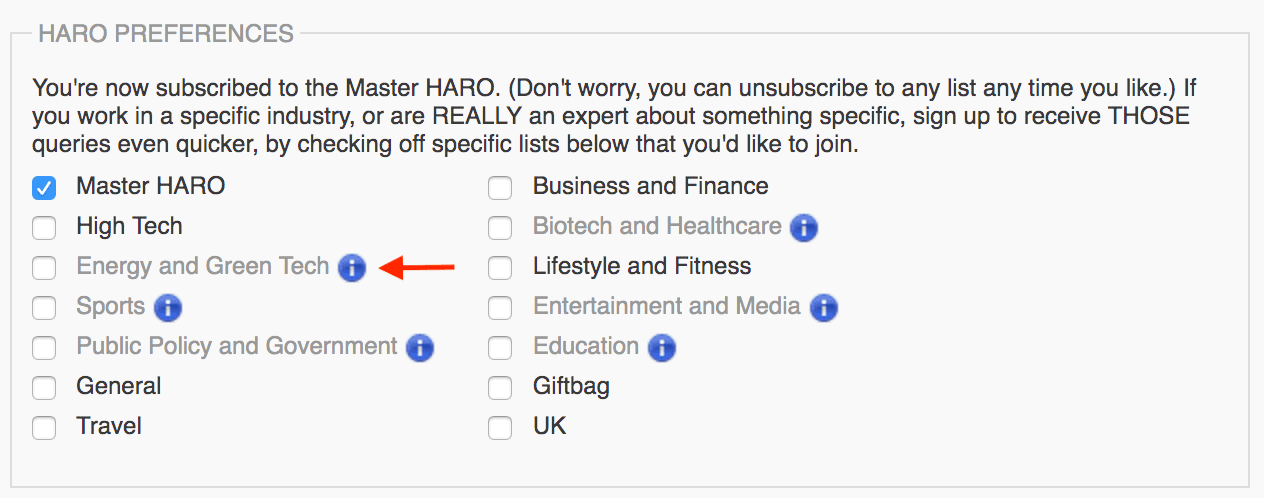
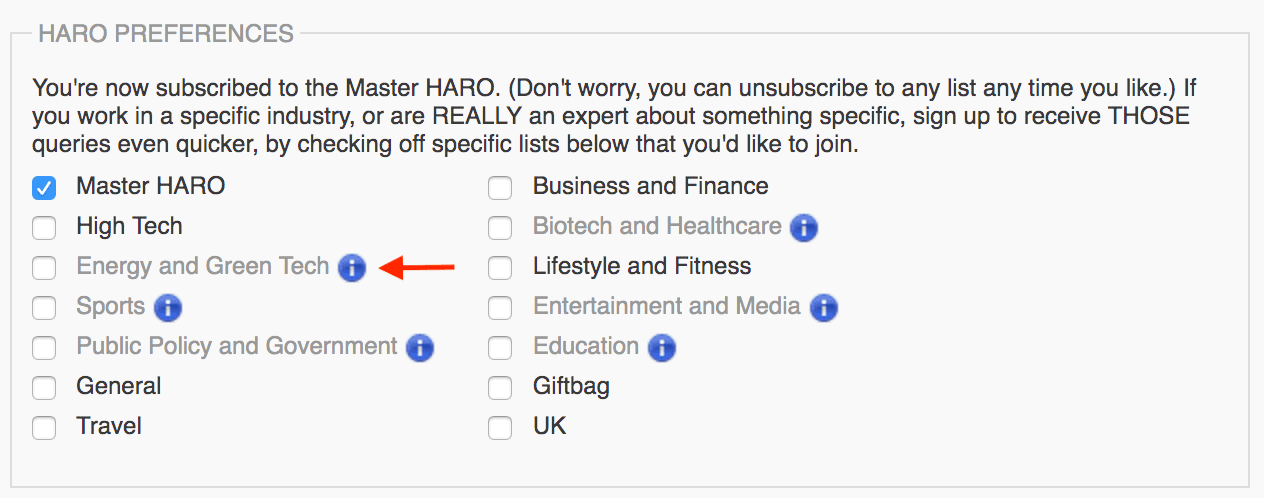
Below that, you can add additional contact information or if you are done, just hit save & update.
The two steps above are all you need to do before you start responding to queries. Upon opening your first email from HARO, you will see an index with query summaries and the media outlet requesting the information.
Author’s Note: If you are subscribed to several query lists, you will receive a few emails from HARO throughout the day.
You can easily identify what topic the queries will be about by looking in the subject line of the email.
In the example below, you know the queries will be business and finance-related before even opening it.
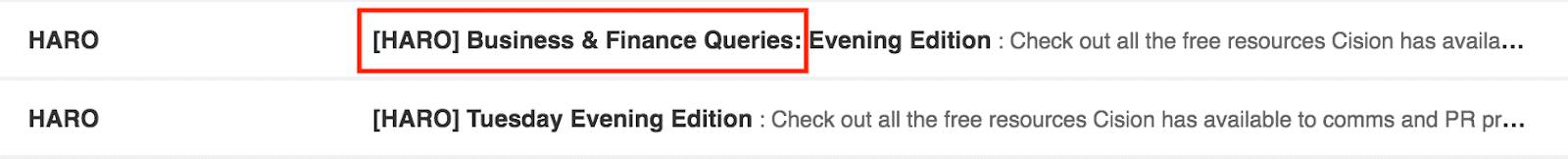
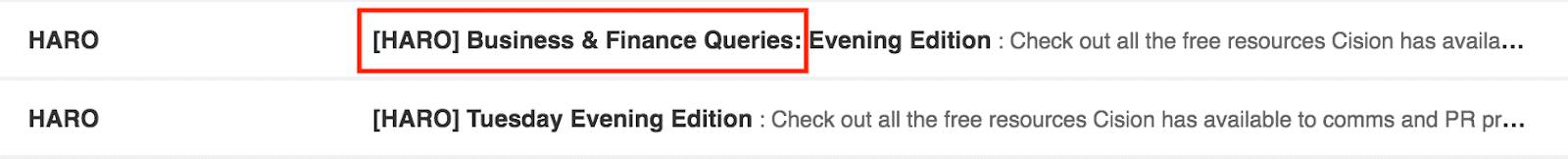
As you scroll down the email you will see more details for each individual query.
Once you find a topic you have knowledge on, make sure you read all of the query details carefully.
Now you are ready to start responding to queries.
The vetting process for the journalists requesting this information can be tiresome because they receive hundreds of responses to their queries.
To get noticed, you have to provide value and stand out from the crowd.
Here are our tips on creating a pitch that gets attention:
HARO strips emails of any attachments so if you try to share information that way, you are wasting your time.
If you write so much content that you feel like you need to attach a word document, you have probably written too much.
HARO reporters are looking for usable quotes that are publication-ready. Generally, it’s a good rule to keep your responses to 2-3 paragraphs unless the query specifically requests more information.
Once you have your information ready, log back into HARO and click on My Pitches.
From there you will click Submit A New Pitch on the right-hand side of the page.
Fill in all of the boxes and hit submit.
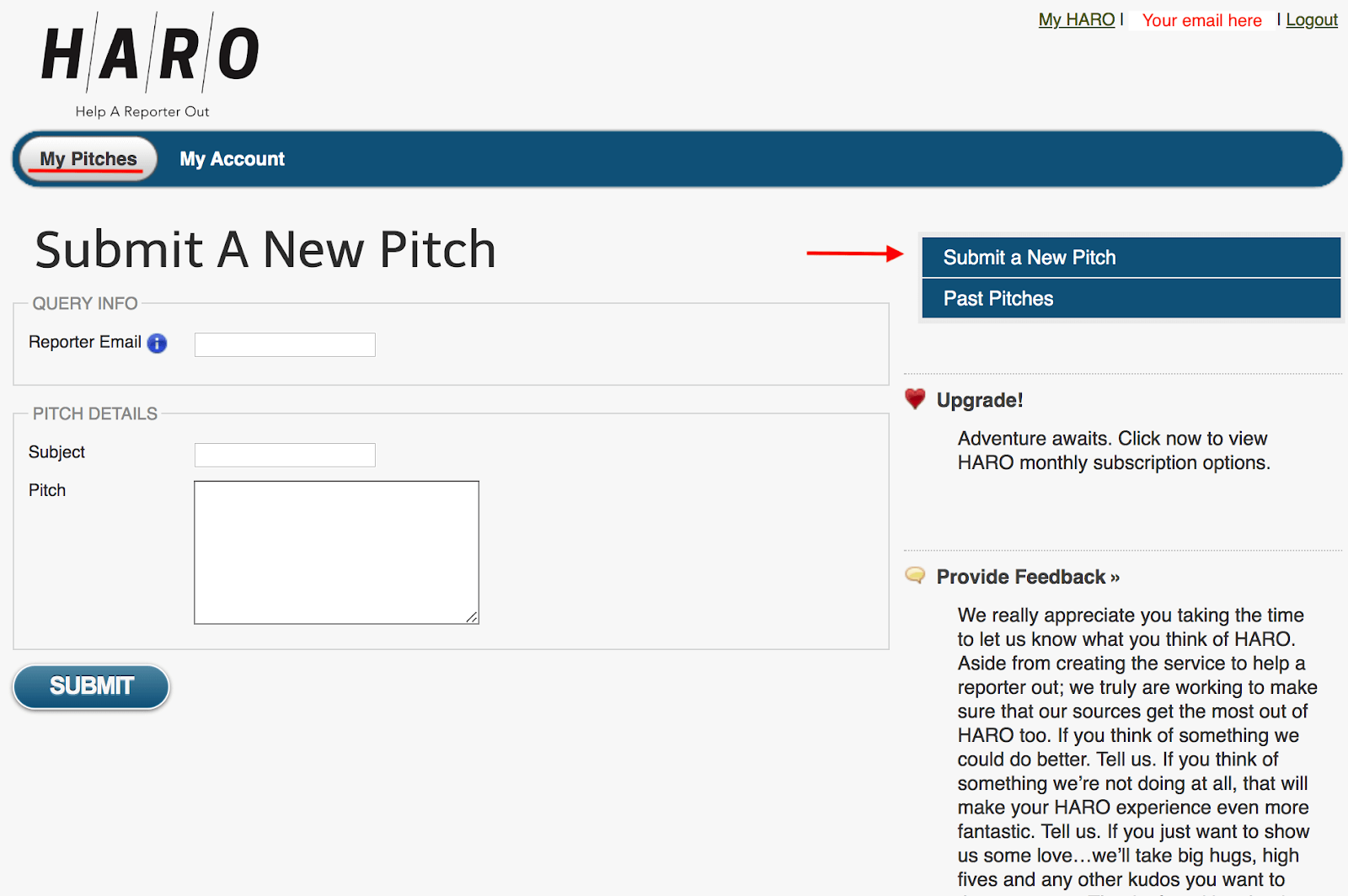
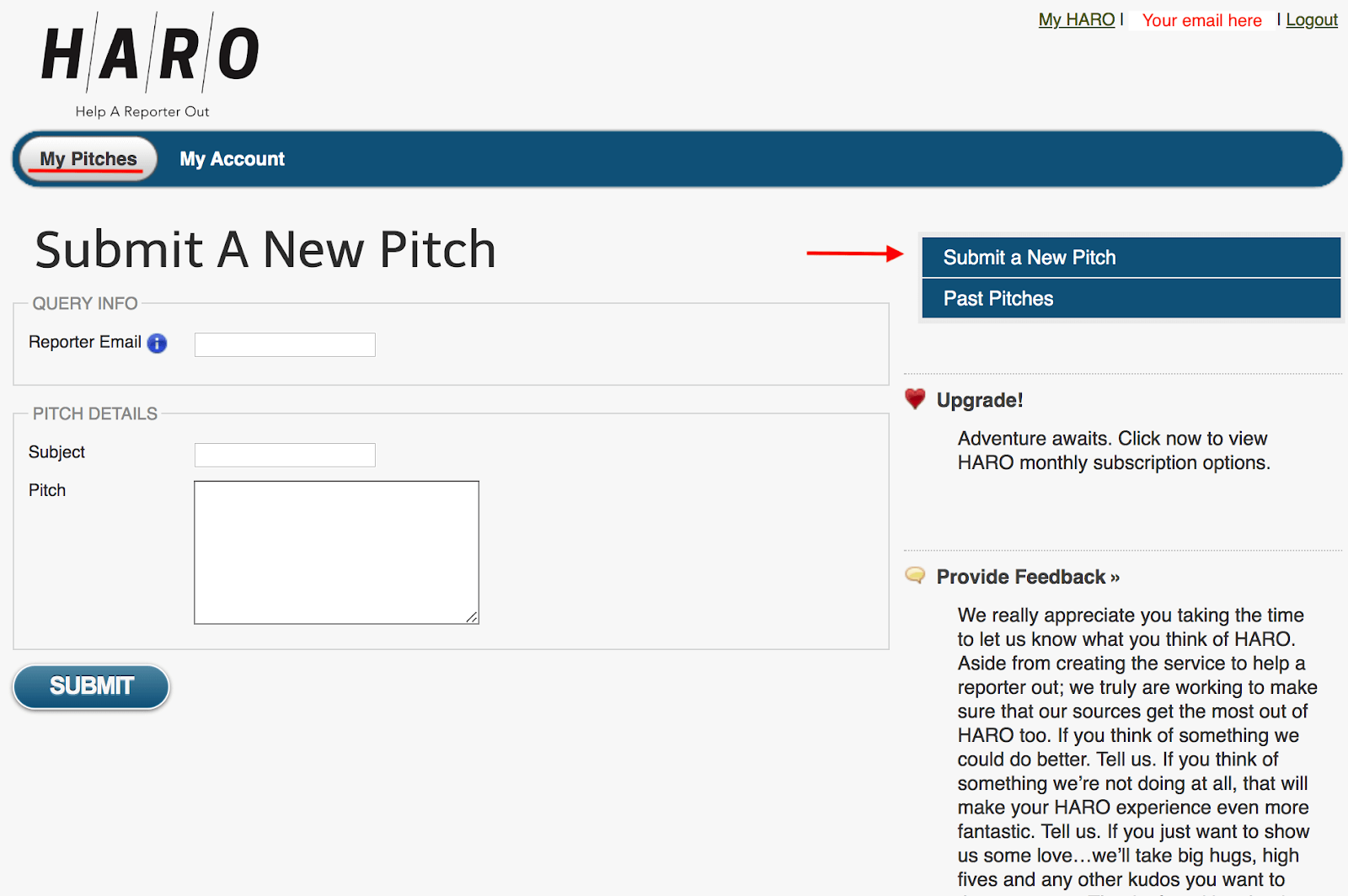
If you need help coming up with attention-grabbing subject lines, check out our blog post on networking email subject lines.
Although the blog is written with networking in mind, there are some great general tips as well!
Just as you don’t want to waste the reporter’s time, your own time is valuable as well, so our next step is a trick to help you monitor your responses.
You won’t necessarily be contacted if your response was used.
Subscribe to the publications newsfeed to stay informed on the types of articles that are posted and if you made it in.
However, this might become time-consuming looking at every post they make so it’s better if you subscribe to Google Alerts.
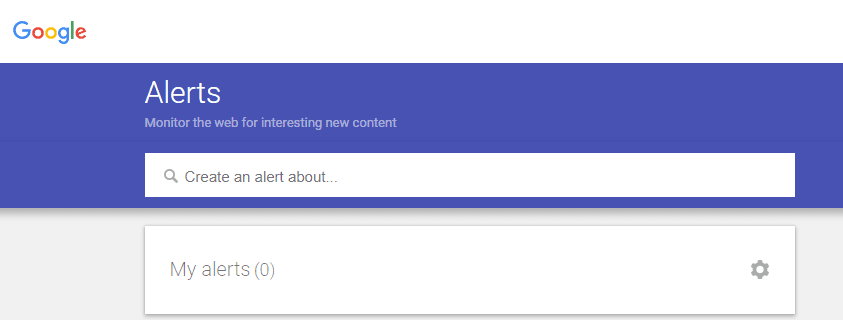
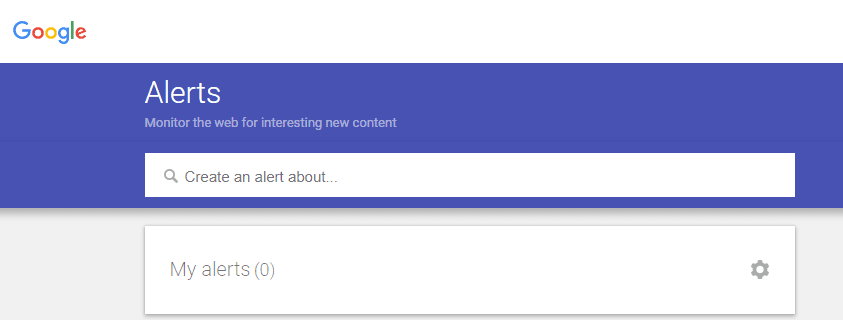
The best way to guarantee you’ll be notified once you appear in an article is to set up a Google Alert for your name, exactly as you submitted it through your HARO response.
Sometimes reporters don’t know exactly when their piece is going to be published so it’s important to take control and monitor it yourself.
Creating your own alert informs you early and lets you immediately promote the post through your own social media channels in a timely manner.
Make sure you have easy access to your Gmail email address to be notified. If you don’t have a Gmail account, it’s recommended to set one up to receive those notifications.
Author’s Note: Google alerts can be extremely important for small businesses who might now have the time or workforce to incorporate HARO into their daily routine.
Recently, we added a new feature in Respona that allows you to use HARO right within Respona, without having to leave the product.
You can access this new feature through “Opportunities”.
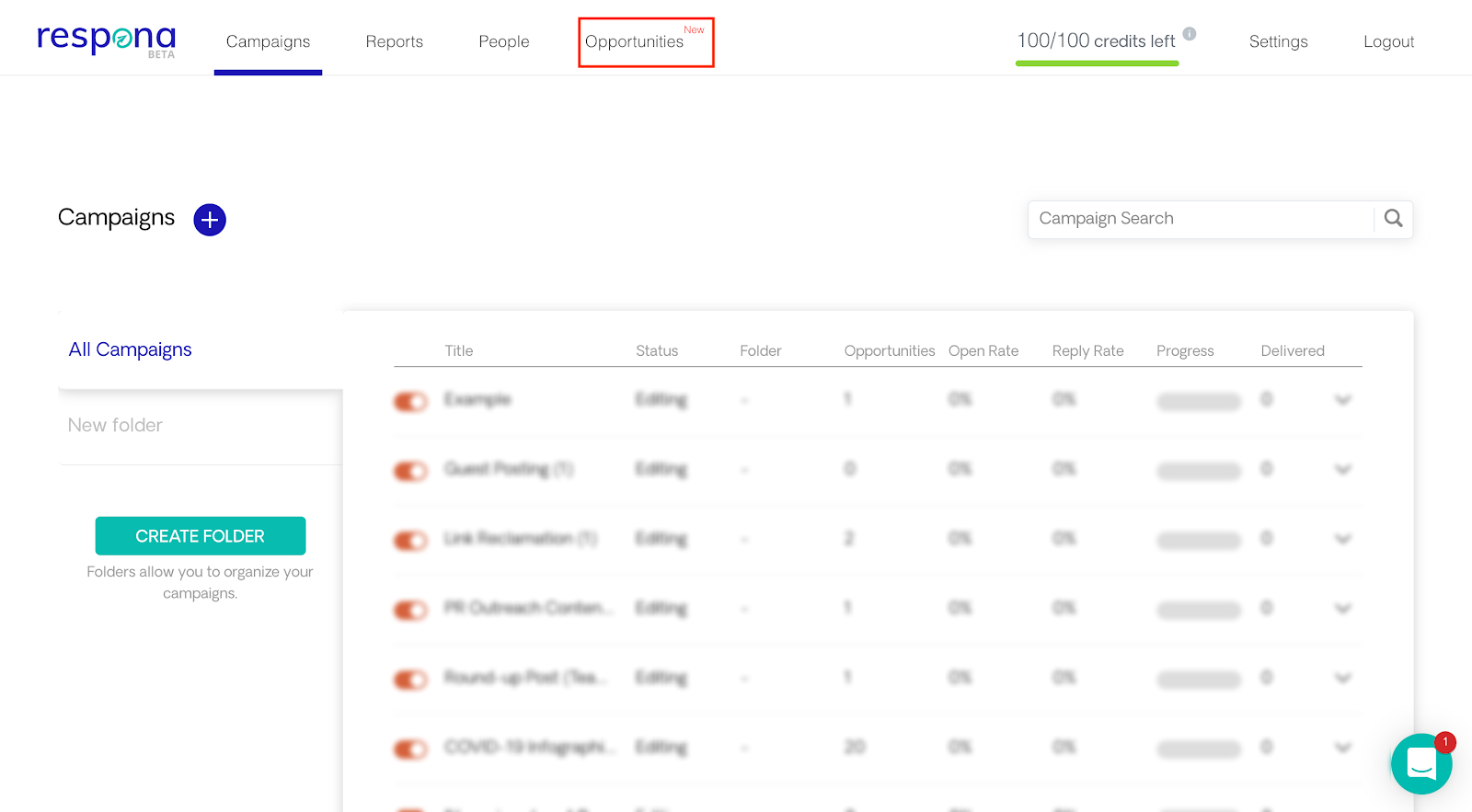
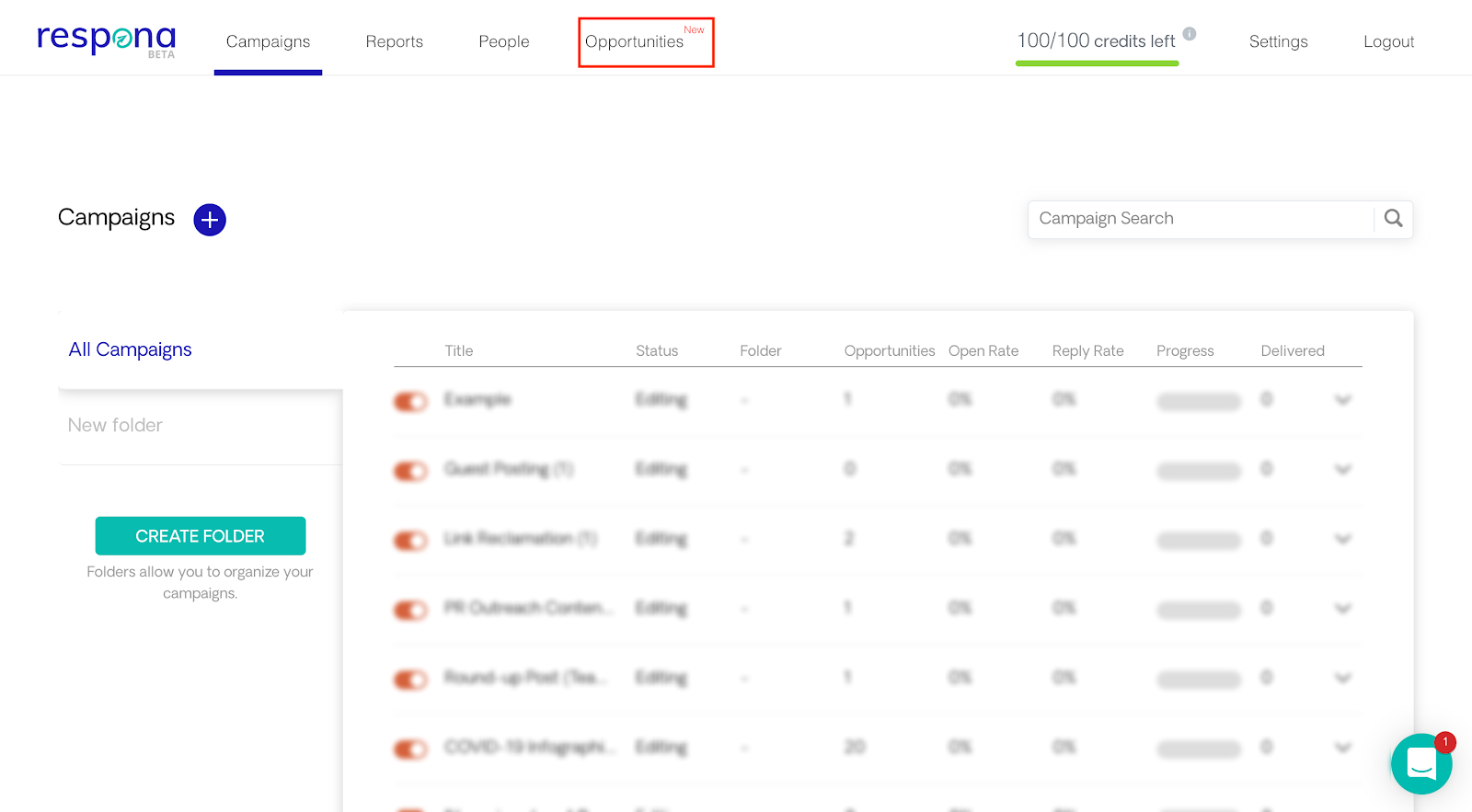
There, you have two options:
Articles allows you to search for new online blogs posts and news articles based on your keywords.
Alternatively, HARO allows you to automatically find relevant HARO opportunities and pitch them inside Respona.
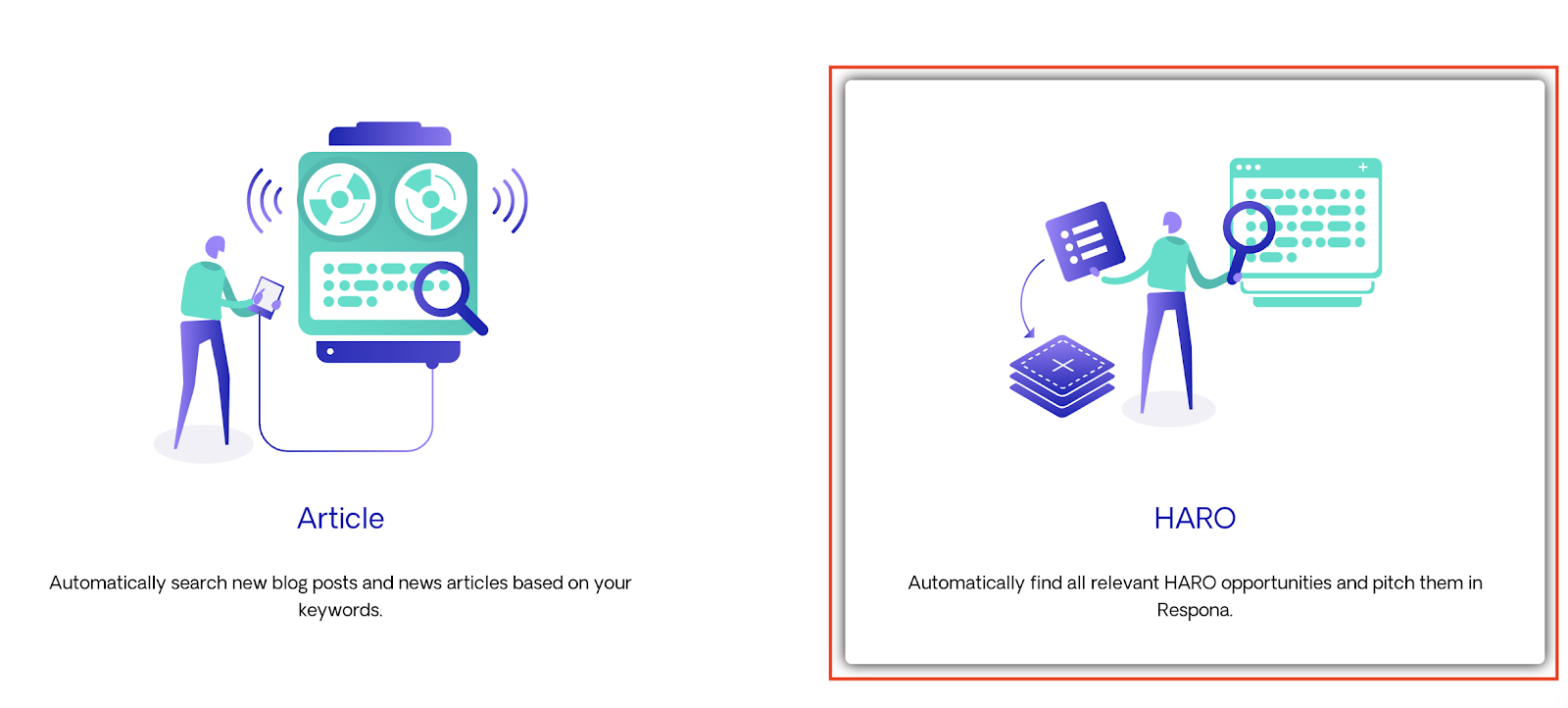
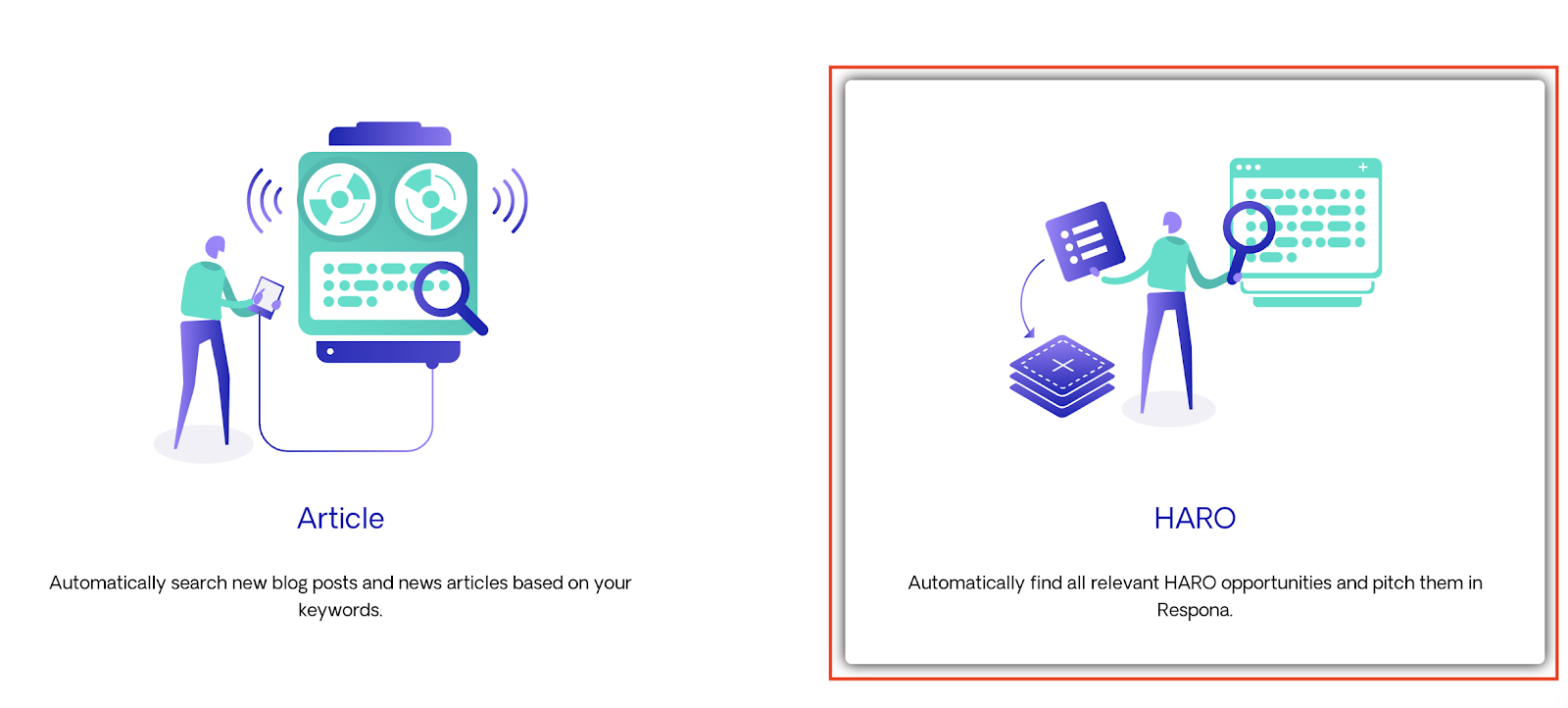
Here’s an overview of what you’re going to see next:
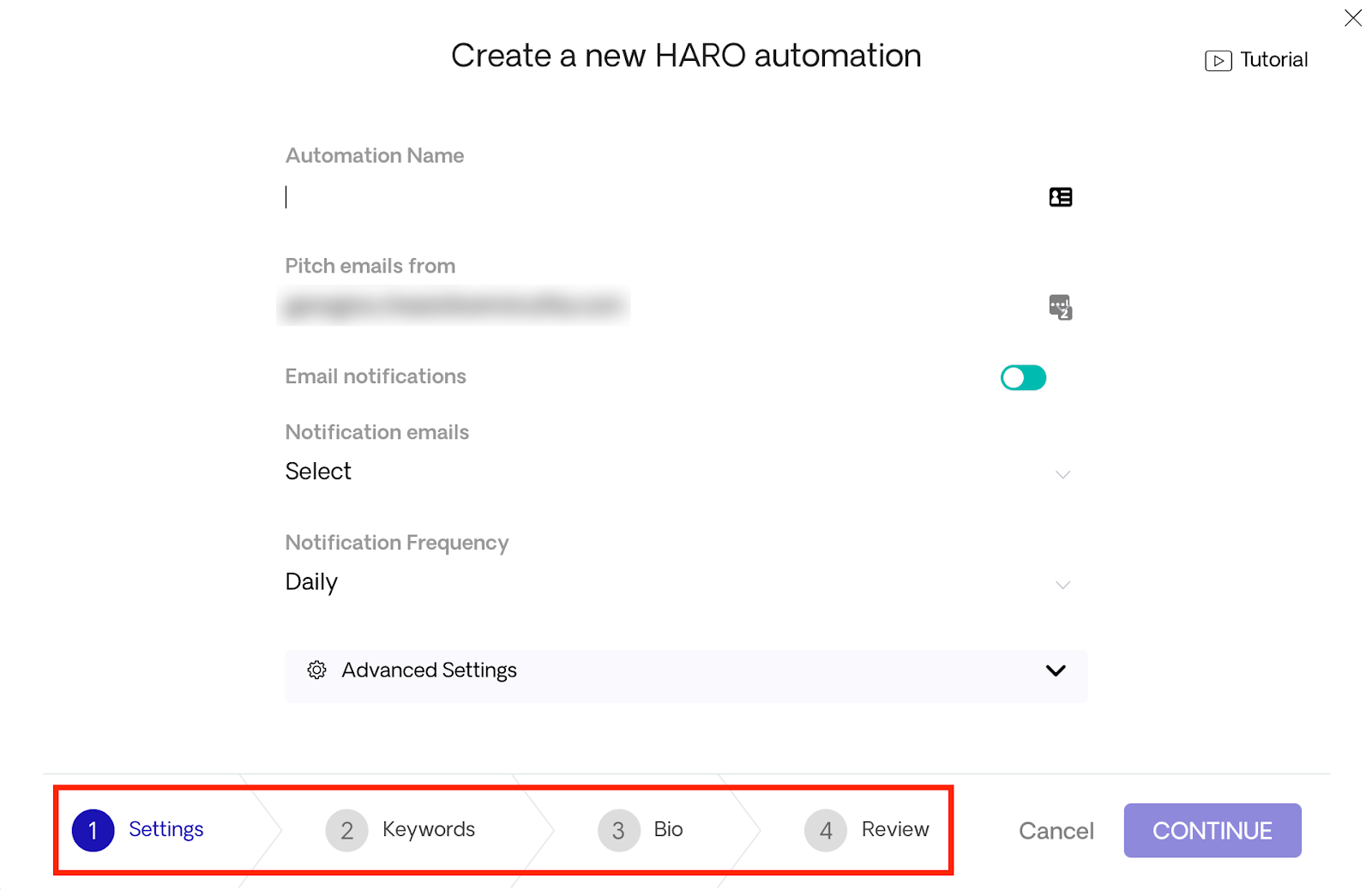
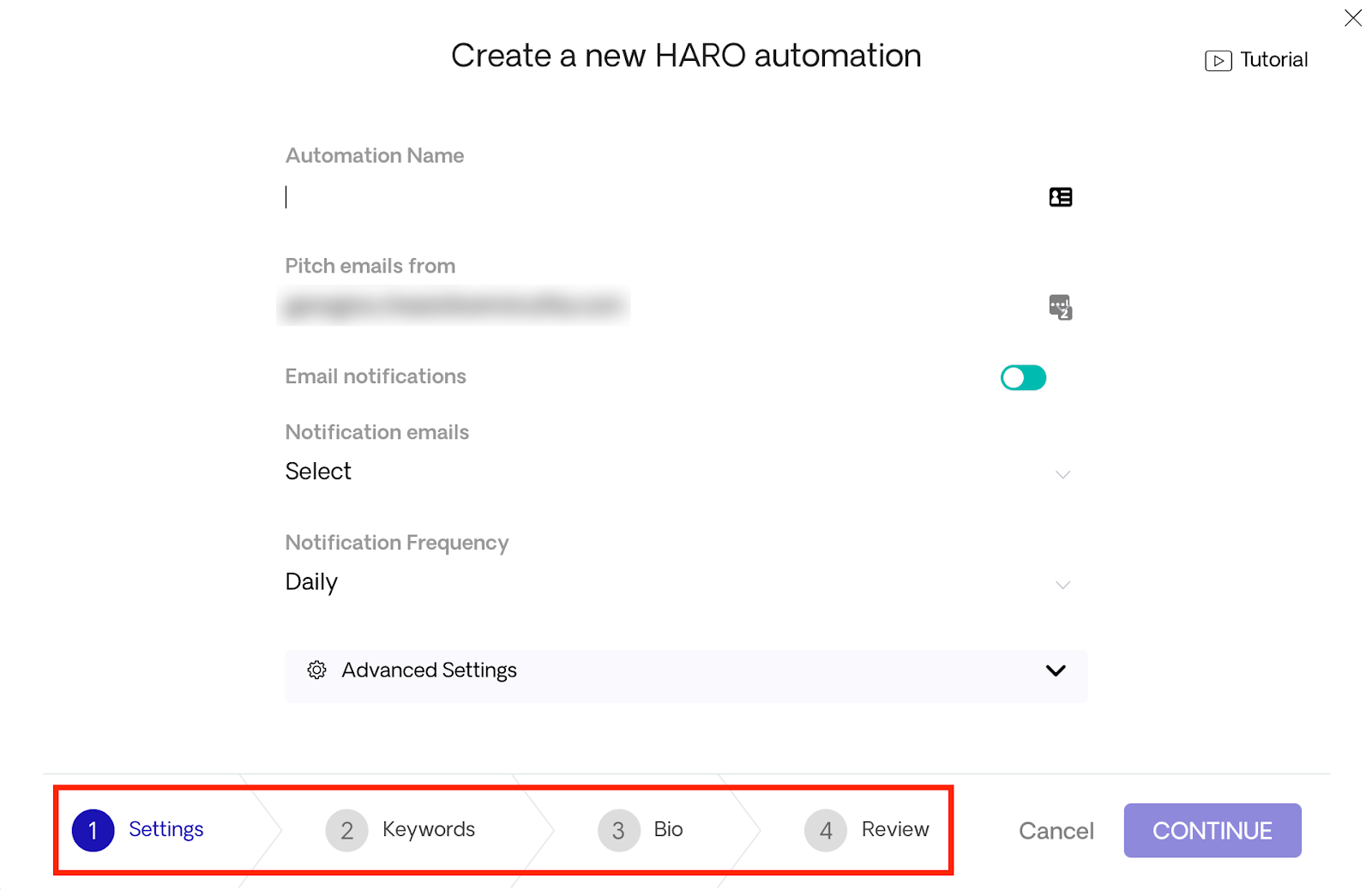
As you can see, there are four steps you need to follow in order to set up a new opportunity:
So first, you need to insert a name for your automation, choose whether you want to receive email notifications, and also choose the frequency of these notifications.
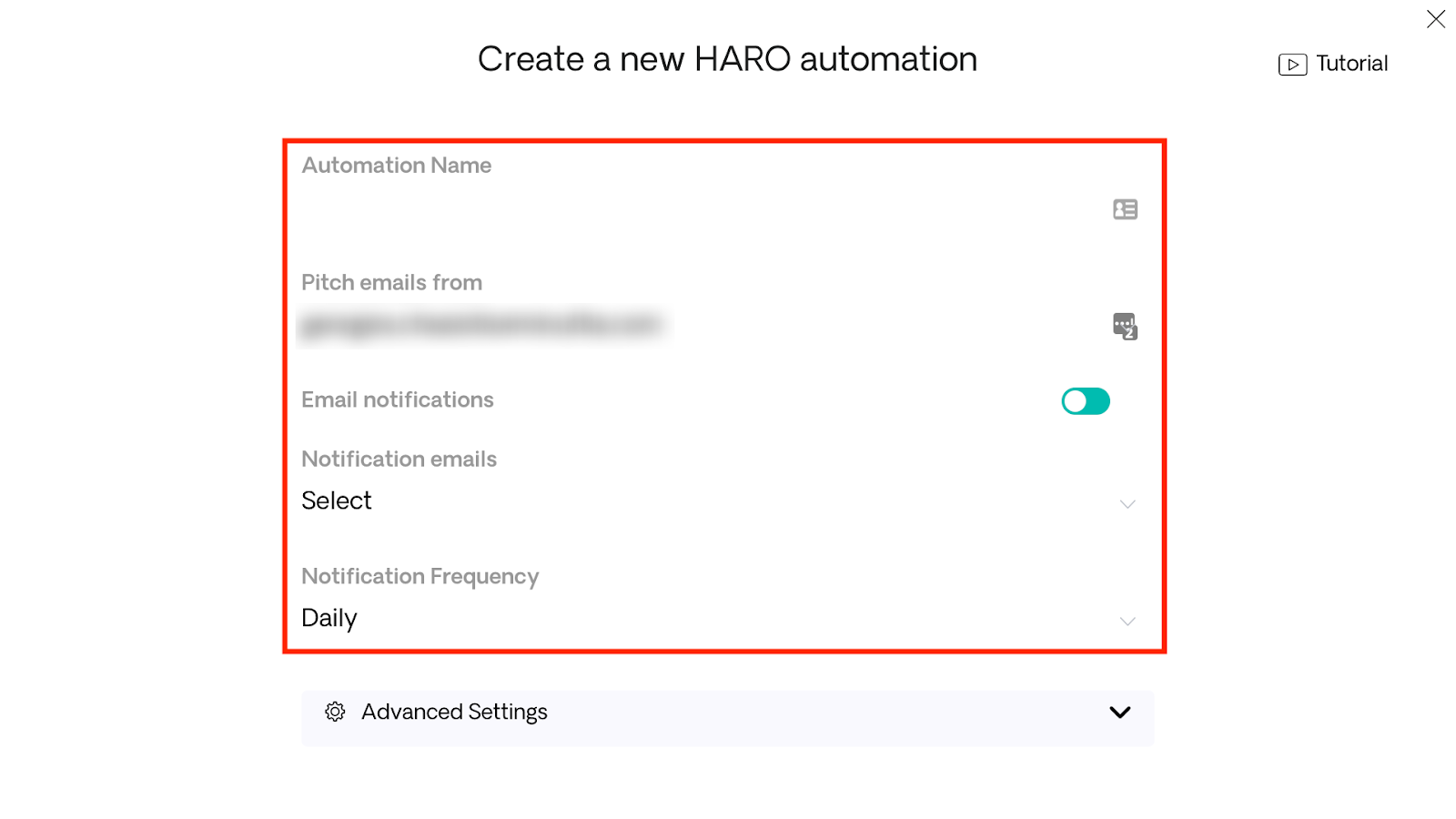
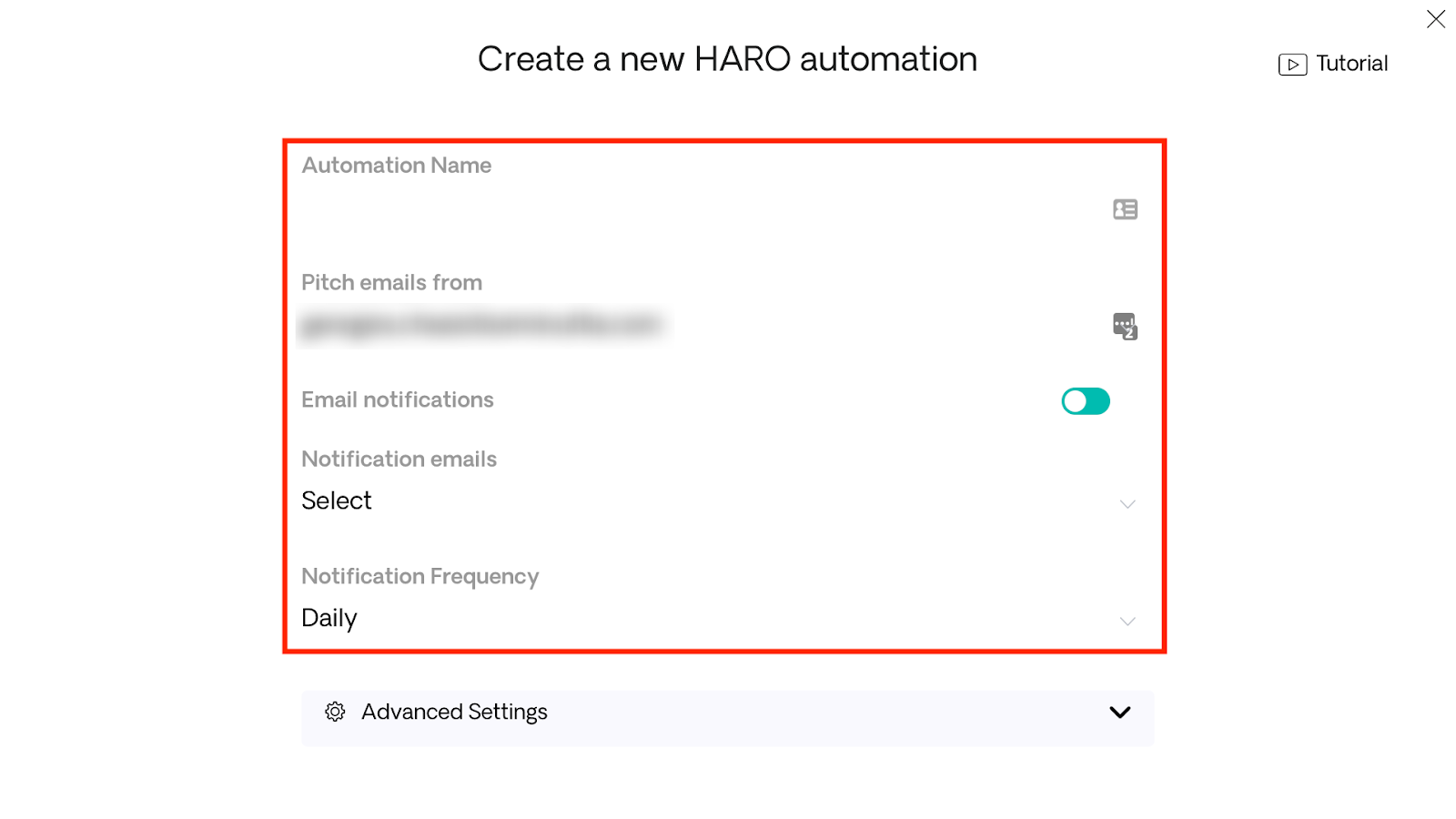
In the screenshot below, you can see that we’ve given a name to our automation, chosen the email we want to receive notifications to, and set the frequency to “Every other day”.
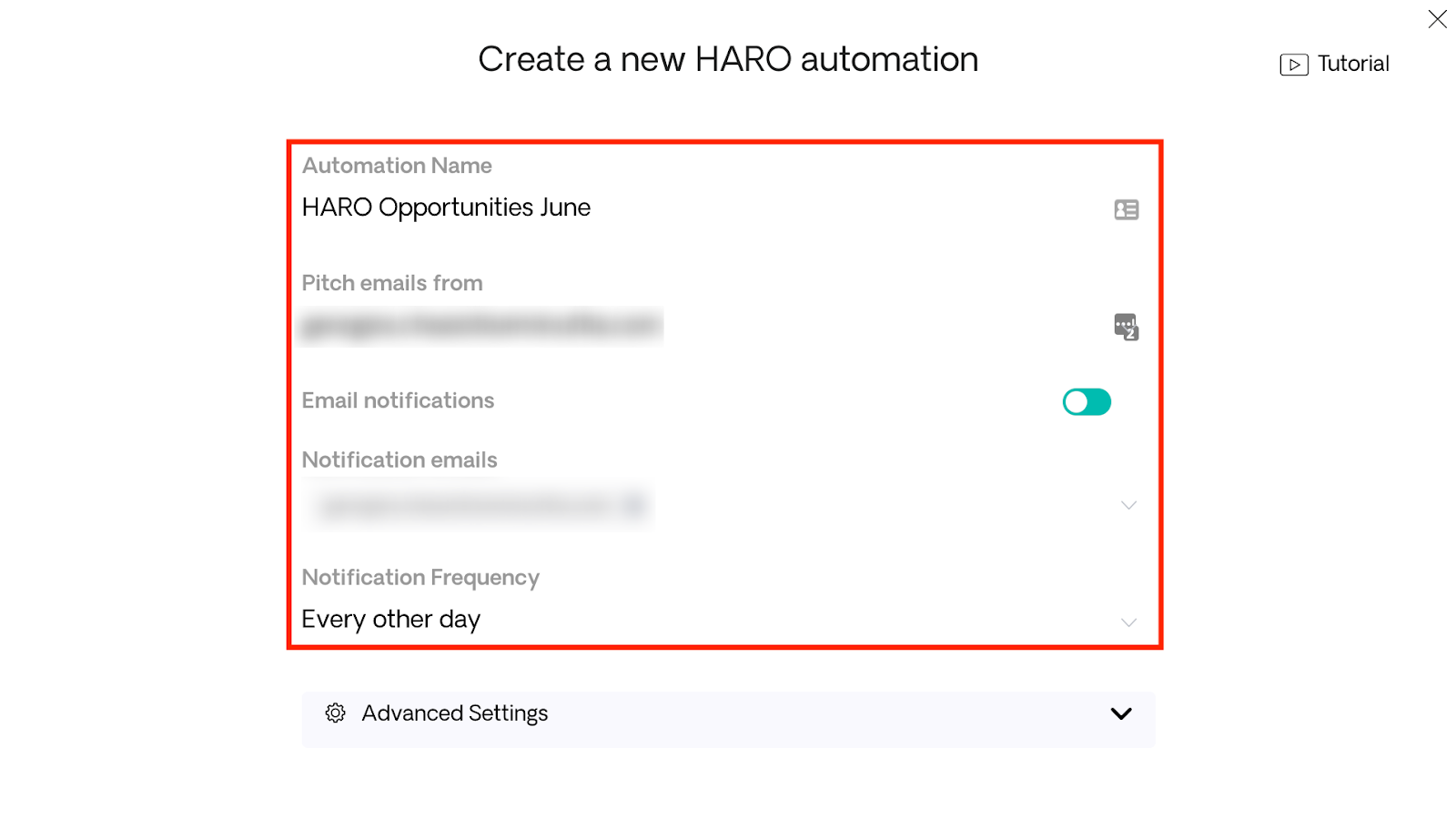
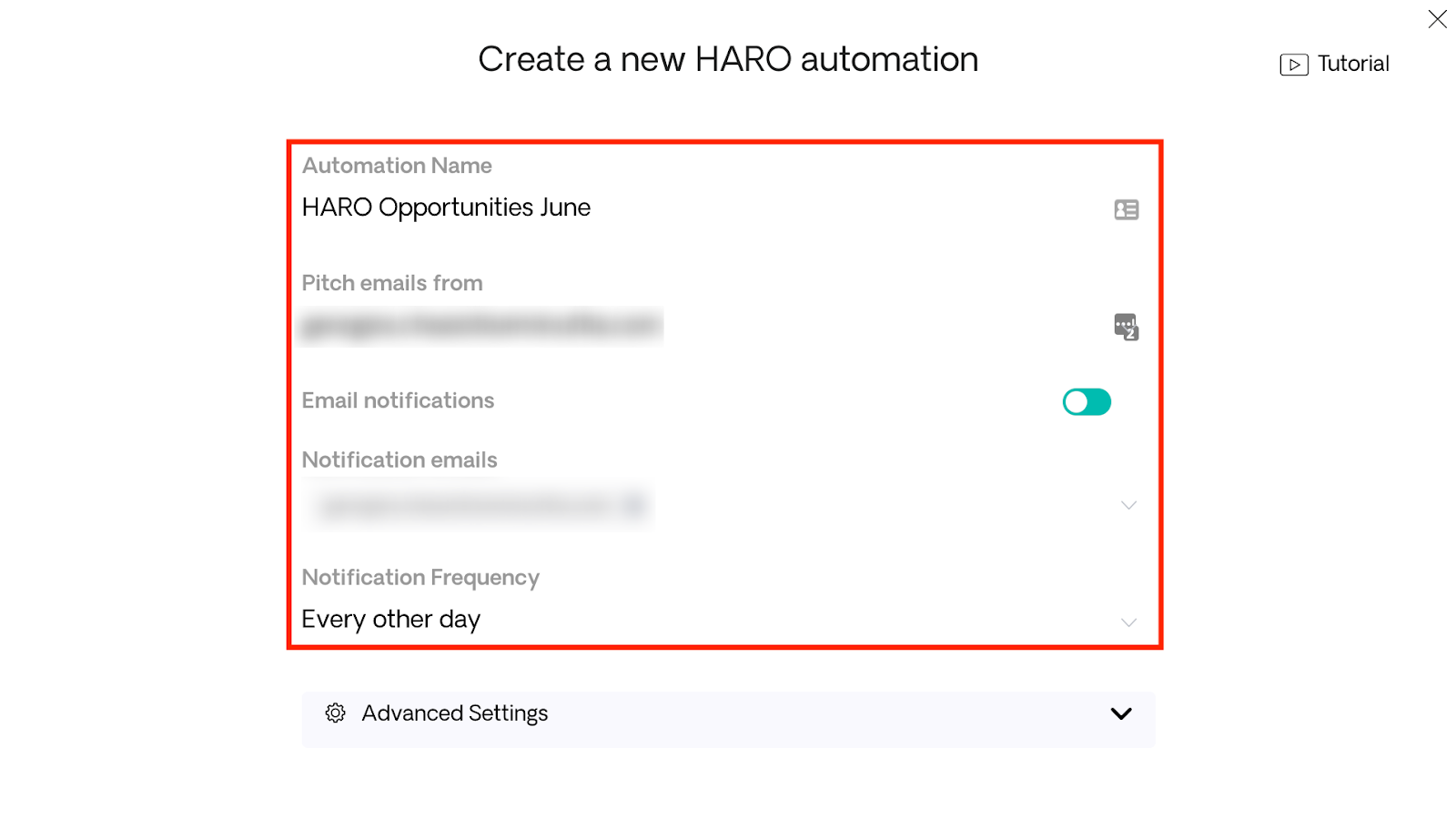
In “Advanced Settings”, we can enable several filters for our automation, such as automatically removing any opportunities from blog outlets.
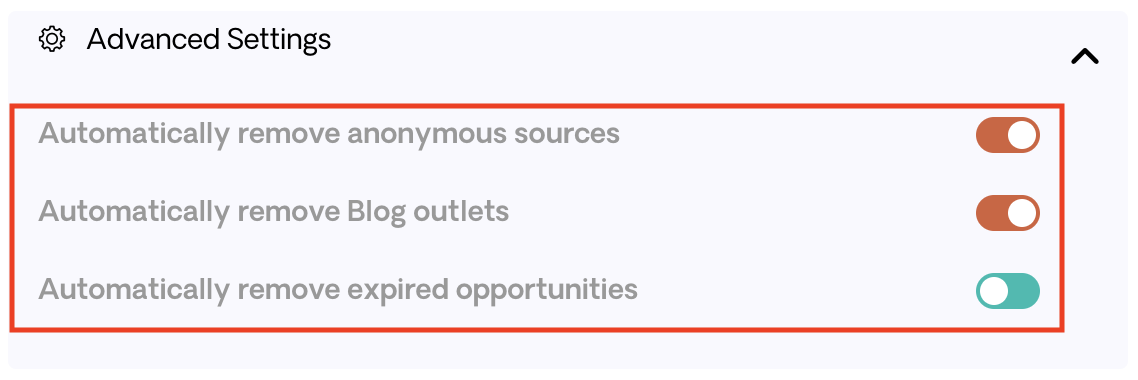
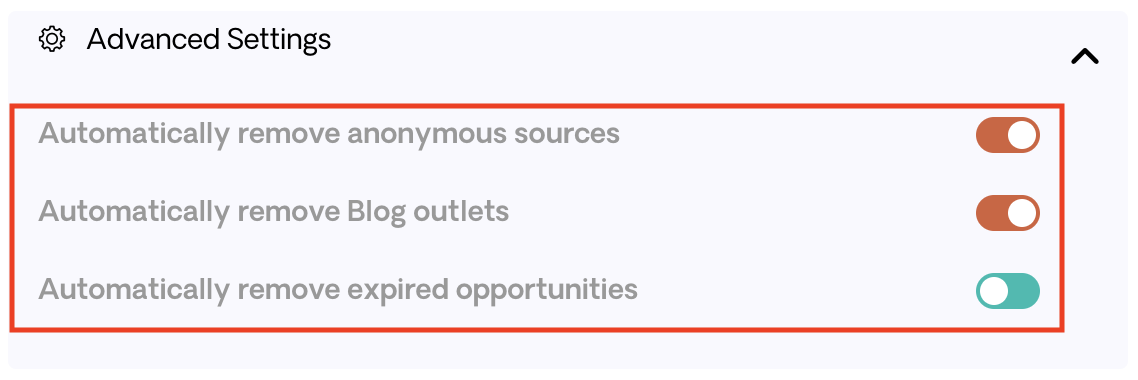
Author’s Note: In general, we recommend not making adjustments to the Advanced Settings.
In the next step, you need to insert keywords that are relevant to what you do and what kind of topics you feel comfortable answering and pitching for.
For example, in the following screenshot, you’ll see that we’ve chosen an exact match for the keyword “digital marketing” among all the different categories that exist in HARO.
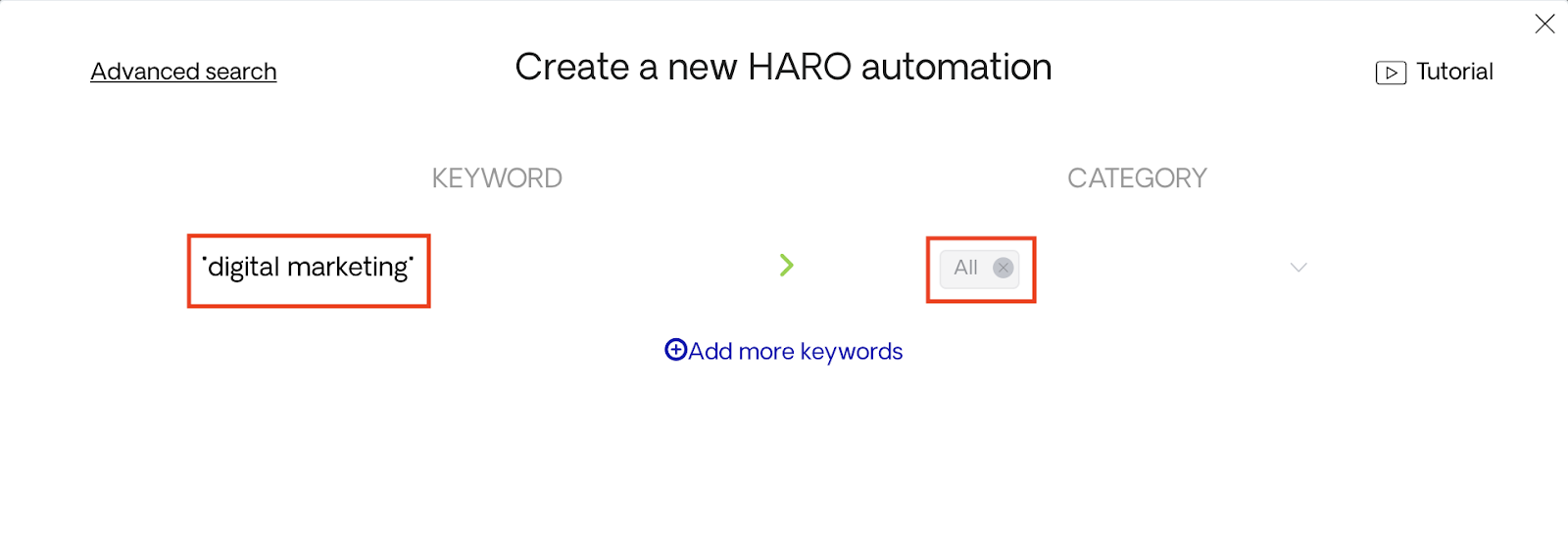
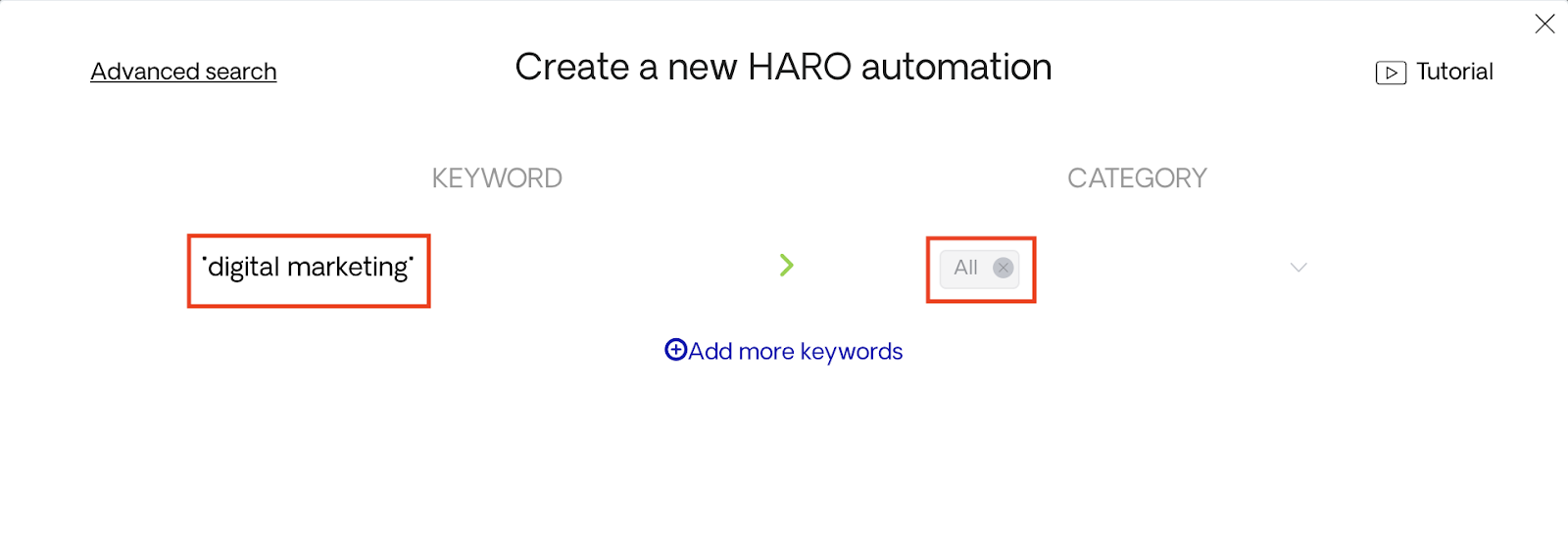
If you’re operating in a specific category and want to get only opportunities related to that category, you just need to choose those opportunities from the dropdown list under “Category”.
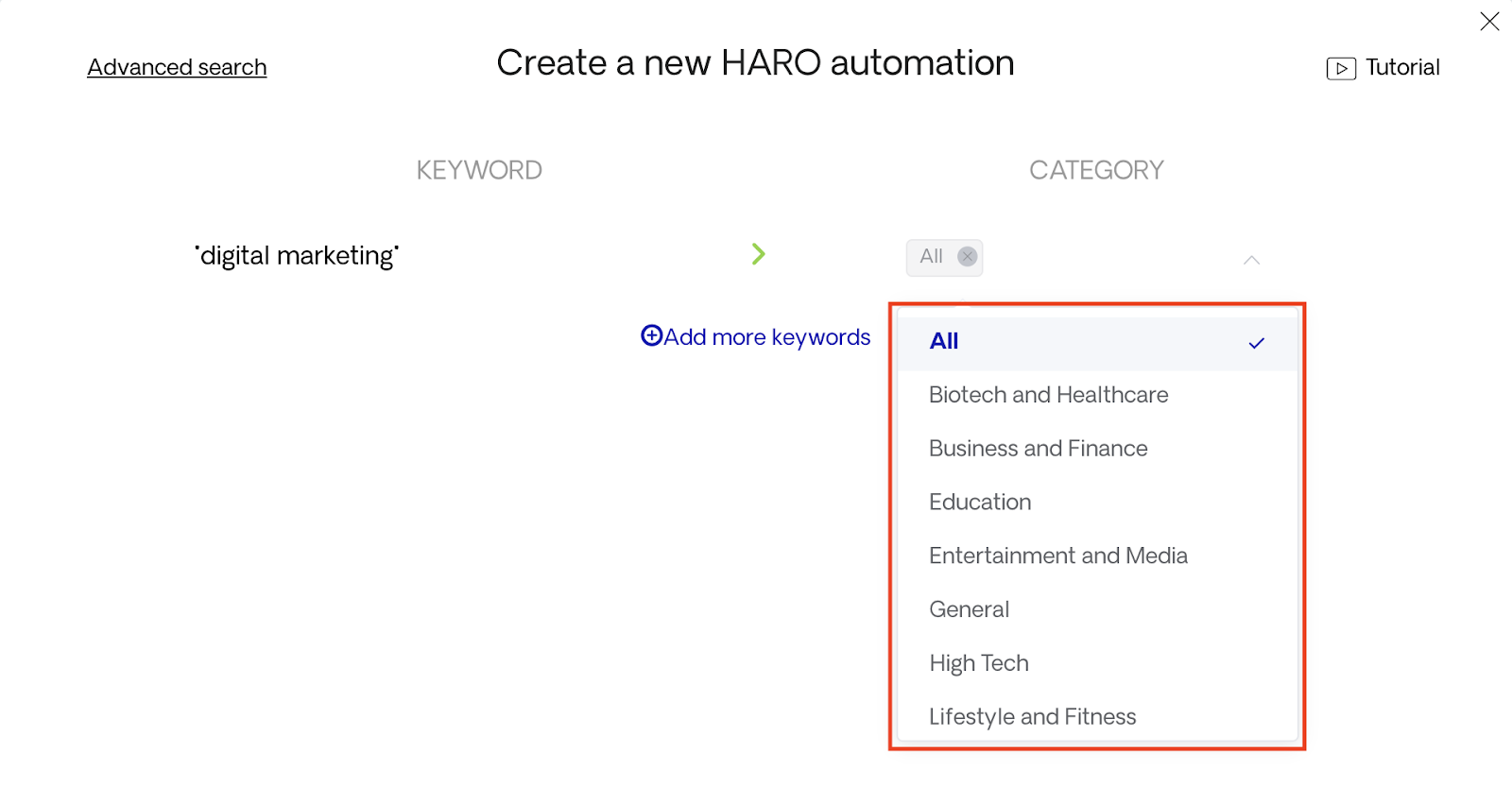
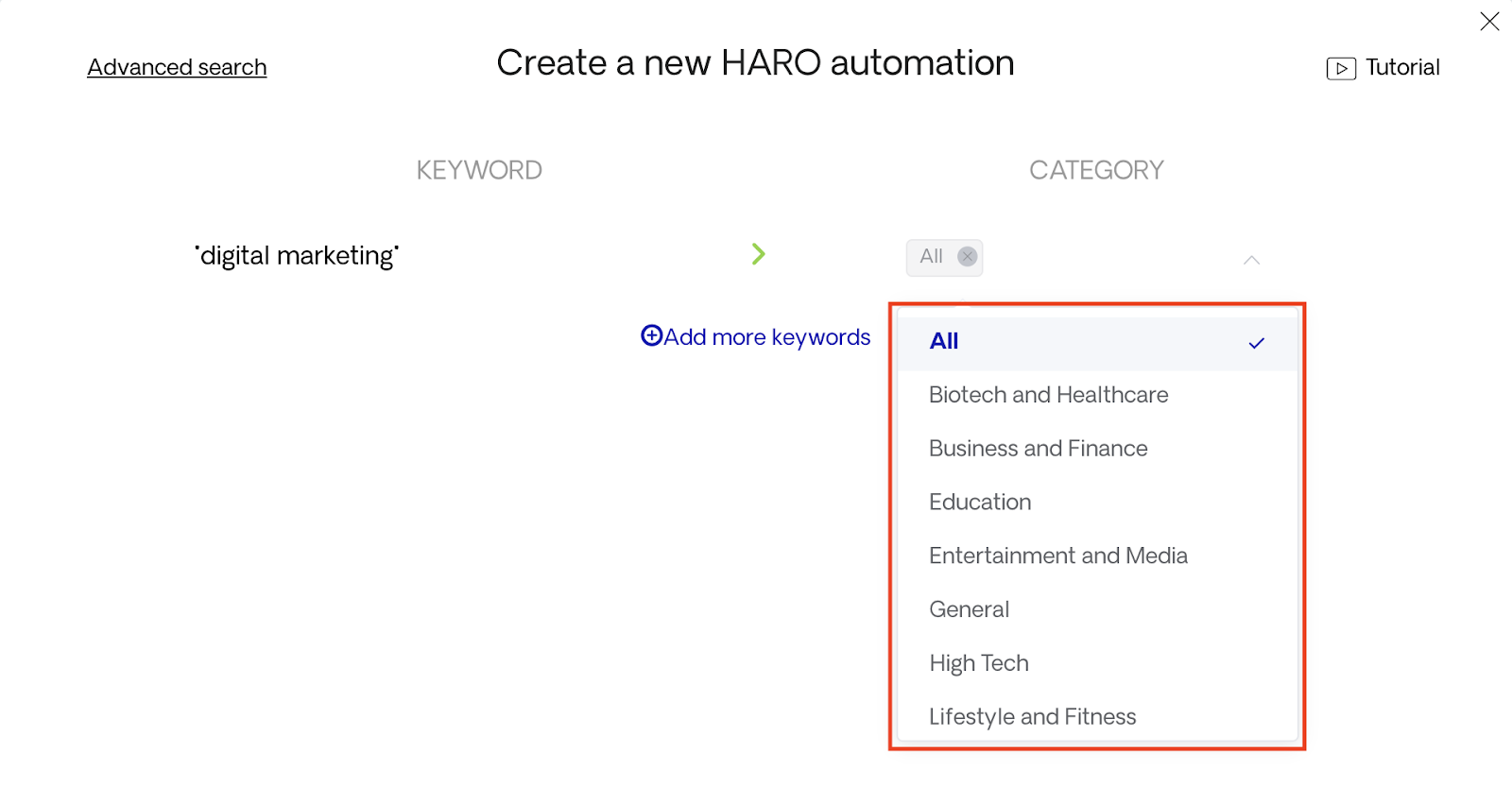
Author’s Note: In general, we recommend choosing all categories and not limiting research to 1-2 specific ones.
In this step, you can add as many as five different keywords that you want Respona to use to find relevant opportunities in HARO.


If you want to use more keywords, you should create an additional automation.
Also, keep in mind that you can use advanced search operators for a more granular search.
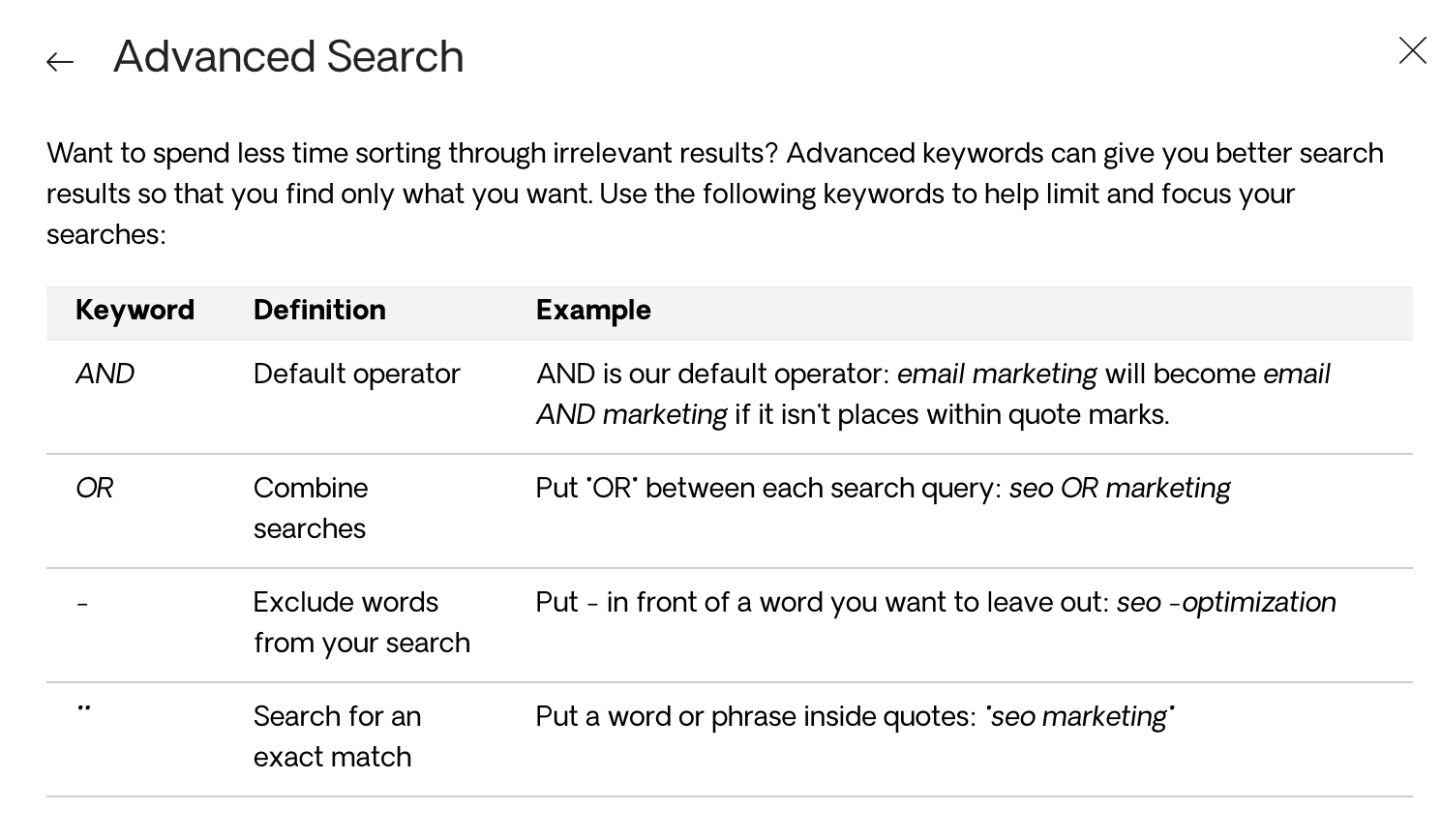
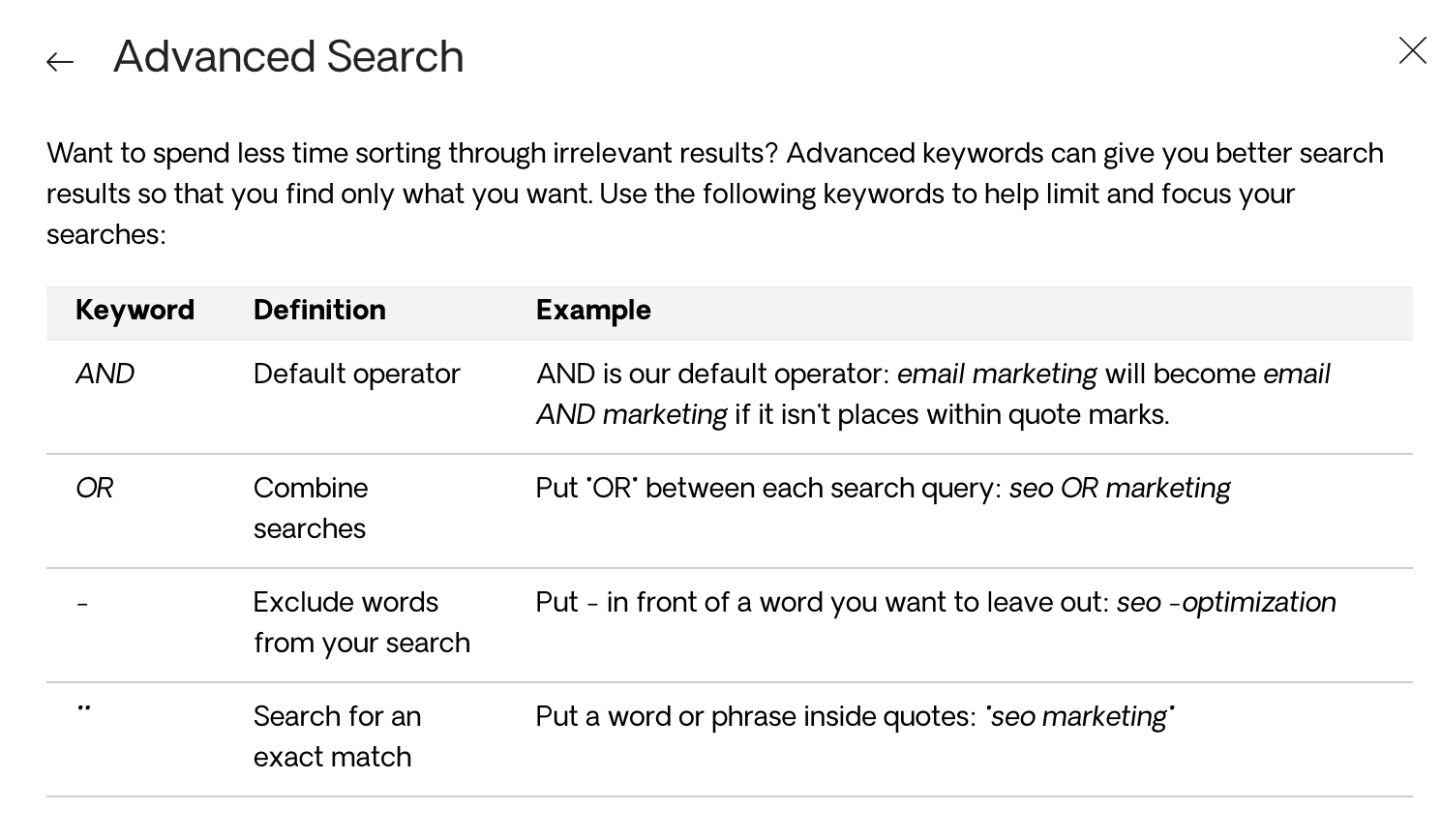
In the next step, you need to fill in your personal information so that anyone interested in your pitch can contact you.
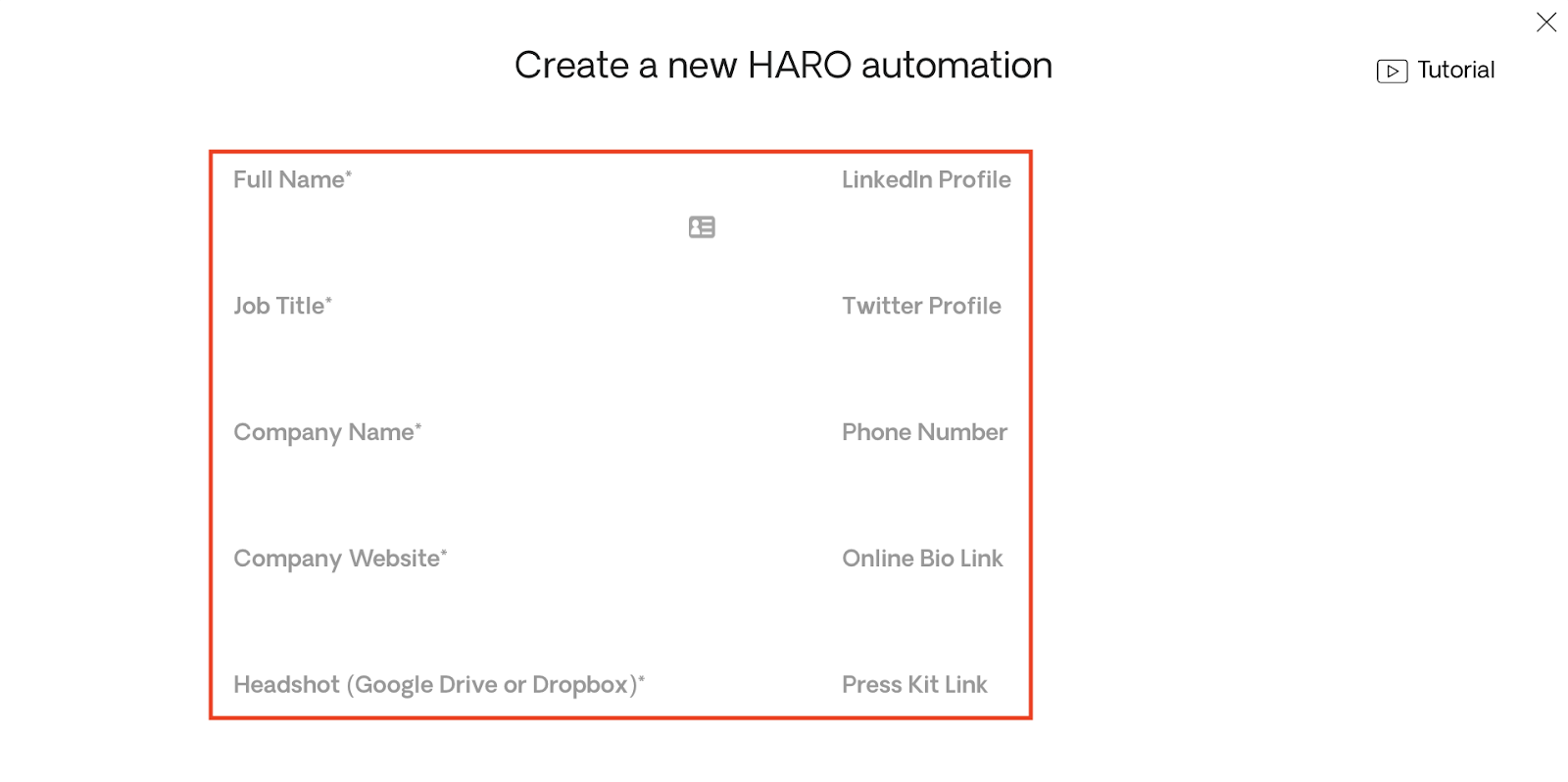
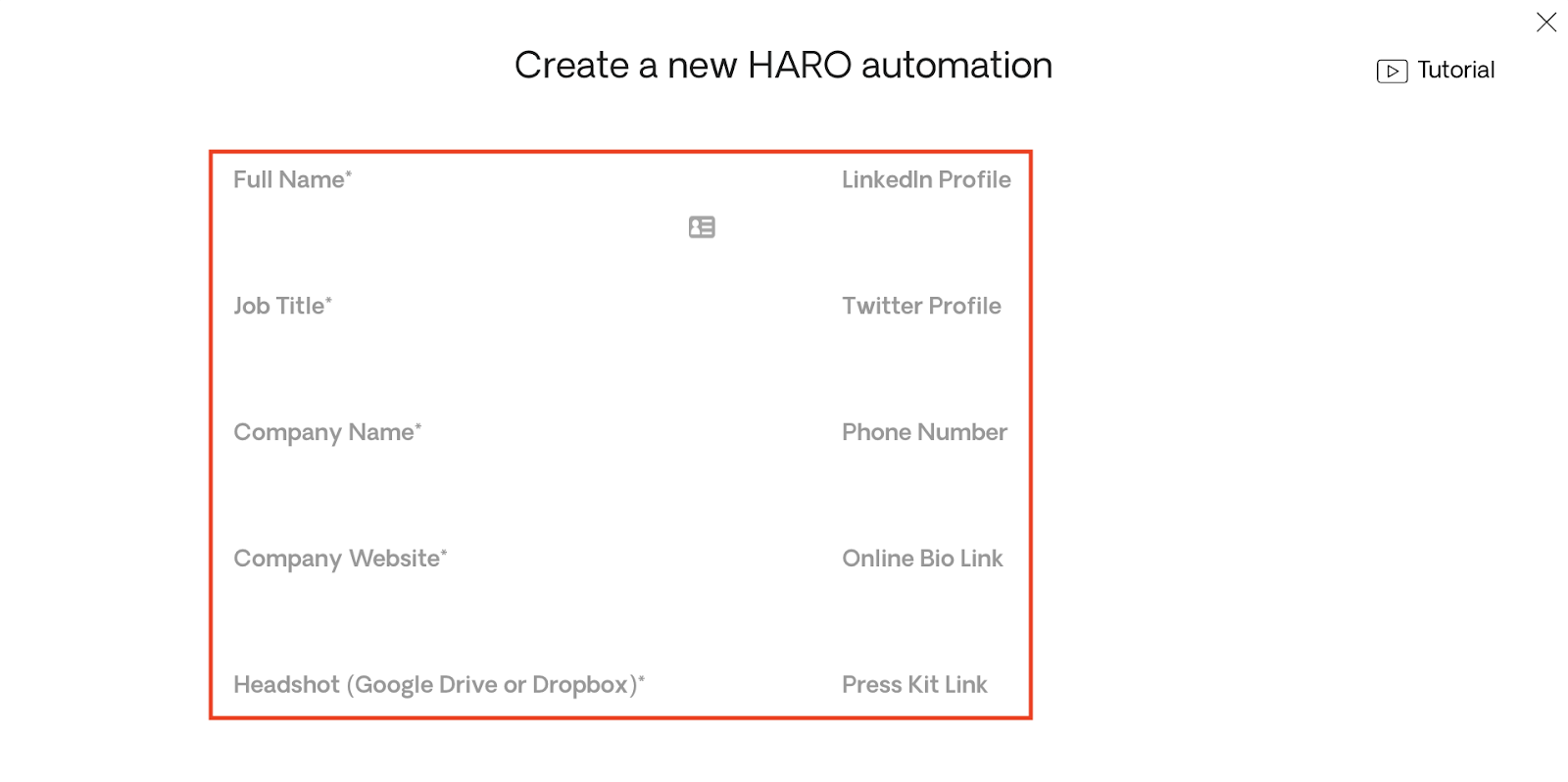
Here’s what these fields look like for me:
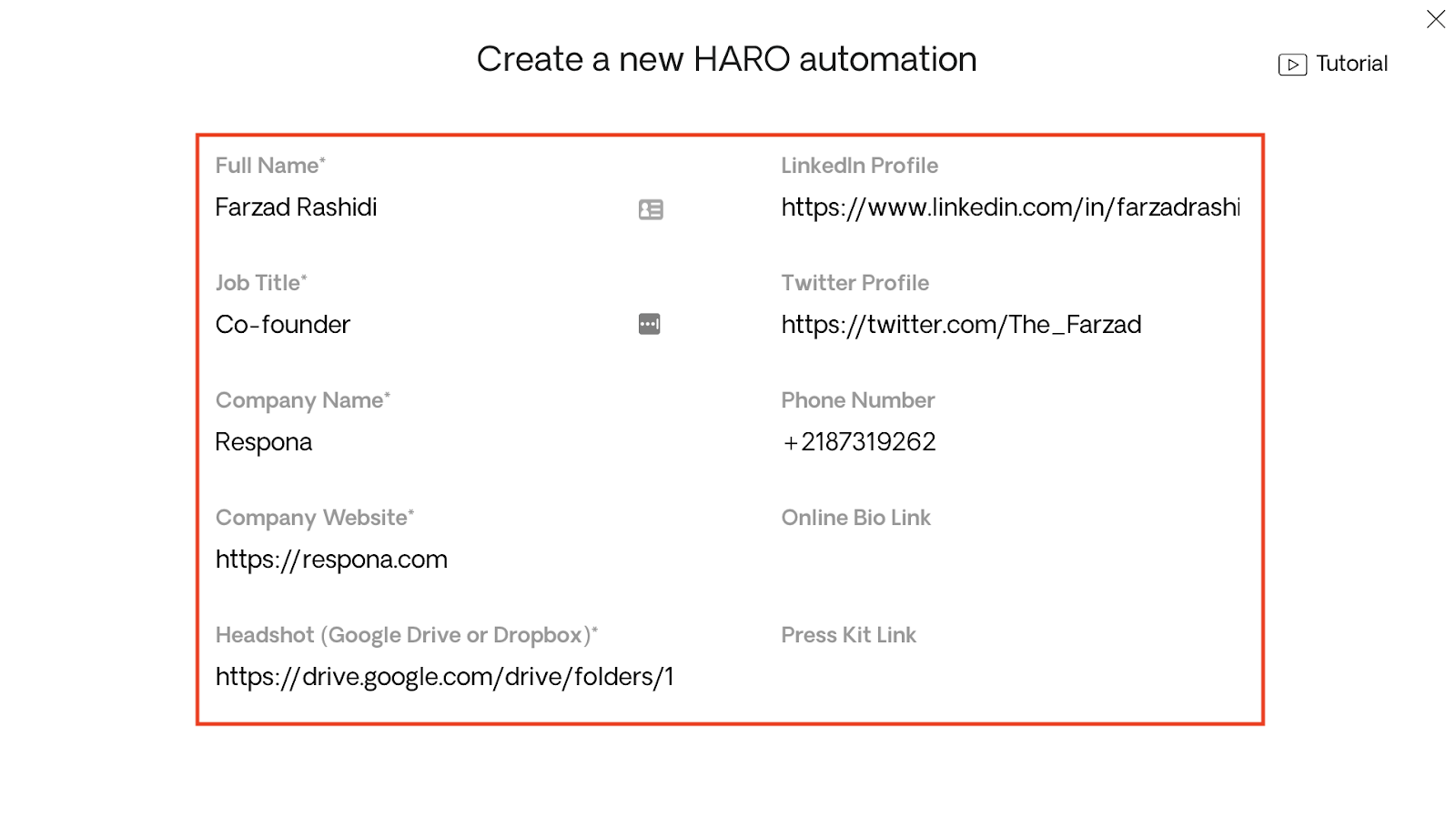
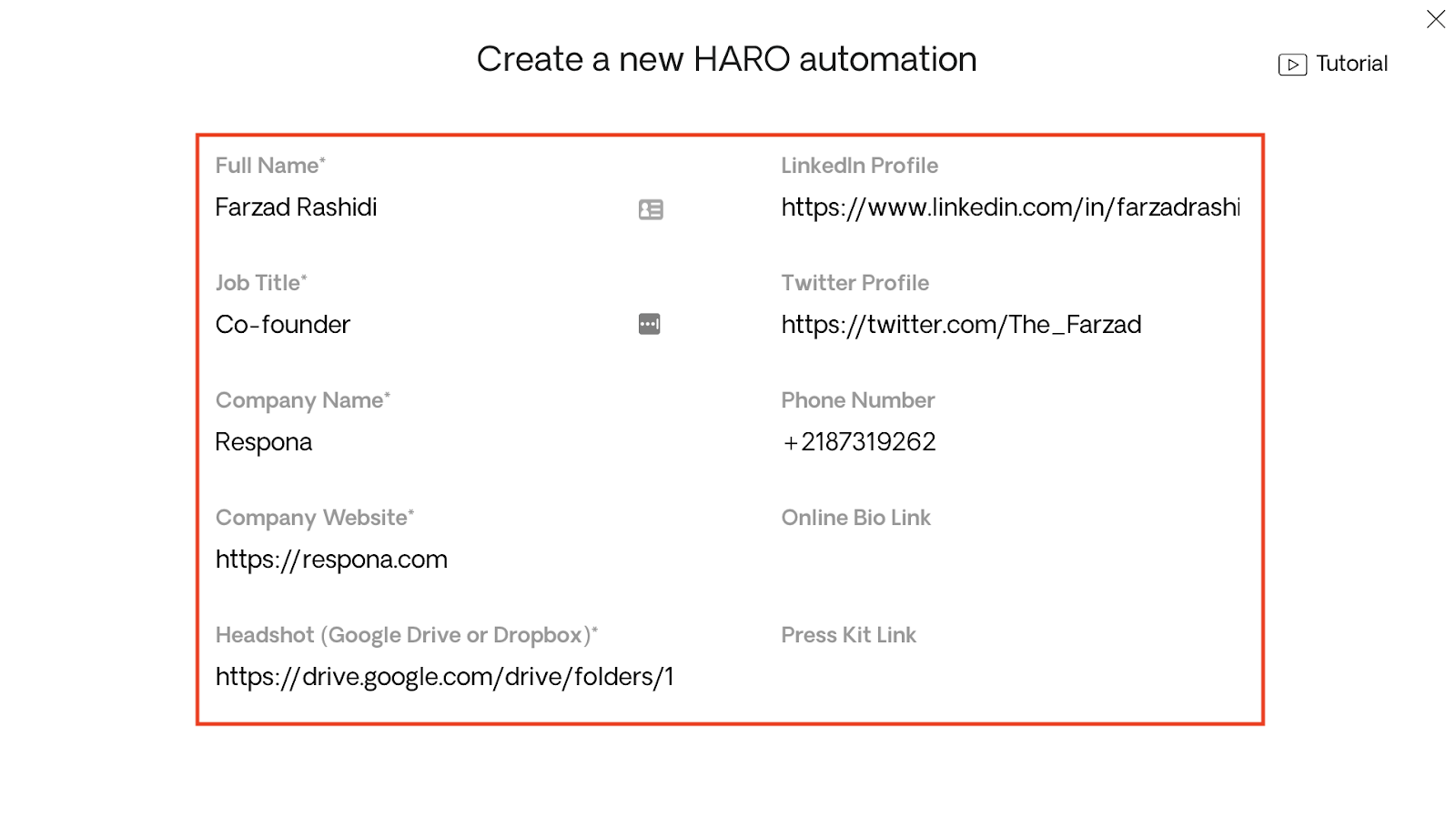
In the last step of the process, you need to review your automation.
In other words, you just need to make sure that everything is as it should be.
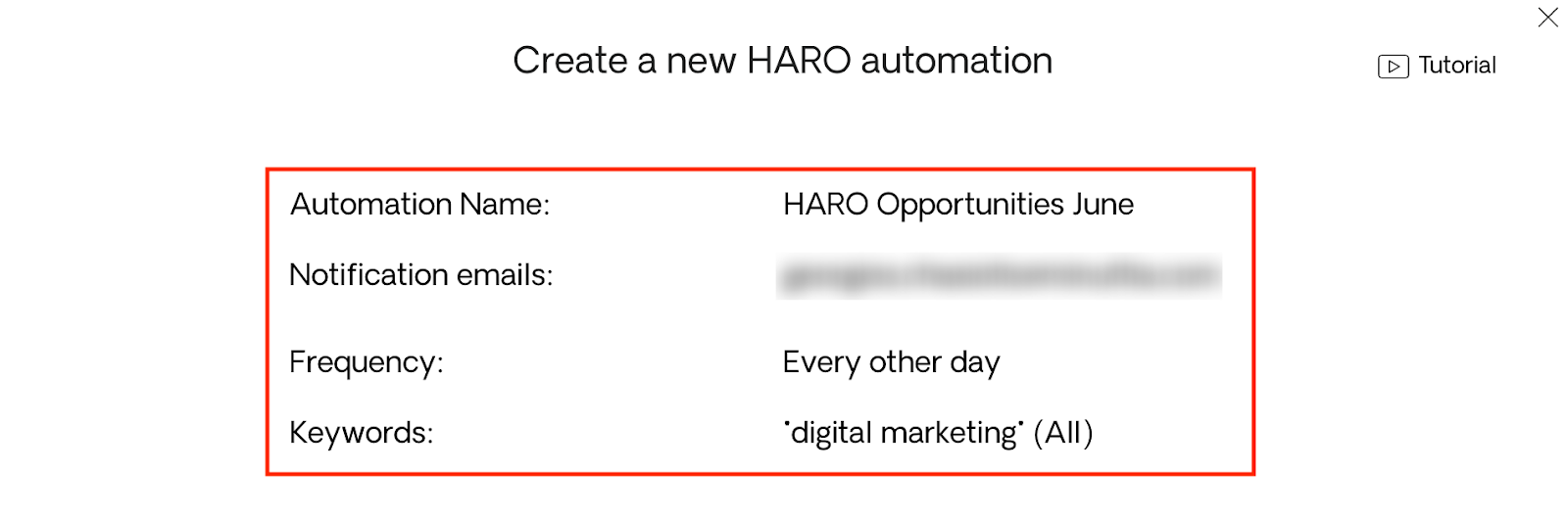
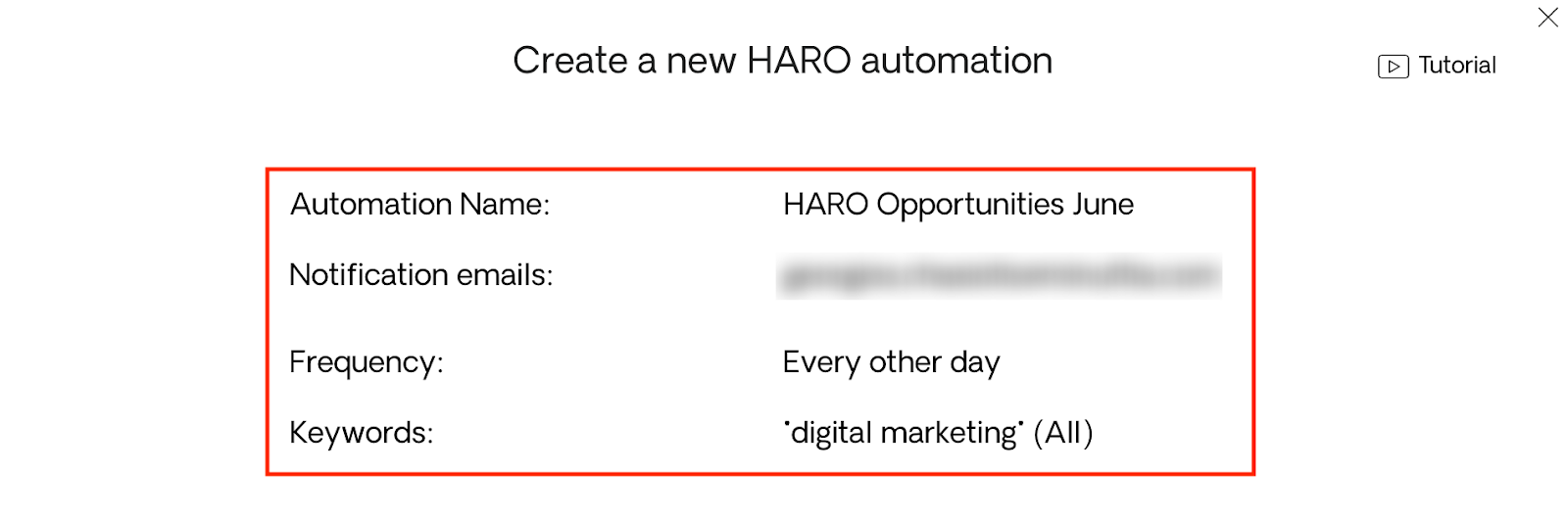
When you click “Create”, it means that you’ve successfully set up your automation and you can now wait to get relevant opportunities from HARO right to your inbox.
Besides landing in your inbox at the frequency you set earlier, these opportunities will also be displayed in Respona.
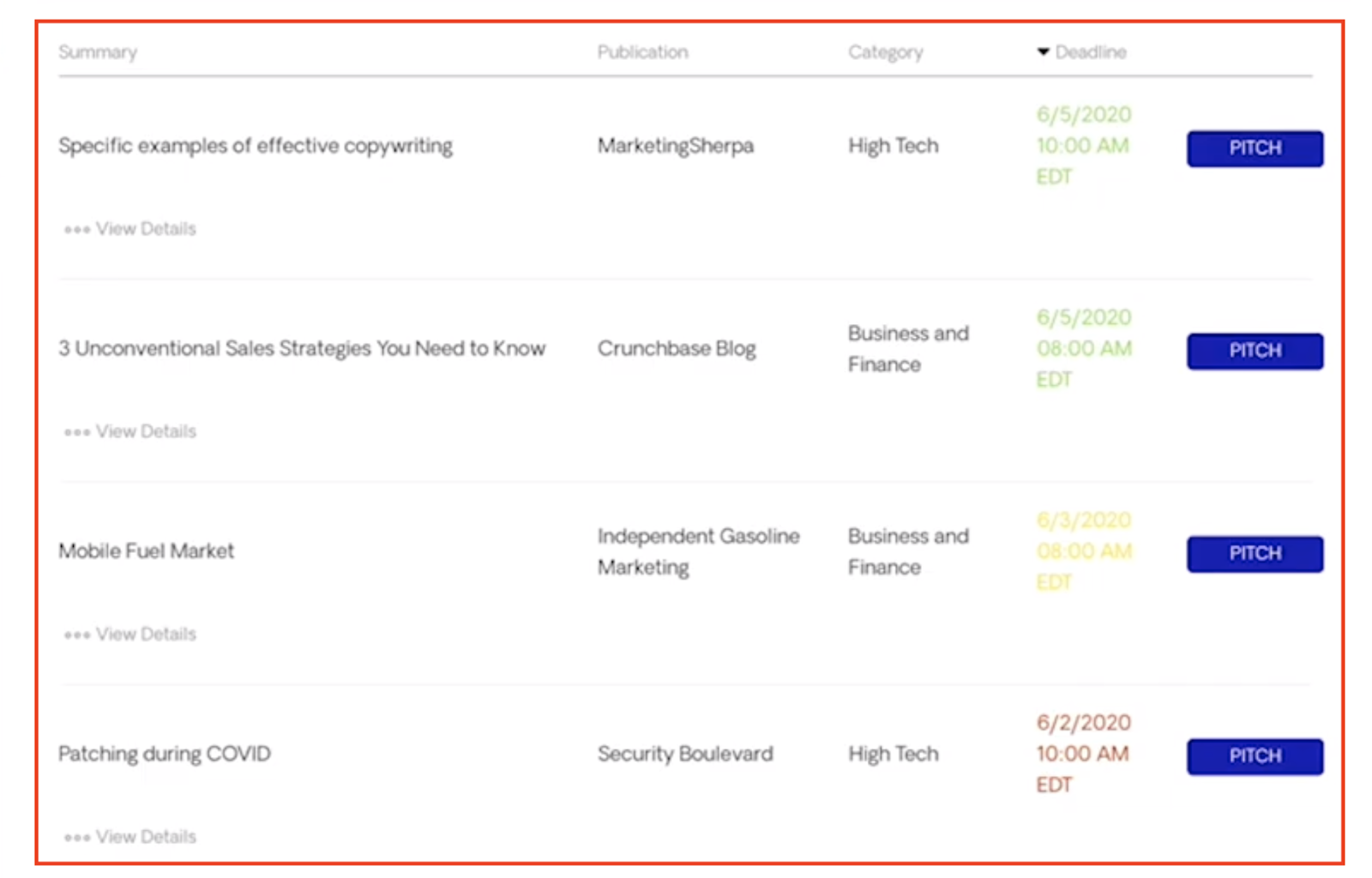
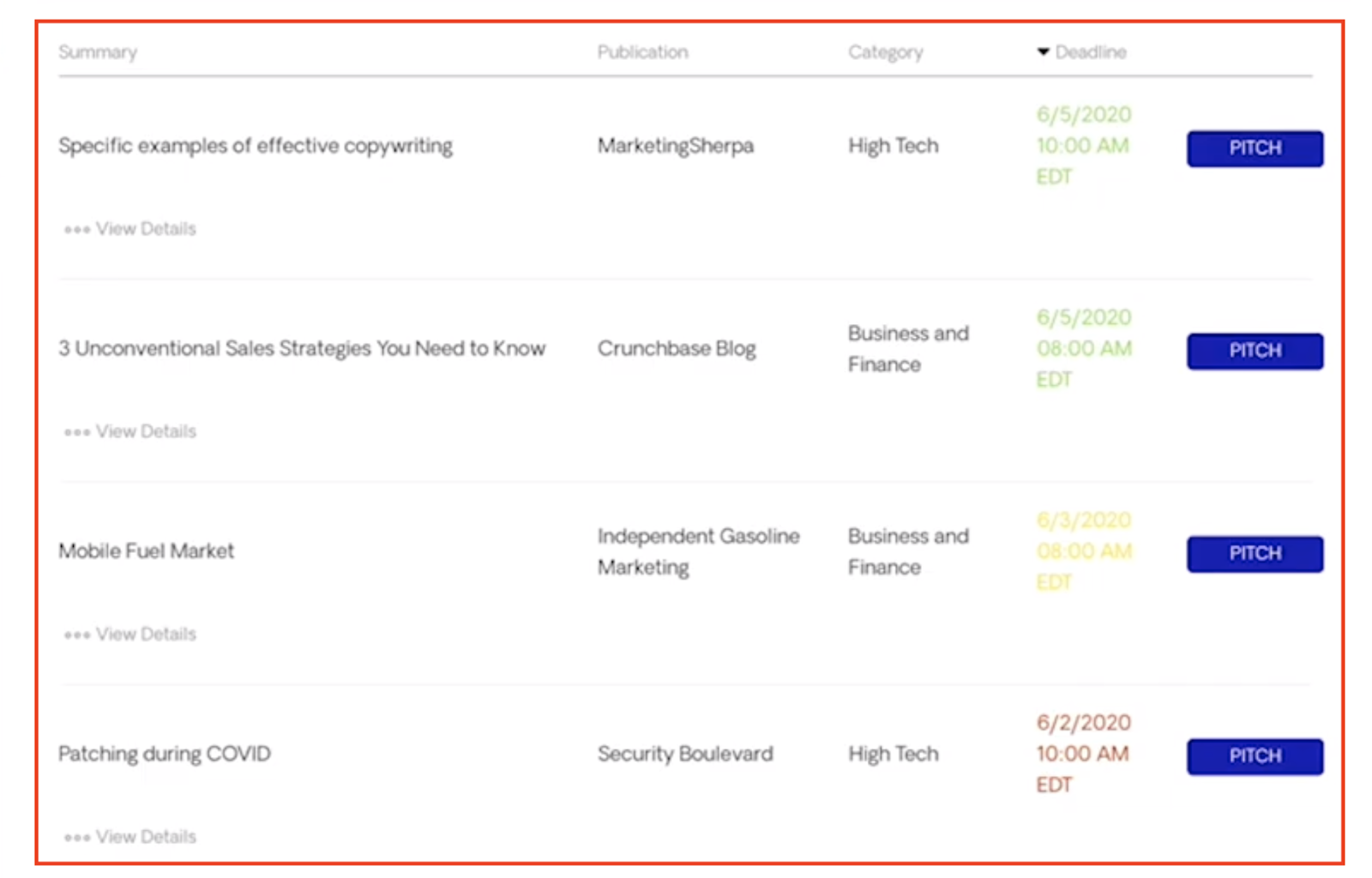
You can see four columns here:
If any of these opportunities seem interesting to you, all you need to do is click on “Pitch” and write a relevant pitch that will resonate with your prospect.
Keep in mind that most journalists writing for big publications are veterans in the journalism game.
This means they know every trick in the book.
So be genuine and try to provide as much value as possible.
If you want to learn more about media pitching, be sure to read about the following resources on our blog:
→ 8 Media Pitch Examples to Get You Press Coverage in 2021
→ PR Outreach: How to Do It Right (+ Templates, Tips & Tools)
→ How to Write a Media Pitch That Gets Read in 6 Simple Steps
Let’s move on to the next section, where I’ll share a couple of things you need to pay attention to when it comes to HARO.
The two main things to pay attention to when using HARO are:
According to Cision, HARO’s parent company, more than 800,000 people have signed up as a source or someone that can facilitate a source for a story.
This means reporters are likely to receive hundreds of replies when looking for a source so there is no guarantee you will be selected no matter how in-depth your expertise in the subject area.
The other thing to keep in mind is that even though there is a vetting process for reporters seeking sources, it’s our experience that reporters don’t always disclose where the content will be published.
For example, a writer might list Forbes or the New York Times and their Medium blog in HARO but in reality, they only write for Forbes/NYT a couple of times a year while maintaining their own blog weekly.
This may lead you to believe they are a top-tier writer when they actually primarily post lesser-known blogs.
Through time and experience, you will be able to identify which requests are not legitimate and which ones will lead to impactful media relations.
Aside from this, there are some dos and don’ts you should be aware of while using the platform to ensure you are getting the most out of the software and your time.
Let’s take a look at four of these do’s and don’ts.
1) Respond quickly to ensure your chance to share information before the answer to the query is found
Journalism is all about now.
If you fail to provide information when a journalist needs it, you’ve lost your chance of getting featured.
So, replying in HARO should be a part of your process.
The good news is that with Respona, you can easily do that by adjusting the “Notification Frequency” to “Daily”.
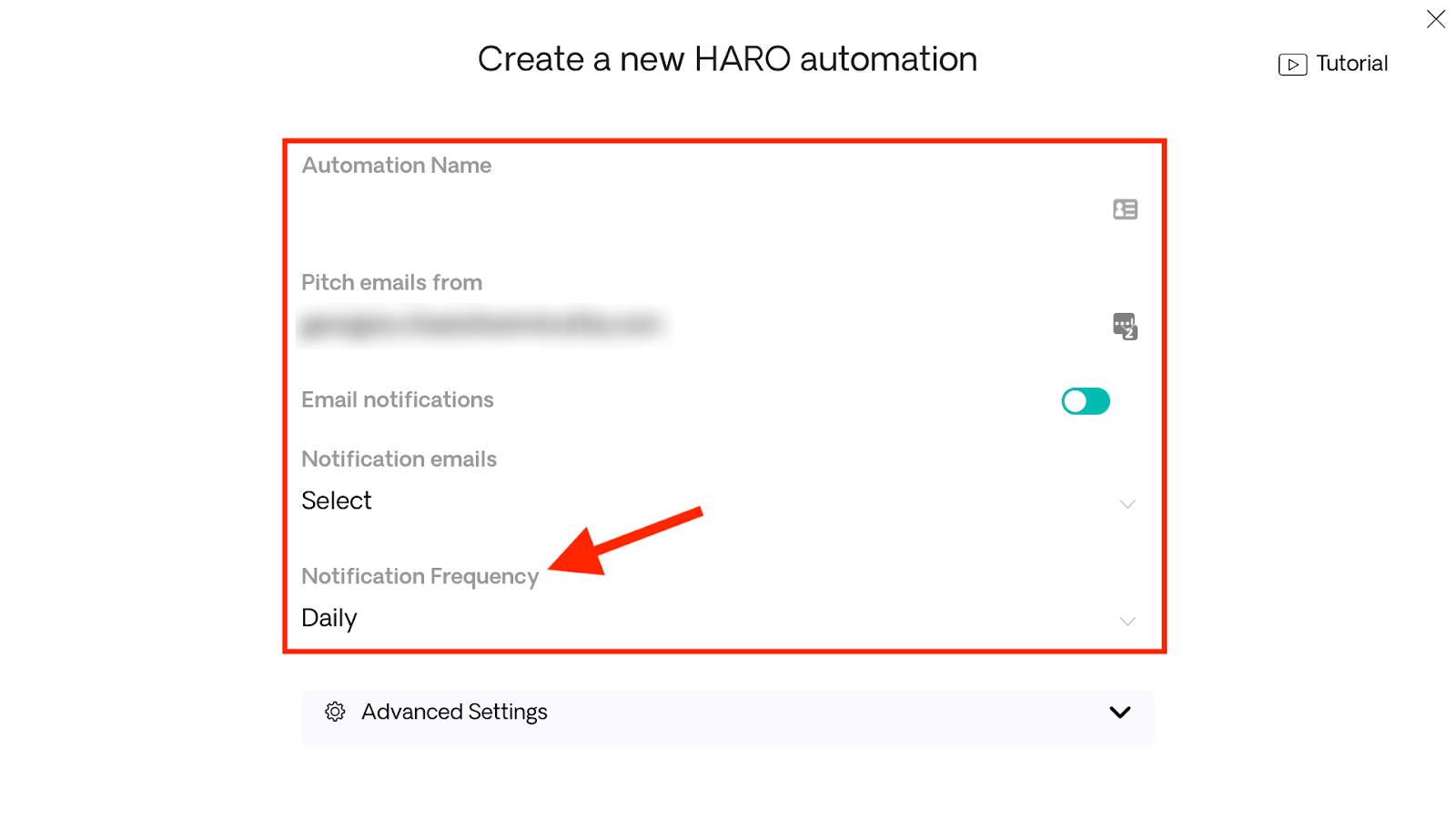
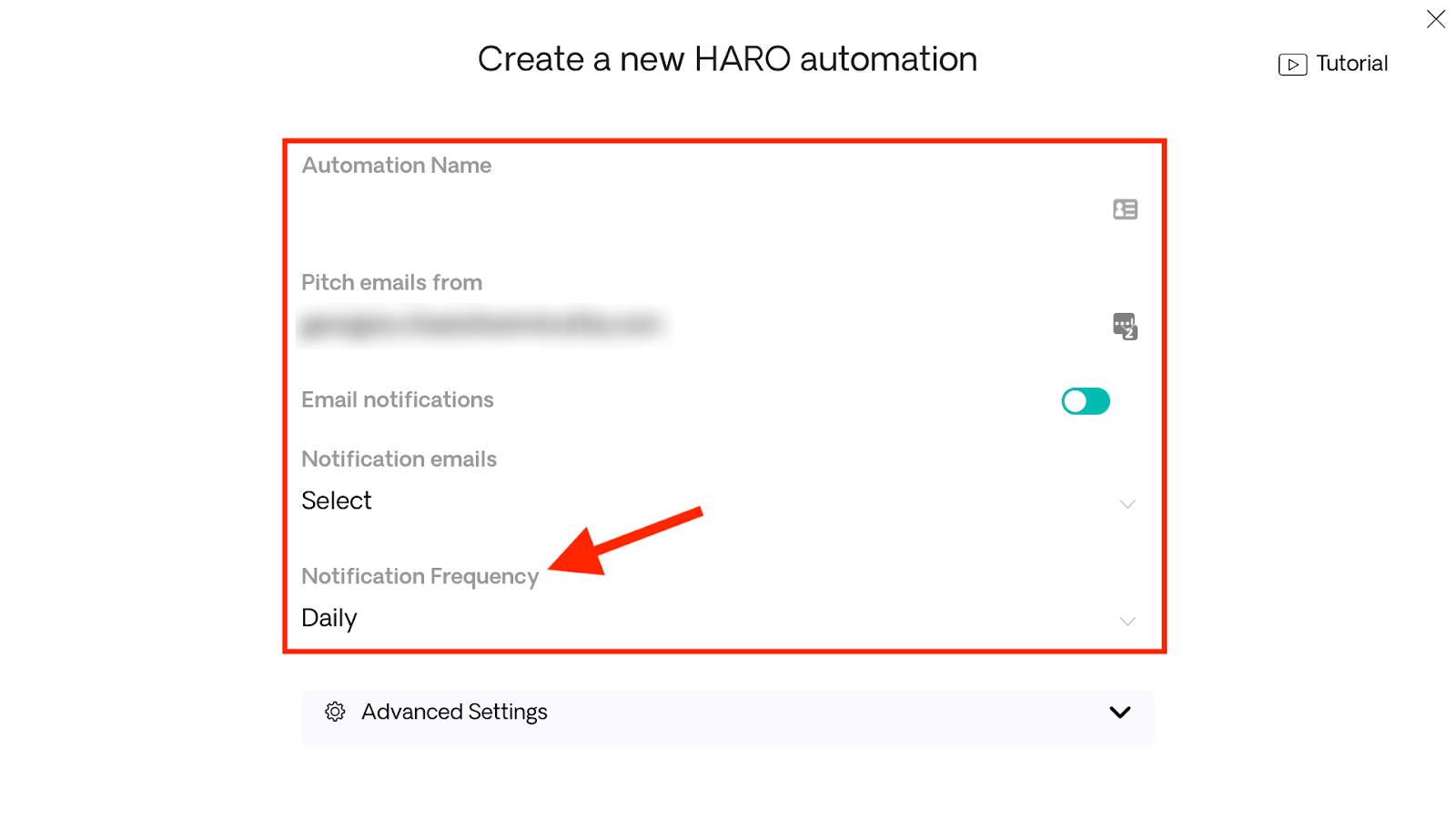
This way, you’ll be receiving new opportunities on a daily basis and be able to respond fast in order to increase your chances of getting a reply.
Being able to provide exactly what the journalist is looking for is a smart way to get your HARO replies noticed.
As we’ll see later on, sending irrelevant information is a quickfire way to get your email deleted.
So, make sure to always provide journalists with exactly what they’re looking for.
Journalists are looking for pitches from relevant sources.
If the journalist considers you as a trustworthy source, then chances are she will be more positively biased towards accepting your pitch.
Thus, it’s always important to double-check that you fit the requirements of a HARO opportunity before sending your pitch.
For example, let’s say that I’m using HARO to pitch for topics related to digital marketing.
When someone visits my LinkedIn profile, they can see right away that I have extended experience in that field.
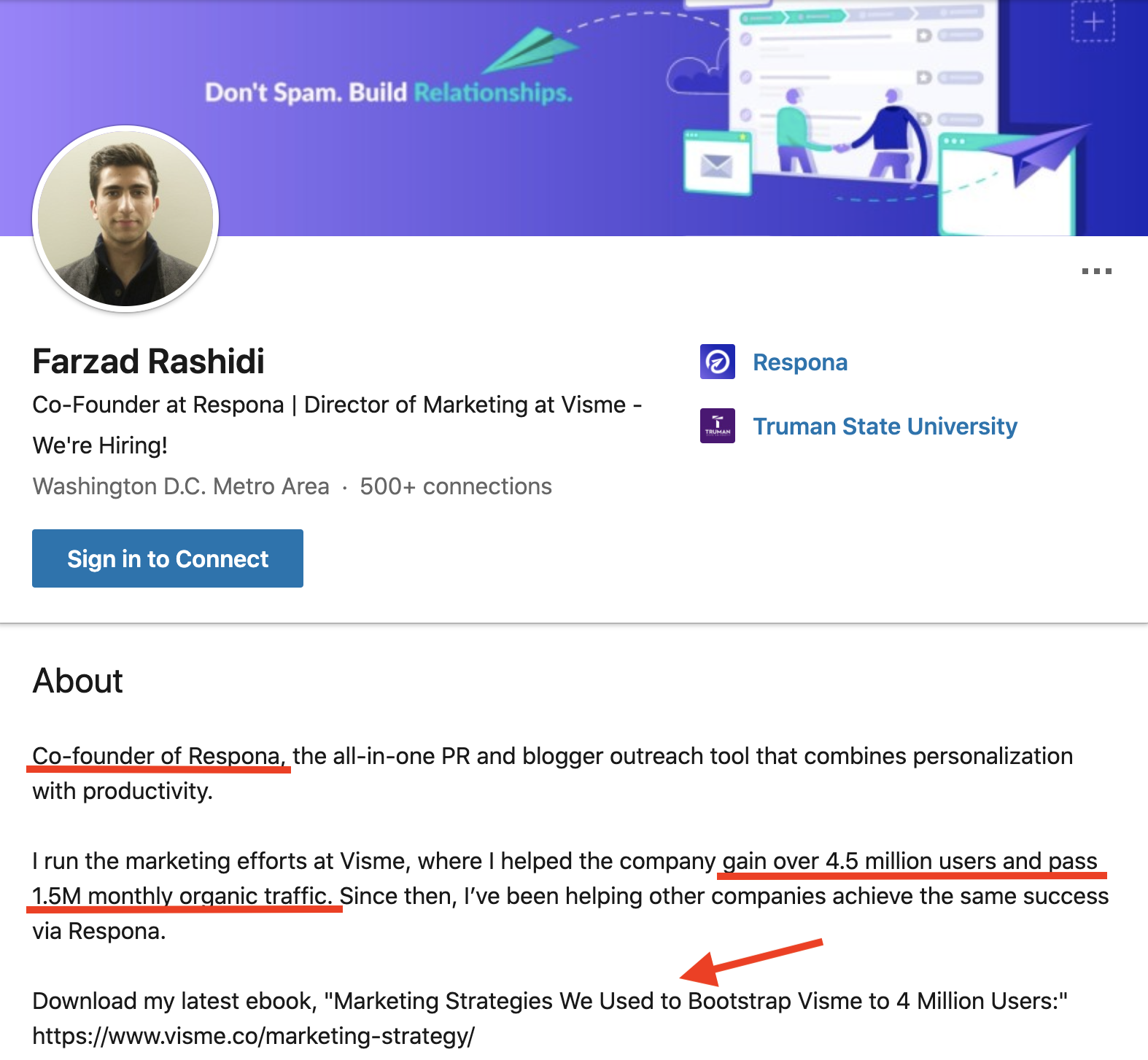
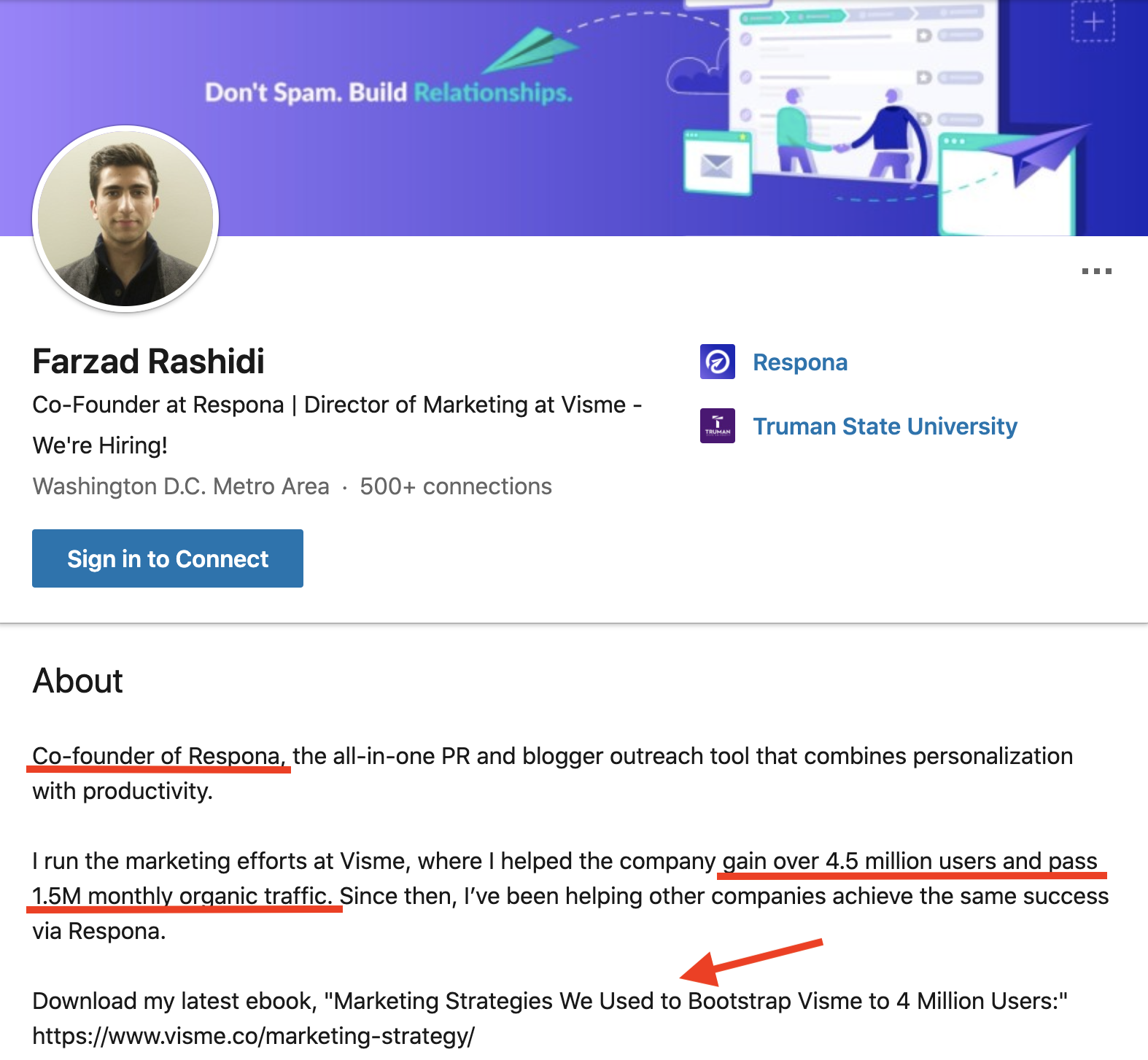
Thus, it is more likely to reply to my email pitch than responding to someone who isn’t as experienced with digital marketing.
On the other hand, if I was trying to pitch for lifestyle and fitness—a topic that’s irrelevant to what I do—I wouldn’t have as many chances of getting replies to my pitches.
Can you bring data to the table?
Can you cover the topic from a unique standpoint?
Can you make sure that your reply stands out?
If yes, then you have high chances of getting a reply.
If not, then you have to level-up your game before pitching at HARO.
According to a survey conducted by content marketing agency Fractl, one of the most common reasons why journalists may turn down a pitch is because it’s too promotional.
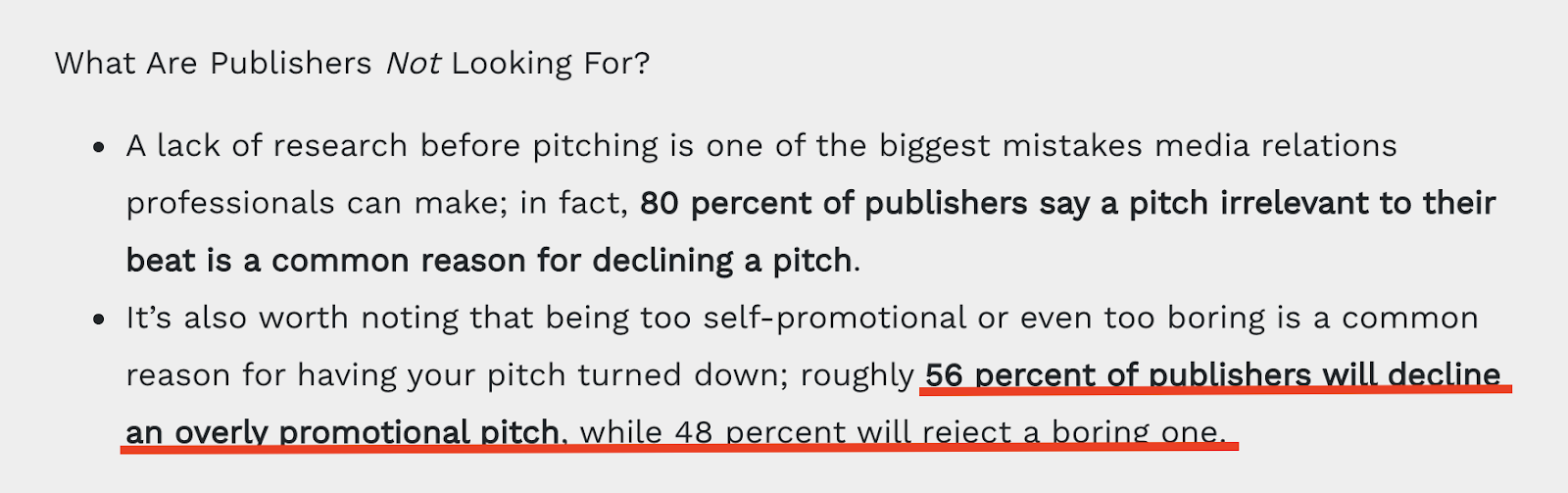
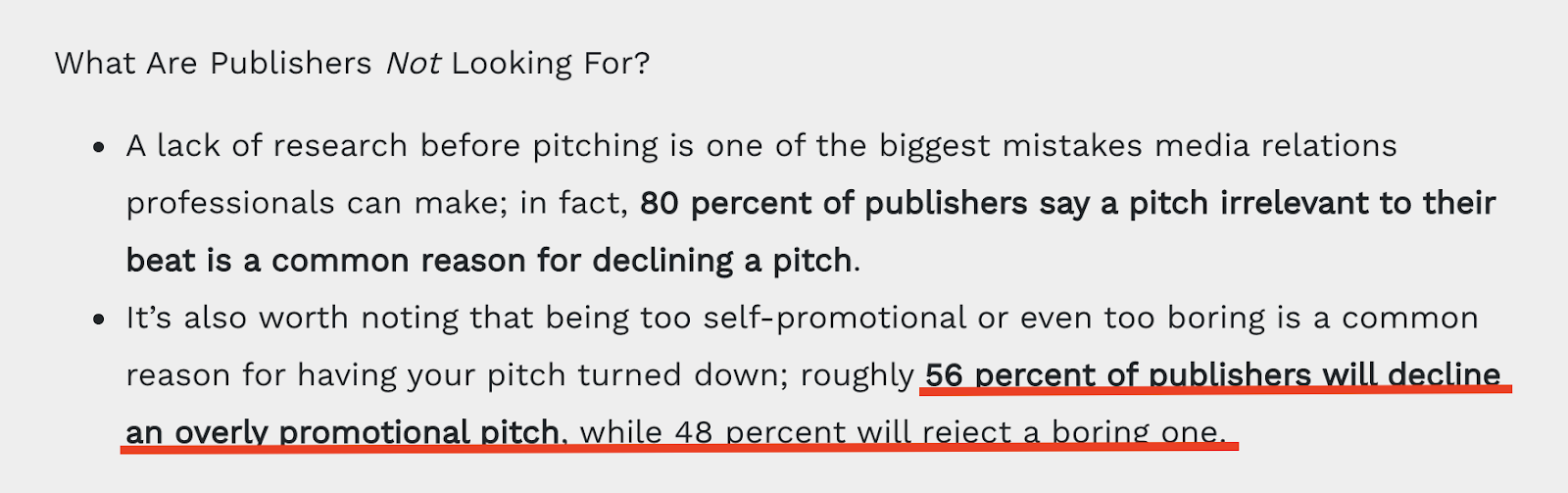
Thus, if you want to actually have chances of getting a reply, you need to make sure that you’re not overly promotional.
You don’t need me to tell you that journalists expect real value when receiving and evaluating an email pitch.
In the same vein with being overly promotional, you should avoid pitches that are not well-researched and fail to provide value.
After all, according to journalists themselves, getting an email pitch that’s irrelevant or poorly researched is among the most common reasons for declining a pitch.
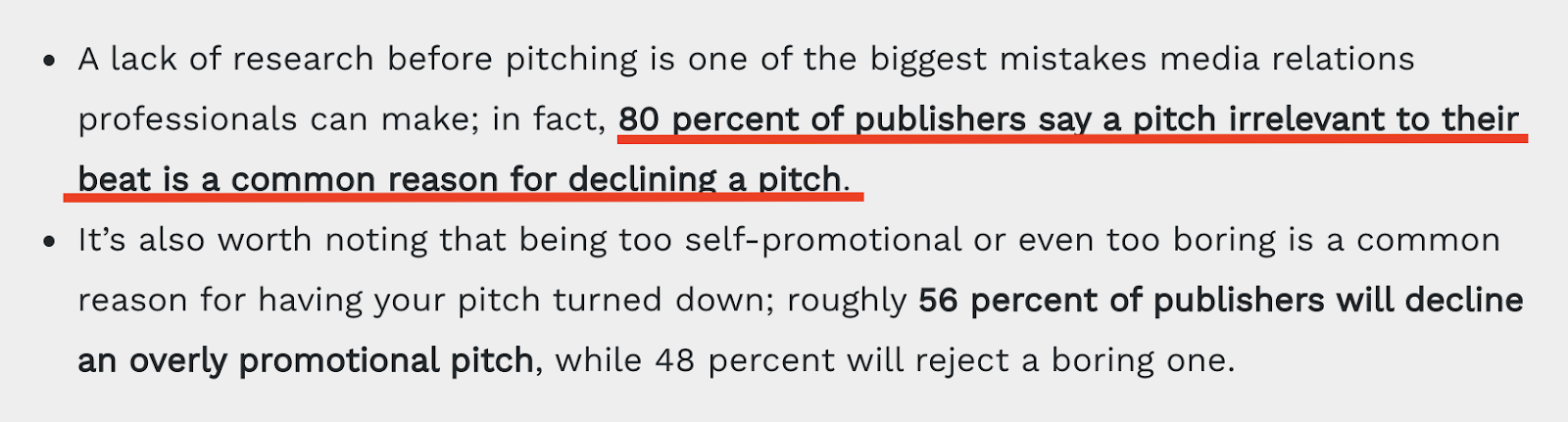
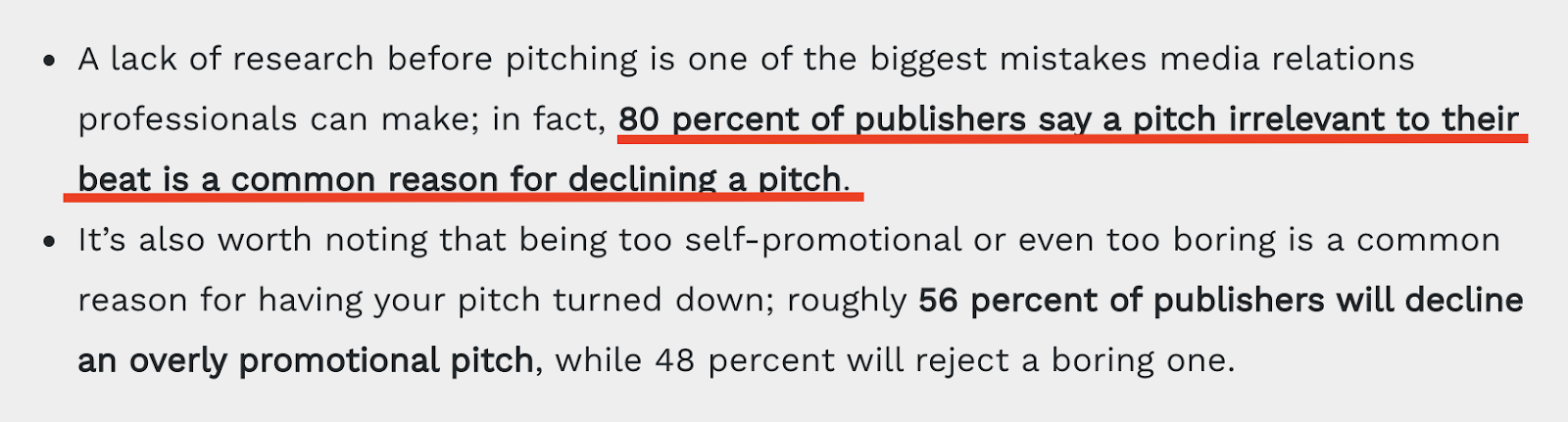
One thing to keep in mind when pitching journalists on HARO is to avoid including attachments in your replies.
HARO will strip them from the response.
If you want to share a piece of information with a journalist, it’s better to share it as a link or upload it online and give them the option to download it.
Do not harass the journalists.
Respect their time and the fact that they receive TONS of email pitches daily.
Keep in mind that according to Fractl’s survey that we mentioned earlier, 57% of top-tier publishers receive between 50 and 500 pitches per week.
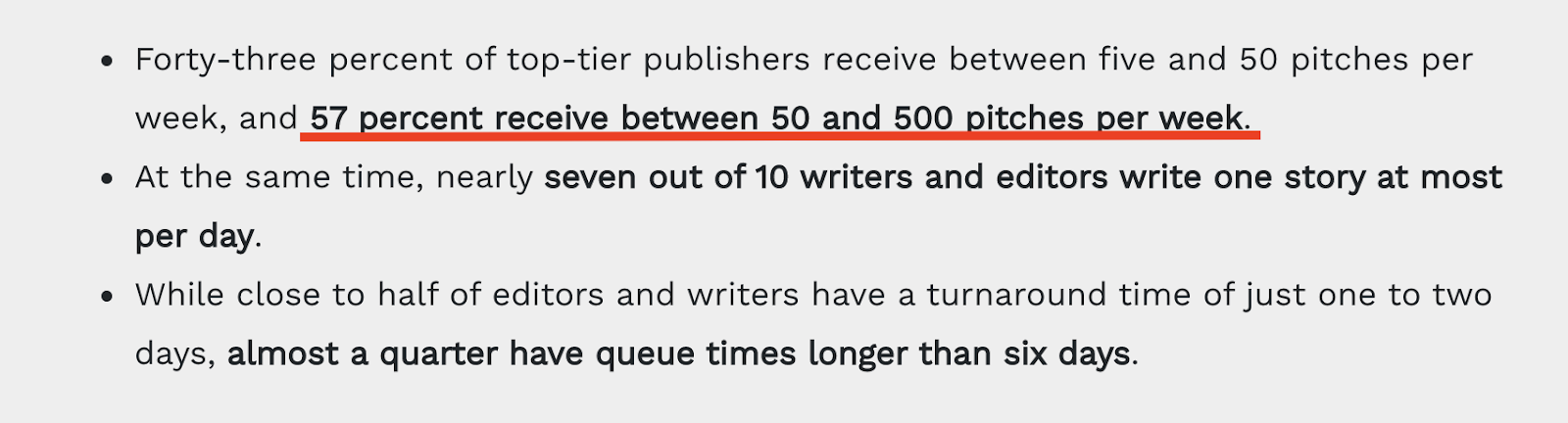
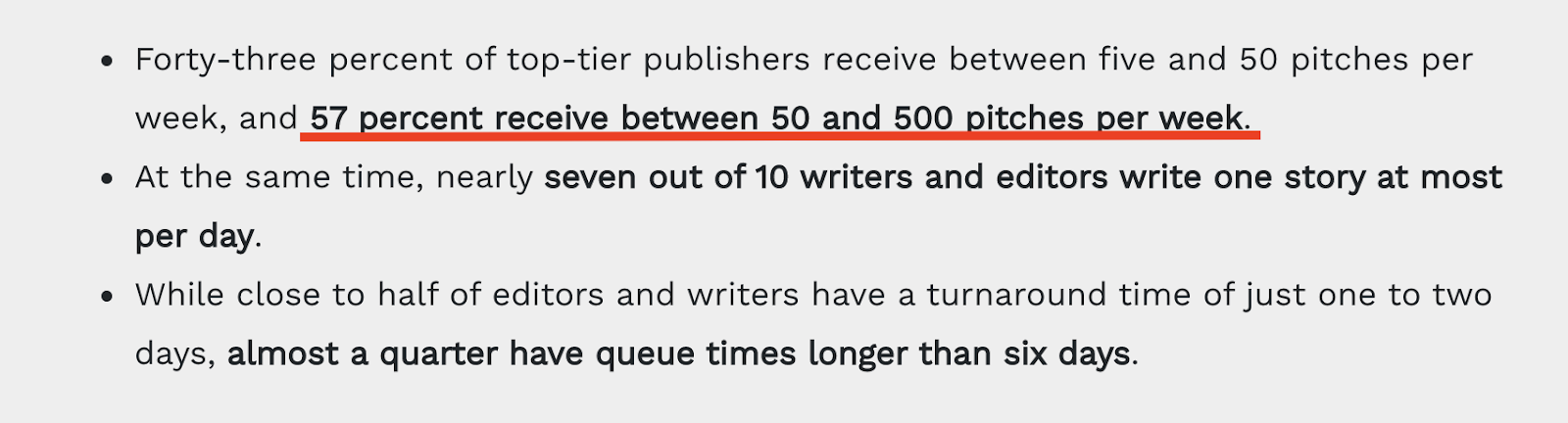
So, as you can imagine, journalists’ have an inbox that’s already way too cluttered.
Why make it even more difficult for them to spot good pitches, by following up when getting no response?
These dos and don’ts will help you craft quality pitches to provide journalists with timely information they are looking for, but you also need to pay attention to the subscription features and pricing to ensure you are choosing the right plan for your business.
This is what we’re going to cover next.
HARO is a free platform that gives you access to its database of requests and basic support.
Premium plans are available, starting at $19 per month, that give you first access to journalists’ requests and premium support.
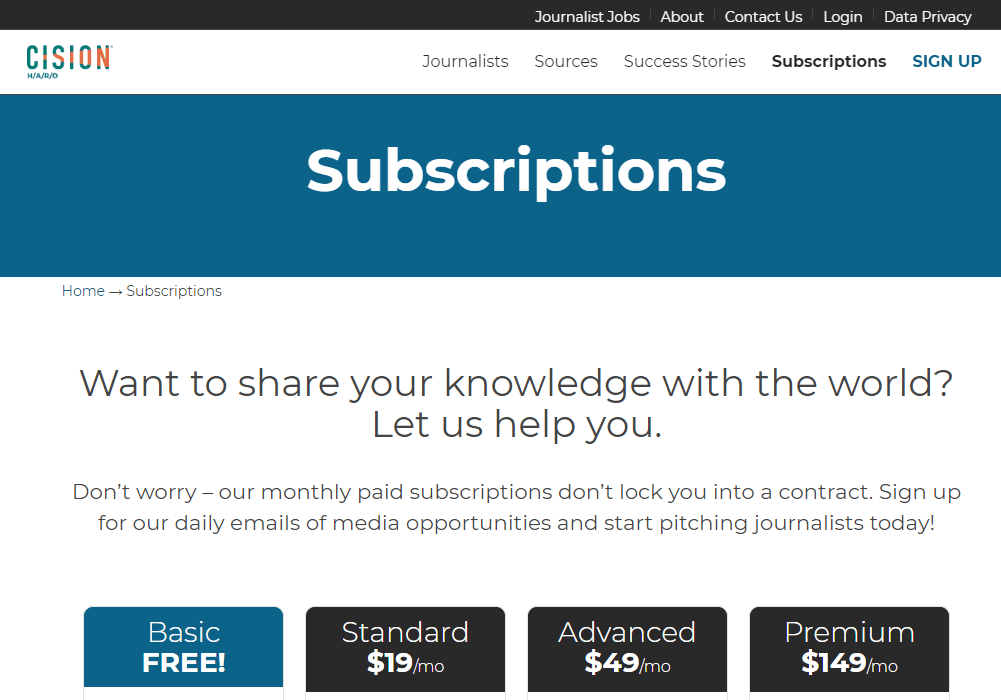
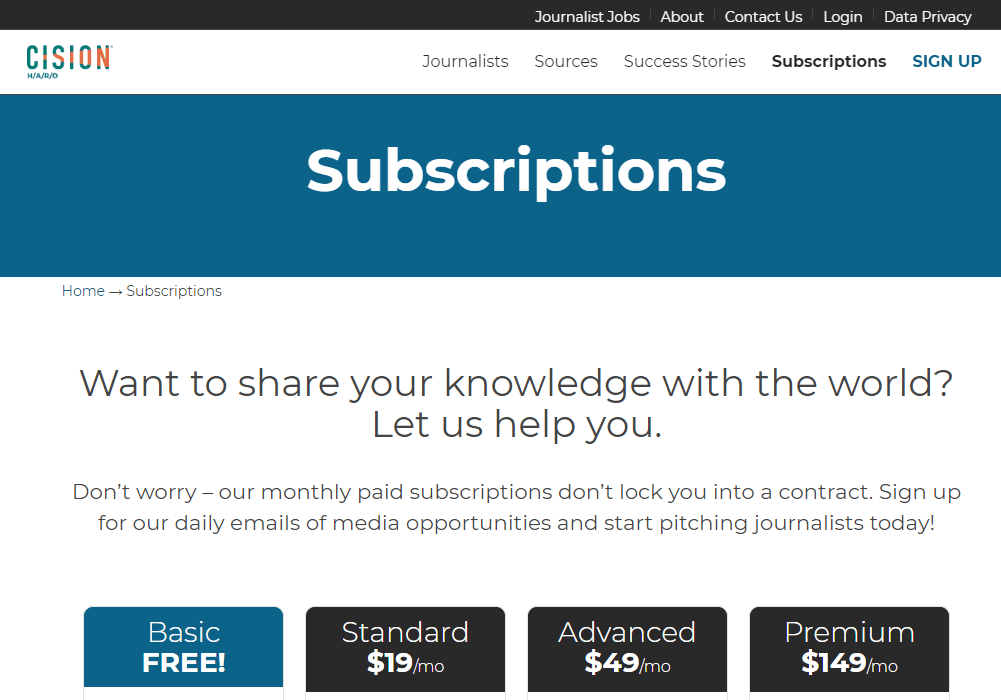
With the free plan, everything is pretty straightforward.
You will get the basic three emails each day as well as email support if you need to contact someone for your questions.
You’ll have to sift through numerous irrelevant emails to find the ones that fit your company’s brand but after some practice, you can quickly scan and find which ones would work for you.
For $19 per month, the standard plan comes with everything that’s included in the basic plan. In addition, you can set up a profile that includes keyword alerts.
These alerts will help you quickly and efficiently find the requests that suit your business and not waste your time looking at irrelevant requests.
With the standard plan, you can also set up mobile alerts for your phone to make it more convenient for your busy life.
The advanced plan will cost you $49 per month with everything included in Standard, as well as additional perks.
The most notable additions include more keywords, profiles (up to 3), and seeing requests before other users.
You’ll be one of the first ones contacted about requests, which gives you time to craft the perfect pitch before other people in the network.
This extra time could be a huge advantage for your business.
The premium plan costs you $149 per month. Like other plans, this one includes everything that’s available in the previous advanced package.
But the key differences include unlimited keywords and unlimited profiles.
This would benefit larger companies that will need different profiles for different employees.
Premium also includes phone support, as opposed to just email support from other plans.
One thing to keep in mind is that if you’re using Respona, you don’t have to pay for HARO.
Simply put, you only have to pay for your Respona subscription, with yearly plans starting at just $95 per month.
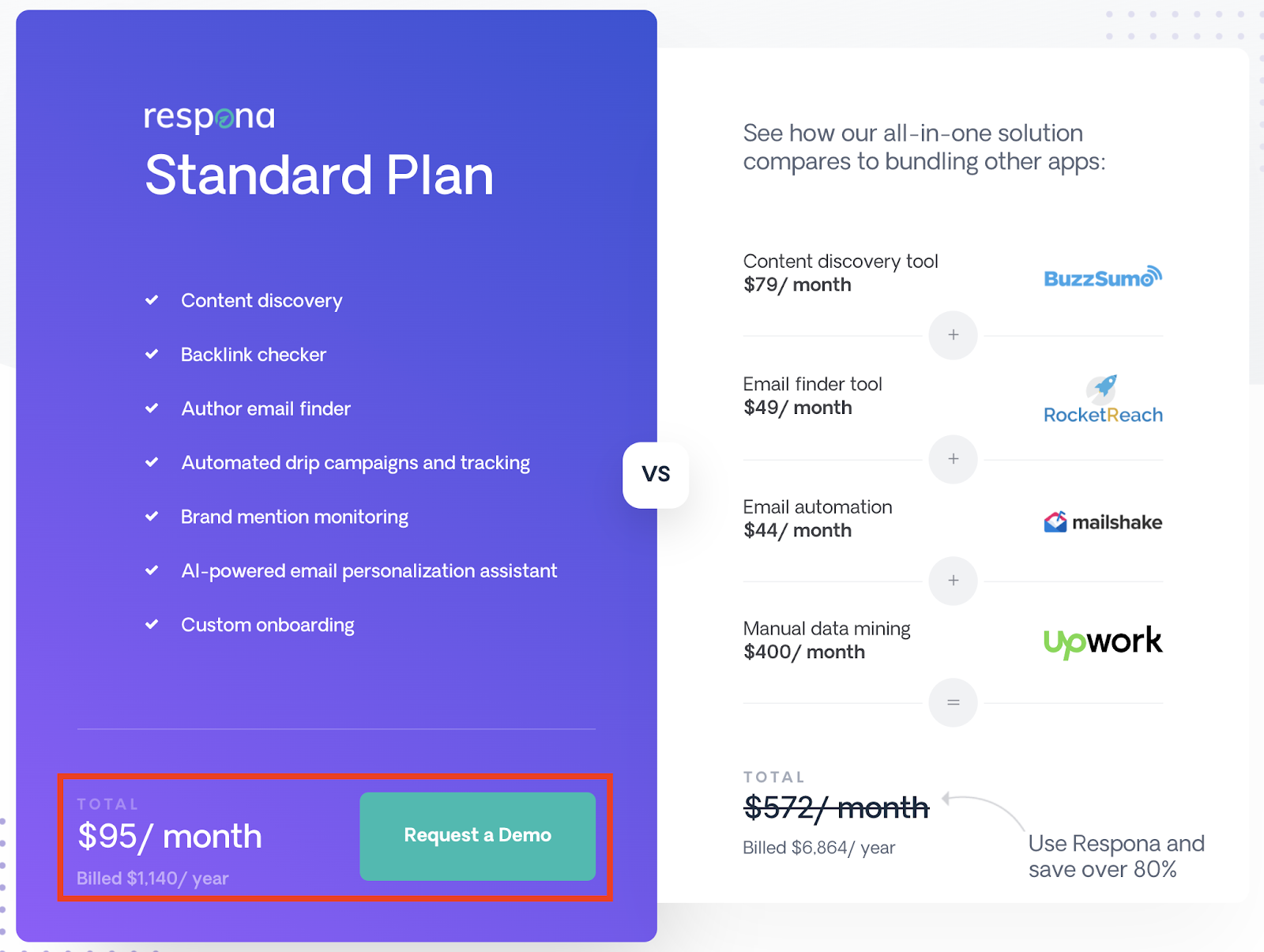
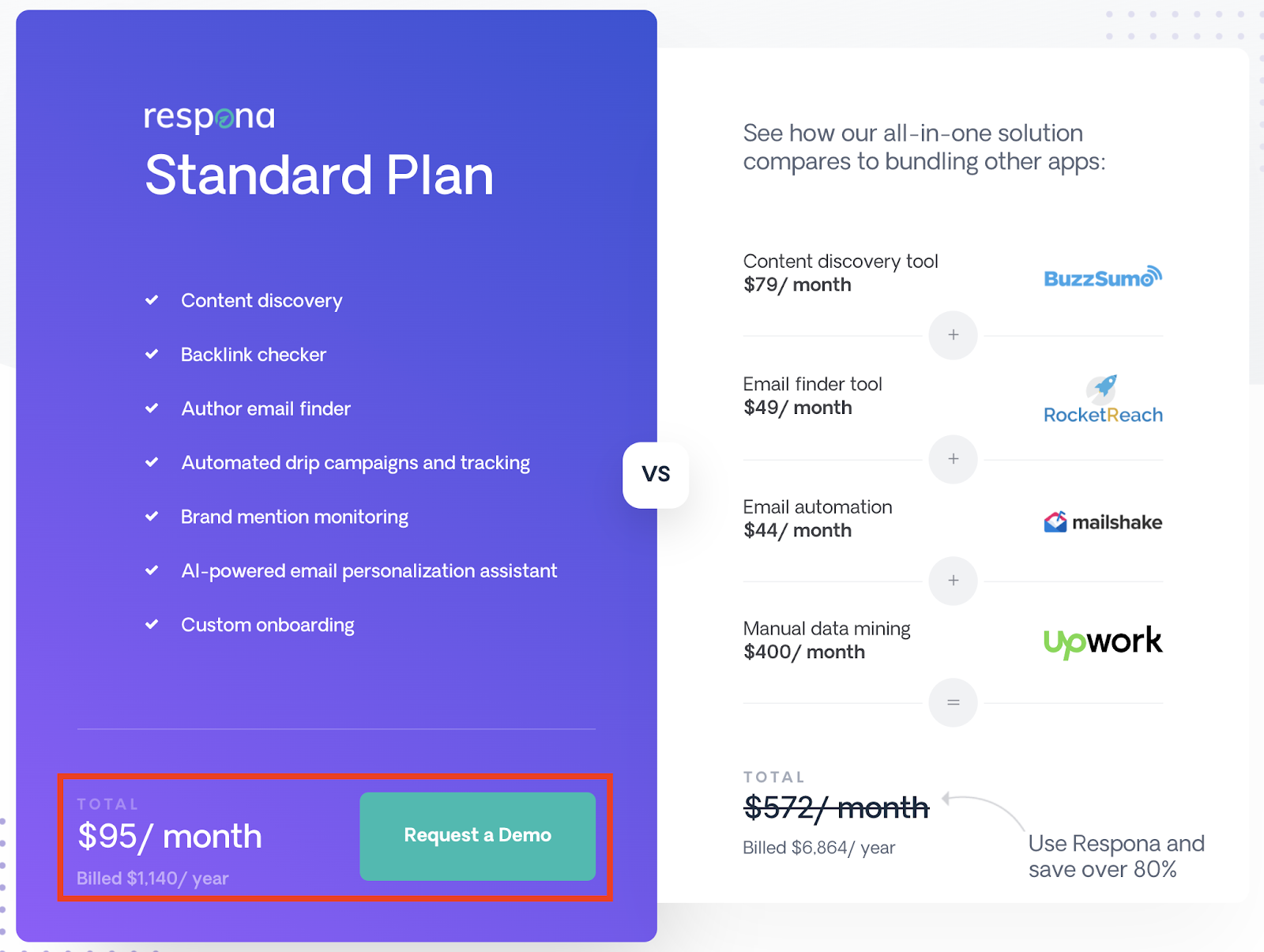
This means that you don’t have to pay both for HARO and for a PR outreach tool as Respona’s integrated HARO feature is included in the price.
Let’s close this with some final thoughts.
HARO gives you the chance to connect with journalists and media outlets in a direct way, rather than trying to pitch yourself with a cold email to publications.
Don’t forget the simple task of thanking the reporter for including you in their publication.
Show appreciation, share on your social media channels and build a good foundation to expand on your future relationship.
We suggest sharing the article through a tweet or on LinkedIn instead of Facebook. (That can be a little too personal.)
Grow your brand exposure and drive more traffic to your website via backlinks with HARO.
The best part?
You can do it all with Respona, without having to pay separately for HARO.
Just sign up for a free 14-day trial and see what Respona can do for you.
Now over to you:
Have you ever used HARO to build links back to your website? If yes, what were the results of your efforts?
Let me know with a brief comment below!
No spam, no BS, unsubscribe at any time.