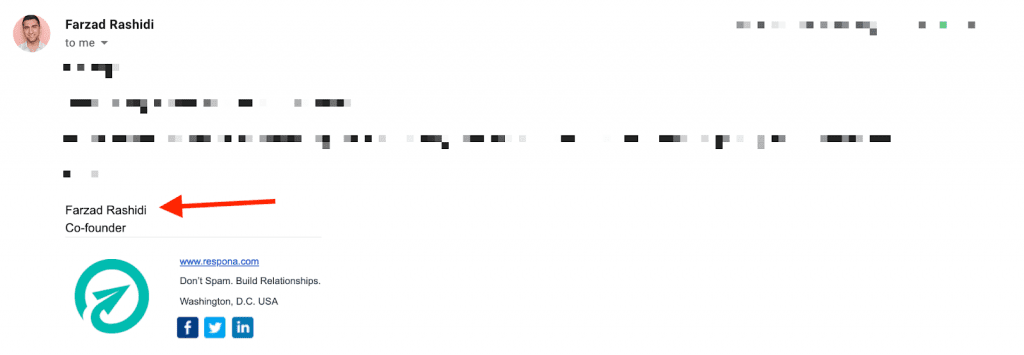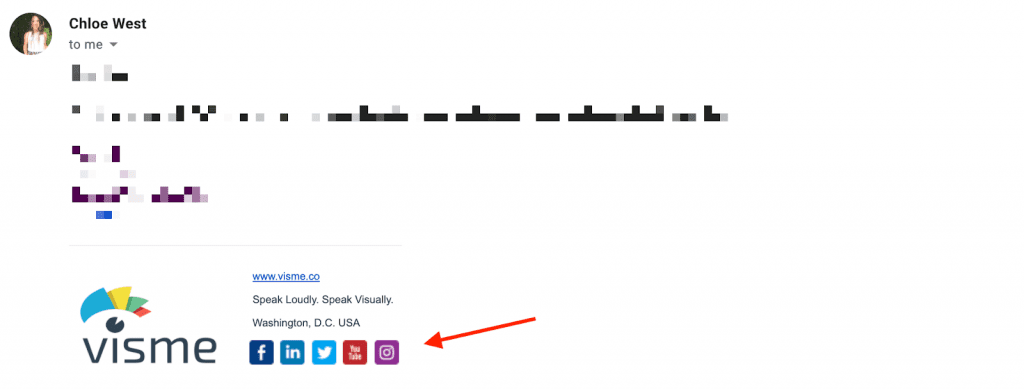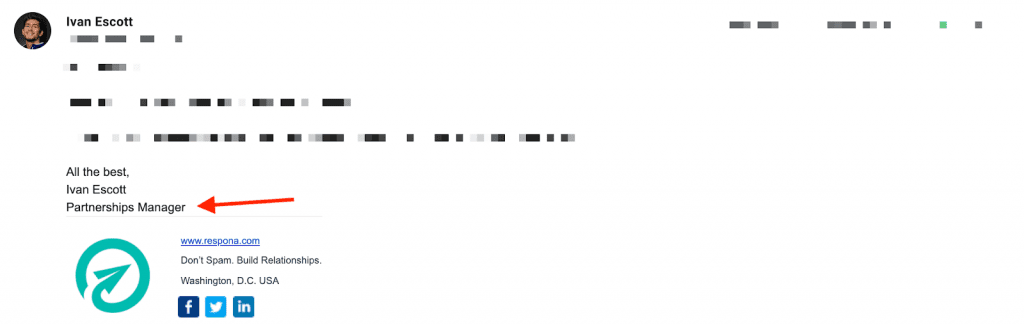Wondering how to end an email politely and in a professional manner?
Read these 27 best ways to sign off an email to find out.
Here is what we’re covering:
- Why is the closing of a professional email important?
- What are some of the best and most common email sign-offs?
- Additional tips that will help you make your email signature stand out
Let’s get started.
Email Closing 101: Why is the Closing of an Email Important?
Before we dive into some of the best ways to sign off a professional email, let’s first elaborate on why the closing of an email is important.
Some of you might think that all that matters when sending out an email is the content of the email itself.
In other words, the body of text and the information you’re giving the email recipient is where you’d think the value is.
Although no one would argue that the content of an email is unimportant, we can definitely assert that the way you introduce yourself in an email, as well as the way you sign off, are equally important.
Your sign off salutation and the information you’ll be giving the recipient of your email can make a significant difference in terms of your email getting noticed and getting replied to.
Which is why we all send out emails, right?
Although we’d love to sign off with a “Ciao” more often – ciao sounds really cool! – professional email closings require us to be more considerate of how our emails will be perceived.
Put another way, the closing line or closing phrase you’ll be using should work as a fantastic call-to-action (CTAs) that’ll invite the person receiving your email to take some action, show interest in what you’re talking about, and ultimately get back to you.
To cut a long story short, what you should keep in mind when signing off your emails is that certain sign offs can lead to higher response rates.
Let’s now go through a list of email closings you should definitely consider using.
The 27 Best Email Sign Offs for Professional Emails
We’ve compiled a list of 27 email sign offs that can be used to close professional and personal emails in the most appropriate way, thus making it more likely to get responses and make the most out of your email communications.
Sign Off #1: Thanks
The most common, and usually one of the most appropriate email endings to use, is to sign off your email with aThanks.
Use cases: “Thanks” can be used as an email sign off when you actually want to thank someone for something they did.
Additionally, it’s a nice and polite way to close an email and makes it more likely that the email recipient will get back to you.
Variations: Thank you, Many thanks, All my thanks, Thanks so much
Author’s Tip: When it comes to professional emails, avoid using “Thx” – which is short for Thanks – because it’ll most likely come across as a way too informal sign off. Save thx for personal emails and texts.
Sign Off #2: Best regards
The second email sign off that’s widely used in terms of closing formal emails is Best regards.
Use cases: It works perfectly as an ending line for professional emails and it’s ideal for initial email communications.
Variations: Warm regards, Kind regards, Regards, Kindest regards
Author’s Tip: In terms of signing professional emails, steer clear from abbreviations like Rgds because your email will most likely sound far too informal.
Sign Off #3: Best wishes
Similar to the closing phrase we’ve just looked at, Best wishes is a good phrase to sign off your business emails with.
Use cases: There’s nothing unexpected about the phrase “Best wishes” as a closing line. It can be used to end pretty much any professional email, business letters, as well as follow-up emails.
Variations: Warm wishes
Sign Off #4: Yours truly
A good email sign off is the Yours truly line.
Use cases: Many argue that phrases like “Yours truly” – or the variation you see right below this sentence – might sound too formal and stiff, so avoid using them with regular clients and people you have regular contact with.
Variations: Yours faithfully
Sign Off #5: Take care
Take care is yet another widely used email closing phrase.
Use cases: It’s a great, casual closing line for a friend or familiar colleague.
However, it should be avoided for business emails because it can be considered too intimate.
Variations: Look after yourself
Sign Off #6: Sincerely
Closing your emails with a word like Sincerely, is a polite and nice way to end an email.
It comes with a few variations you can read a little further down and it’s usually used when writing to people you don’t have regular communication with.
Use cases: You might want to use this word and its variations for professional emails, for example when sending a cover letter or proposal.
Variations: Yours sincerely, Sincerely yours
Sign Off #7: Thanks in advance
A great and polite email sign off for both professional and personal emails is the Thanks in advance line.
Use cases: When you want to thank someone in advance that you’ve just asked them to do in the preceding email.
Variations: Thank you in advance
Author’s Tip: When using phrases like this one, try to sound as undemanding as possible.
Instead, try to actually show that you’re thanking someone who’s about to help you instead of showing that they should be obliged to help you.
Sign Off #8: I appreciate your feedback
A good sign off for emails that relate to asking for feedback or help from someone is the I appreciate your feedback phrase.
Use cases: It can be used as a closing sentence for an email to a colleague that’ll help you with polishing one of your tasks or to your manager who’ll review your work.
Variations: I appreciate your input, I appreciate your opinion, I appreciate your help
Sign Off #9: Cheers
Similarly to ‘Thanks’, Cheers is a casual and friendly email ending word that’s widely used.
Use cases: When sending emails to colleagues or external collaborators you have a friendly, developed, and less formal relationship with.
Variations: N/A
Sign Off #10: Best
Best is one of the most commonly used email endings.
Some argue that it’s actually become meaningless and cold.
However, we do think that, depending on the situation, it can still be relevant as a business email sign off.
Use cases: This email closing word, as well as its variations, can be used – in most cases – interchangeably in pretty much all email communications as a safe bet when you can’t decide what else works.
Variations: All best, All my best, All the best
Sign Off #11: Hope to hear from you
Hope to hear from you is a closing line that can be used when you’re expecting the recipient to write you back.
Use cases: When writing an email to a prospective client or collaborator that you’re keen to get a reply from.
Variations: Hope to see your reply soon, Hope to connect soon
Sign Off #12: Looking forward to hearing from you
Following from the previous email ending line, Looking forward to hearing from you and a comma right before your email signature or name, can also be used for emails that imply that an answer is desired.
Some might think that this line is a bit vague or even aggressive, but given that your email actually shows that there’s something in there that needs to be answered, this sign off can be a good fit.
Use cases: When writing an outreach email to a potential client or someone you’d like to collaborate with.
Variations: Looking forward to your response, Looking forward to hearing your thoughts
Sign Off #13: Thanks for your consideration
In sales, you might find it useful to use the thanks for your consideration line sometimes.
Such a line basically gives you the opportunity to thank potential clients for giving you a chance to win them over and pitch your products and services to them.
Use cases: When you want to thank a potential client for considering using your services and products and hearing you out.
Author’s Tip: Make sure you use this closing line to your advantage by trying to get insight on the prospect’s decision and their future moves in relation to your potential collaboration.
Variations: Thank you for your time
Sign Off #14: Thanks for your help
Thanks for your help is a pretty self explanatory email ending line that’s used to thank someone for the time they’ve dedicated to helping you.
Use cases: When writing to a colleague that’s helped you out with something that might not be in your area of expertise.
Variations: Thank you for taking the time to help me/us, I appreciate you taking the time to help
Sign Off #15: Respectfully
Respectfully is one of the most formal email endings you’ll use.
This one is usually preferred when writing to government officials or members of institutions that hold a very high position.
Use cases: When writing a very formal email to someone with position and influence you’ve never spoken before.
Variations: Respectfully yours, Yours respectfully
Sign Off #16: Cordially
Cordially is a friendly sign off that’s also polite and formal.
In other words, it’s a nice ending phrase for an email that’s formal but you want to make it sound cheerful and kind.
However, some might think it’s slightly outdated.
Use cases: Business communications with personal undertones, useful when you’re not too sure how formal you should be yet.
Variations: Warmly
Sign Off #17: Talk soon
A casual closing, Talk soon is an ideal, friendly, and informal way to end an email with someone you have regular contact with because of your jobs.
However, it can easily be used for personal emails, too.
Use cases: When sending an email to a colleague or vendor you have a casual professional relationship with and are in regular contact.
Variations: Speak soon, Chat soon
Sign Off #18: Have a good one
A good way to finish an email with a friendly tone is by using the closing Have a good one.
Although it’s not formal, it can definitely be used amongst co workers.
Use cases: When sending a friendly email to your work partner, particularly when you know they have a challenge or task to work on.
Variations: Have a good day ahead, Enjoy your day
Sign Off #19: Have a great week
Similarly, a closing like have a great week is a friendly and casual phrase to end an email with someone you have regular contact with.
It’s a sign off that’s perfectly balanced between being formal and informal.
Use cases: When sending emails to your colleagues, especially on the first days of the week.
Variations: Have a great weekend, Enjoy your week, Enjoy your weekend
Sign Off #20: Have a nice evening
The Have a nice evening line is a friendly and cheerful option, usually used when sending emails in the morning or afternoon.
Use cases: You can use this sign off to end an email with a colleague or external collaborator. It adds a personal touch and is great when they’ve shared with you they have plans that night.
Variations: Have a great evening, Enjoy your evening, Hope your evening goes well
Sign Off #21: Looking forward to seeing you there
Let’s say that you’re organizing a virtual or physical event and you’re reaching out to people to let them know.
In such a case, you could consider ending your email with a phrase that shows you’re wishing they will attend.
Use cases: When inviting a regular client or close collaborator to a company event or meeting.
Variations: See you soon, See you there, Catch you then
Sign Off #22: With appreciation
There’ll be cases when you’ll need to show appreciation via email.
A polite and widely used way to do so is by using the closing With appreciation.
In short, this closing is great when you want to show your appreciation in a direct but subtle way.
Use cases: When you want to express your appreciation to someone senior who’s gone out of their way for you.
Variations: Much appreciated
Sign Off #23: With gratitude
Similar to the closing we’ve just mentioned, With gratitude is a phrase that shows gratitude and respect to your recipient.
Use cases: When you want to show gratitude to someone for something they did for you.
It might be used between two business associates that don’t know each other well, for example.
Variations: Grateful for your time/help/advice
The Do not hesitate to contact me ending line shows the recipient that you’re at their disposal for anything they might need after they receive your email.
It underlines the fact that you’re open and will be available for any help or questions they might have.
Use cases: You can consider using this one when communicating with your employees or vendors to show that you’ll be available to help them in case they have questions about a task you’ve assigned them.
Variations: Don’t hesitate to ask any questions, Here to answer any questions
Sign Off #25: I truly appreciate your gesture
I truly appreciate your gesture is an appreciation email sign off that includes a personal tone, although it could be used for business purposes as well.
Use cases: This sign off is ideal for expressing appreciation to someone who did a nice and thoughtful thing for you, like sending a gift or making a referral.
Variations: I truly appreciate your words, I truly appreciate your feedback, I truly appreciate you thinking of me
Sign Off #26: Keep up the good work!
Here’s a truly motivational email sign off that might just make the recipient’s day.
Keep up the good work is a fantastic ending line that shows appreciation for someone’s hard work.
Use cases: This ending line can be successfully used from an employer to an employee that’s giving their best self at work.
Variations: You’ve done great with this! Great work, keep it up!
Sign Off #27: xoxo
Ok, we know that this one is not for professional emails but we couldn’t resist mentioning it.
xoxo!
A sign off that sends hugs and kisses, it might be accompanied by emoticons and gifs, and should be kept for communications that are personal and informal.
Put another way, keep xoxo for people you’re close enough to kiss and hug with.
Use cases: Only between close friends, family members, and loved ones. Too informal for anything else!
Variations: xxx, ;)
6 Tips to Help You Create an Email Signature that Stands Out
An email signature is like a standardized template that people use to sign off their emails.
Email signatures are mostly used in professional email communications and usually include essential contact information.
Let’s break down some important tips that’ll help you create an effective email signature that stands out.
Tip #1: Make sure to include your full name
The first tip we have for you in terms of your email signature is to include your full name.
Your full name should go right under the body of your email.
Have a look:
Including your full name is a must for the first time you’re communicating with someone.
Although it’s not necessary to sign off with your full name when you’re having regular email communication with someone, or when exchanging emails with a close friend, your full name must be part of your professional email signature.
Here’s our second tip.
The second tip we have for you is to make sure to include your contact information.
Effective email signatures include all necessary contact information that’ll give the recipient alternative communication routes in case they’d prefer to get back to you in ways other than email.
This is helpful because people might prefer having phone calls or sending letters.
For that reason, you should consider including information like your phone number, fax number, alternate email address, and your work address if it’s a professional email communication.
Let’s now move on to the third tip.
The third tip we have for you is to include your social media account links in your email signature.
Similar to what we’ve already discussed about including contact information that’ll help the email recipient contact you in alternative ways, your social media accounts might do exactly that.
People love to stay connected on social media with people they have personal or a professional relationship with, so make sure you include some of your social media account information.
It can be your Linkedin and Twitter profiles for professional email correspondence.
Here’s how your email signature with links to your social media accounts might look like:
As simple as that.
Moving on to the next tip.
Tip #4: Provide the email recipient with your job title
Alongside your social media profiles and other contact information, it’d be great to provide the email recipient with your job title.
Exactly like shown in the snapshot below:
Again, this tip mostly applies to first time professional emails.
Knowing your job title or job position within a company is very helpful for someone receiving your email.
Additionally, it might play a significant role in terms of the response rate of your emails.
In other words, your job title might make it more likely that the recipient will send you back a more appropriate response.
Have a look at the second to last tip in terms of creating your email signature.
Tip #5: Stay away from ‘Sent from my iPhone’ types of sign offs
A rather important tip we want to share with you is to avoid using sign offs that indicate the type of device you used to send your emails from.
This basically means that you need to dedicate some time to deactivate automated sign offs that might come with your device or certain apps, that’ll show the recipient the type of device you used to write and send your email.
Although some say that a ‘sent from my iPhone’ line helps them justify potential typos, we stick to our conviction that such lines are unnecessary pieces of information no one really needs to know about.
Keep reading to check out our last email signature tip.
Tip #6: Keep your email signature short and simple
The last tip we have for you when tailoring your email signature is to keep it short and simple.
You can use a company logo or a graphic if you want to, but your email signature should overall be short and as minimal as possible.
The most important thing to remember is to include the pieces of information the recipient needs to know about you and that should be enough.
Let’s wrap this post up with a few final comments and a question for you.
Now Over to You
There you have it.
You now know everything about ending an email in a professional manner, so that you can always make a positive impression.
Now I’d like to hear from you:
Which of the ways we’ve shared have you been using most often in your email communications?
Let me know by leaving a quick comment below.