3 Tactics for (Affordable) White Hat Link Building In 2021
In this guide, we're sharing 3 tactics for white hat link building that won't break the bank. If you're starting out with link building, you're going to need this guide. Here’s Read More...
This is the ultimate guide to guest blogging online.
If you’re looking for how to build high-quality backlinks for your website through guest posting, you’re going to need this guide.
Here’s what we’ll be covering:
Ready? Let’s get into it.
First things first.
Before diving into the specifics of guest blogging, let me explain what guest blogging is first.
When it comes to what guest blogging is, I like the following definition from BigCommerce:
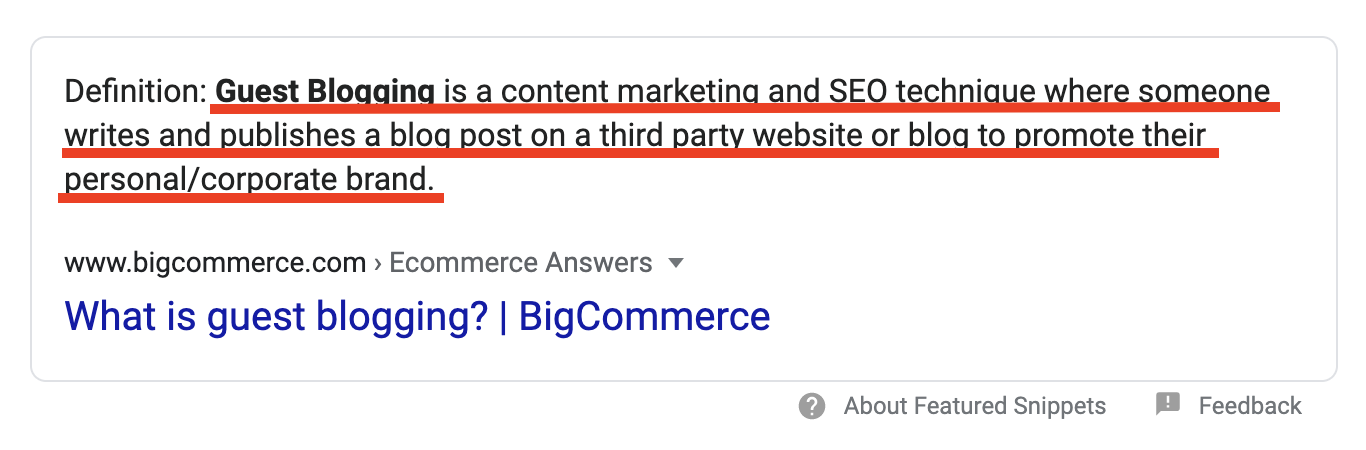
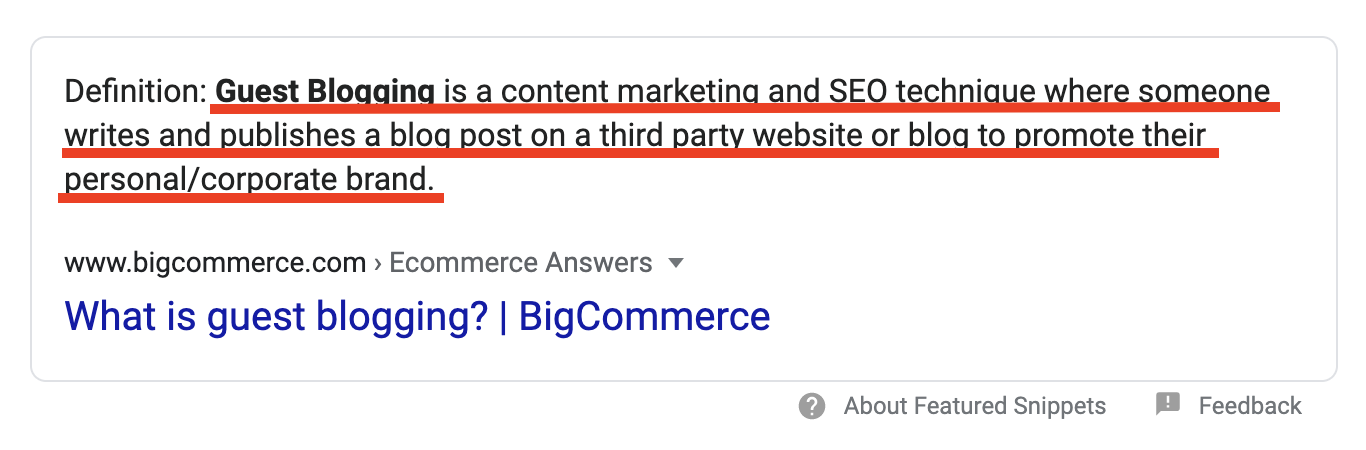
Basically, guest blogging is a content marketing and SEO activity that gives positive effects on a Search Engine Optimization (SEO) level for the person practicing it.
Also, by definition, guest blogging (AKA guest posting), is an activity that allows you to promote your brand and/or specific services and products and content pieces that you’ve published.
Thus, we can understand that this activity has various benefits, some of which we’ll look at later on in this guide.
Guest bloggers identify target websites and blogs that are usually relevant to their own website, and contact the blog owner to ask them to publish a guest blog post.
The following screenshot shows a post on G2’s Learning Hub that’s a guest post by our very own, Chloe West, content marketing manager at Visme.


In this case, Chloe is a guest author for G2’s Learning Hub.
Through that guest article, she’s able to showcase her expertise when it comes to visual content and visual storytelling.
Now, a question here could be:
Does guest blogging still work?
The short answer: Yes.
However, you’ve got to understand that guest blogging — like most prominent digital marketing activities — is extremely cluttered.
Editors of popular blogs receive TONS of email pitches every day.
Can you imagine receiving hundreds of guest post ideas and guest post submissions every day, the majority of which are really low-quality?
If you think of it from a webmaster’s and site owner’s perspective, qualifying all these pitches and identifying the ones that are relevant is hard work.
This is why guest blogging doesn’t work how it used to.
However, as you can see below, the interest for the term is still quite high.
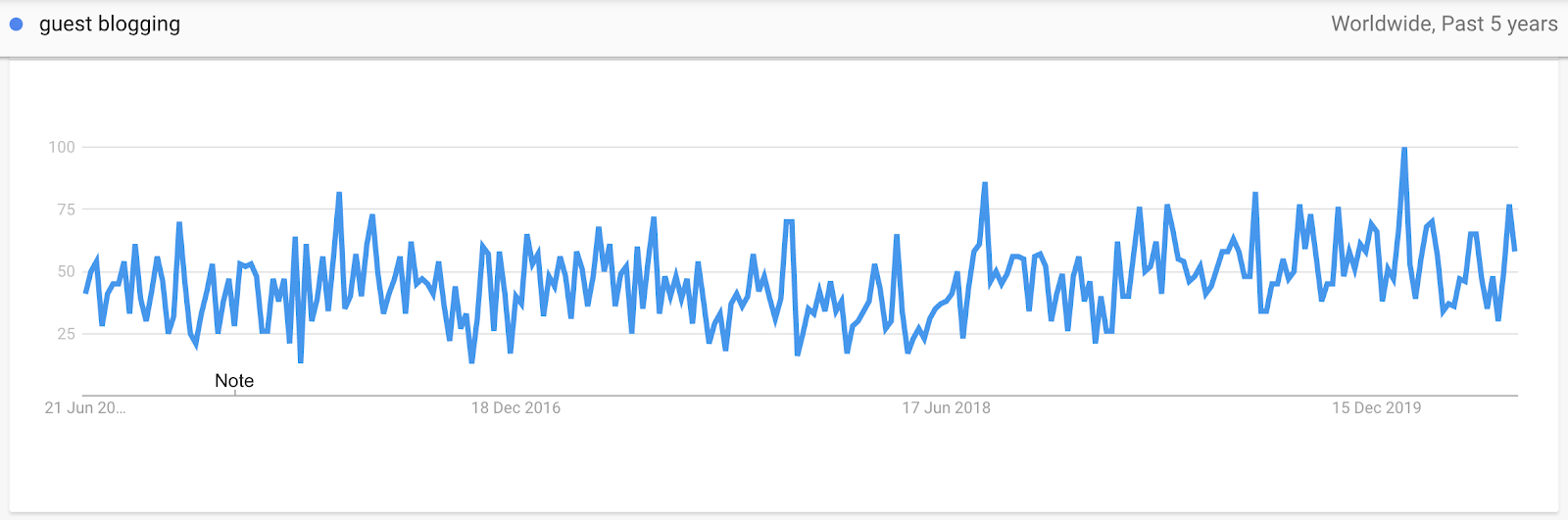
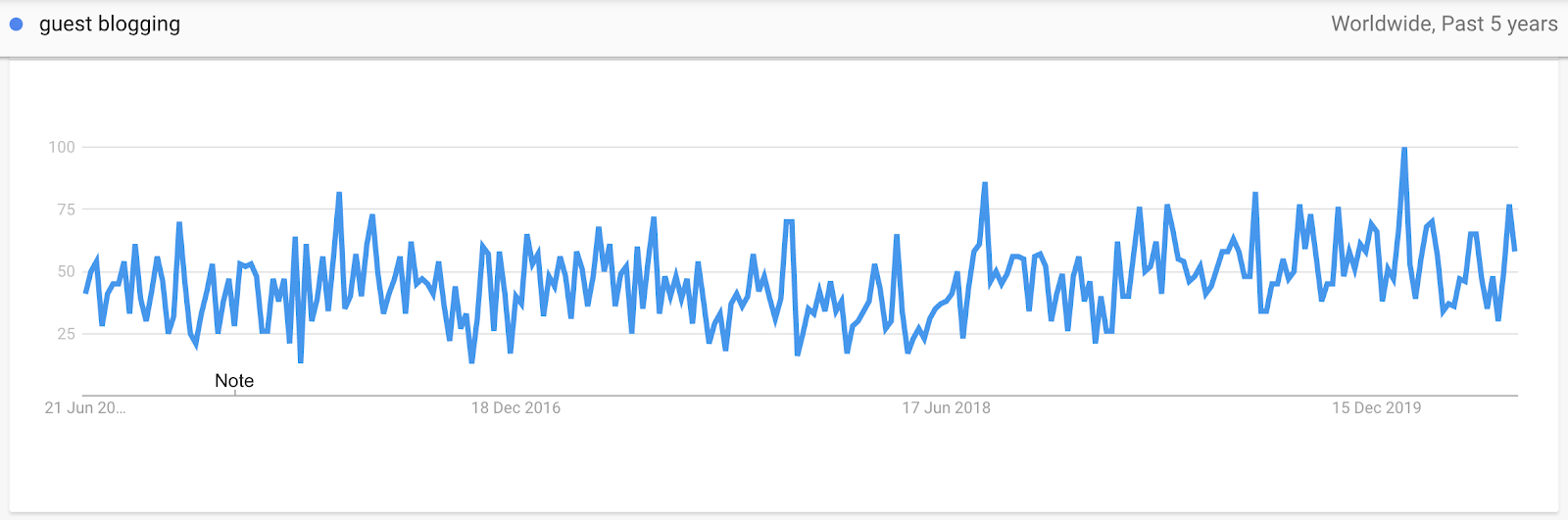
Also, according to Ahrefs’ Content Explorer, the number of pages published for content that has the term “guest blogging” in their title has spiked during the past few weeks.
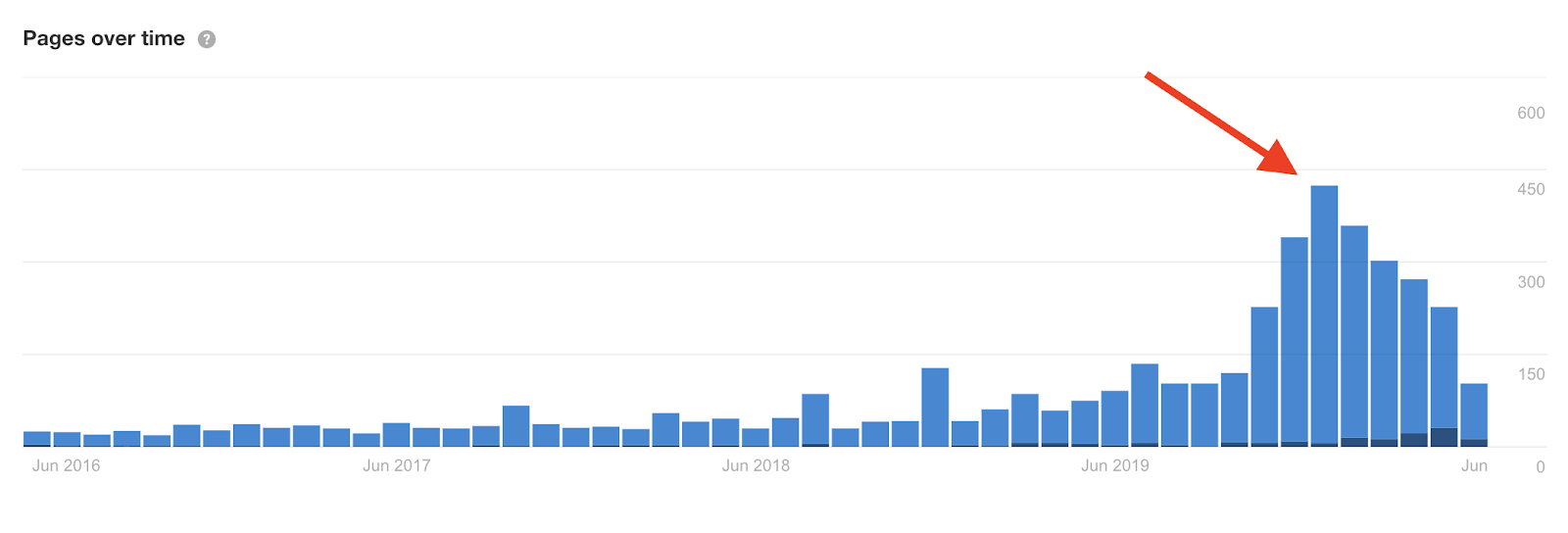
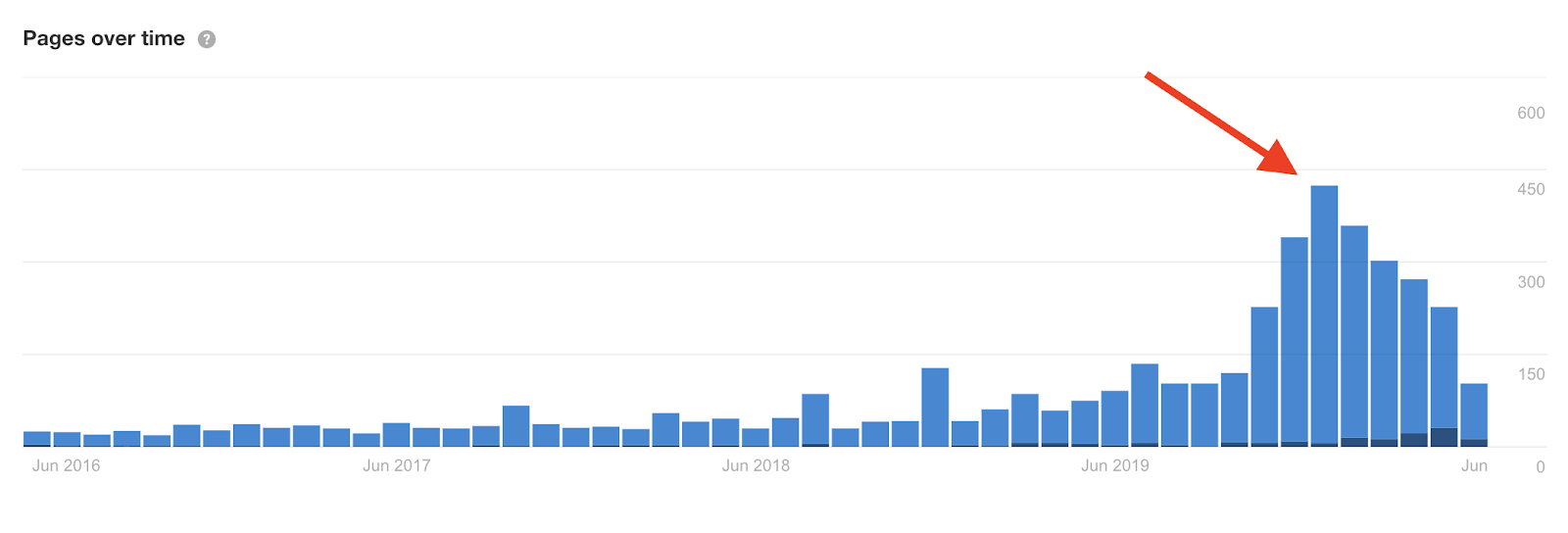
Even though that’s partially happening due to the COVID-19 outbreak, it shows that there is still a strong interest and demand around the term.
At the same time, there are many pieces of content, or supply, being created to meet that demand.
The last question here could be:
Is guest blogging a safe way to improve your backlink profile and promote your business?
According to Google’s reminder on the topic back in 2017:
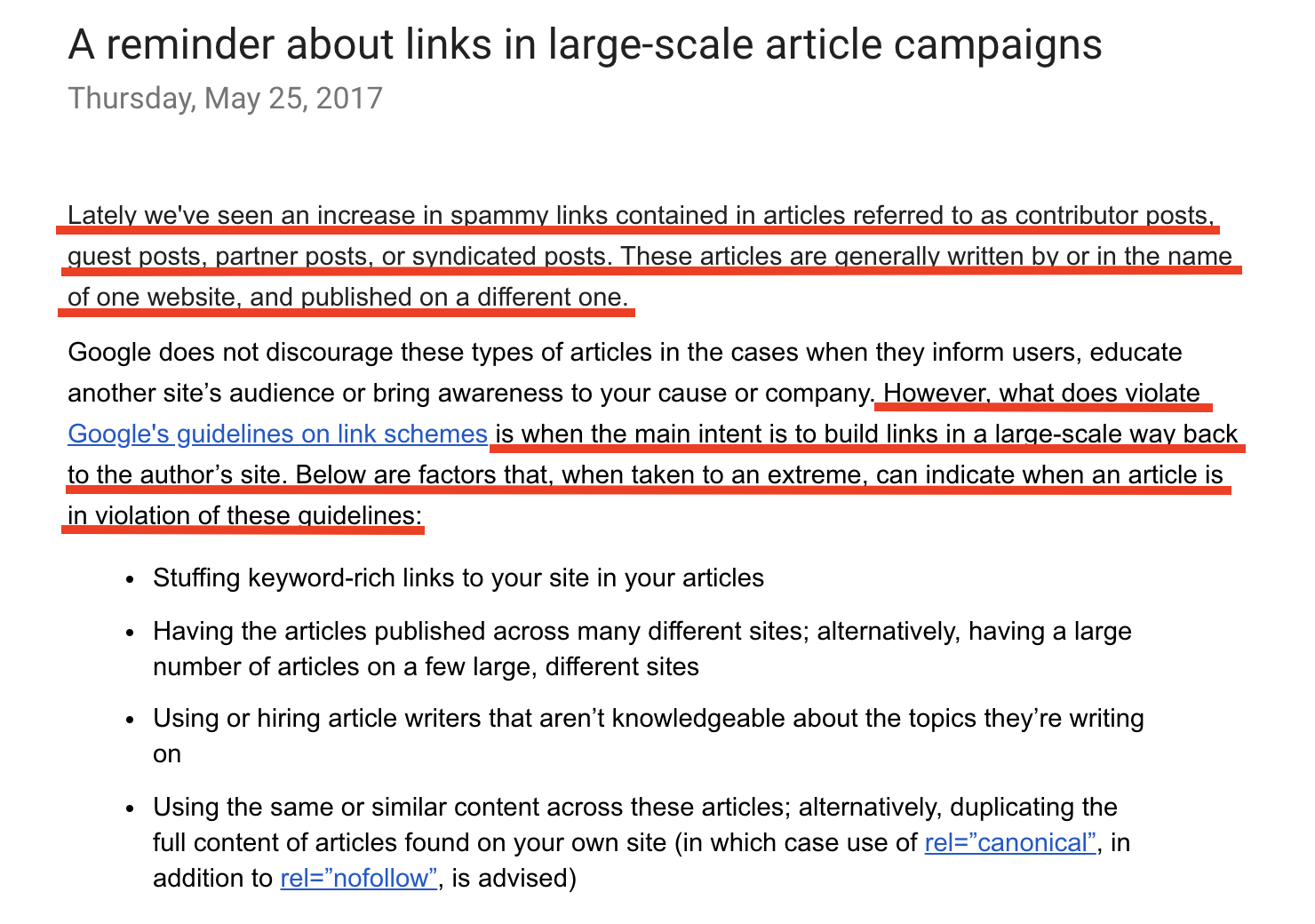
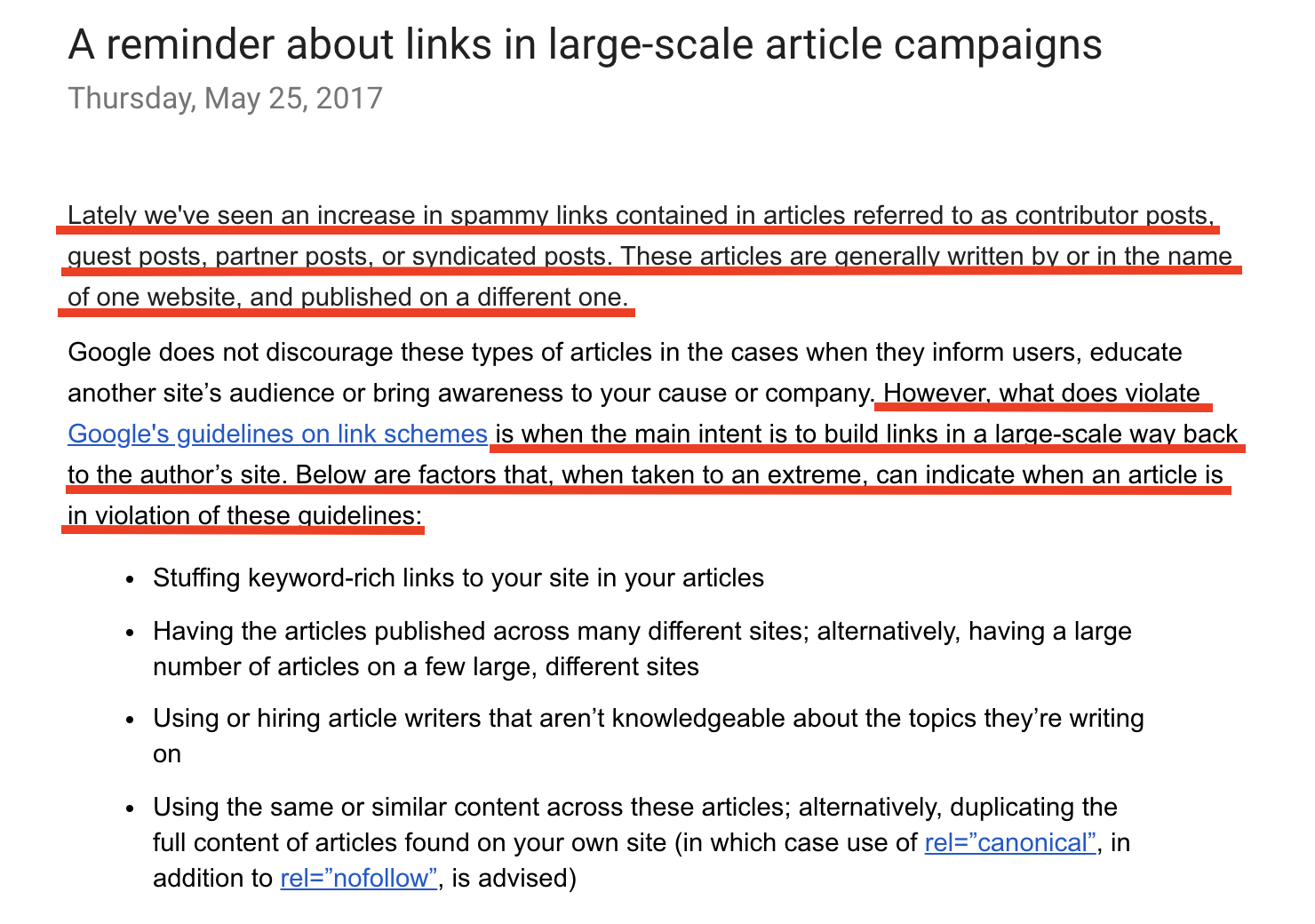
Put simply, even though Google can’t prevent you from guest posting, you have to be careful when doing it on a large-scale so as not to be violating Google’s guidelines on the topic.
If your sole goal is to build inbound links back to your website, then you may have to reconsider the way you’re doing things.
Also, using spammy or keyword-rich anchor text, according to Google, may be considered an unorthodox tactic to acquire links for your website.
Last but not least, publishing content on low-quality blogs with low-quality content may, once again, be considered a suspicious link building tactic.
Thus, even though guest blogging should be an integral part of your marketing strategy, you should be very cautious when practicing it.
Now that we’ve covered what guest blogging is, let’s see some of its most important benefits and explain what makes it one of the best ways to promote your content and your website.
Now you know what guest blogging is, let’s take a look at some prominent benefits of publishing guest posts on other websites.
Domain Authority (DA) is a metric developed by Moz and it’s to do with how well a website will rank on search engine result pages (SERPs).
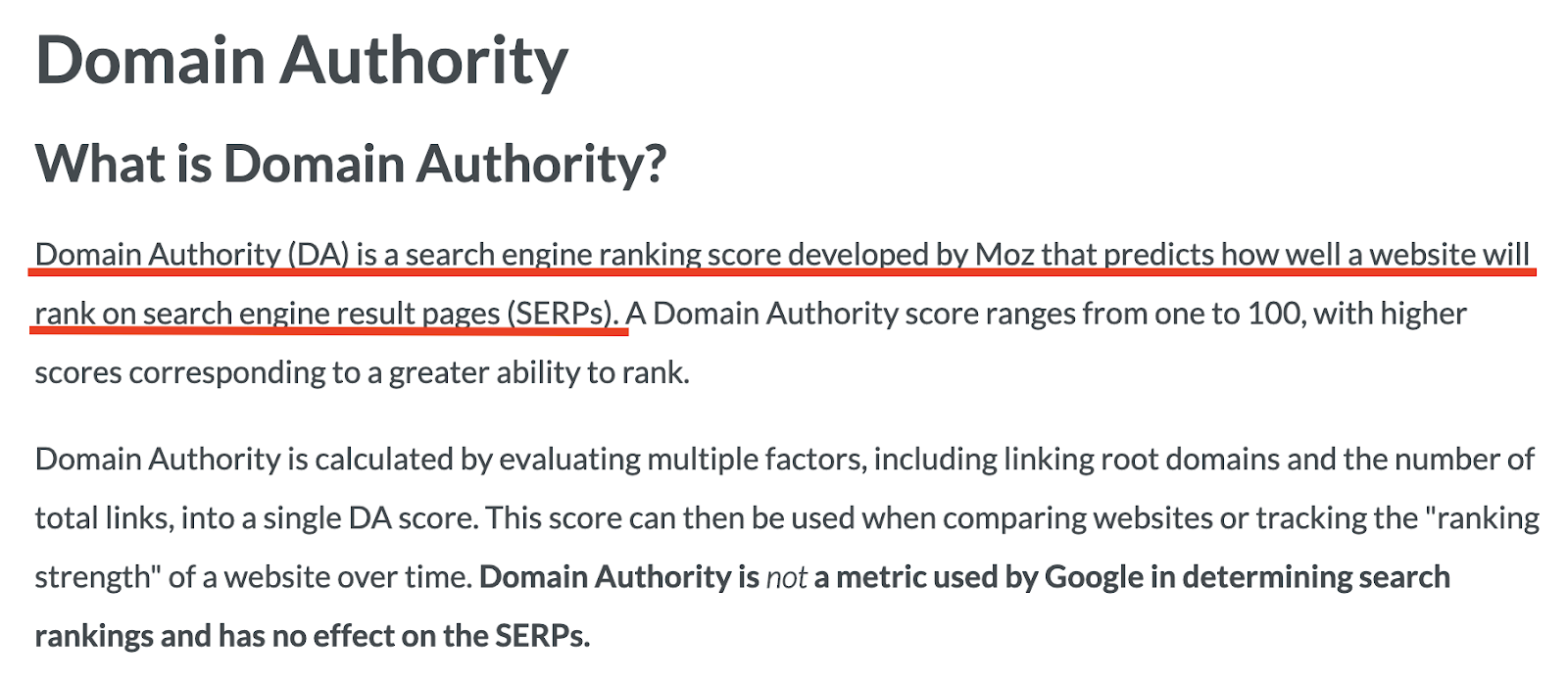
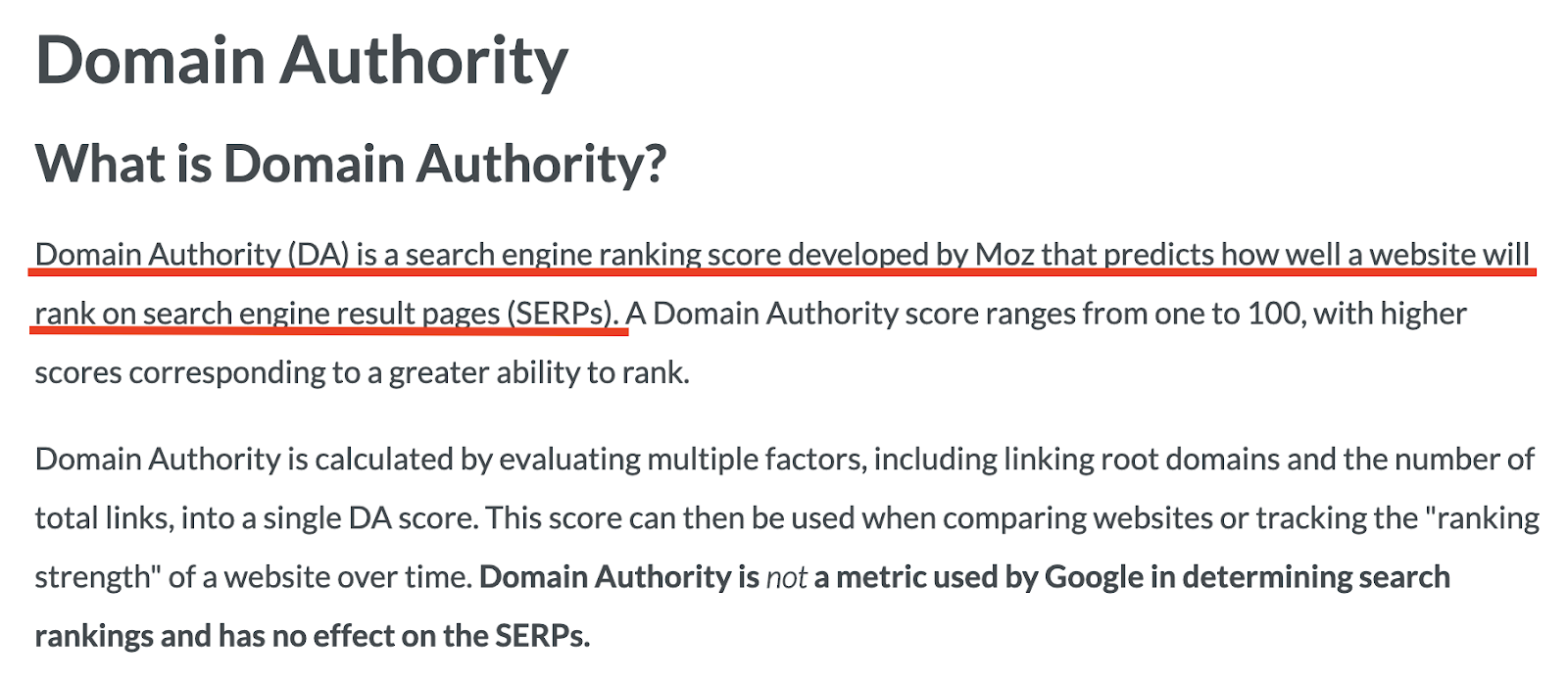
One of the factors that affect the DA of a website is the number of total links pointing to a particular website.
SEO software Ahrefs has developed a similar metric called Domain Rating (DR).
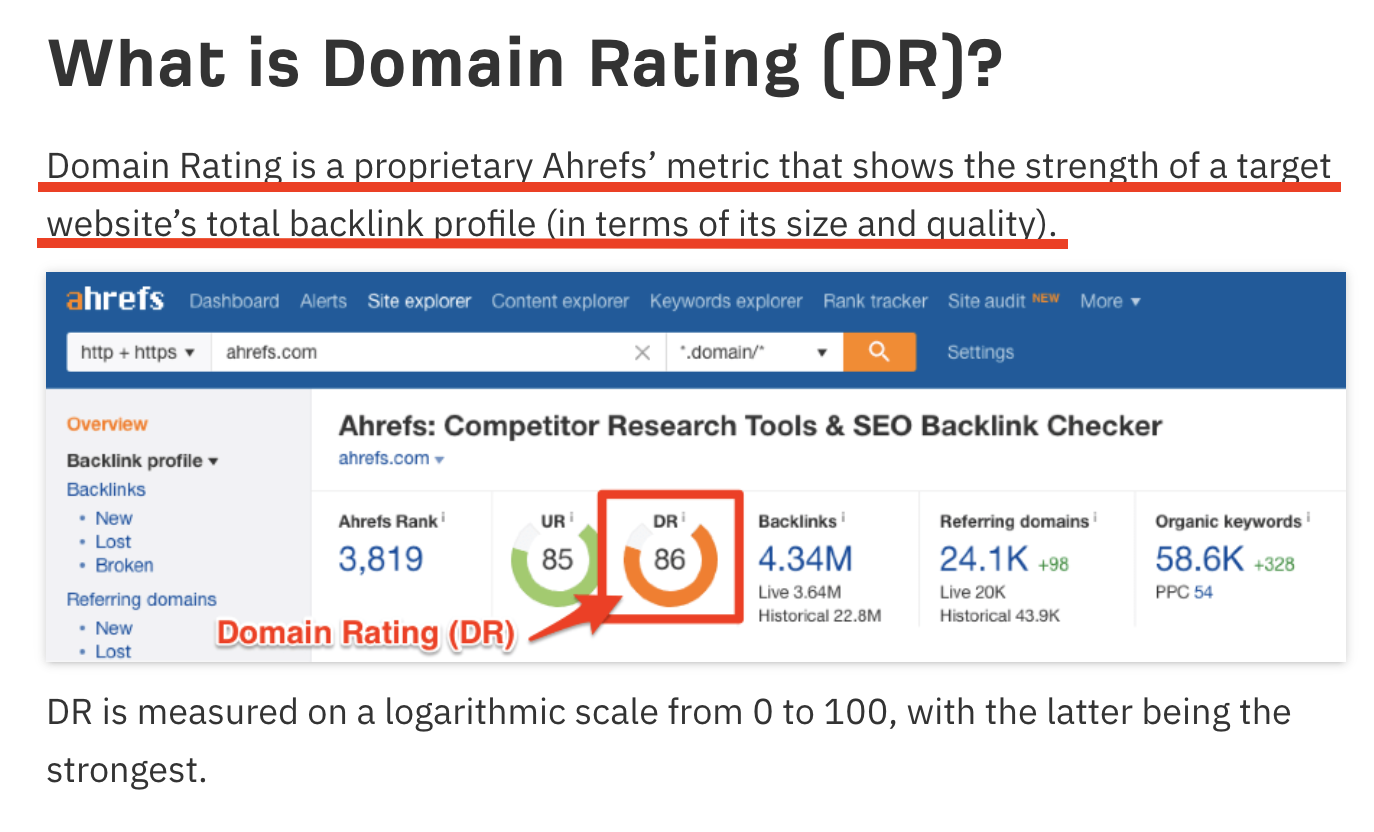
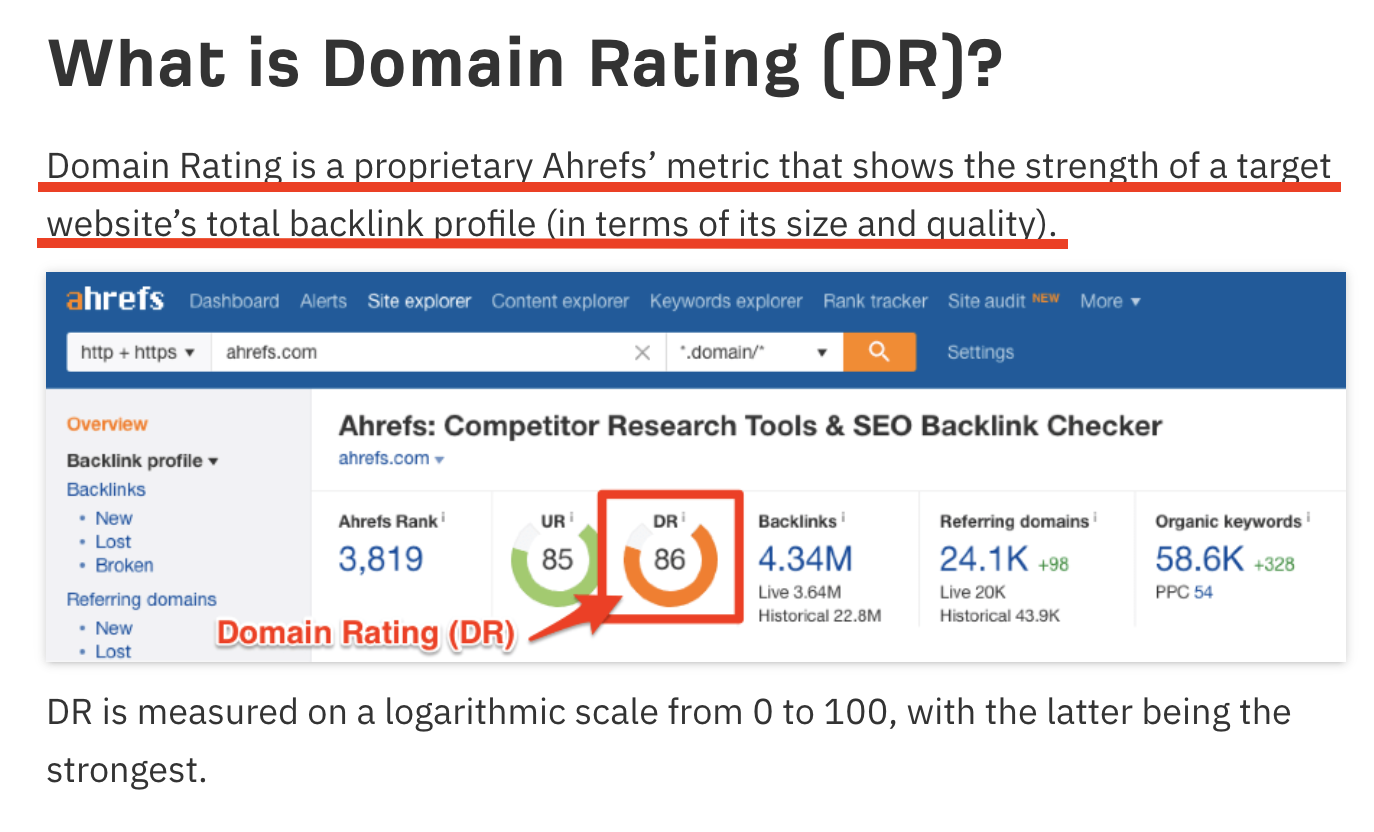
As you can see, the DR is affected, once again, by the number of links pointing back to a particular website.
The DR is a domain-wide metric, meaning that it takes into account links to both the homepage and all the other pages, like e.g. blog posts, on a website.
But, it’s also affected by the quality of those links.
This is why, even though some websites may have many links, like the example below, it can’t seem to move the needle when it comes to their DR.
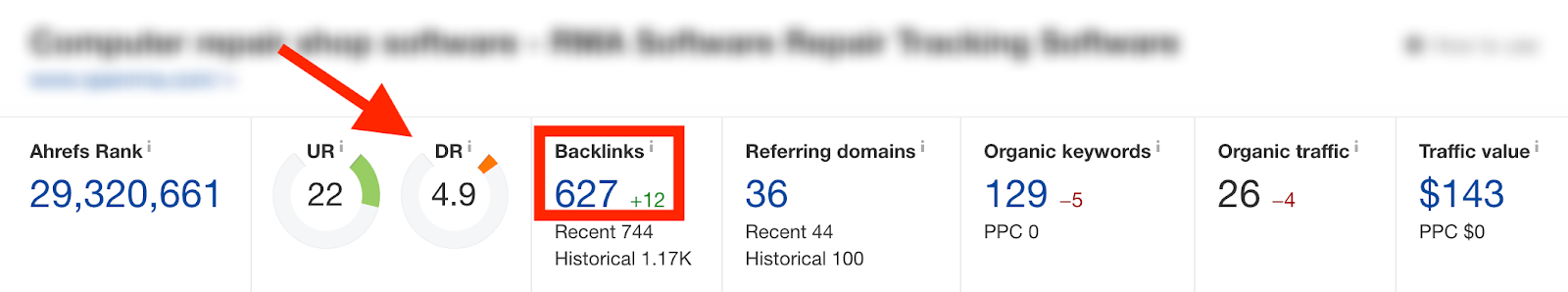
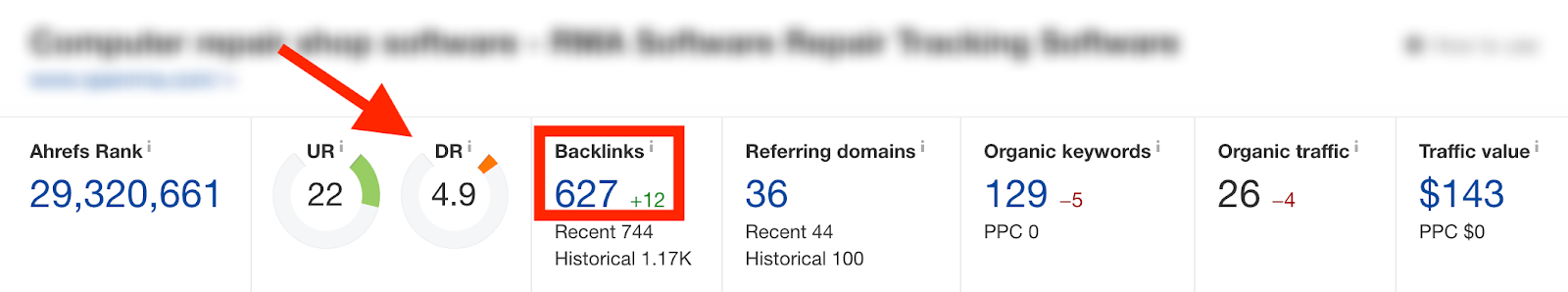
You may wonder what this has to do with guest blogging.
Well, as we’ve seen already, publishing posts on other people’s websites, helps you get links back to your own website.
This means that, according to the two metrics presented above, you help your overall domain authority increase.
Why might this be important, you ask?
According to a recent analysis of 11.8 million search results by Backlinko, “a site’s overall link authority (as measured by Ahrefs Domain Rating) strongly correlates with higher rankings.”
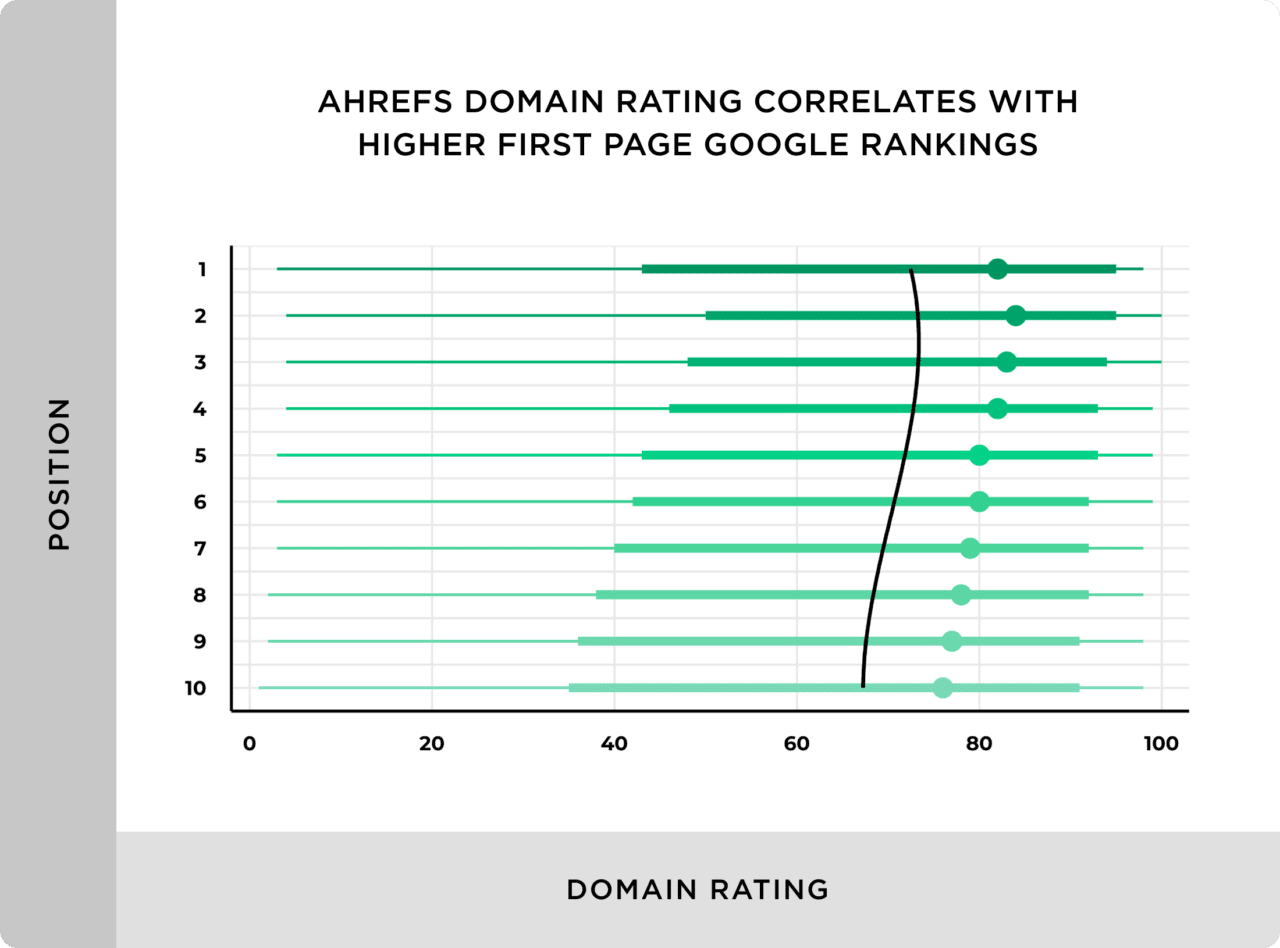
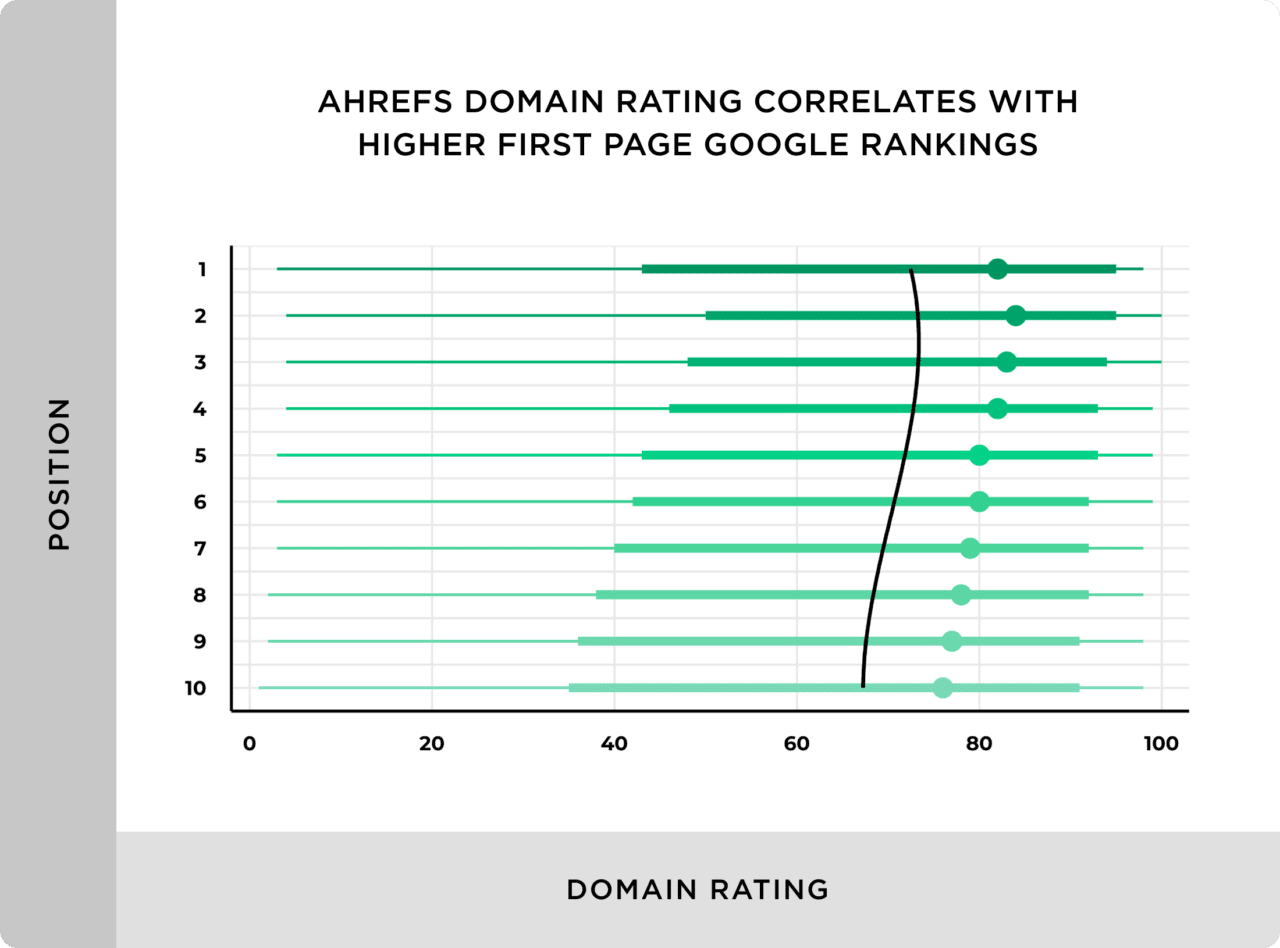
This means, getting links back to your website allows you to increase your DR (and DA) and, as a result, get higher rankings on the SERPs.
The more PageRank you manage to pass through external links, the better.
Of course, you have to follow Google’s guidelines, as we explained earlier.
According to a 2014 article by Search Engine Journal, Matt Cutts from Google stated that “guest blogging is done” and explains this saying that “it’s just gotten too spammy”.


Even though I agree with the second part of that statement, I must say that guest blogging isn’t done.
In fact, it’s still one of the most effective ways to build links and grow a website’s authority.
If you’re doing it right, you can still see it’s benefits work for you.
One of the main benefits of guest blogging is that it can have a direct effect on your DR and, as an extension, to your Google search rankings.
Guest blogging is an SEO technique that allows you to reach new audiences.
Of course, we have to be clear about something very important here:
Not all guest posting opportunities have the same potential because not all websites have the same reach.
Let me share a quick example with you.
For the sake of the example, let’s assume that you’re chosen to publish a guest post on Visme’s blog.


Visme is a website that gets 1 million organic visitors per month.
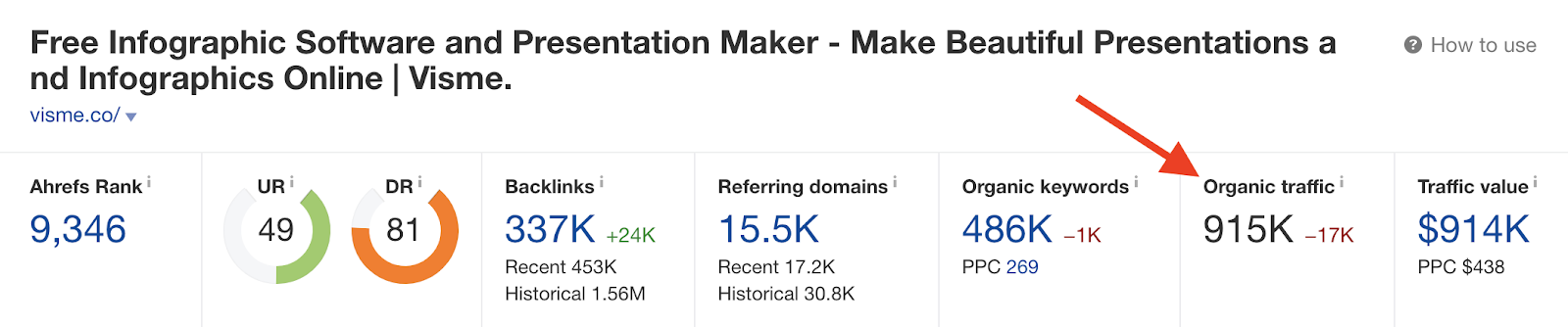
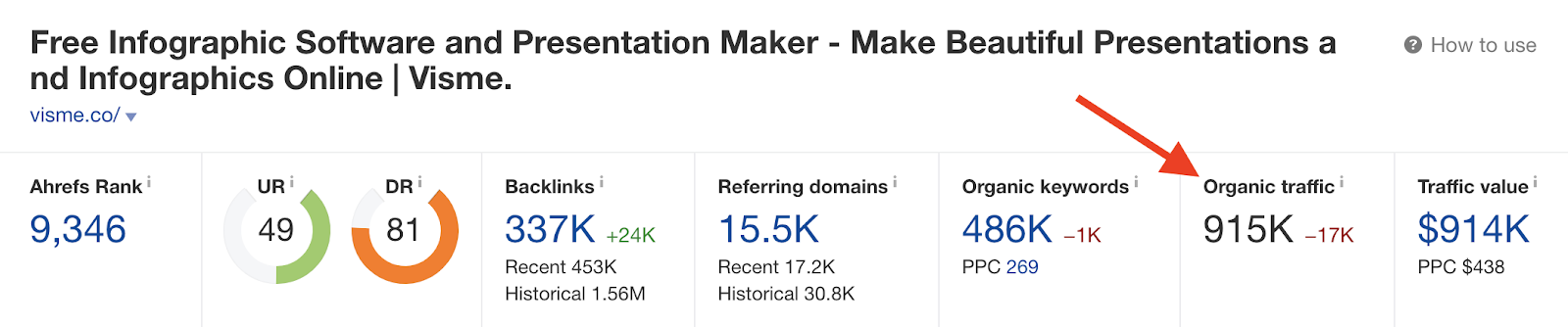
This means that publishing something on Visme’s blog would most likely allow you to reach a new audience.
The reason is simple:
Visme already has a big audience of thousands of people who are visiting the company’s blog to learn more about online design.
In general, publishing something anywhere else than on your own blog, could potentially give you exposure to new audiences.
However, that’s not always the case.
This is why you should be very thoughtful about the websites you’re choosing to guest post on.
In reality, if you want to reach new audiences, which is something you can do with guest blogging, you have to search for websites that already have an audience.
Plain and simple.
The third benefit of guest blogging is that it allows you to acquire referral traffic.
Of course, similar to what we just said about reaching new audiences, acquiring referral traffic isn’t always easy.
The screenshot that follows shows you the organic reach of a guest post that was published on a popular SaaS blog.
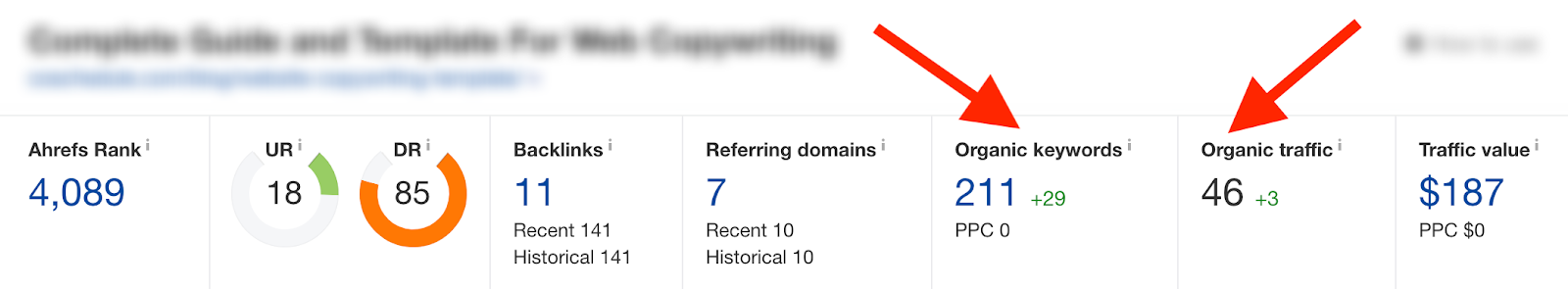
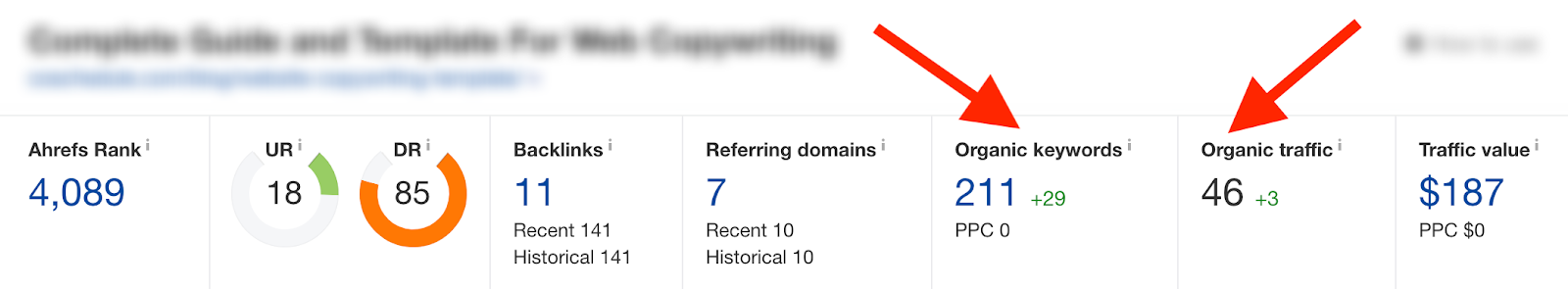
The post was published on April 29, 2020.
In just a few months, it started generating some organic traffic for the blog where it was published.
The question, of course, is:
Can it generate referral traffic for the website of the person who wrote the post?
The answer, in this case, is that it does.
However, that’s not always the case.
After all, we’re talking about a website that already has high DR (85), has a legacy in terms that are relevant to the post’s topic, and that already has a big audience.
This means that it ticks all the boxes.
Not all websites are like this though.
Author’s Note: To find the amount of traffic your website gets from a guest post you’ve published, you have to visit the Acquisition > All Traffic > Source/Medium report on Google Analytics.
One last thing to mention here is that most people who’ll visit your website after reading your guest post will do it through a link on your author bio.
This means that you have to pay extra attention to your author bio and make sure that you clearly mention the name of your company and include a link, even if it’s nofollow, back to your website.
Here’s an example of a great author bio:
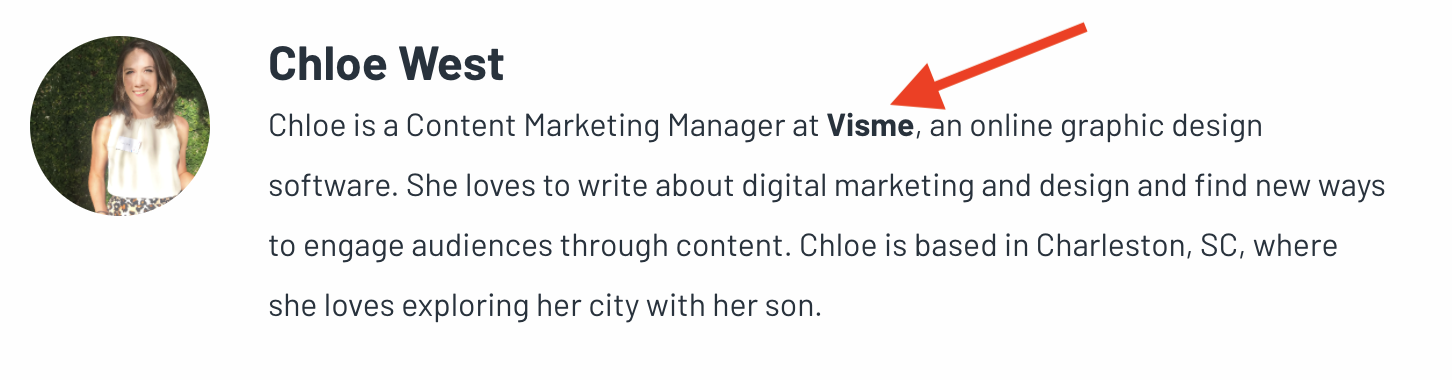
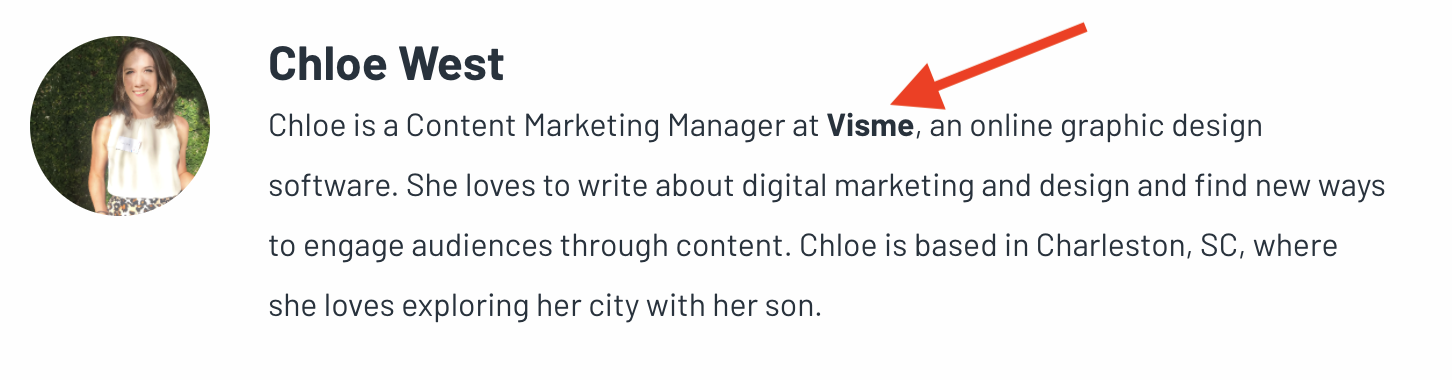
Let’s move on to the last benefit I have for you.
Guest blogging can, if done correctly, help you connect with influencers and thought experts as well as with bloggers in your niche.
This is particularly useful because it can help you in ways that are not clearly evident at first.
Of course, we have to understand that getting a reply to your email outreach campaigns is not easy.
According to a study of 12 million emails by Backlinko, “only 8.5% of outreach emails receive a response.”
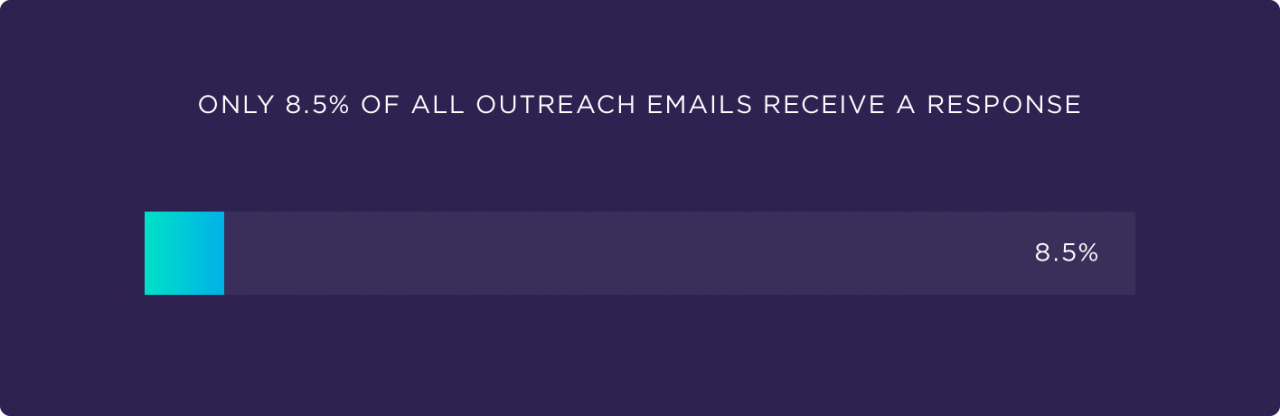
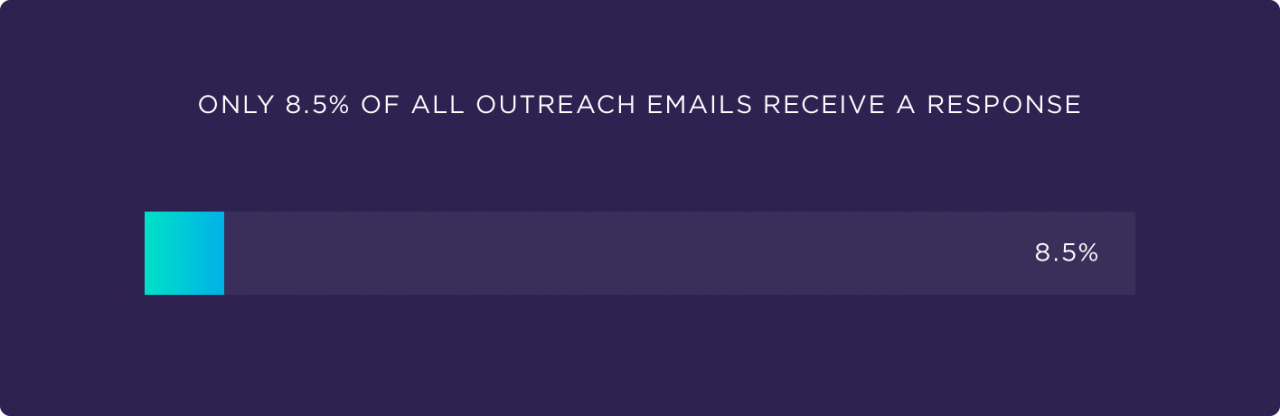
Of course, there’s an explanation for that.
Take a look at the following email:
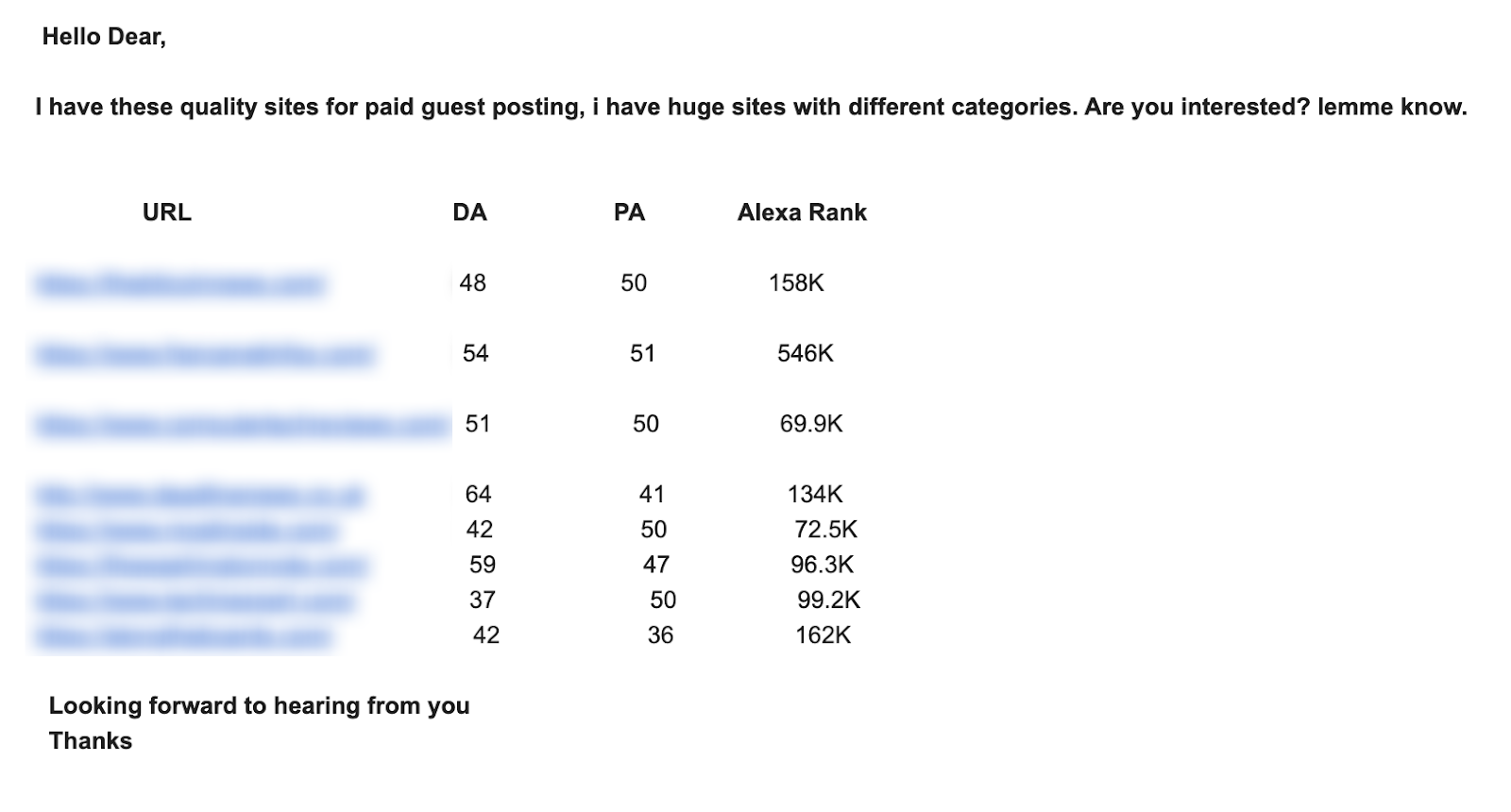
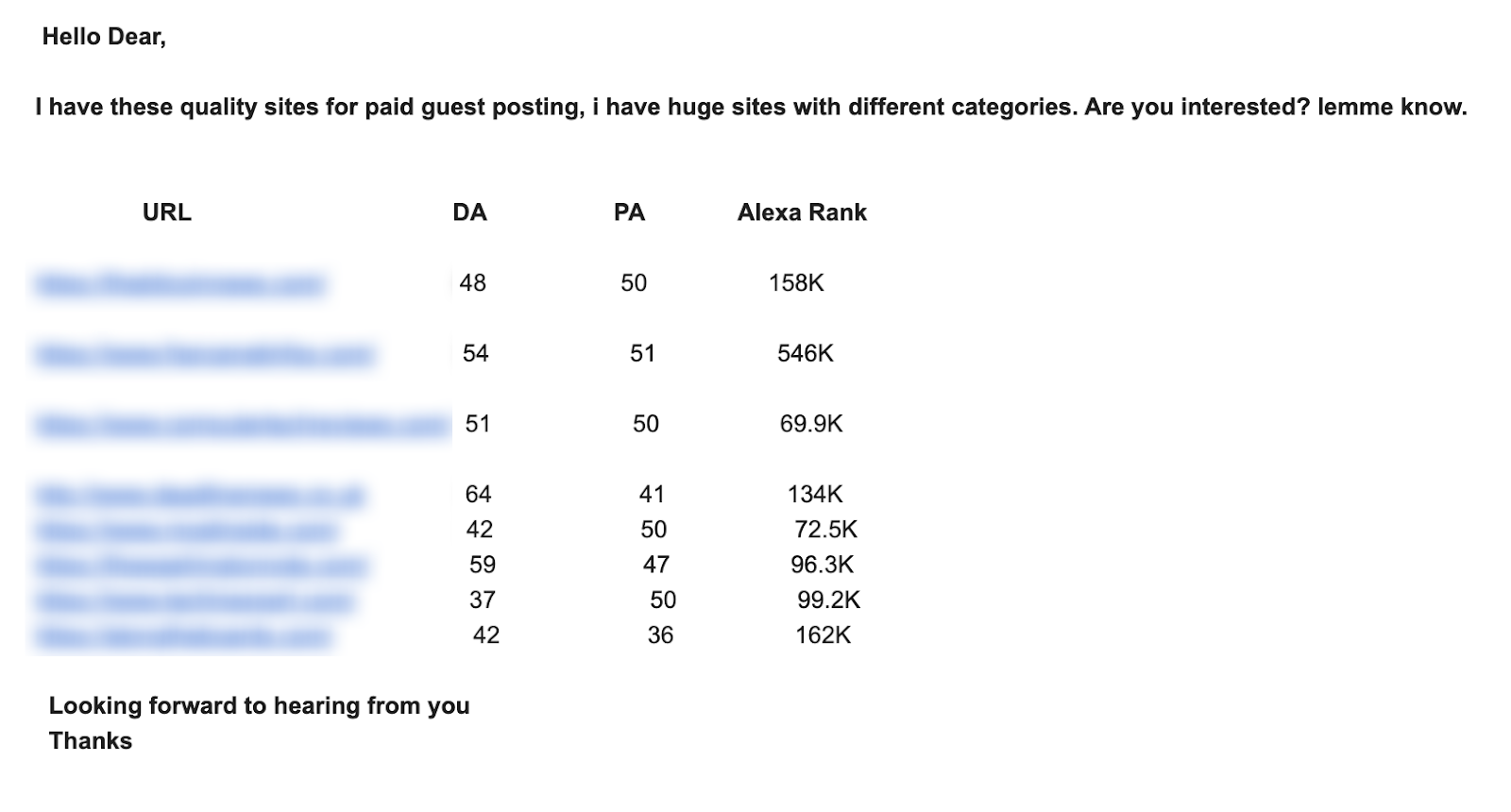
If you’re like most people, the word that comes to your mind when seeing this is SPAM.
Unfortunately, the majority of email pitches we get everyday in our inbox looks like that.
This explains perfectly why most people, especially high-profile industry leaders or bloggers, may ignore their inbox altogether.
On the other hand, if you believe that you can genuinely add value to the audience of the blog you’re reaching out to, and you’re sincere as to what your intentions are, then guest blogging can be a great way to connect with influencers and bloggers in your niche.
Just don’t send emails like the one I shared with you above.
Let’s move on to the next section.
By now you’ve realized that guest blogging is pretty important.
The question is:
How can you do it right, especially in such a cluttered environment?
Here’s a step-step-step process to get your gears turning.
Naturally, the first step in our process is to find guest blogging opportunities.
This part of the process is what we call “prospecting”.
It works in a similar way as prospecting for sales purposes.
You need to find opportunities that you can later qualify based on your criteria.
For the whole step-by-step process I’m about to describe, we’ll be using Respona.
Let’s get started.
The first step to take when you distribute press releases is to start a new campaign with Respona.
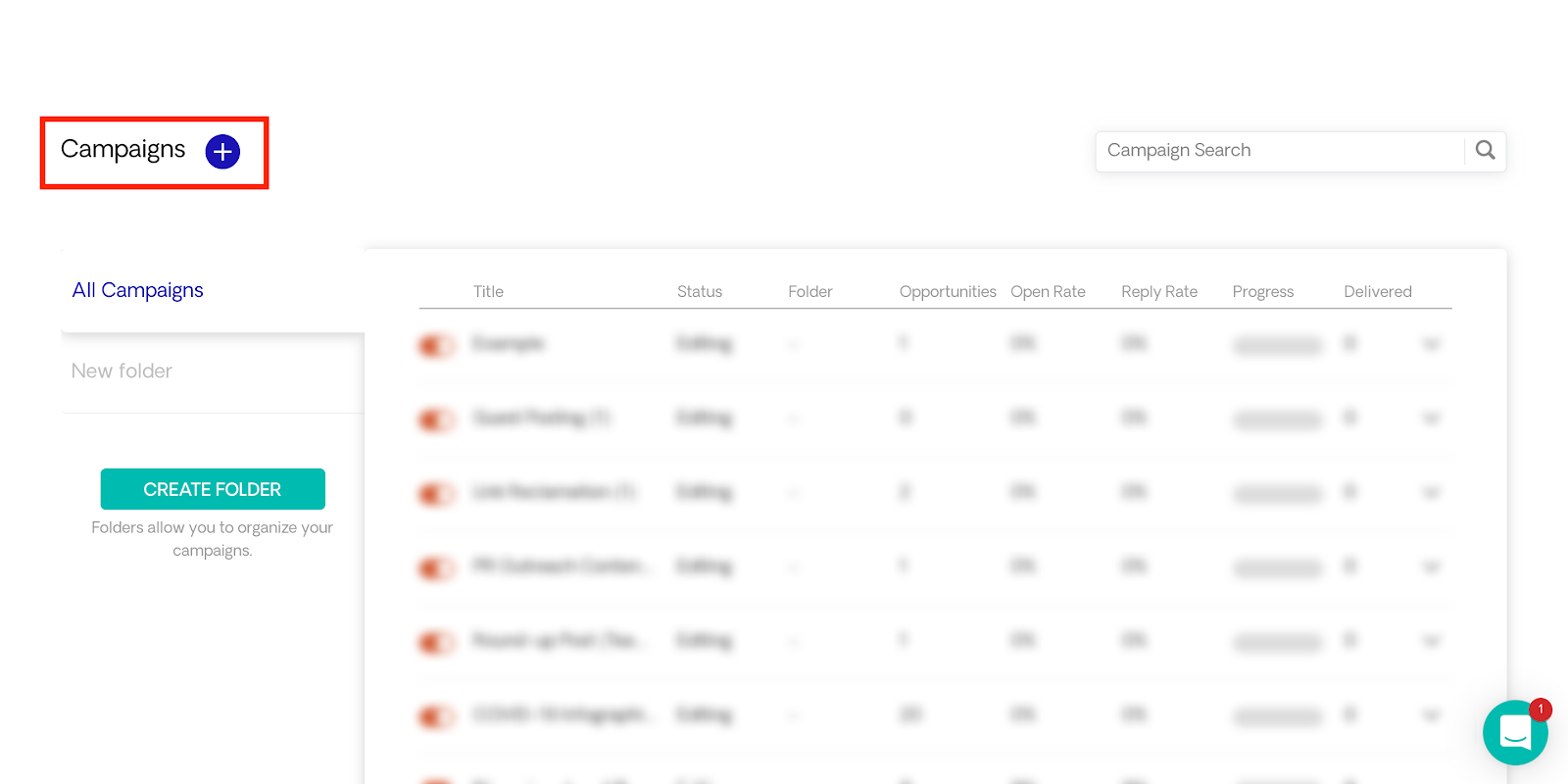
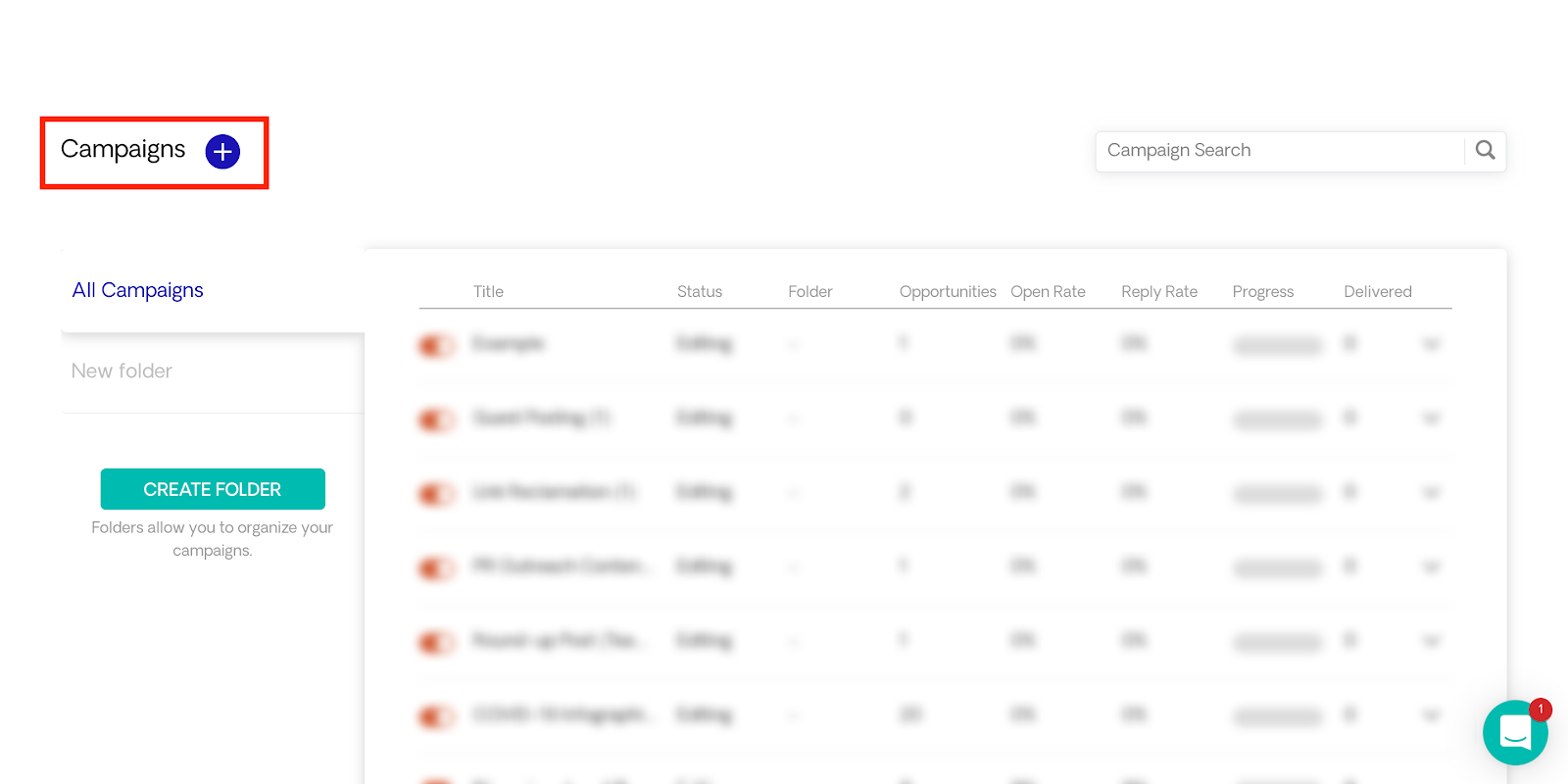
From there, we need to give our campaign a name and click “Create”.
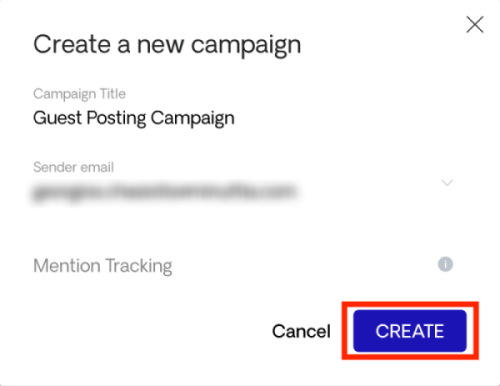
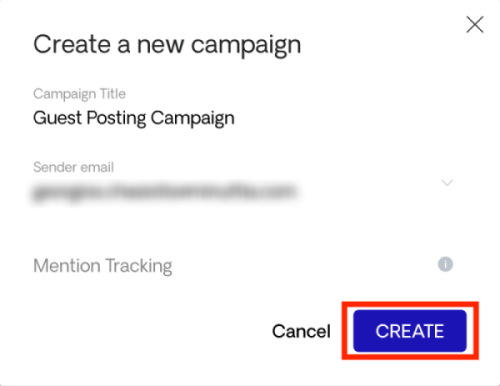
Then, you need to choose what kind of campaign you want to create.
Respona gives you two options when it comes to starting a new campaign:
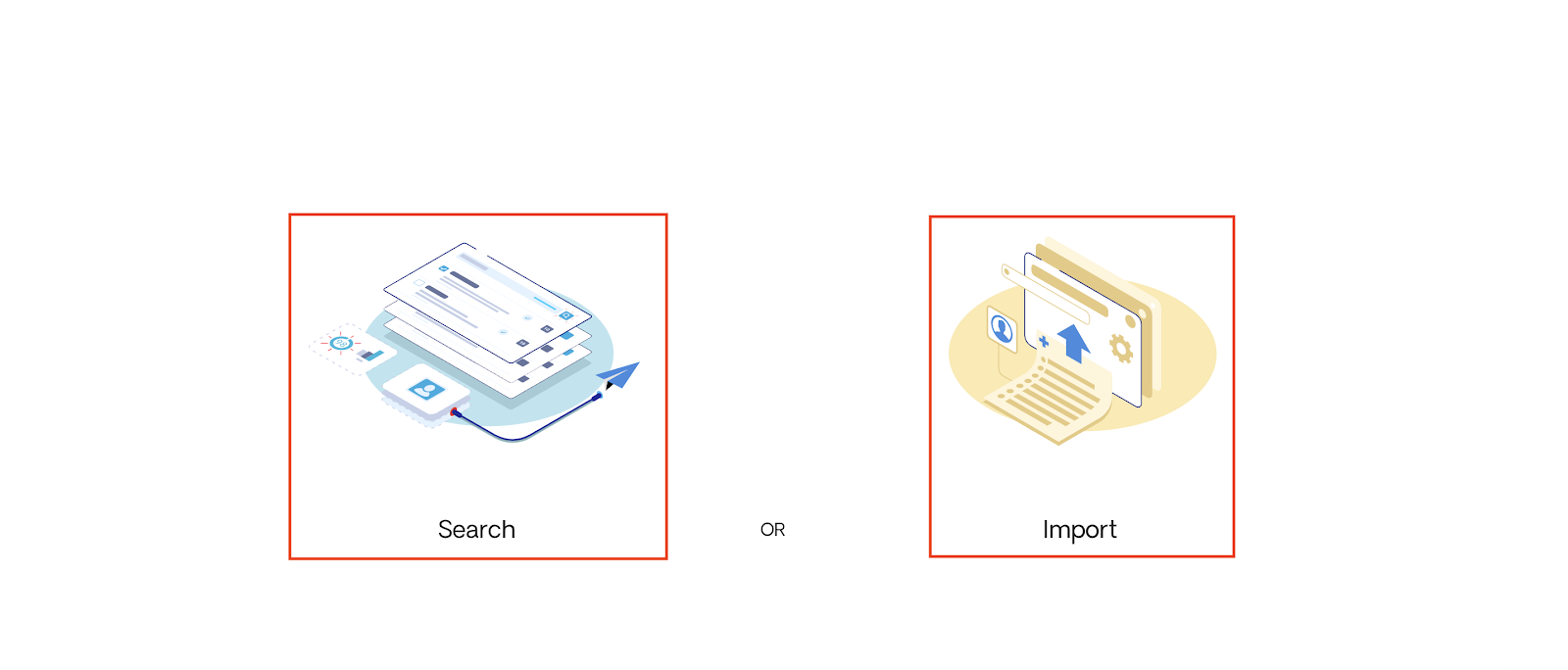
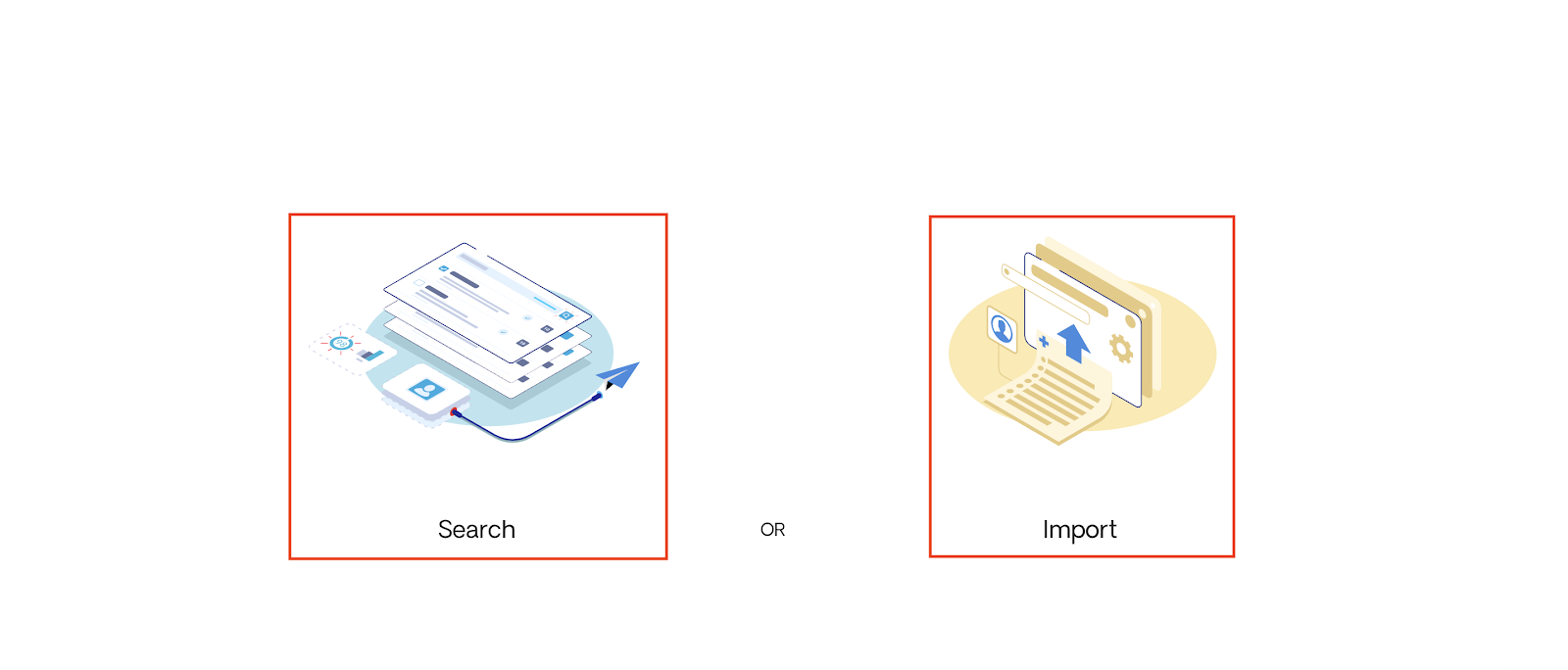
As you might imagine, “Import” has to do with importing opportunities you already have, possibly through a .csv file.
On the other hand, “Search” has to do with searching for opportunities using Respona’s built-in search engine.
Opportunities in “Search” mode are found by inserting a relevant keyword into the search bar; similar to what you’d do if you were using a search engine like Google, Bing, or Yahoo.
Author’s Note: In fact, Respona uses Bing search results, so if the default search engine in your device is Google, with Respona you’ll get slightly different results than what you’d get from Google.
All you need to do, at this point, is insert a target term that interests you, similar to what you’d be doing with keyword research, into the search bar then make some adjustments and click enter.
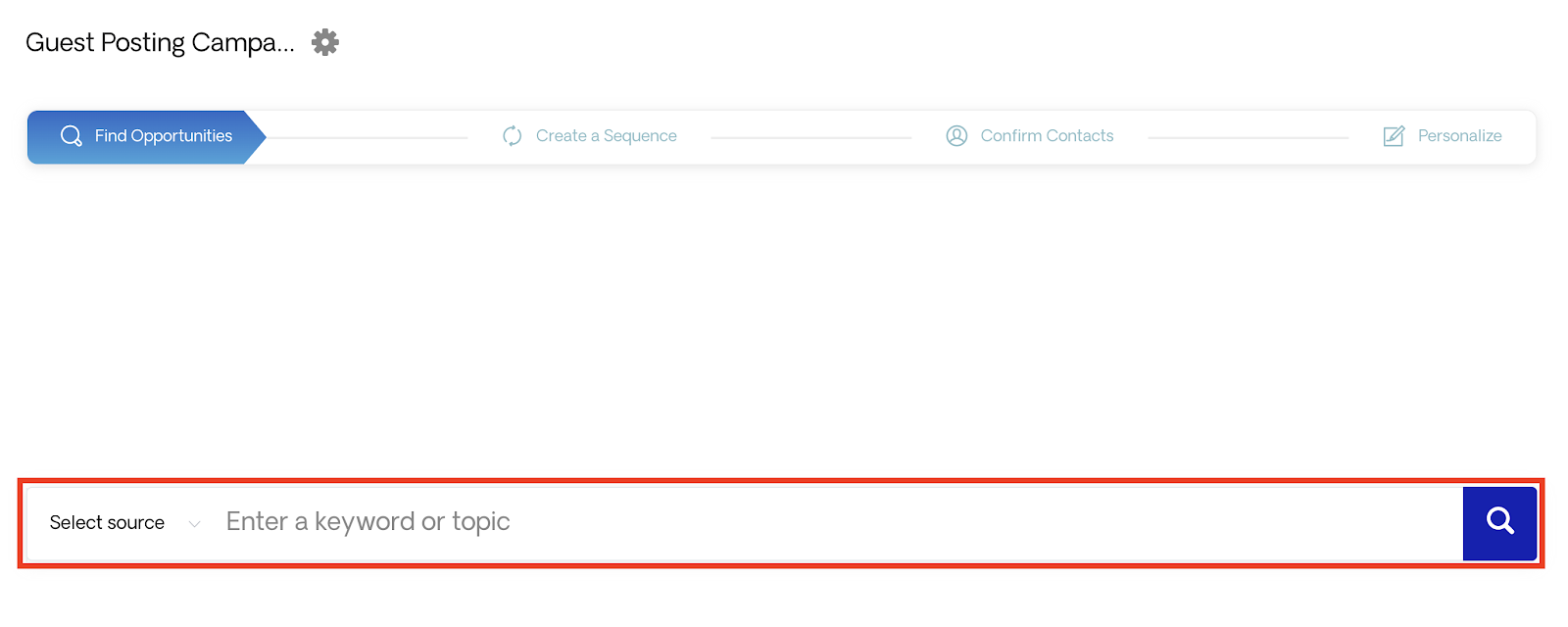
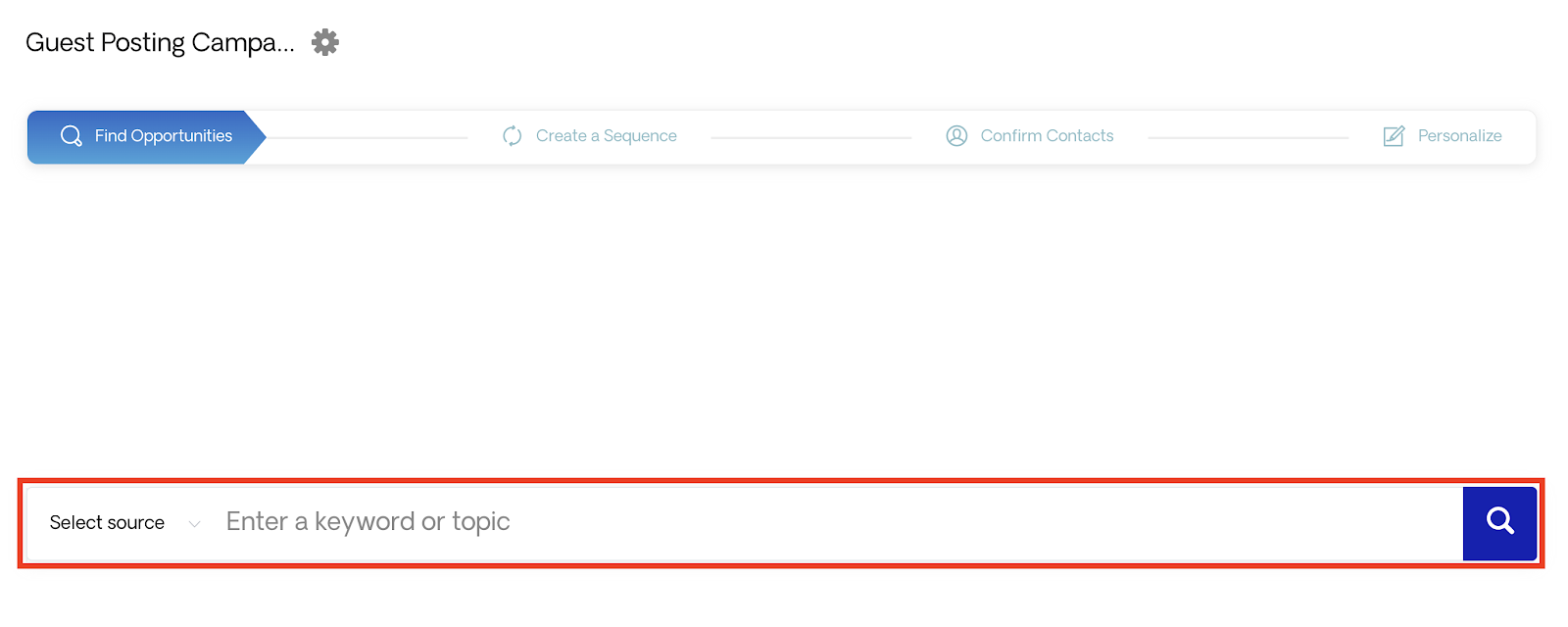
The only difference here is that we need to find websites among the search results that accept guest posts on their blog.
The question then is:
How can you identify those websites?
The answer is that we should use advanced search operators that will allow us to uncover such websites among the search results provided by Respona.
Here are some prominent search operators that can help us do that:
Essentially, we want anything that indicates that this website or blog accepts guest posts.
Of course, using these operators may well give us results from websites that used to accept guest posts but don’t accept them anymore.
We’ll have to remove those websites from our list later on.
What we’re going to do is combine our target term with some of those search operators to get a nice list of websites that we can guest post on.
Let’s assume that we have an educational website that’s related to passive income.
We want to find websites that a) accept guest posts and b) accept guest posts related to generating passive income.
Here’s what the search string on Respona’s search engine will look like:
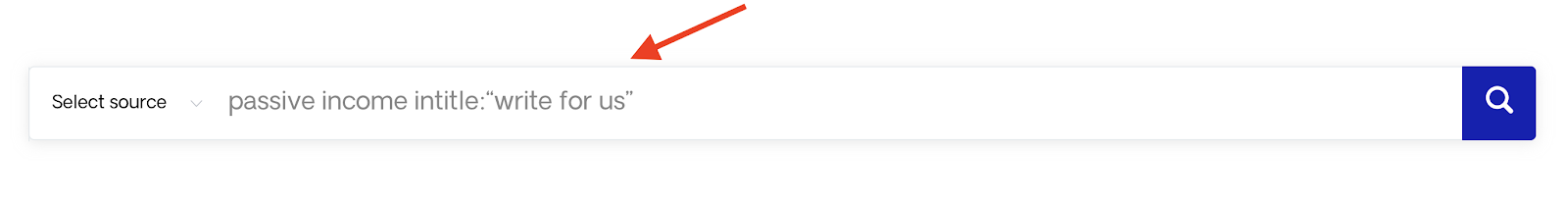
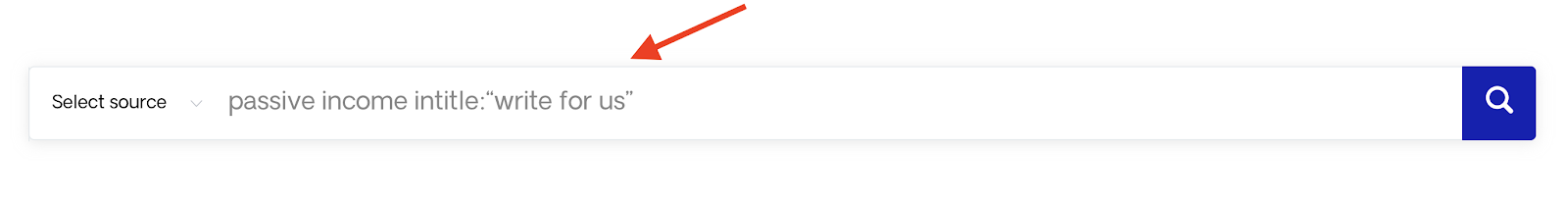
The next thing that we need to choose is what kind of search we want to conduct.
Respona gives us the following options:
Since we don’t want to conduct a specific search that will return news (for example), we’re going to use “Web search” as our selected option.
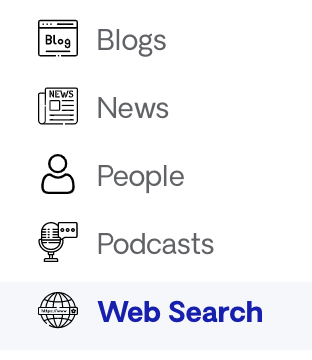
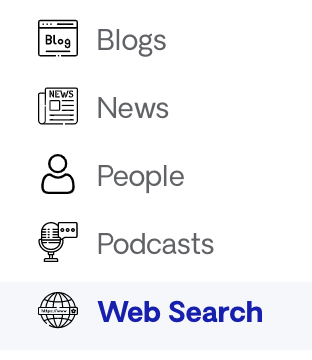
Next, we can add additional filters that will help us get even more targeted searches.
The filtering options that Respona gives us are the following:
To add a new filter, all we need to do is click on “Add Filter” and from there choose the filter that we want.
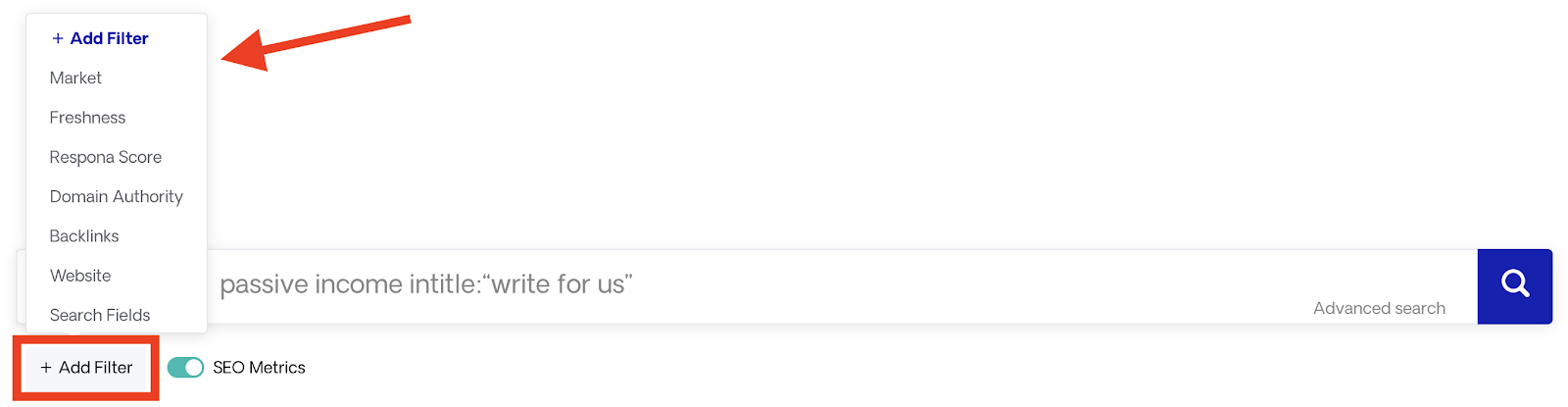
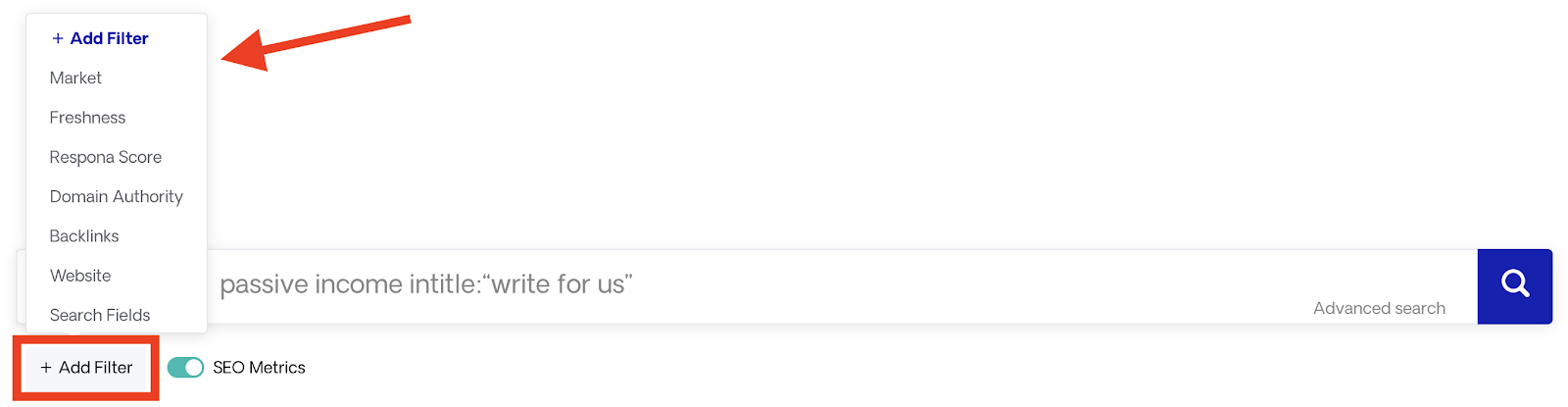
In our example, we want to filter out results with a DA that is lower than 20 and higher than 90.
Our filter will look like this:
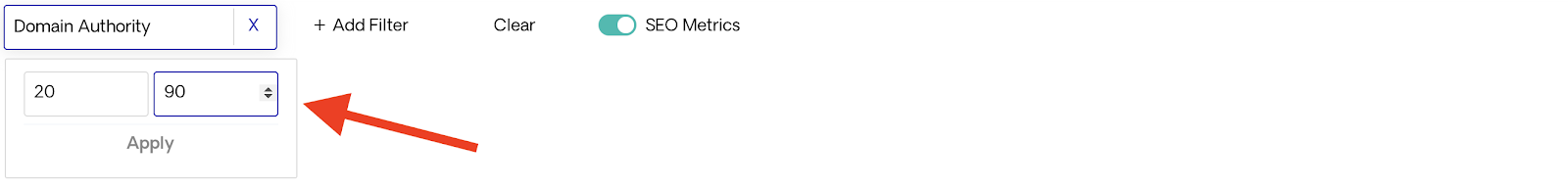
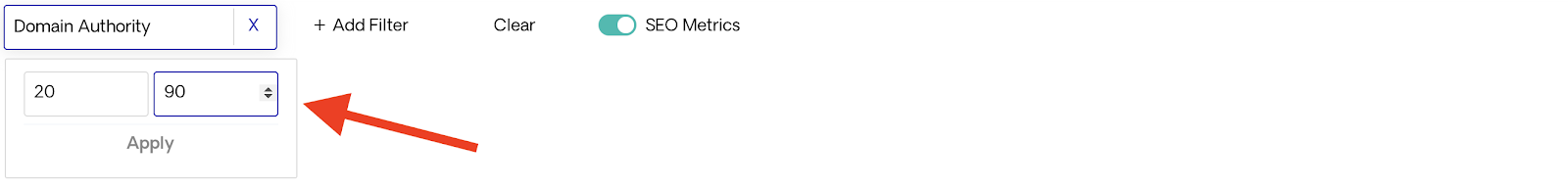
Last but not least, make sure that the button “SEO Metrics” is on, and click enter.
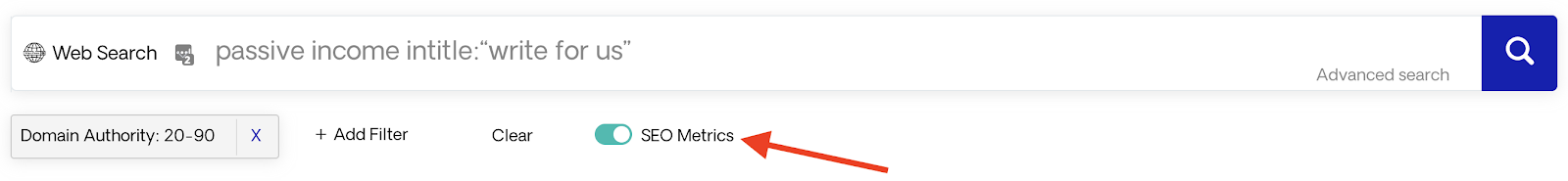
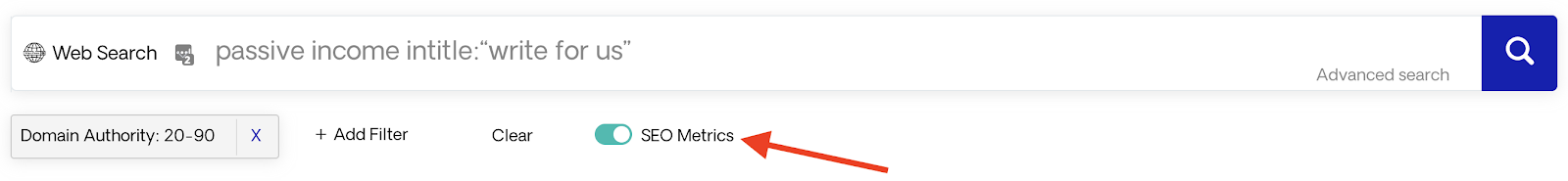
Author’s Note: Conducting a search without SEO Metrics will display results without metrics like DA, Respona score, or Search Ranking. Make sure to enable that option when conducting a search.
Here’s what we’re going to see next:
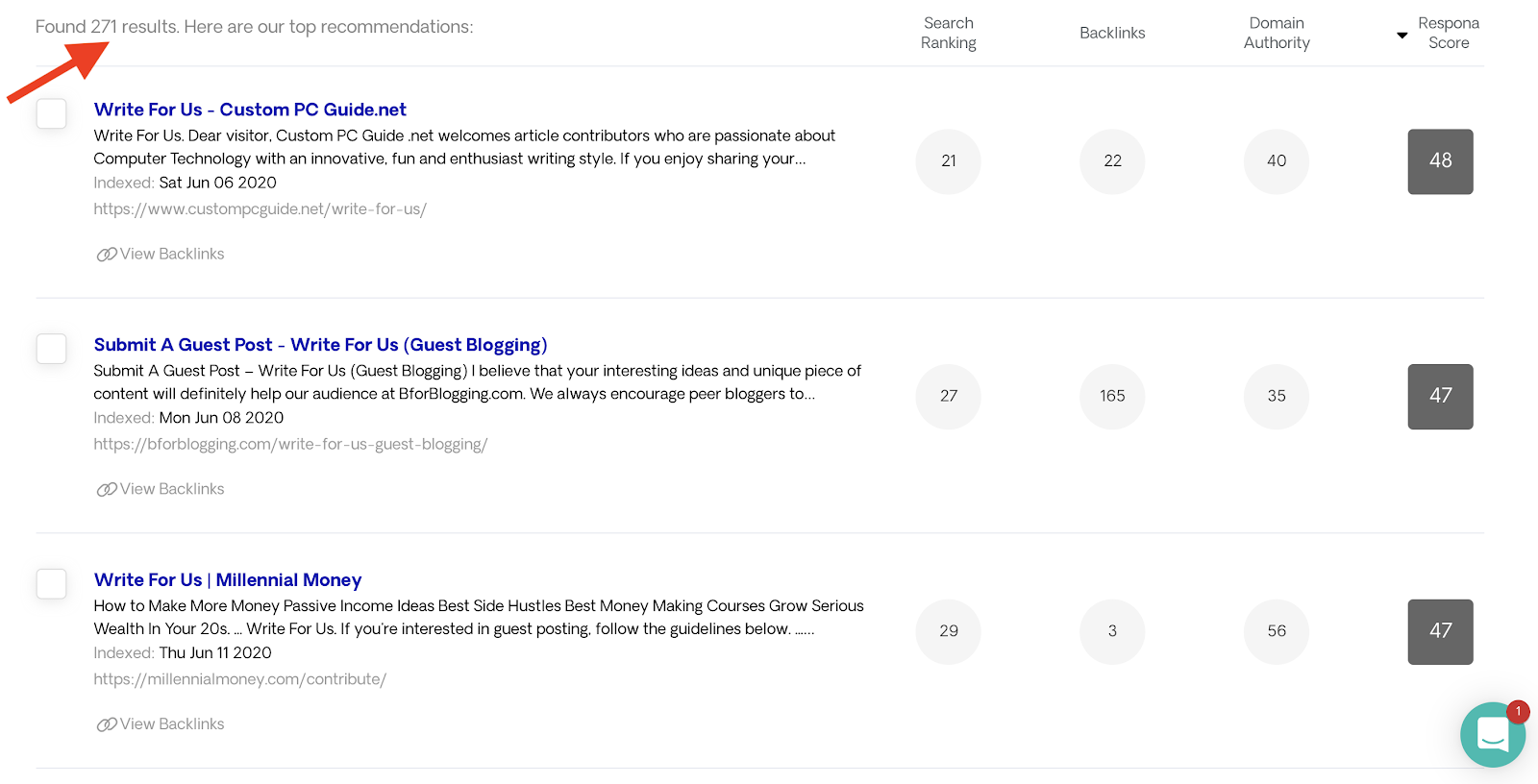
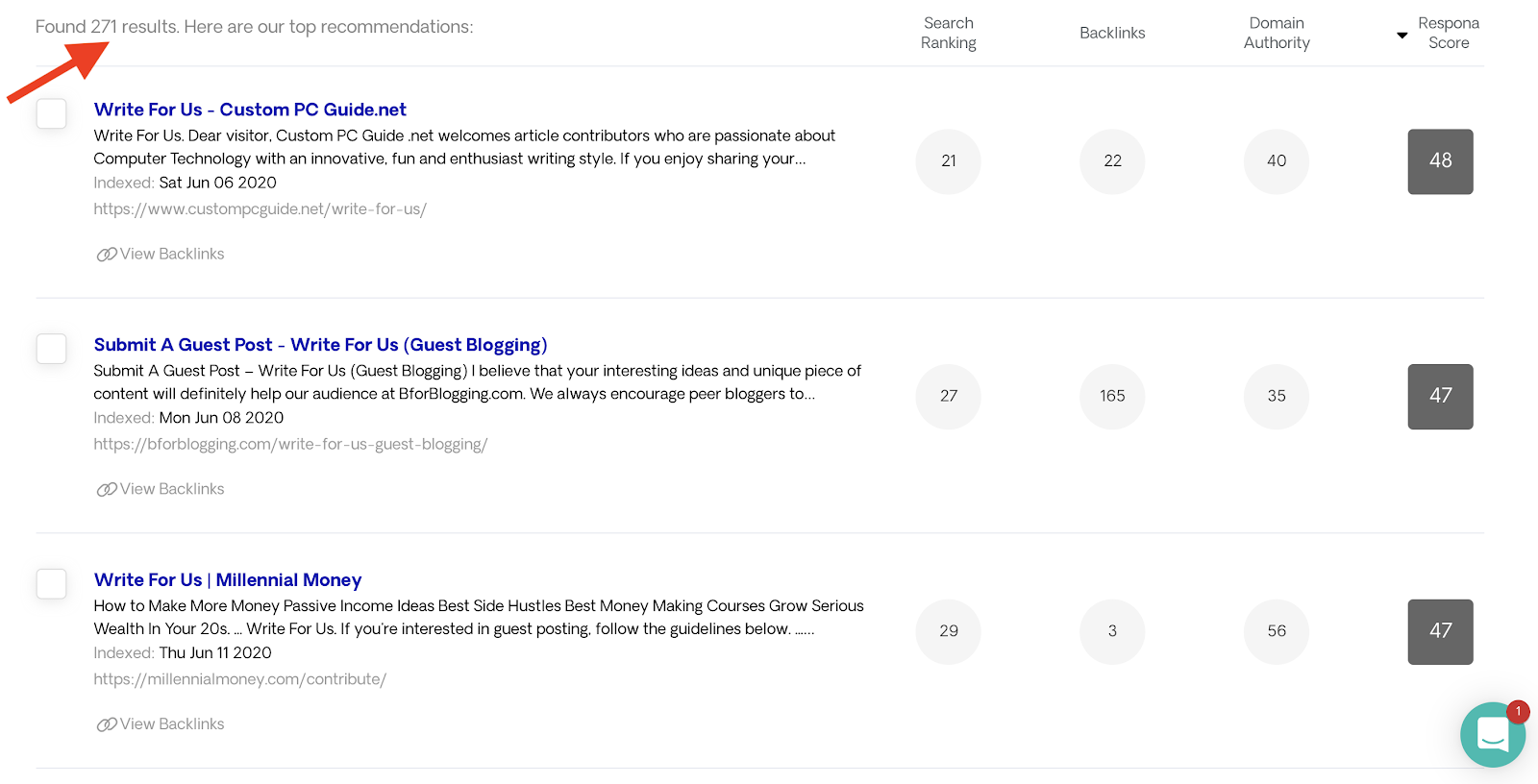
As you can see, Respona has found 271 opportunities for us.
Remember:
These are opportunities Respona found using only one of our search operators.
Intitle:”write for us”
Imagine how many opportunities you could find using all the search operators I shared with you.
Now that we have a list of guest blogging opportunities, we need to qualify them.
Let’s see how you can do that.
After getting a list of opportunities, you have to qualify them.
There are no limits when it comes to the criteria you’re going to use to see when an opportunity qualifies for you.
It may have to do with the DA, as we mentioned earlier Respona Score; or with the quality of the content that’s usually published on that website.
It may also be to do with the amount of organic traffic that this website gets, the number of social shares that its content gets on social media, and so on.
Simply put, you can be as selective as you want.
To a large extent, the qualification process will affect the performance of your campaign as a whole so its importance should not be overlooked.
This is why I suggest clicking on the blue link at the top of each opportunity to see how the website you’re going to reach out actually looks.
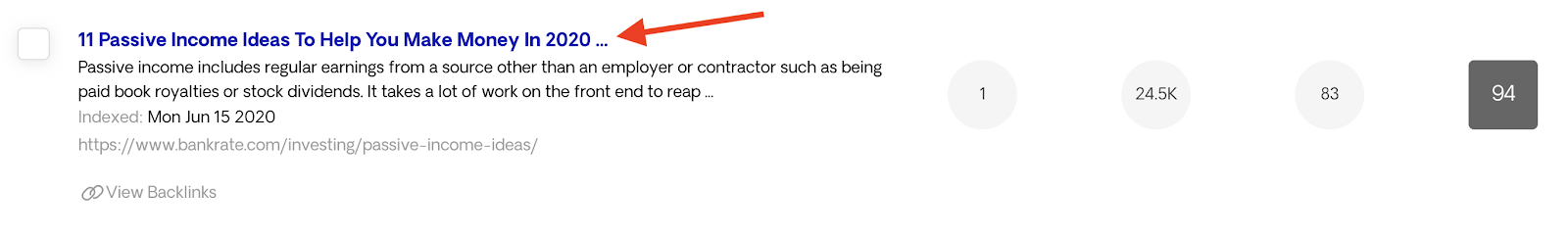
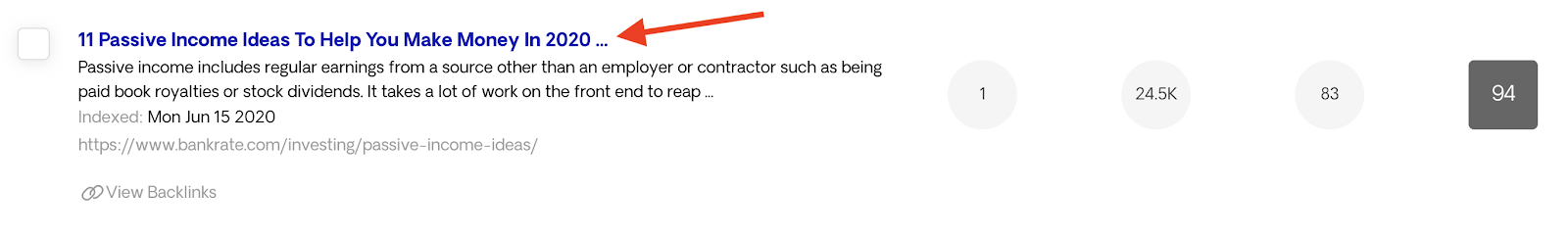
Choose as many prospects for your campaign as possible but make sure that they’re relevant to what you want to communicate.
Also, make sure that they tick the boxes that you’ve laid out before starting your campaign, e.g., having a DA between 20 and 90.
In our example, we’re choosing 20 opportunities because we’ll have many more from the other search operators I shared with you earlier.
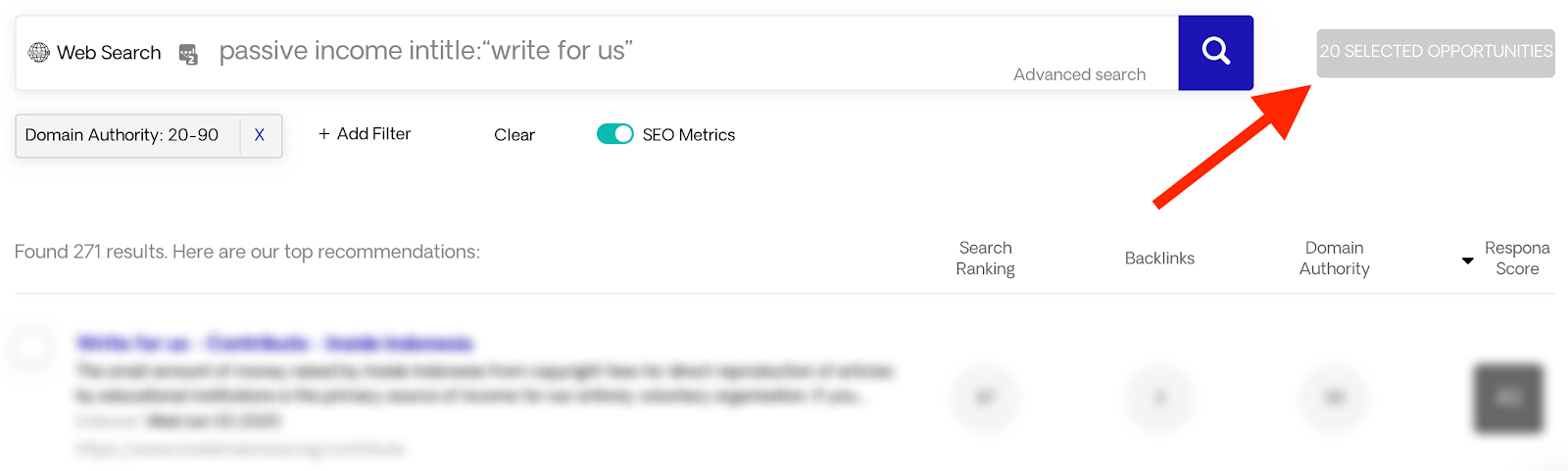
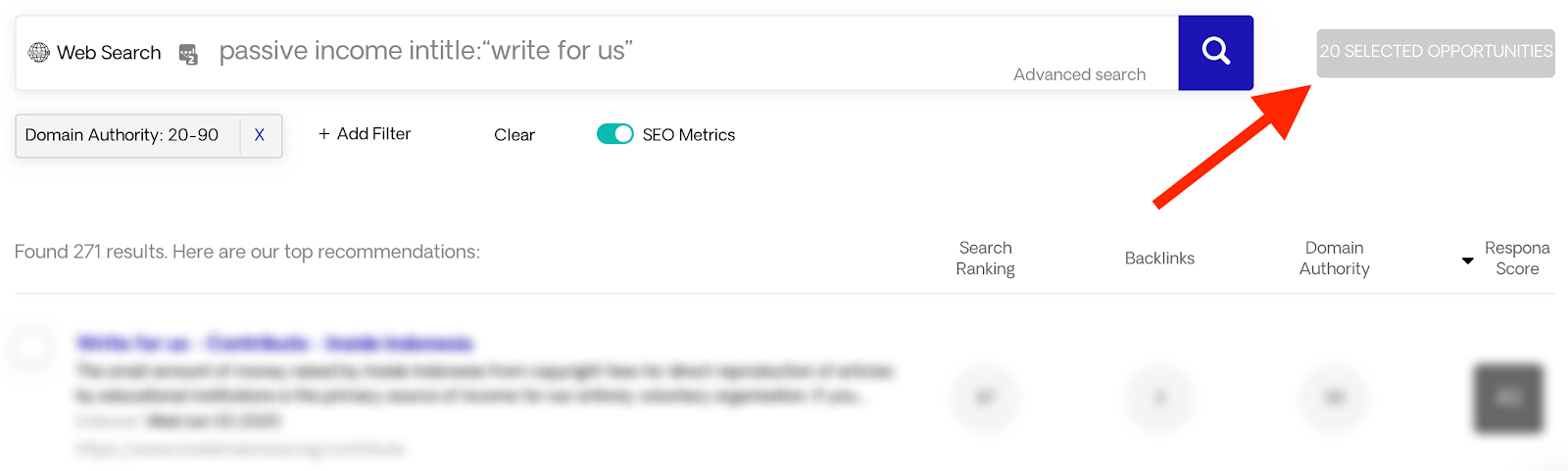
When you’re done, click “Next”.
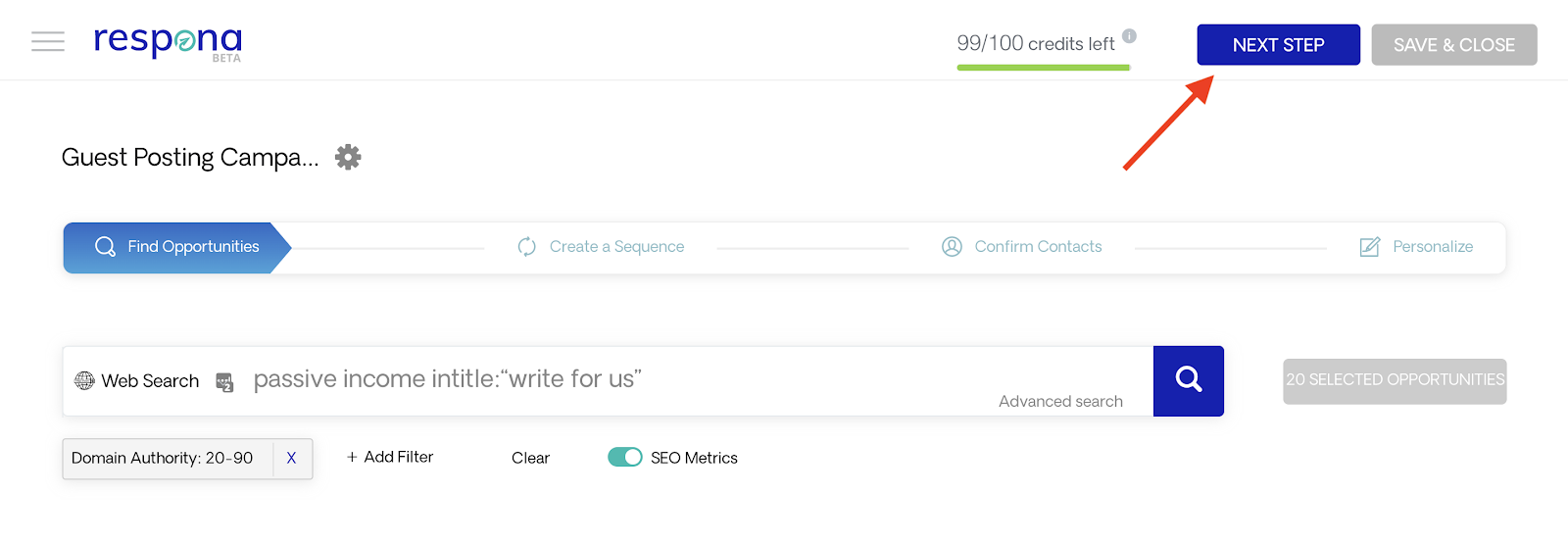
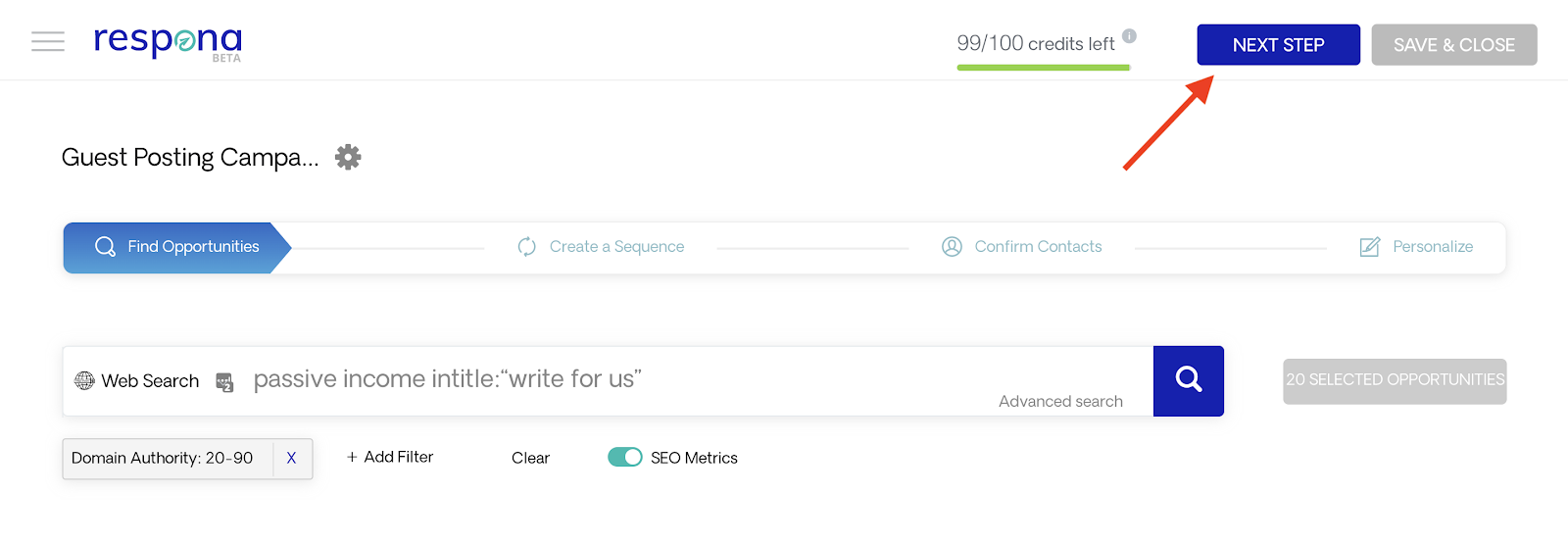
In the next step, we need to create our guest post pitch and prepare ourselves for outreach.
After qualifying your guest blogging opportunities, it’s time to start preparing your guest post pitch.
Respona gives you two options when it comes to creating a sequence that will work as a pitch:


In our example, we’re going to create a new email sequence, even though Respona has some very nice templates like “Guest Posting” that could work in our case.
We’re going to choose “Personal Templates”, and from there “Create New”.
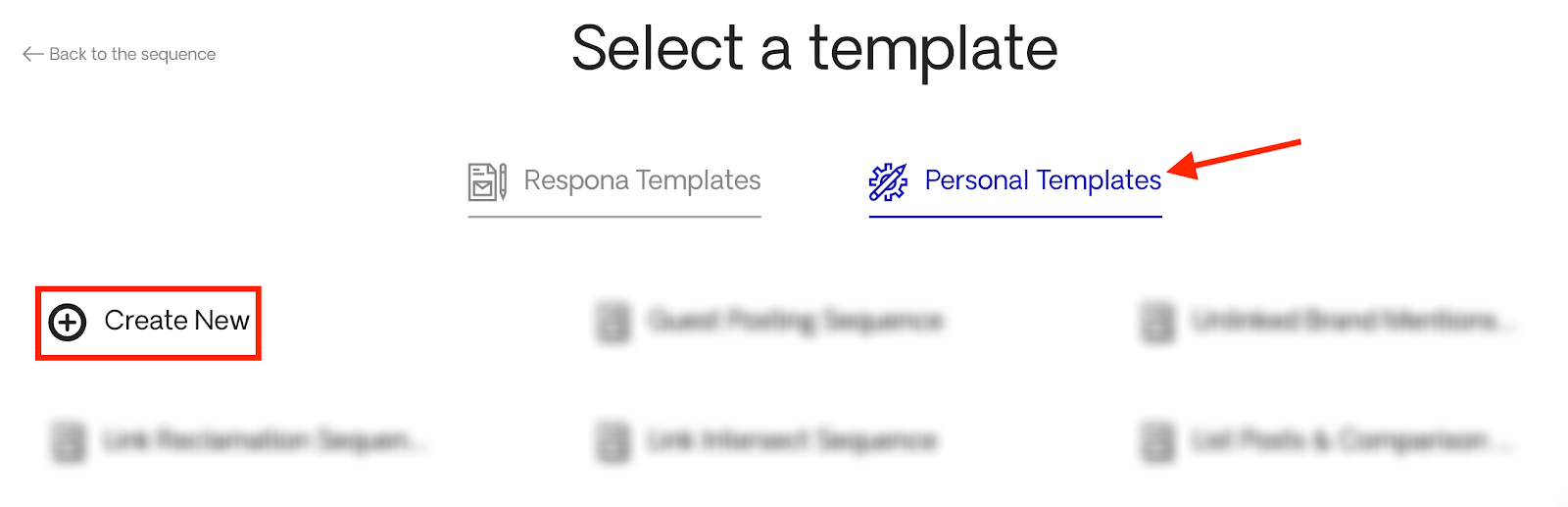
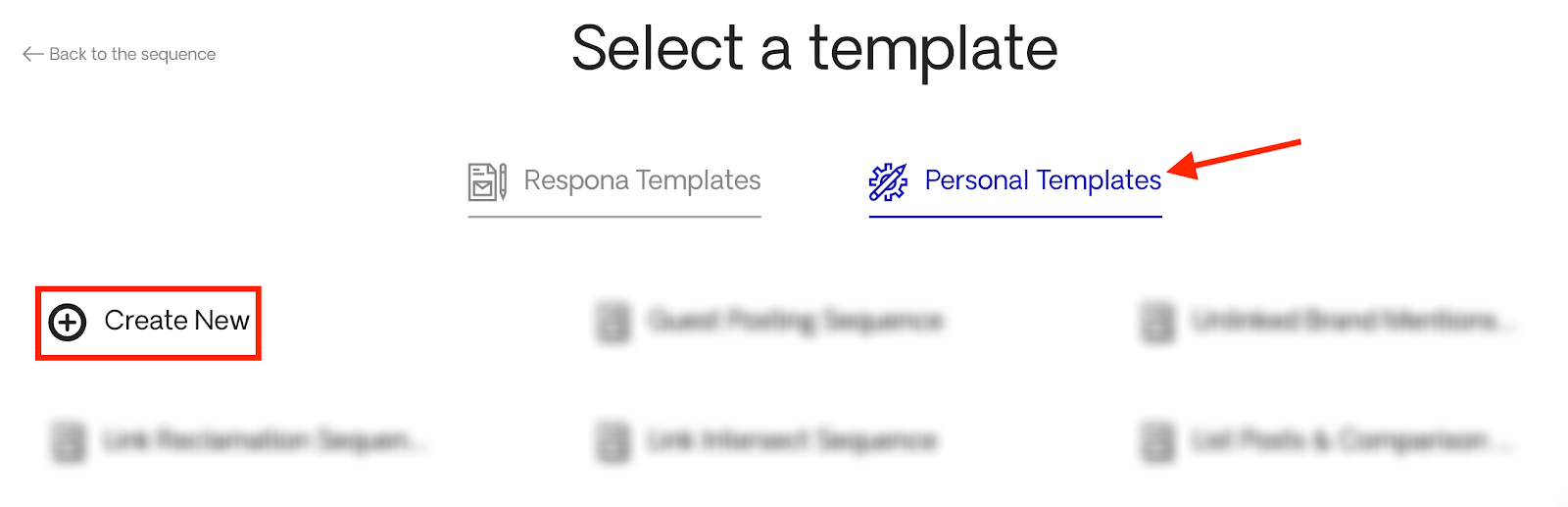
Here’s what the first email of the sequence looks like:


Question about guest post submission
Hey {first_name},
My name is {Name} and I am a {Role} at {Company Name}—{Something about the company}.
This may be a bit out of the blue, but we decided to reach out as we are actively searching for guest posting opportunities.
We follow your blog for a while now, and we think that we could add some value to {organization} audience through a nice and well-written guest post.
Everything that we write is SEO-optimized and well-researched.
These are some content pieces we’ve published on websites like {Website 1}, {Website 2} and {Website 3}:
{Title & URL 1}
{Title & URL 2}
{Title & URL 3}
Would you like to hear a couple of topics we have in mind for you guys?
Thanks,
{Name}
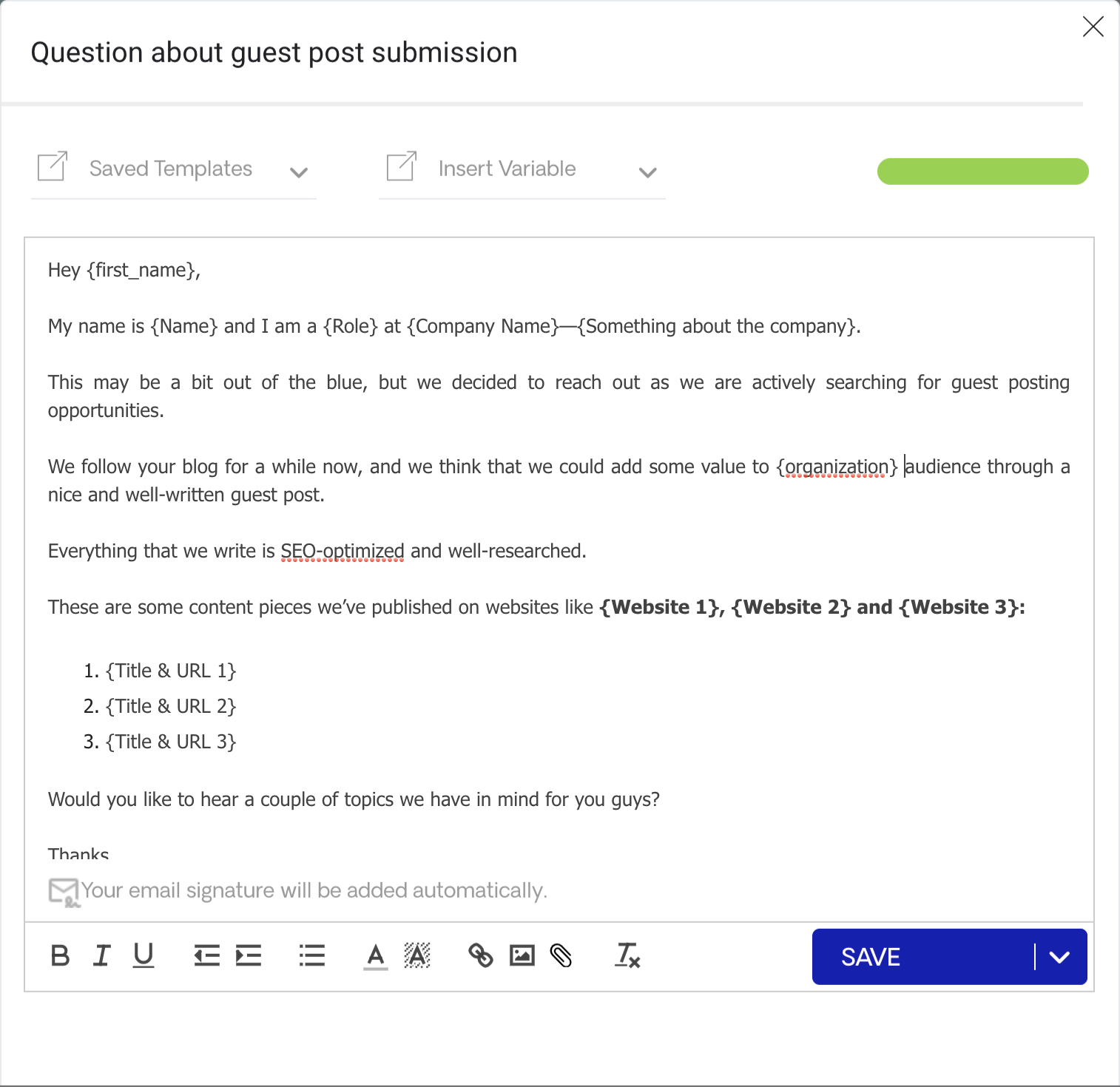
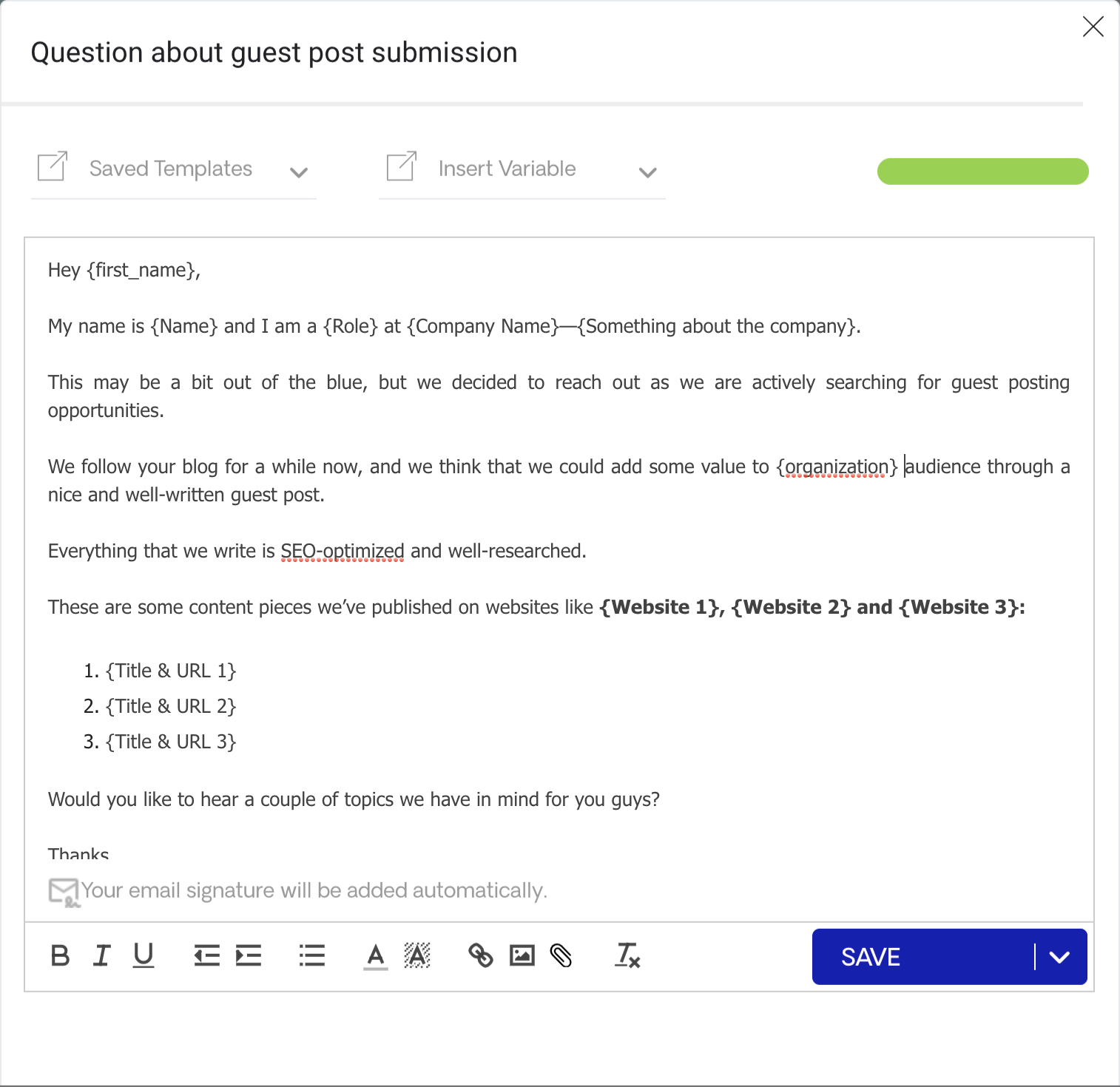
As you can see below, Respona grades the content of the email as we make adjustments to the body text and subject line.
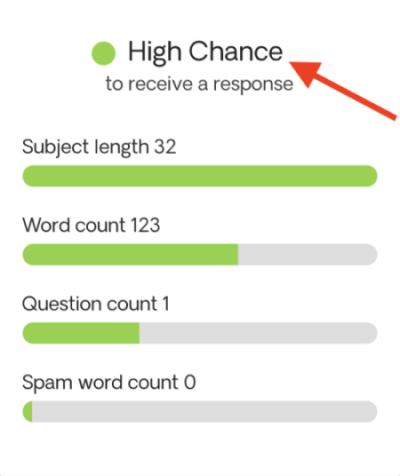
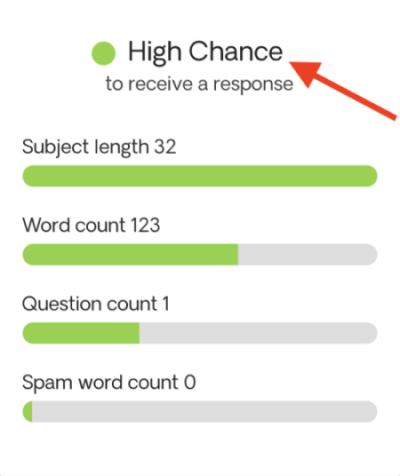
In our example, there seems to be a high chance of getting a reply.
Something very important here is the distinction between variables and custom fields.
Custom fields are fields like “Role” or “Name” that you have to fill in before launching the campaign.
On the other hand, variables are fields like “first_name” and “organization” which are fields Respona will find automatically based on the assigned contacts for each opportunity.
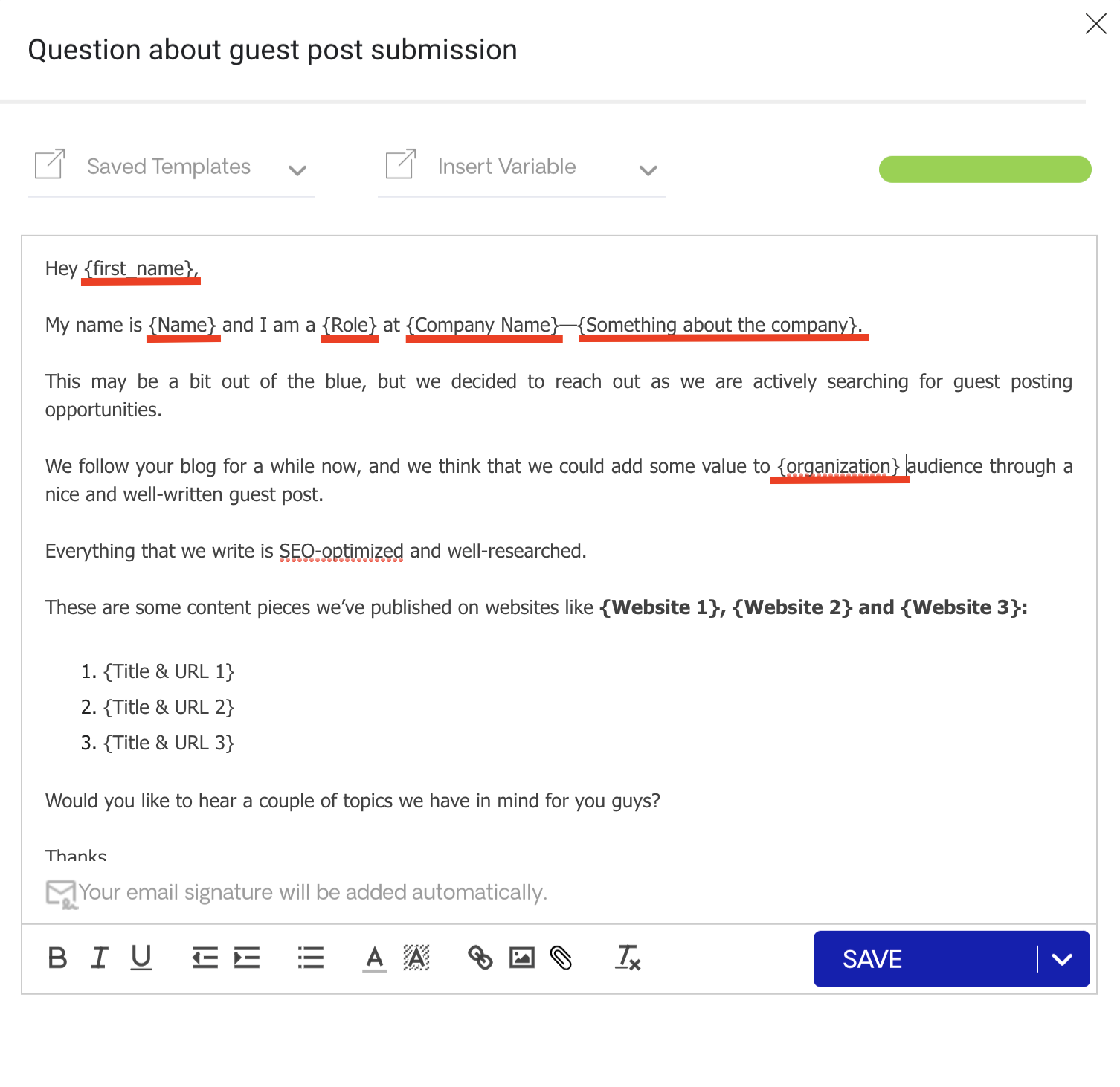
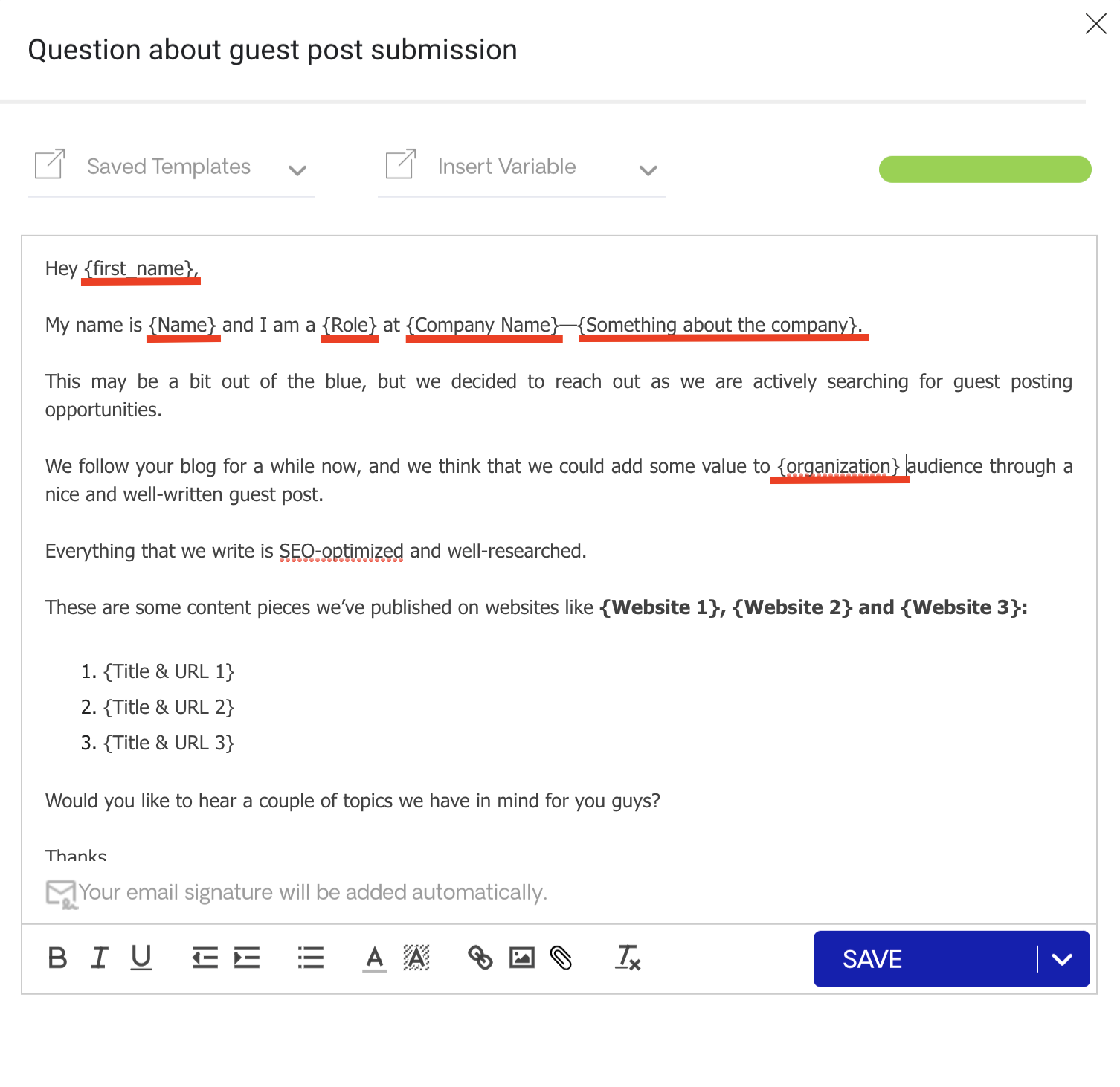
When you’re done, you can click “Save” and move to the second email of the sequence.
This will be our follow-up email that will work as a reminder for our prospect.
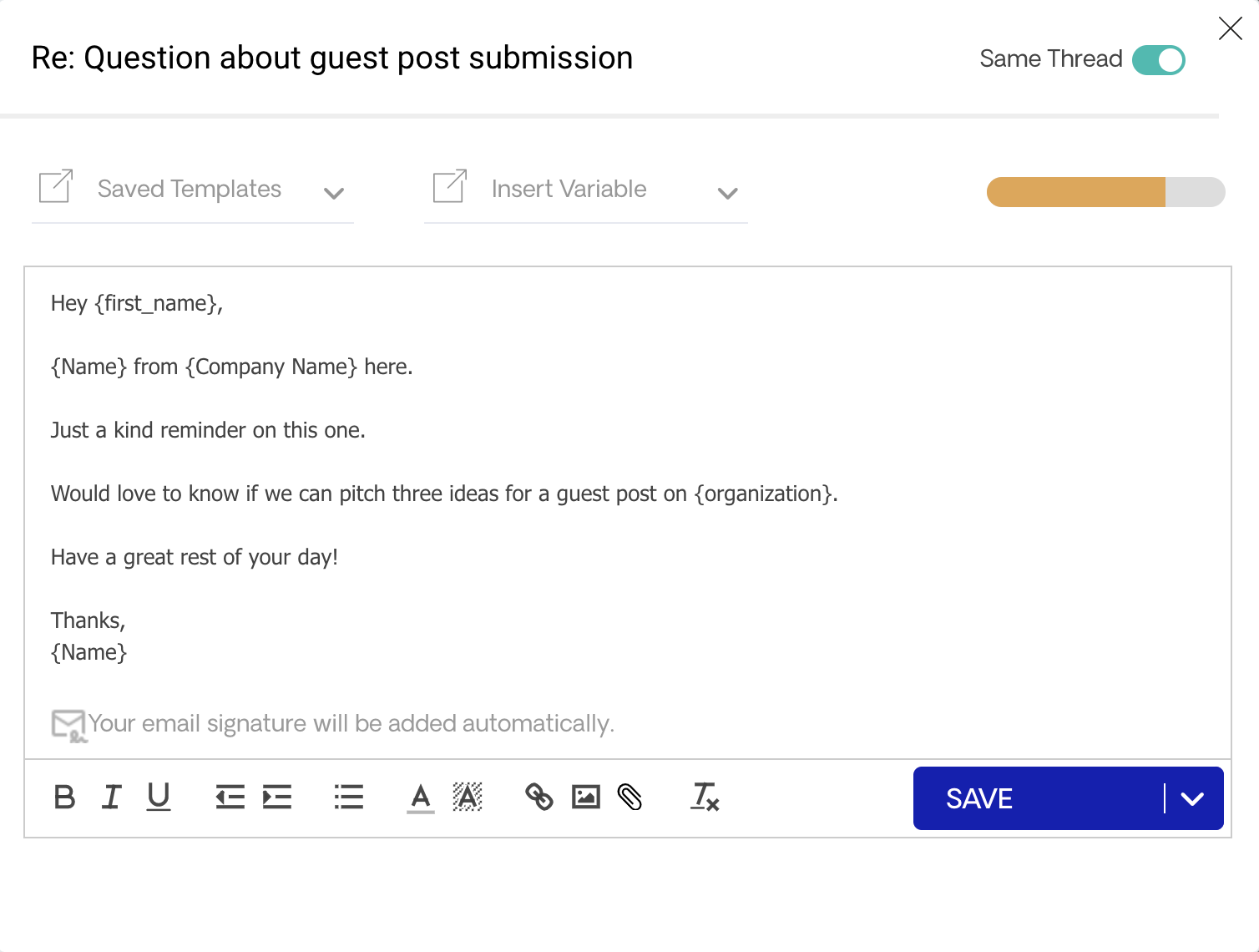
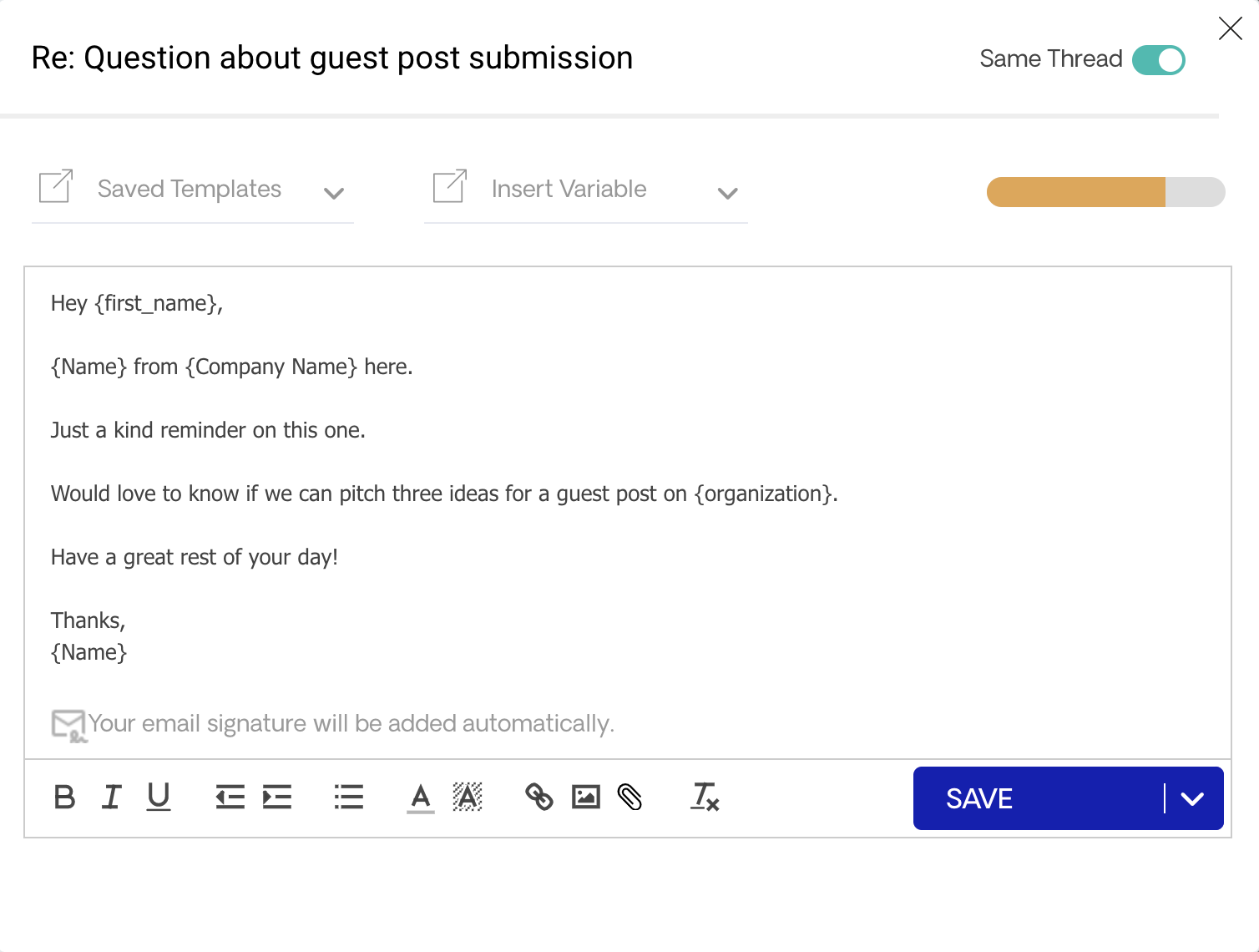
This email is much more simple than the first one because its purpose is different.
In general, we recommend that you add a follow-up, or even two, but don’t overdo it.
Be respectful of people’s time and attention.
Here’s how our two-email sequence will look after we finish editing our emails:
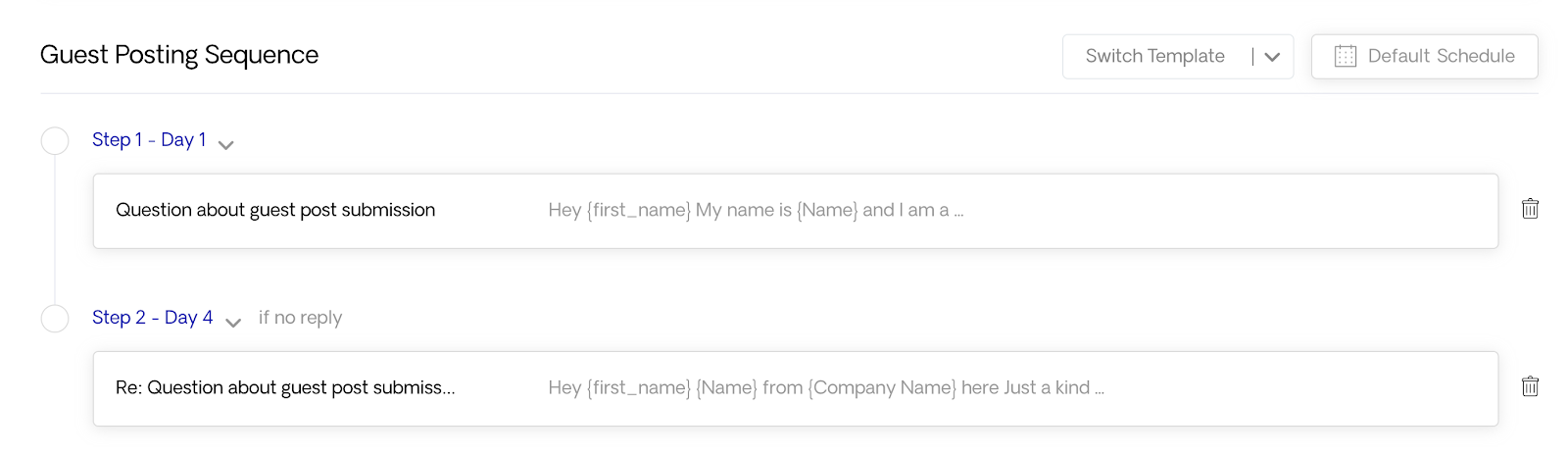
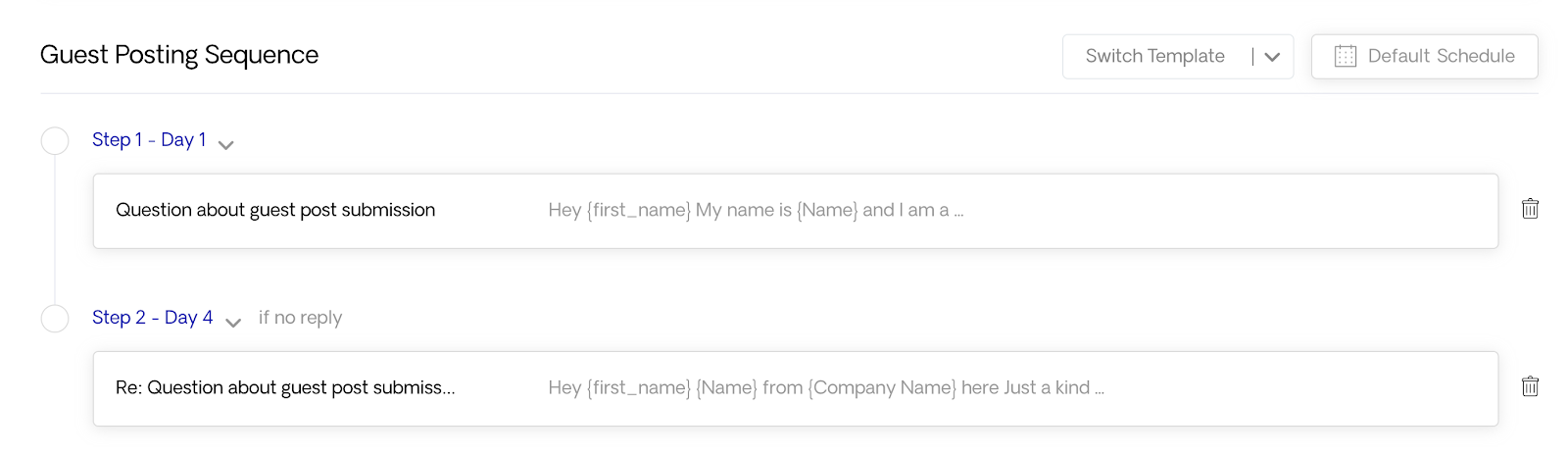
When you’re ready, you can click “Next Step”.
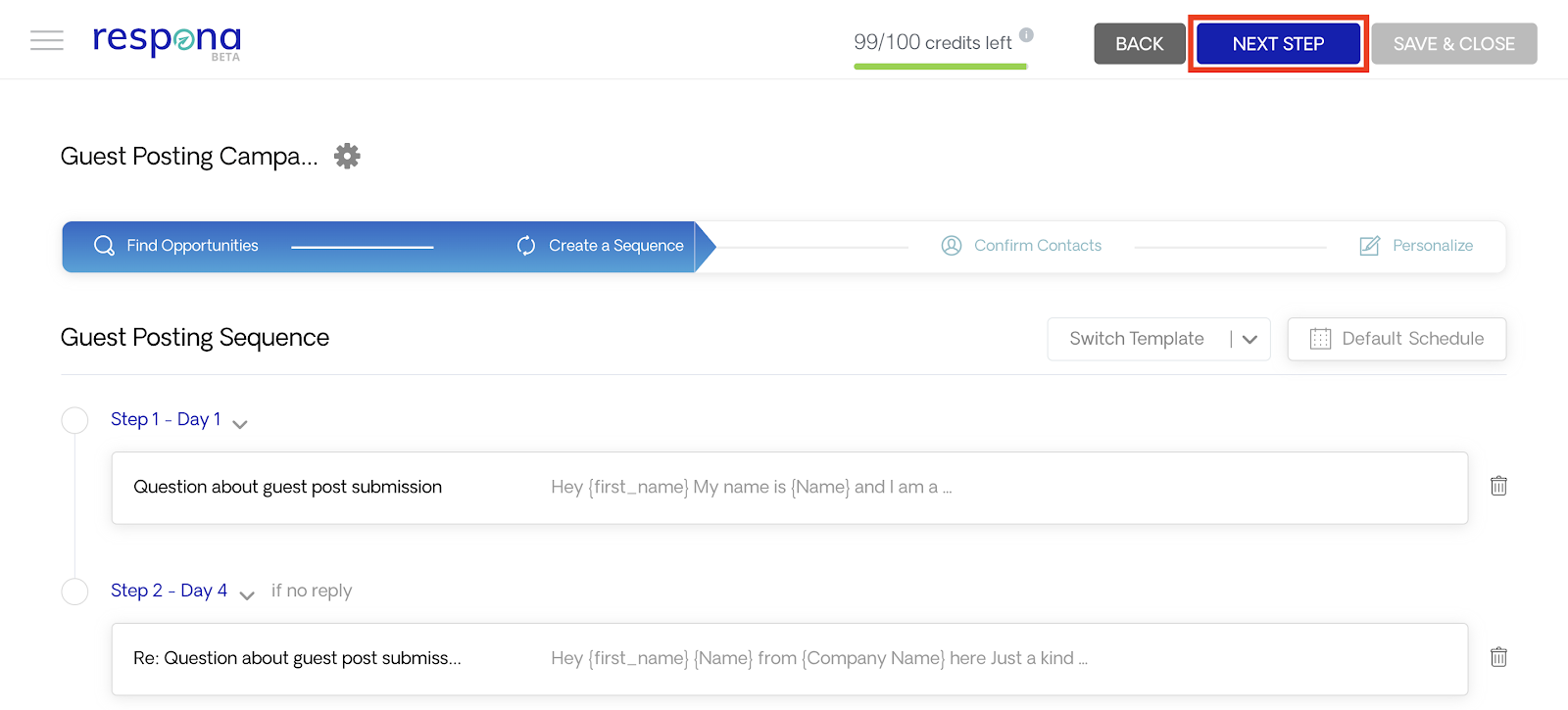
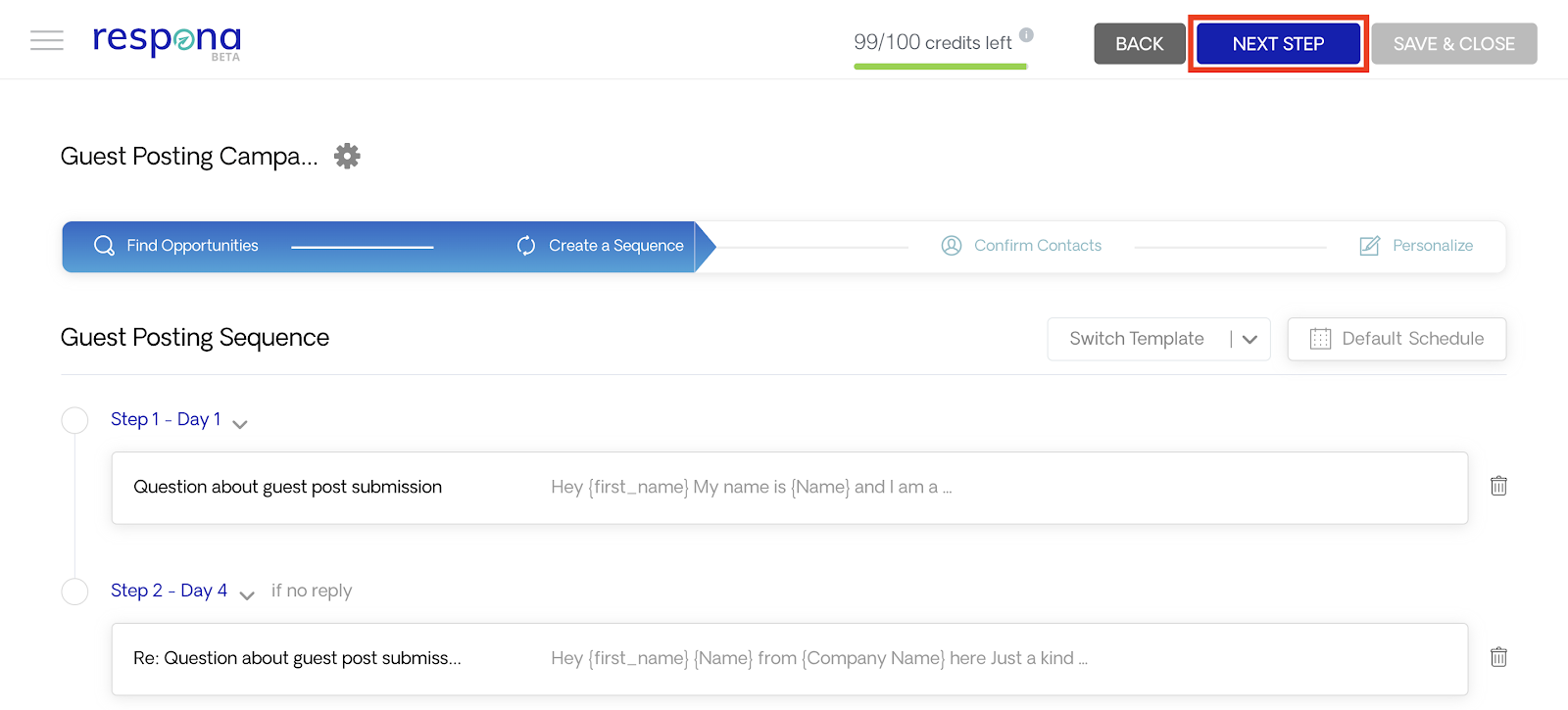
In the next step of the process, we have to map the opportunities in our list to specific contacts.
Let see how that works for the first opportunity in our list:
As you can see, Respona has found two contacts for that opportunity.
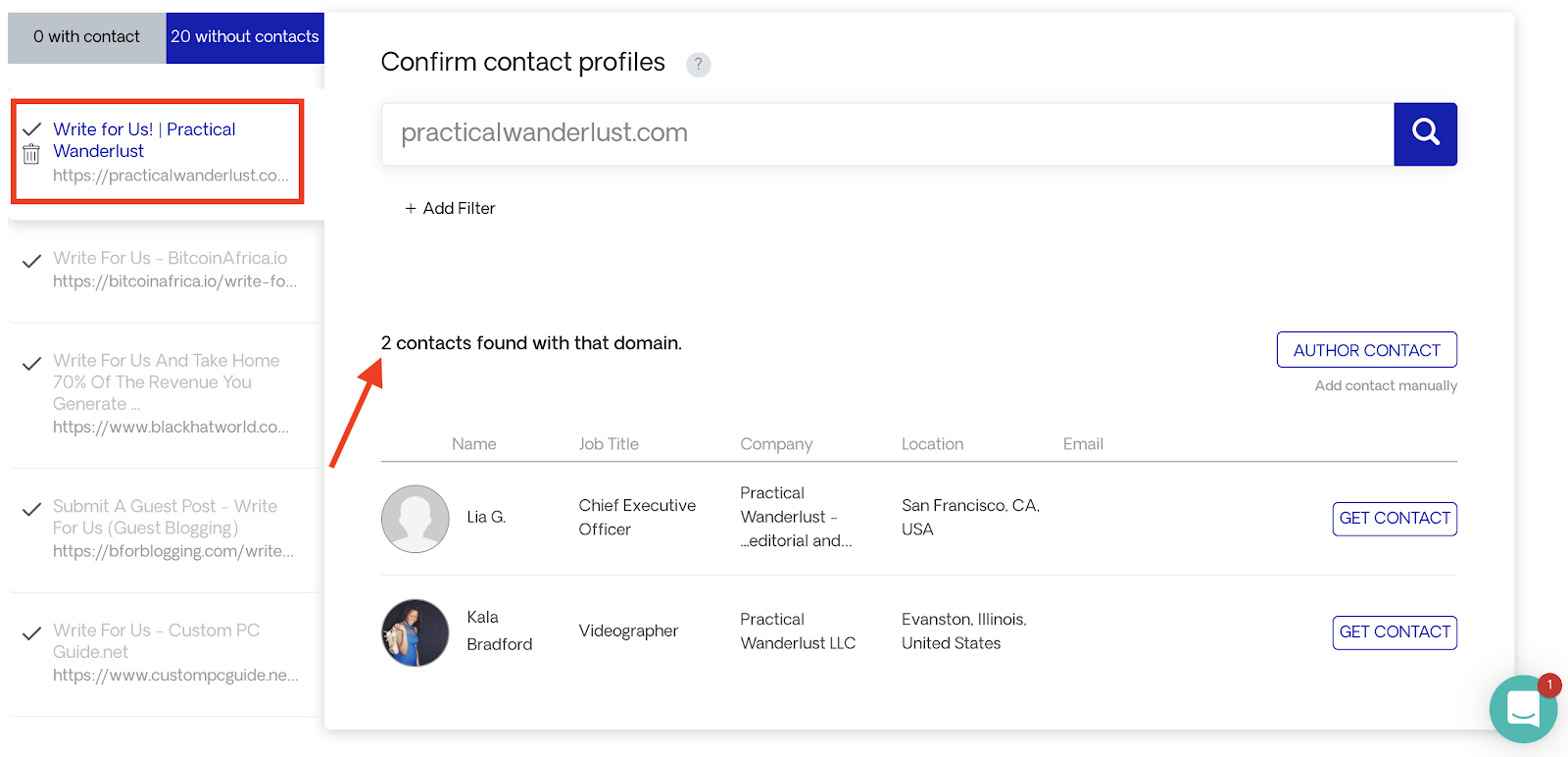
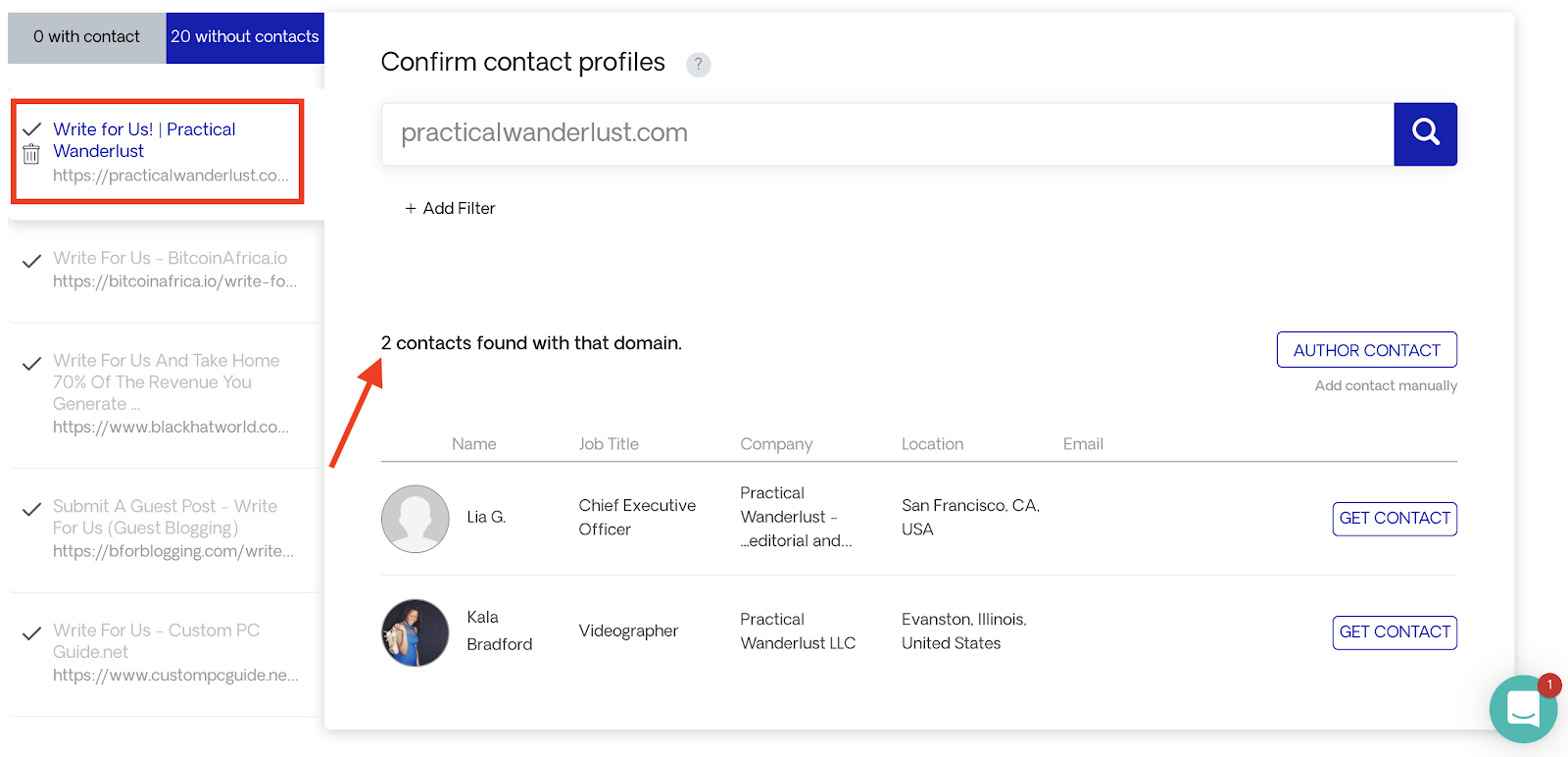
At this point, you have to find the most relevant contact.
In our case, it seems that the first contact is the most relevant one.
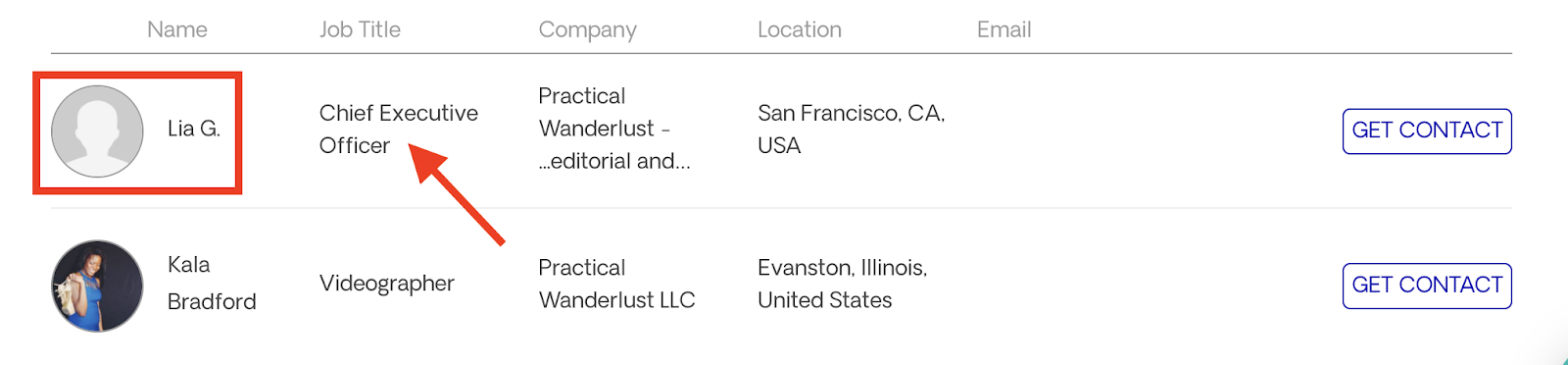
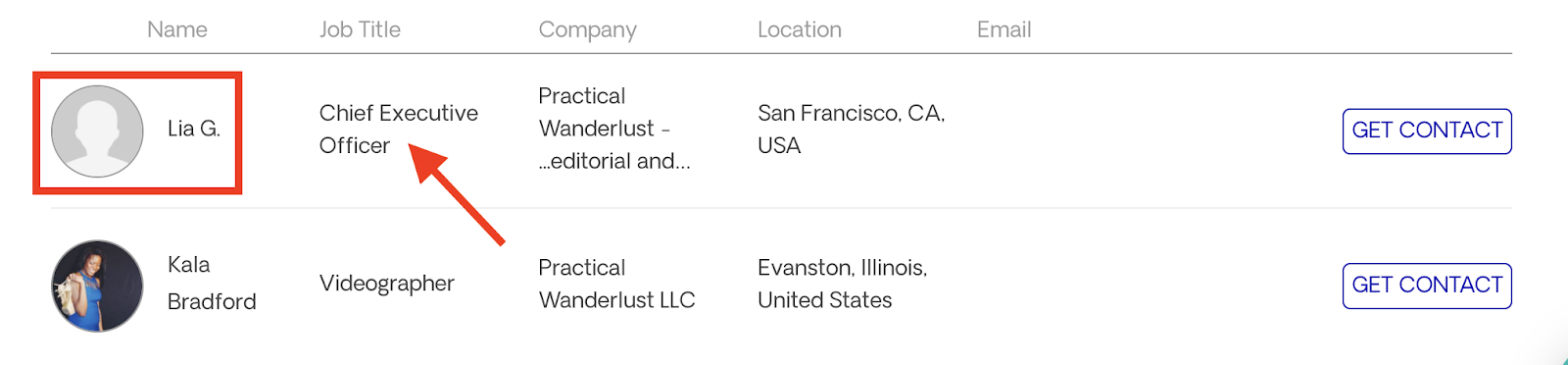
When you are sure that you’ve found the most relevant contact, click “Get Contact”.
Once you click on “Get Contact”, you’ll be able to choose one of the email addresses Respona has found for this contact.
However, as you’ll notice, in this case Respona wasn’t able to find an email address for the contact that was found.
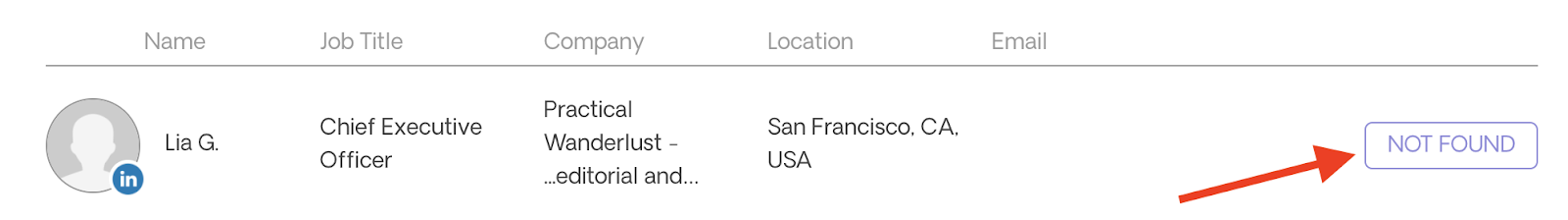
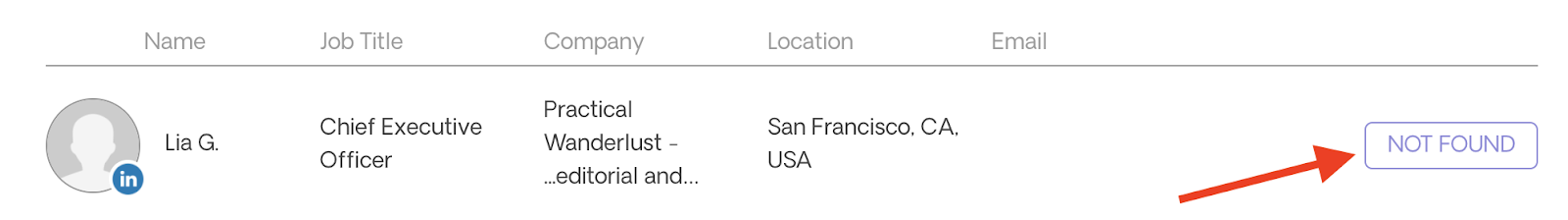
In this case, you have two options:
The truth is that, when it comes to pages with guest posting guidelines, there is almost always an email address that someone who’s interested in contributing can use.
In fact, as you can see below, the address already exists on the page.


So, we’re going back to Respona, click on “Add contact manually” and insert the email manually.
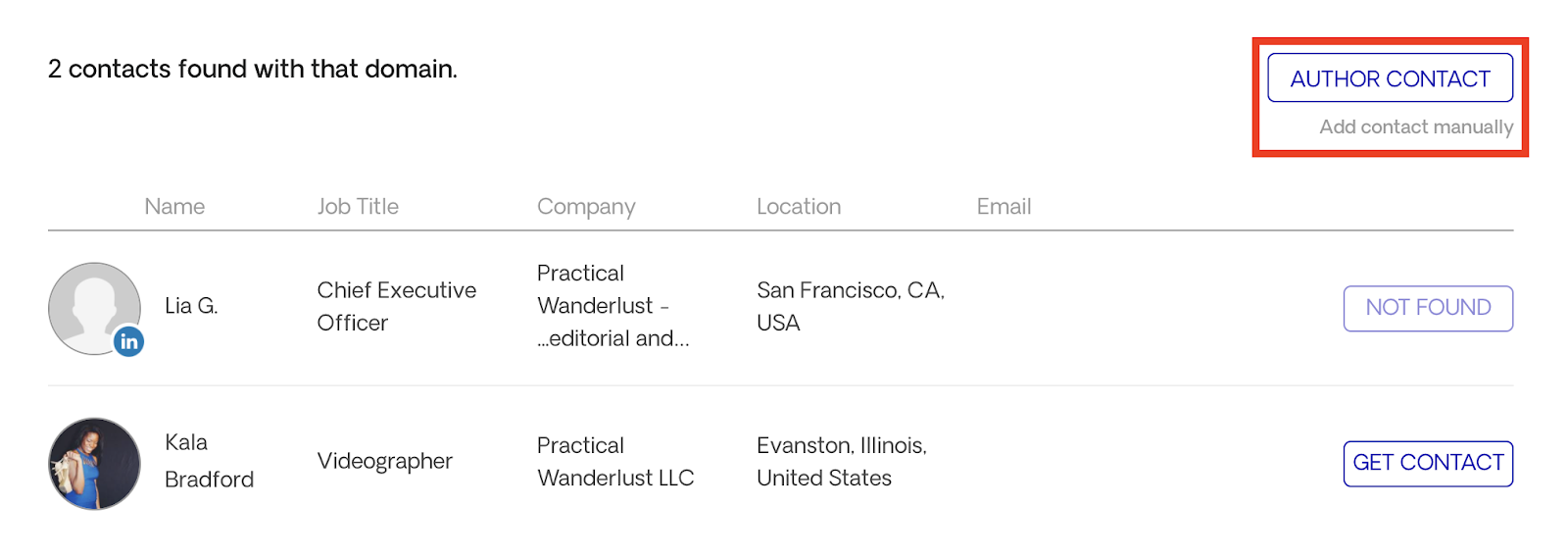
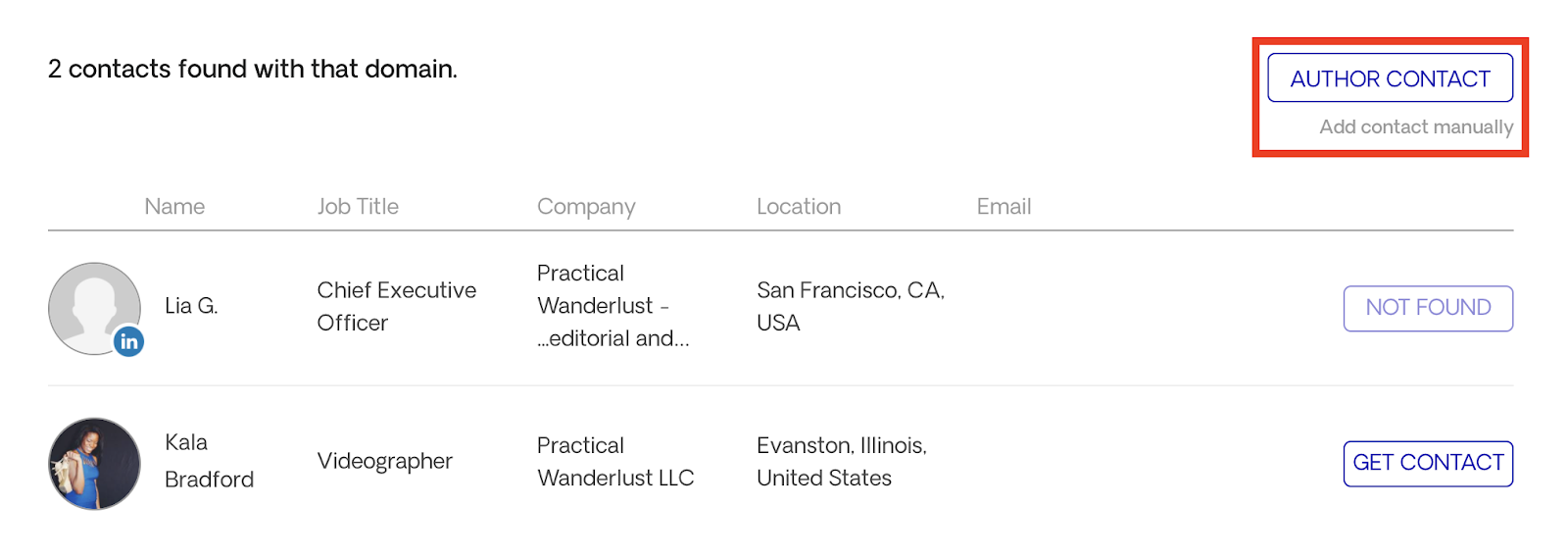
Once you’re done editing the fields you can click on “Create”.
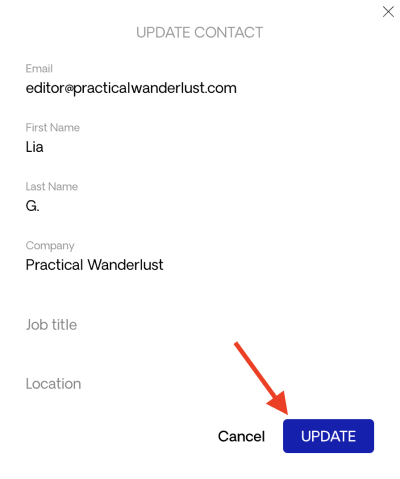
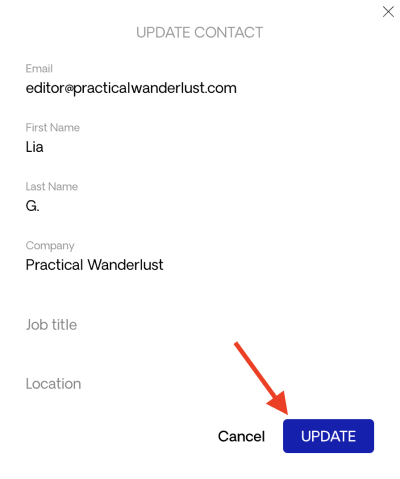
When an email is assigned to the contact, it means you can move forward with the next opportunity.
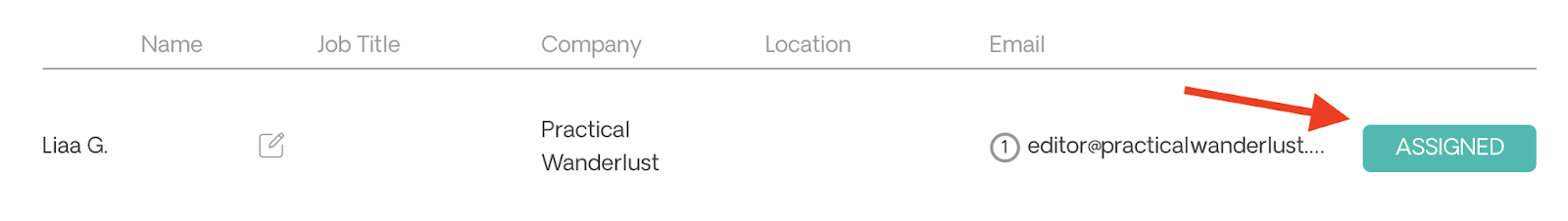
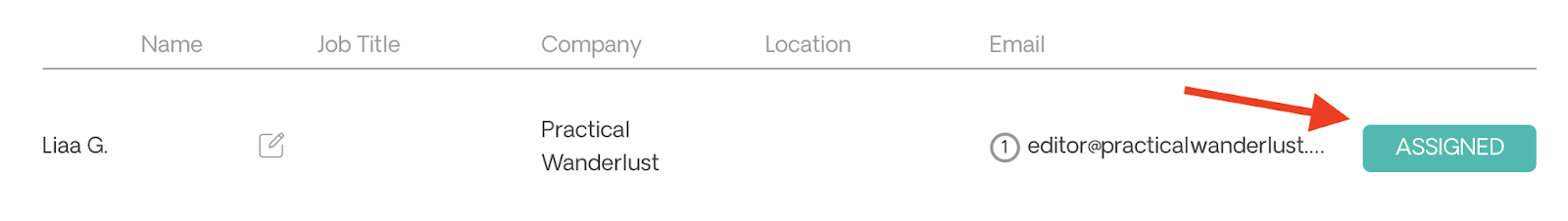
When you’re done with assigning emails to all the opportunities in your list, you can click on “Next Step”.
In the final step of the process, you need to make final adjustments to your email sequence and make sure everything is as it should be.
As you can see, the variables are already filled out by Respona.
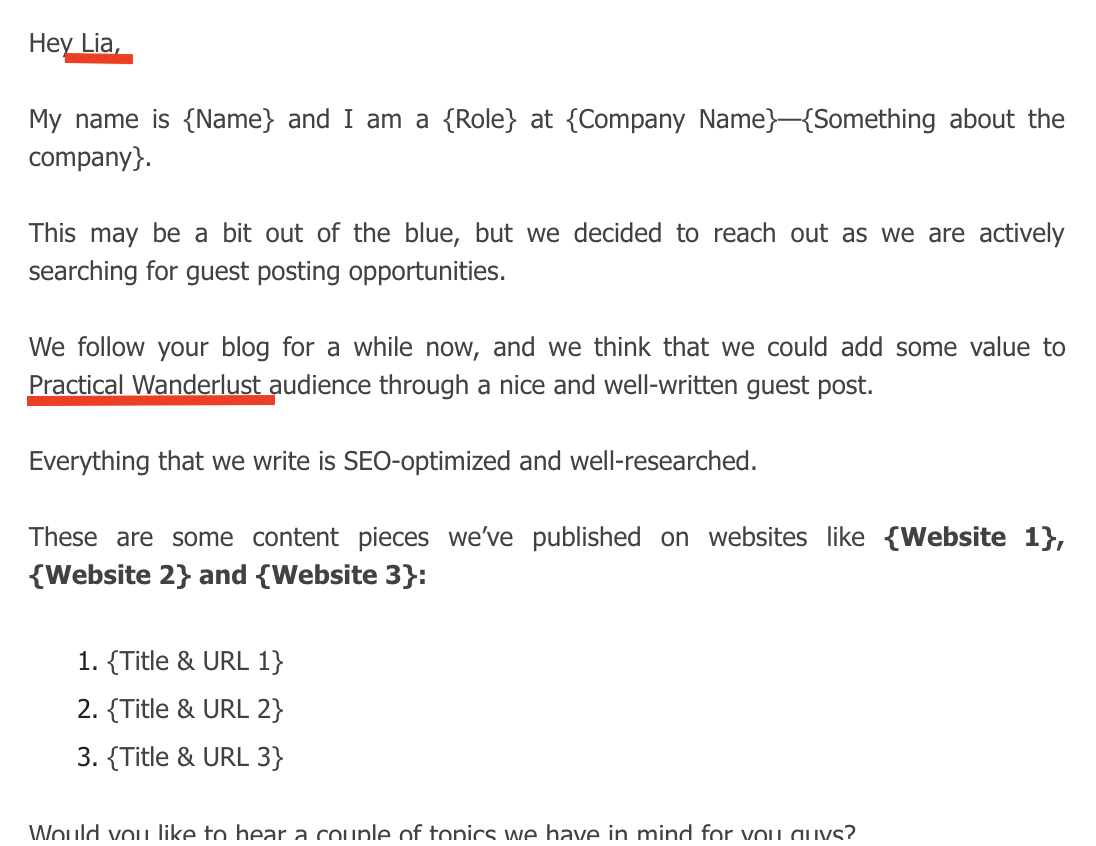
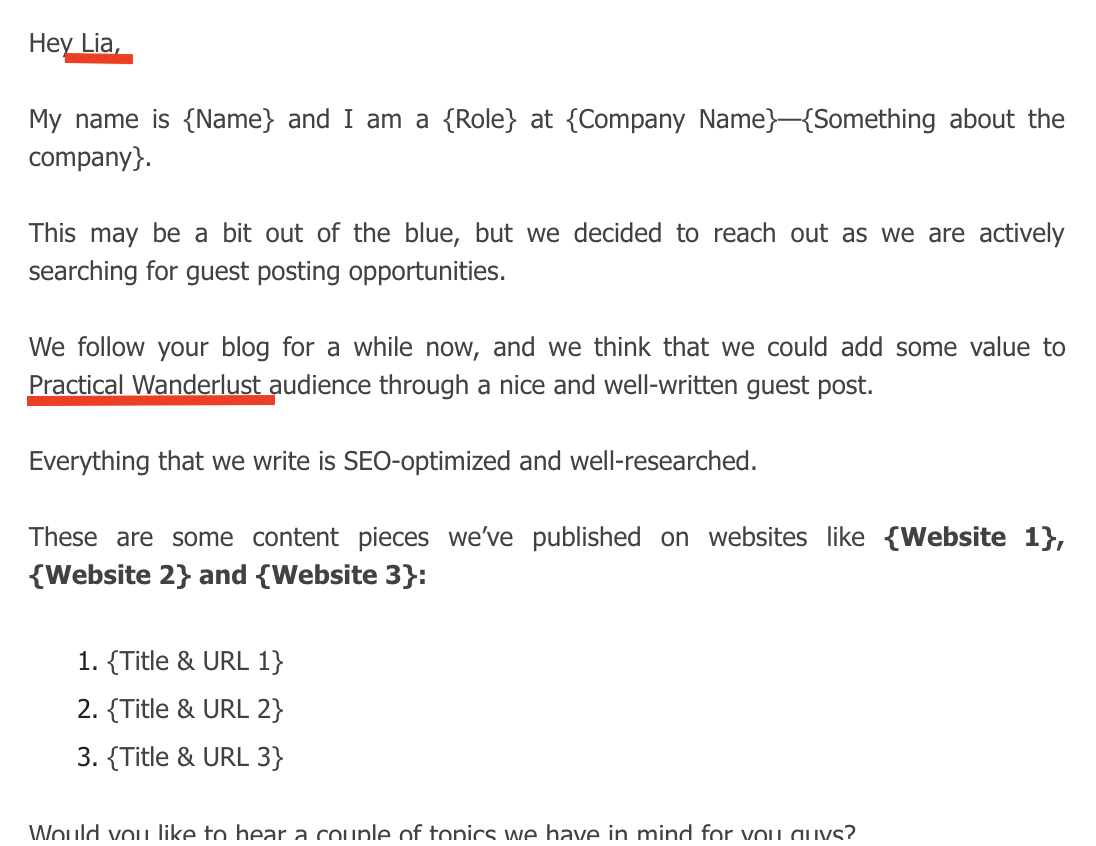
However, the custom fields, which are something you should adjust during the previous step, are still not ready.
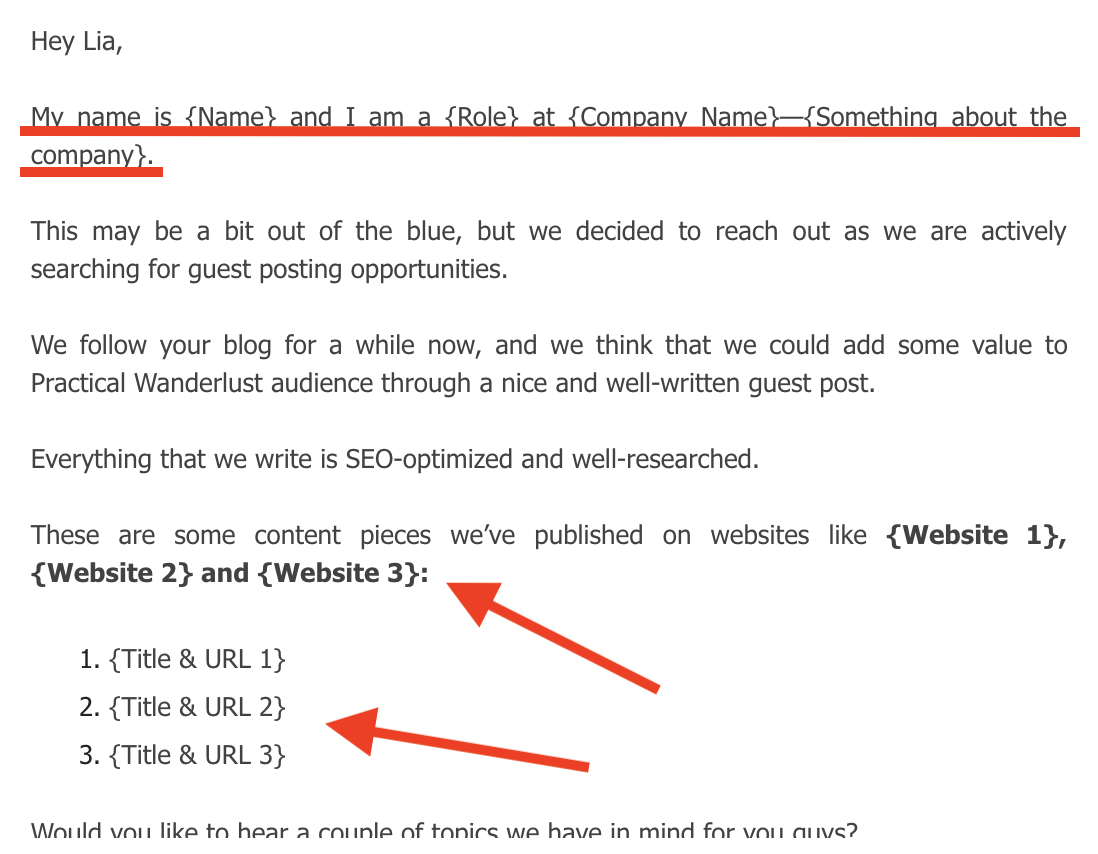
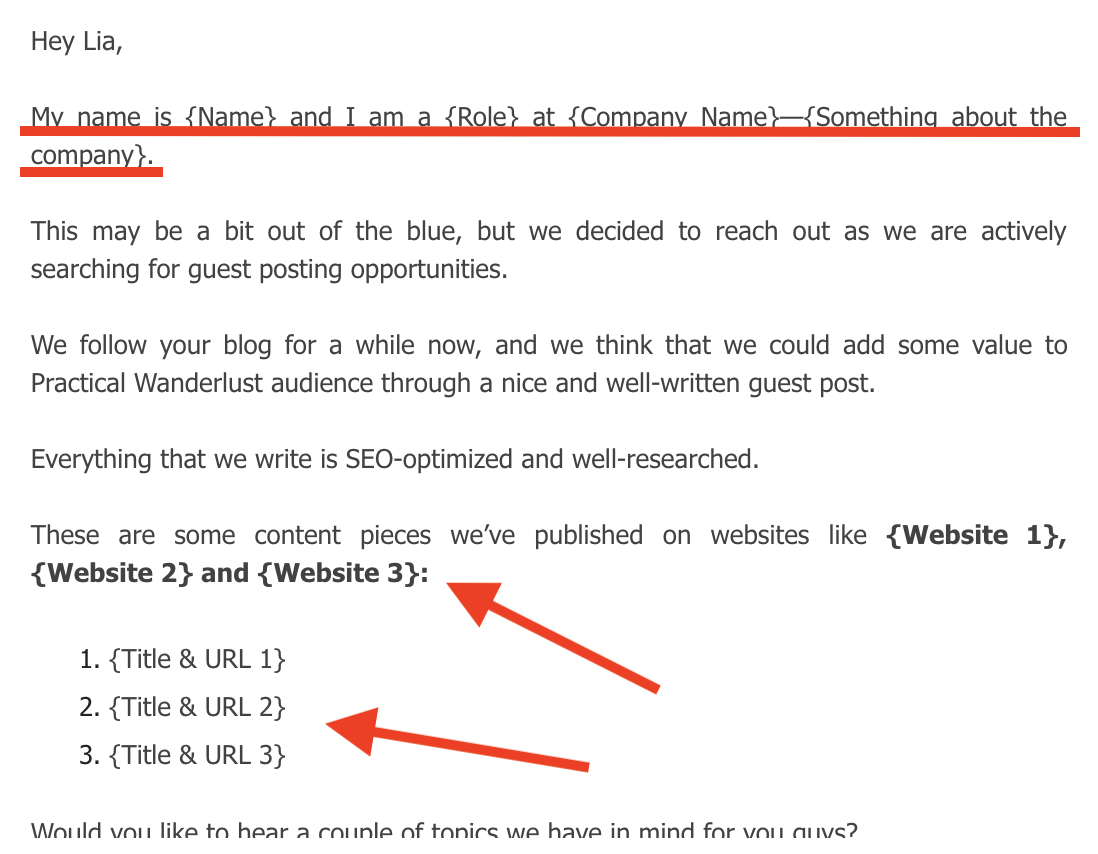
Author’s Note: Try to edit these fields during step 3, when you edit your sequence, so you don’t have to do it now for each of the opportunities you’re going to reach out to.
When you’re done editing and making final adjustments and improvements, you can finally launch your campaign.
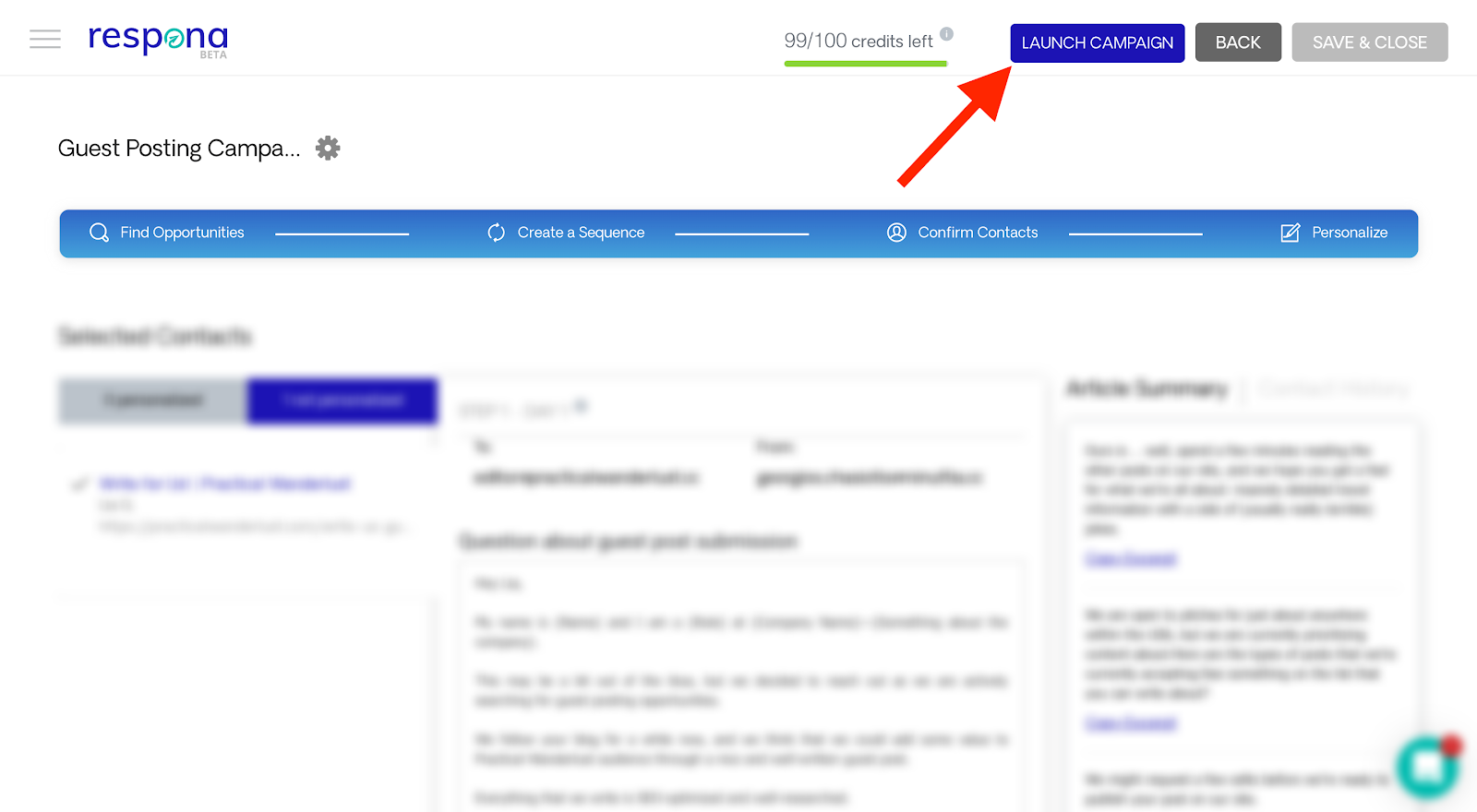
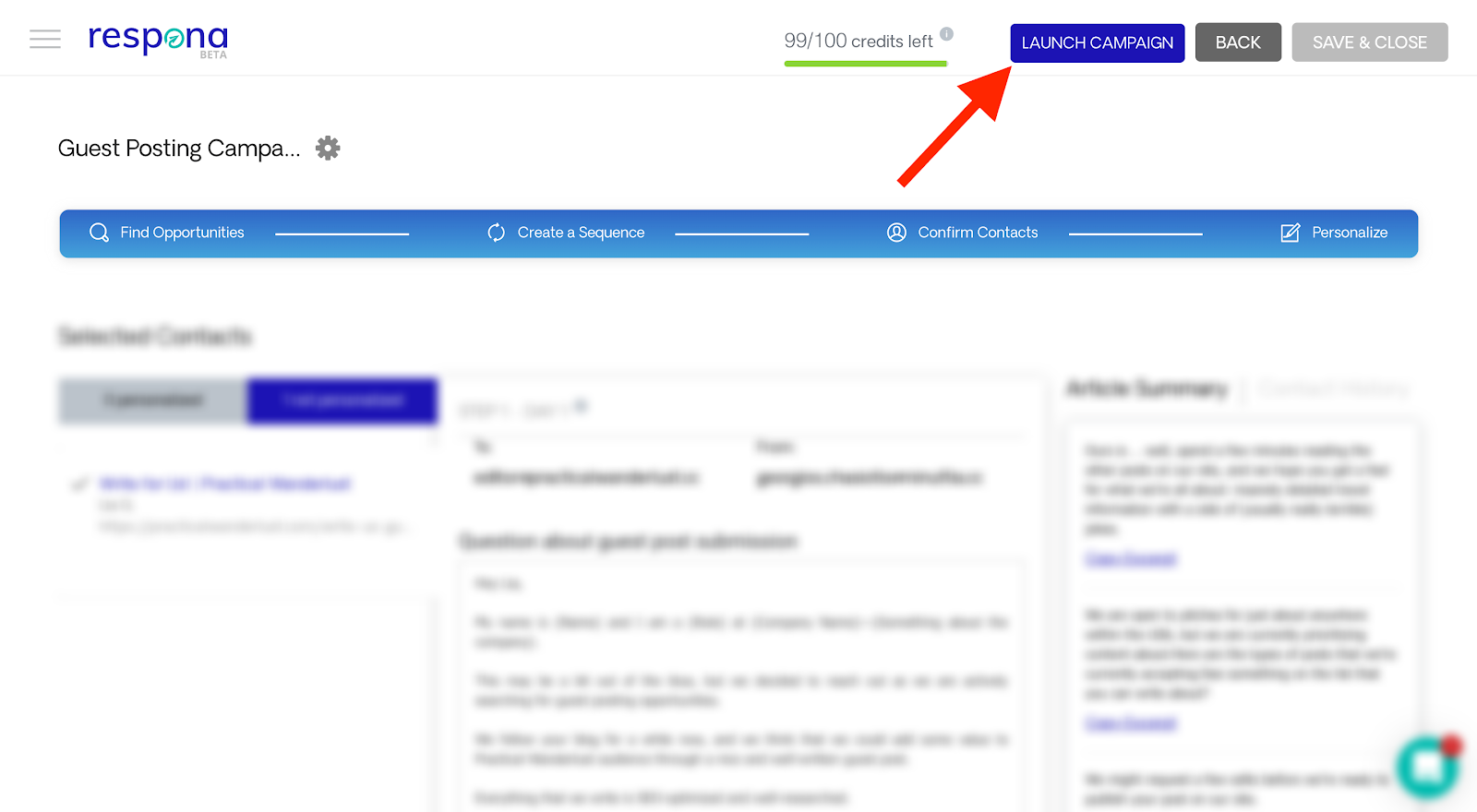
From there, it’s only a matter of managing replies and building relationships with people who are looking for high-quality guest posts on their blog.
Author’s Note: We always recommend that you build a relationship with your prospects on social media as well before sending them a cold email. For example, you can post a Tweet sharing something they’ve published and tagging them as well, to show appreciation for their work.
Before I leave you, I want to share the following tips with you:
The following chart shows the number of blog posts published every month on WordPress alone.
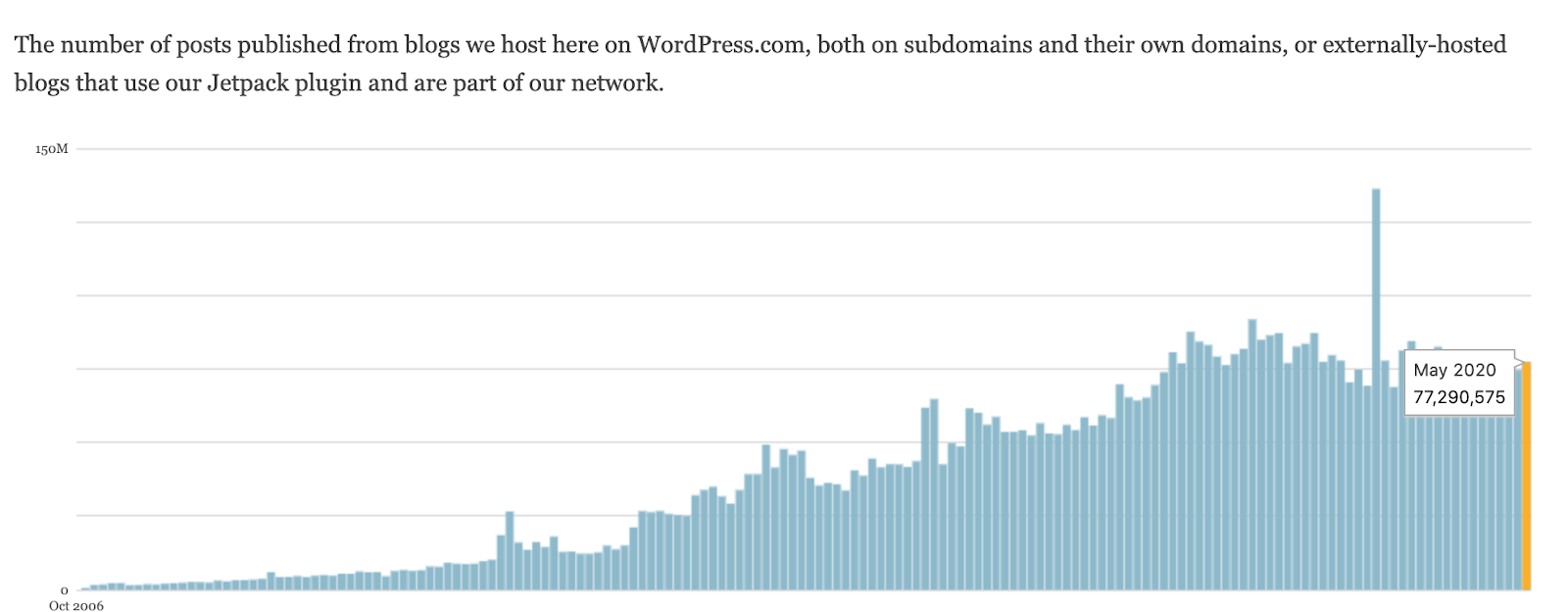
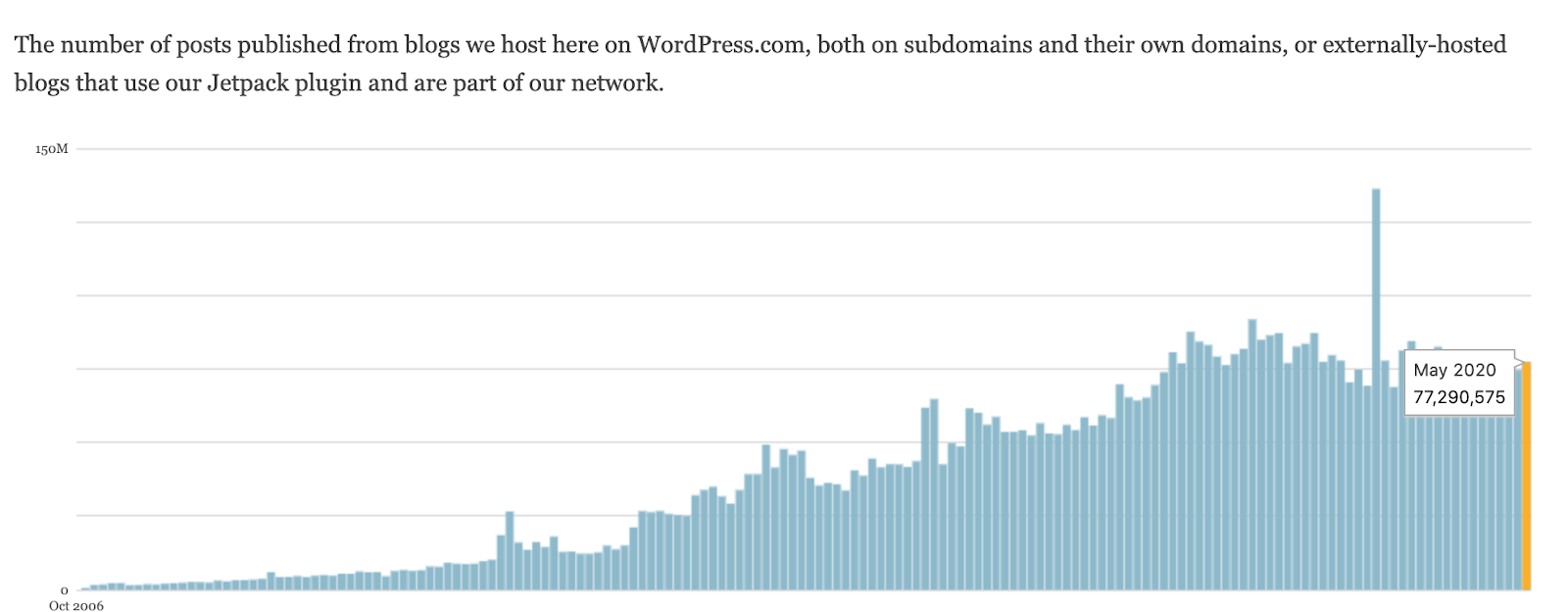
This shows us how cluttered the content creation space currently is.
Things don’t seem to be getting better anytime soon.
Keep all of this in mind next time you’re reaching out to someone.
Present something new; a unique perspective, something they haven’t heard of before.
This way, you may have a chance of getting a reply.
Let’s wrap this up and close with some final thoughts.
There you have it.
You now know what guest blogging is all about.
As I mentioned before, you have to be very careful when it comes to choosing the right guest blogging sites.
You have to be very thoughtful with the way you’re qualifying those websites and also make sure your product is high-quality content that’s actually valuable for the website you’re guest posting on.
All in all, guest blogging is a great way to get your blog noticed and boost traffic for your website.
Remember:
If you need software to help you connect with the right people and start building relationships within your niche, check out Respona and sign up for a demo.
Good luck!
No spam, no BS, unsubscribe at any time.