3 Tactics for (Affordable) White Hat Link Building In 2021
In this guide, we're sharing 3 tactics for white hat link building that won't break the bank. If you're starting out with link building, you're going to need this guide. Here’s Read More...
If you’ve been in marketing for a while now, chances are you’ve heard of the term “link roundup”.
Bloggers and content creators have been using roundups as a way to…
The truth is that, to hold a good expert roundup, you need to put in a lot of work.
At the same time, to get links from a link roundup, you need to have a process in place.
In this guide, I’m going to explain what link and expert roundups are, what the differences are, if they still work, and how you can use them as part of your link building strategy to grow your search traffic and connect with thought leaders in your space.
Let’s get into it.
Let’s start with the most obvious question.
What exactly is a link roundup?
Well, according to SEO agency Webris,
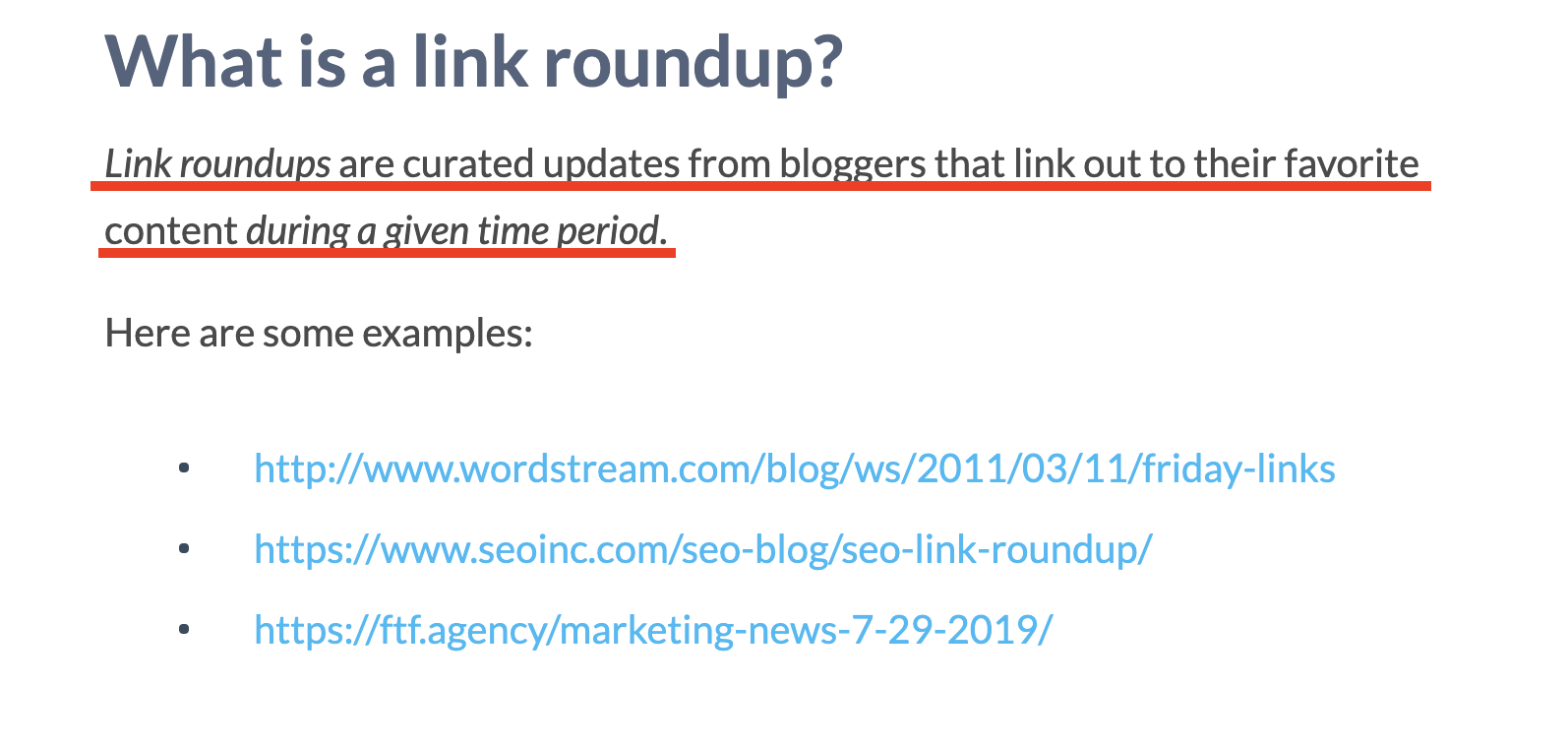
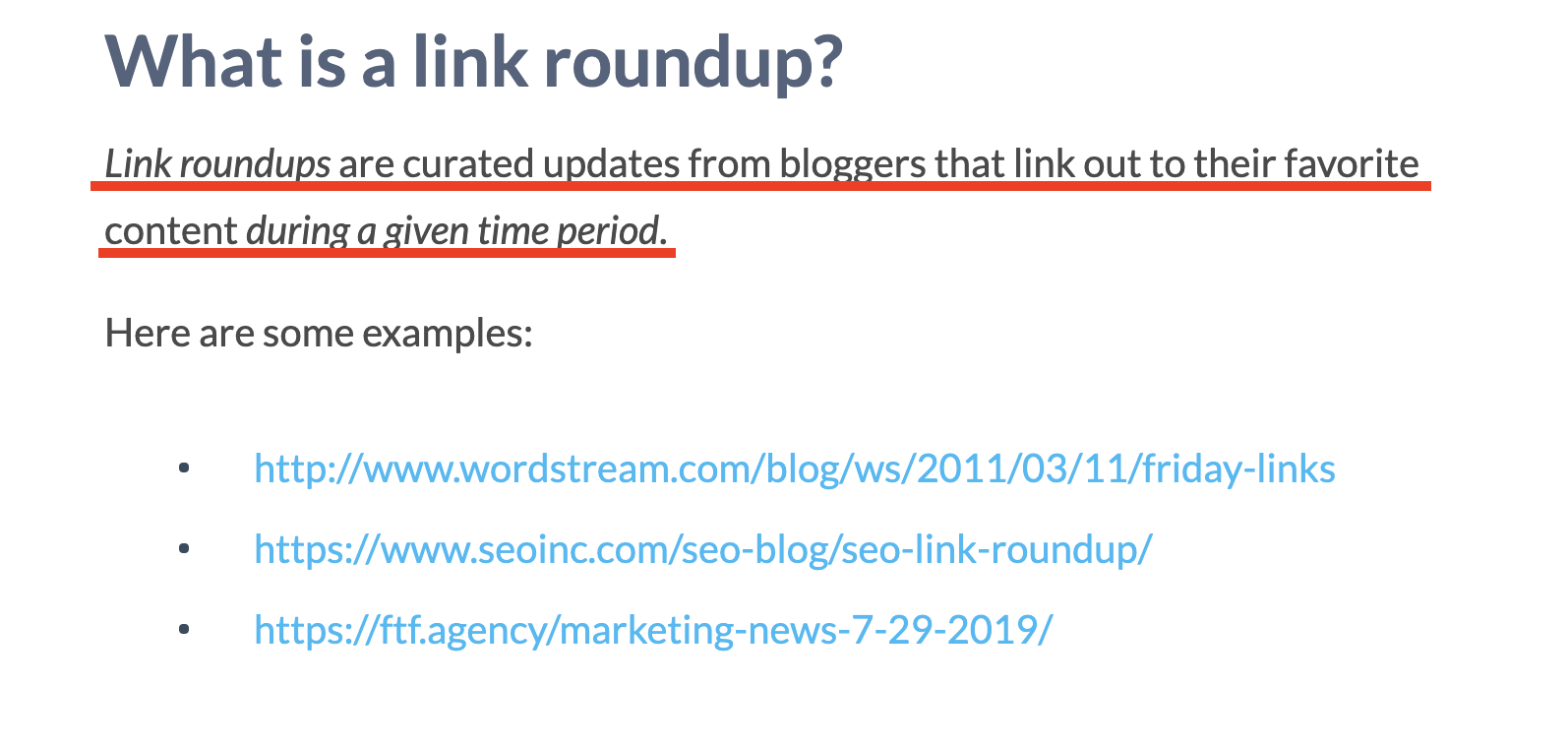
This means that roundups are lists of curated content from around the web on specific topics, e.g. SaaS marketing, over a specific time period.
For example, the screenshot below shows a link roundup about SaaS, startups, and content marketing.
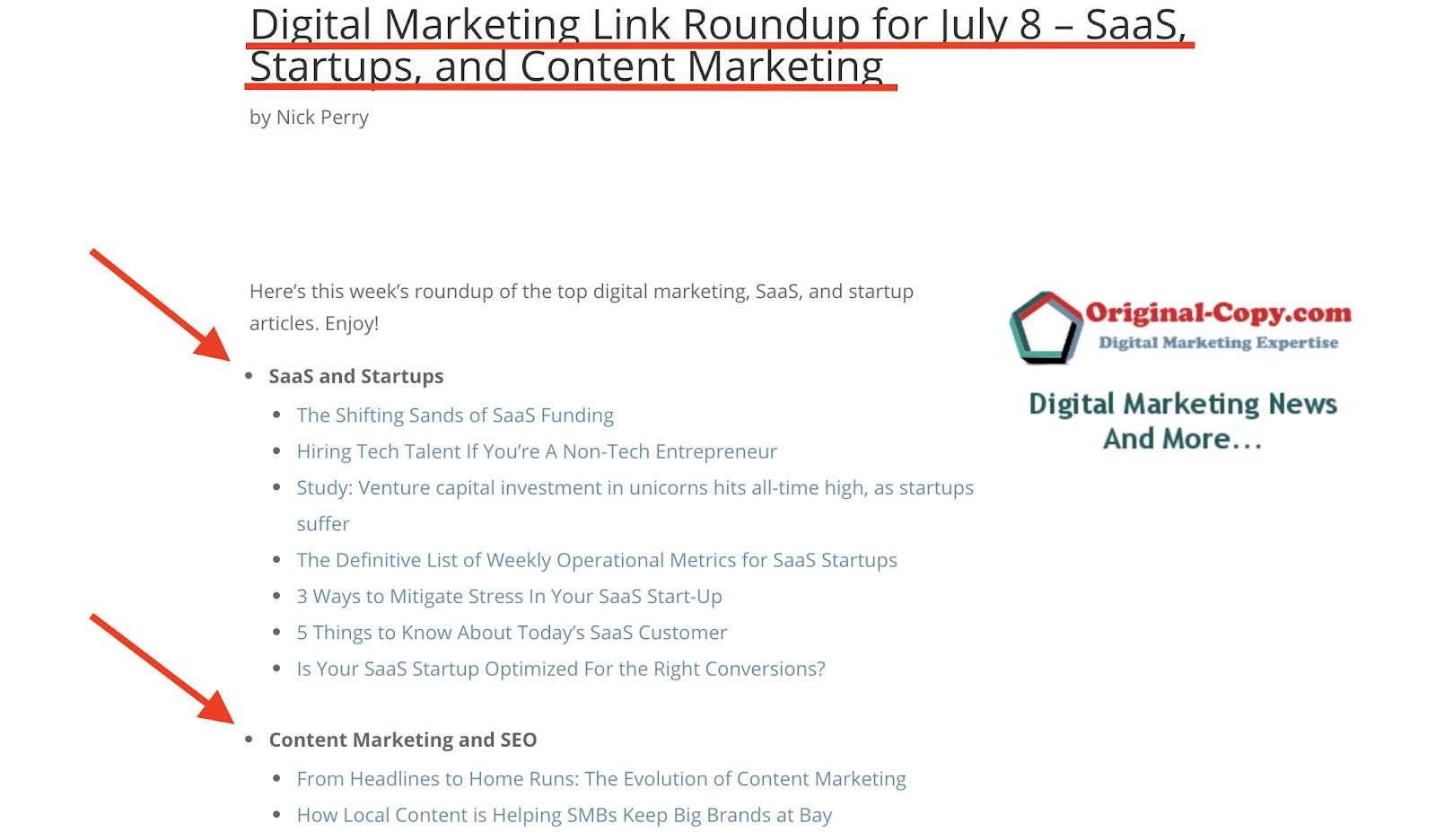
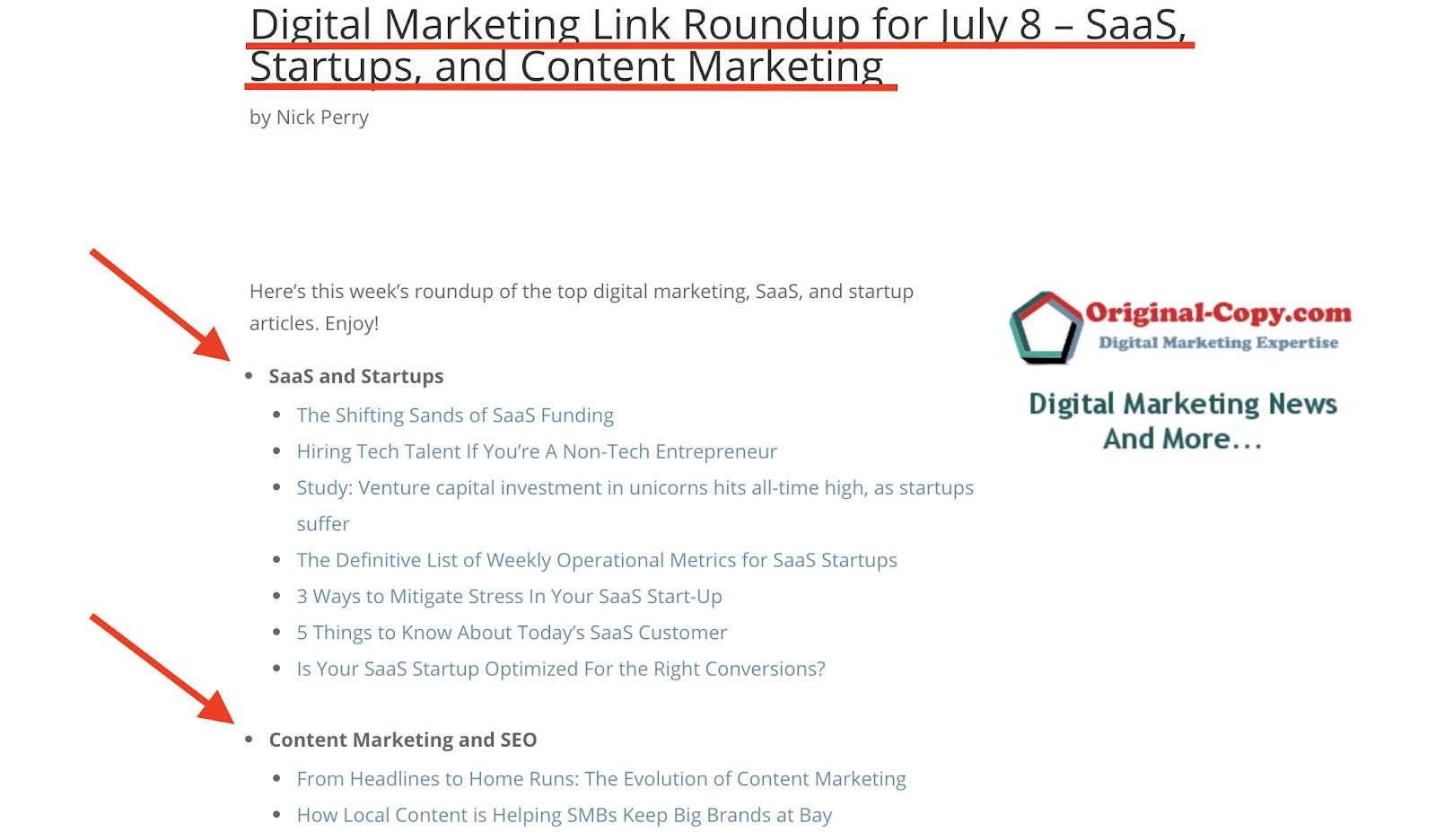
As you can see, the resources are split into two categories:
The roundup links that are listed in each category are the resources suggested by the author or publisher.
There is literally no limit to what topics you can find and do a roundup for.
From digital marketing to search engine optimization (SEO) and social media marketing, there are literally hundreds of topics that roundups can cover.
The most common type is a weekly link roundups, although you can also find monthly and yearly roundups.
These are all curations of great content in the form of a list, exactly like we saw earlier.
This is the first type of roundup.
The second type involves curating opinions from experts on a very specific topic and creating a content piece in the form of a list post.
According to HubSpot,
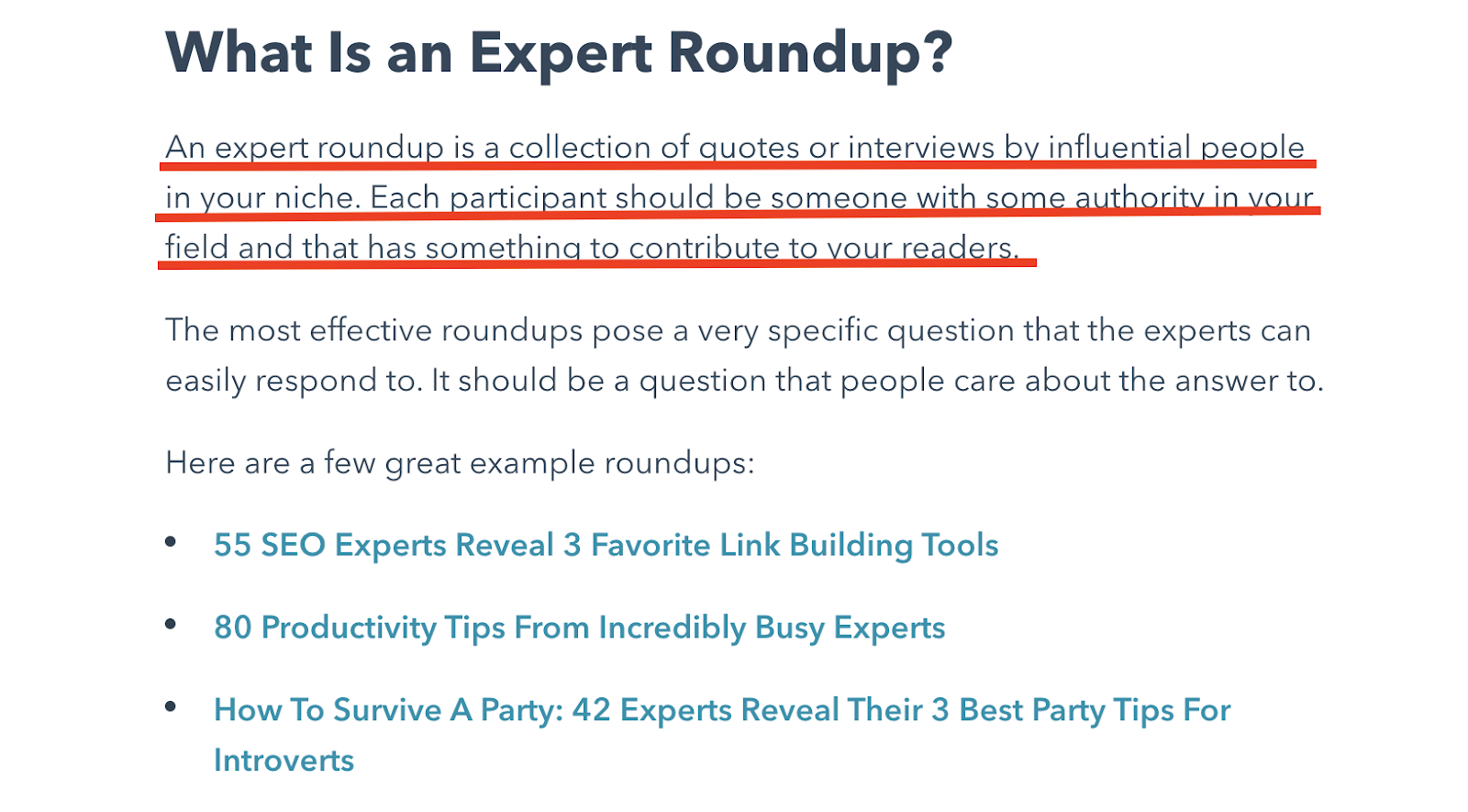
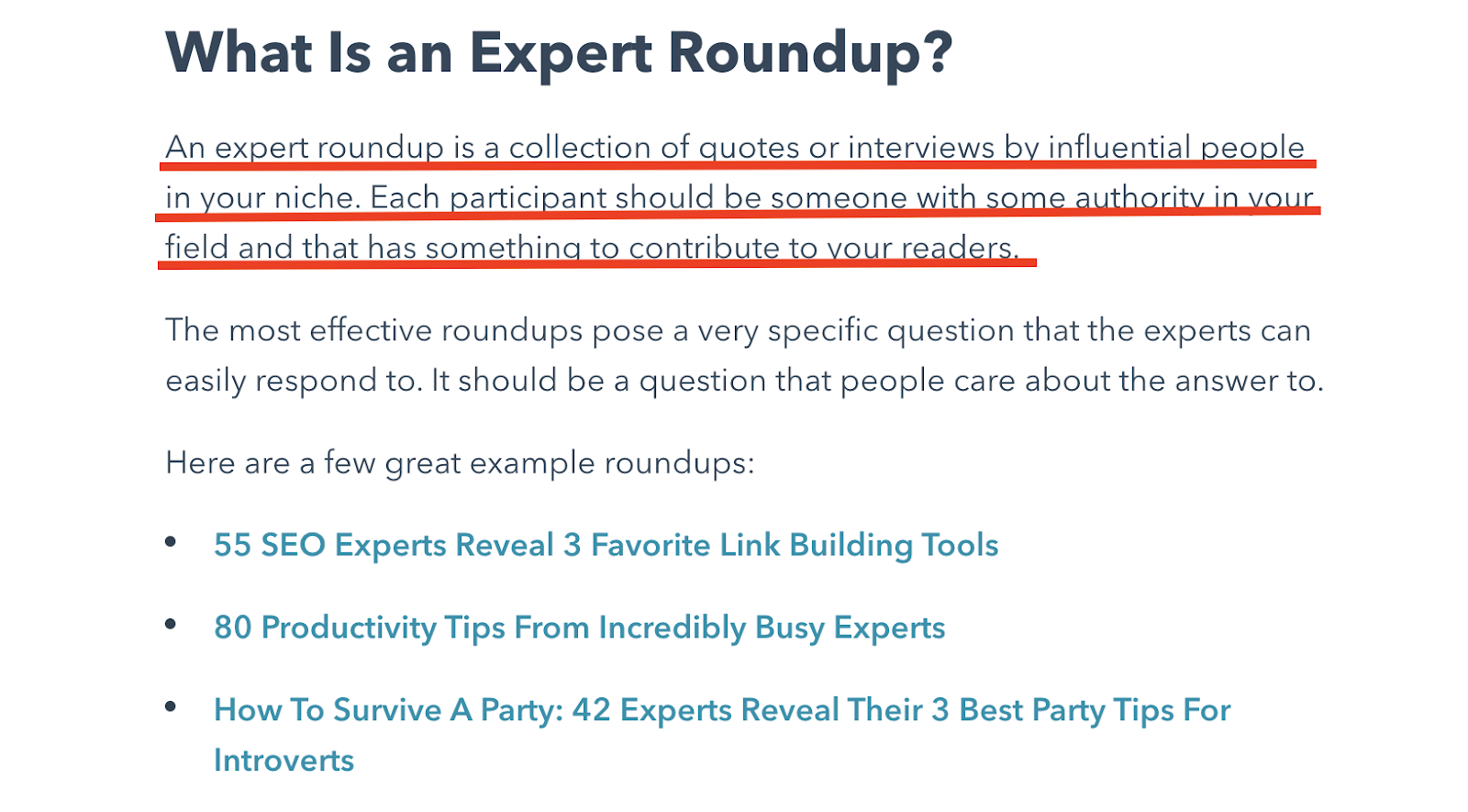
Here’s an example from RobbieRichards.com:
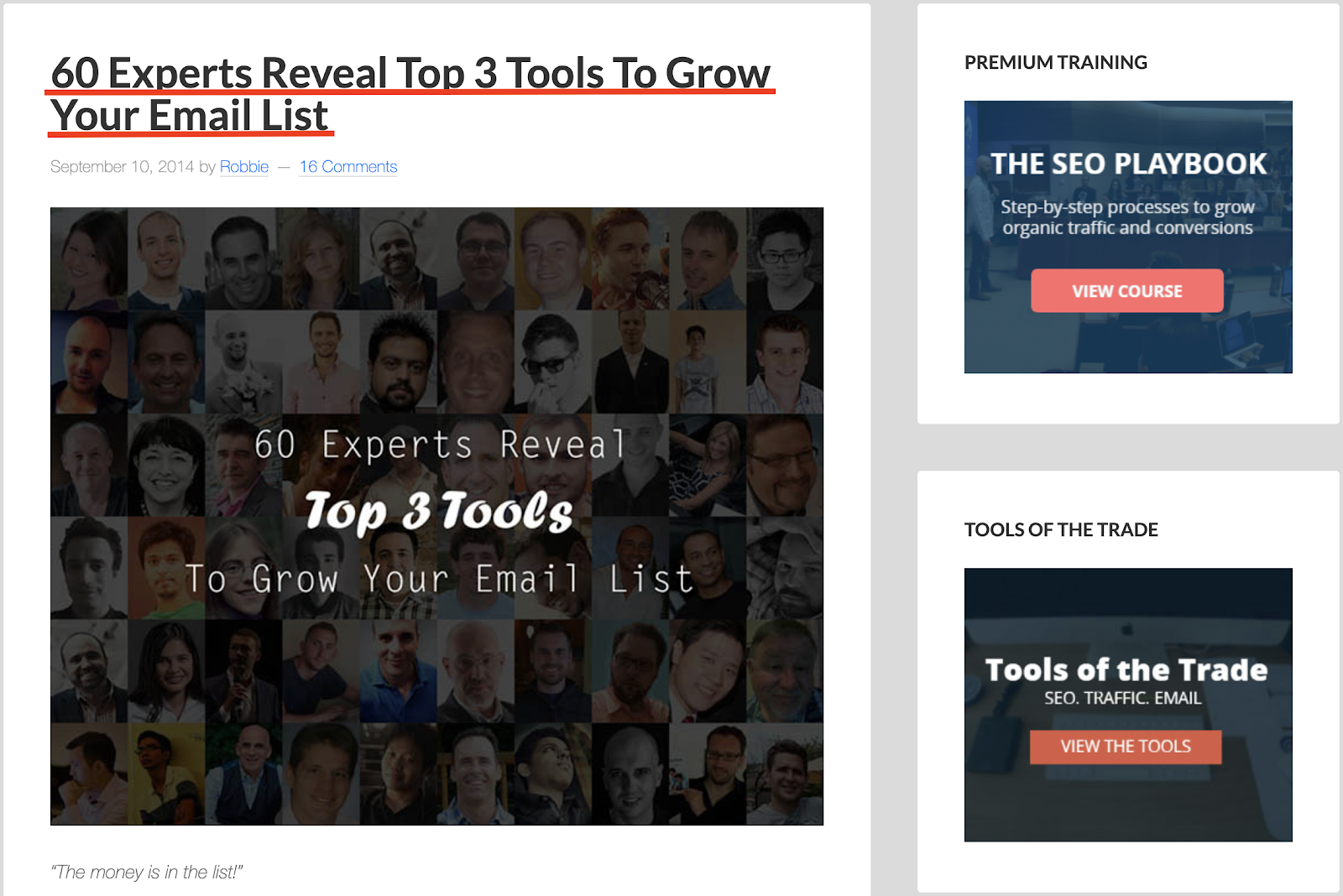
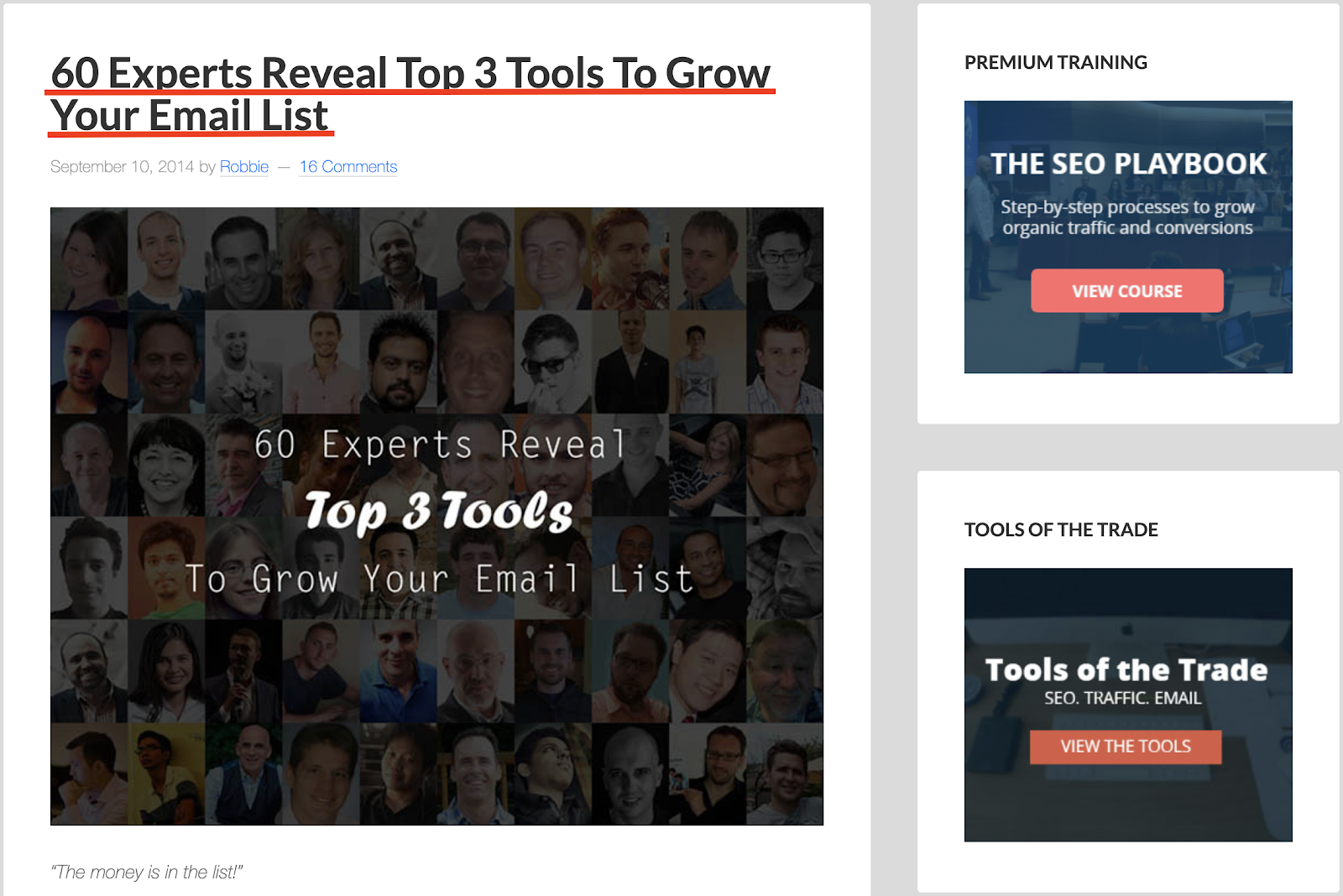
As you can see, this isn’t a link roundup, in the sense that it doesn’t contain links to great content that exists online.
This is what we call an expert roundup and it’s different to the one we saw earlier.
So far so good, but a question arises here:
Do link roundups and expert roundups still work in 2021?
This is what we’re going to cover next.
Purely from an interest and search perspective, we’d say that roundups are a blogging tactic that’s kind of outdated.
You can see that according to Google Trends, no one is searching for that term over the last five years.
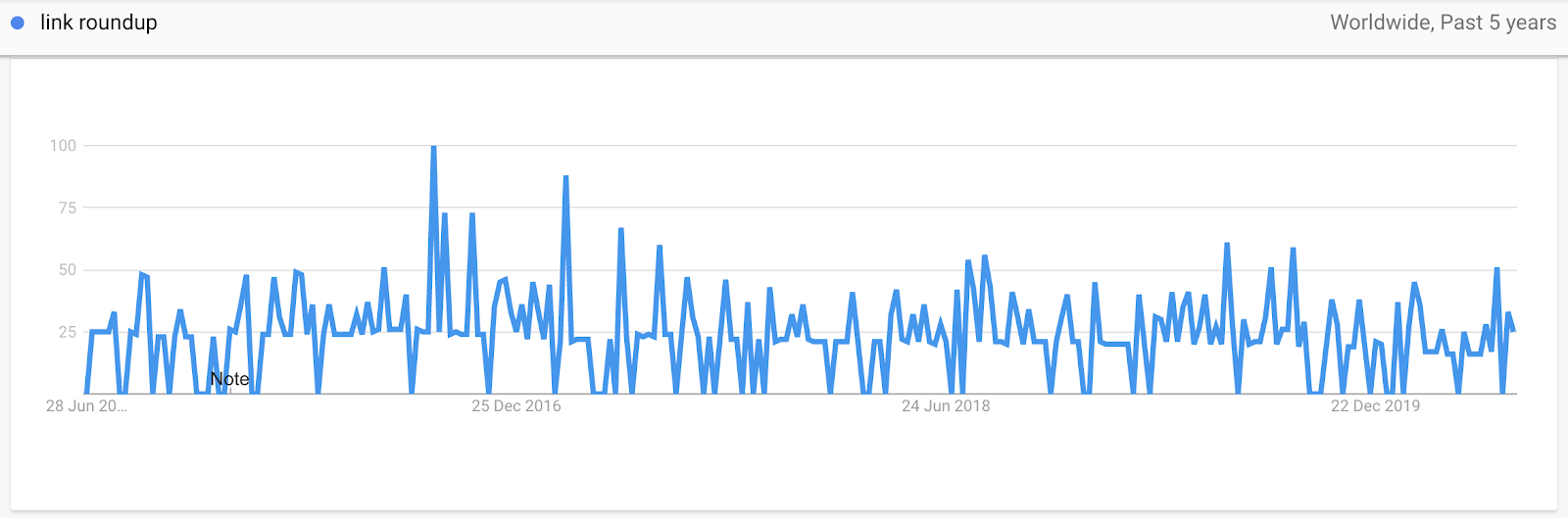
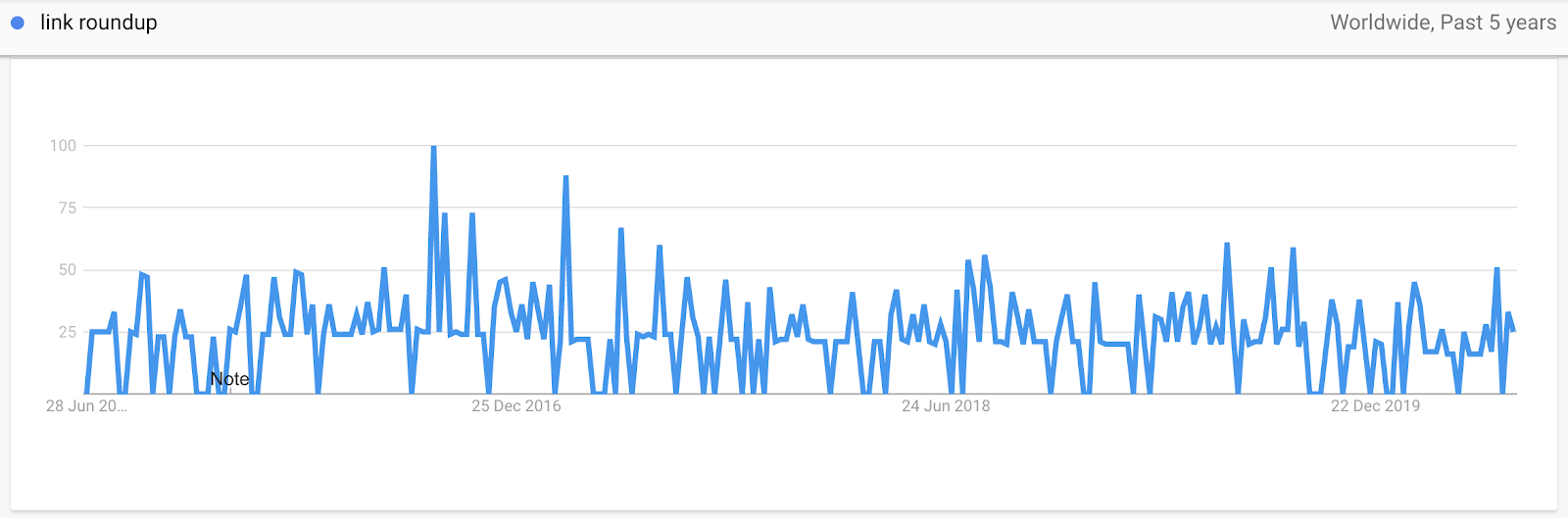
This happens because no one is going to search for a roundup using just the term “roundup”.
The term has to be combined with something else to make sense.
Regardless, what you need to know as a blogger or website owner is that link roundups are often the easiest type of backlinks you can acquire.
The reason is simple:
People compiling those curated lists of content are always looking for fresh content using various search operators and advanced search filters on Google.
By reaching out and asking to be included in one, you’re making the creation process much easier for them.
The truth is that, if you want to leverage roundups as part of your strategy, you need to know – and probably use – both.
Why?
Well, because the first type, that’s link roundups, can be used for building links back to your website, while the second one can be used to build relationships with people in your industry.
Remember:
Link roundups can work great for acquiring links but other than that, don’t expect to improve your website traffic or have customers land on your website.
The quality of the traffic you’ll acquire won’t be what you’re used to.
Thus, the main benefit you can expect here is to acquire inbound links.
So far so good, but what about expert roundups?
Well, that’s a completely different story.
Remember the expert roundup post that we saw earlier from RobbieRichards.com?
According to Ahrefs, this is a piece of content that has 177 backlinks from 53 referring domains.
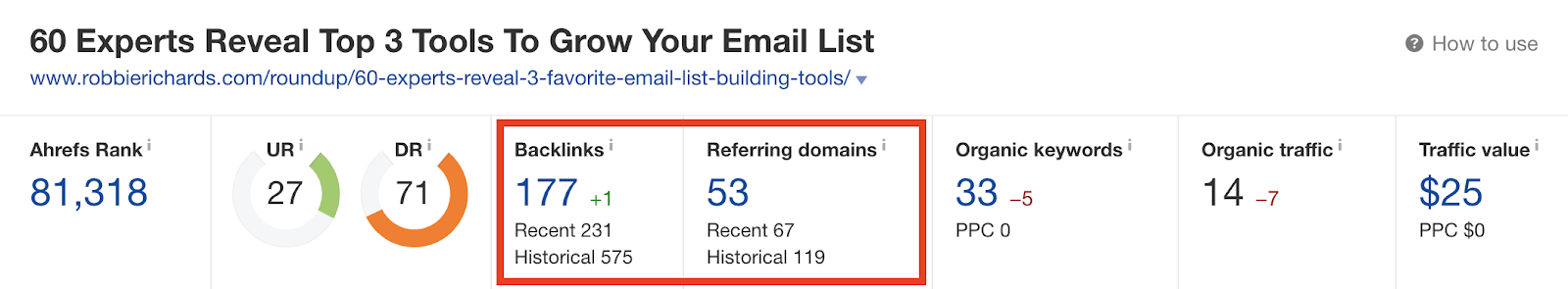
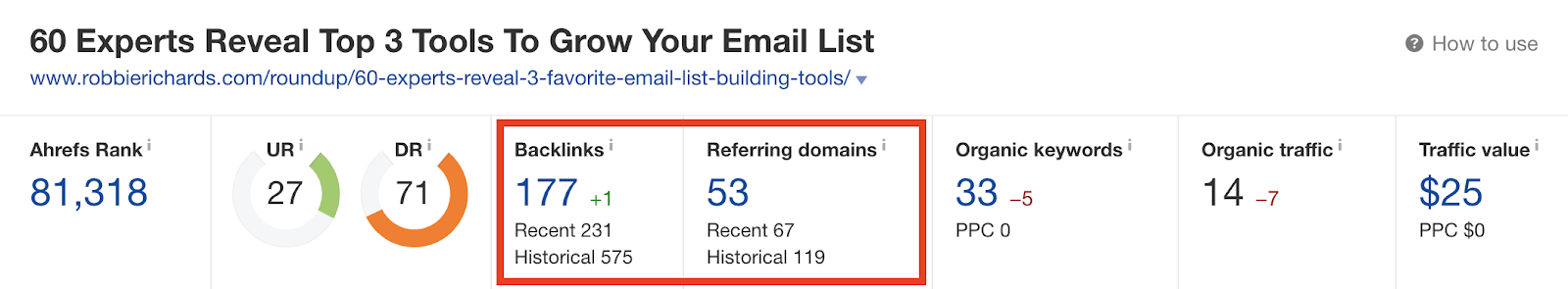
As you can see, it doesn’t get any organic traffic, but that’s by design.
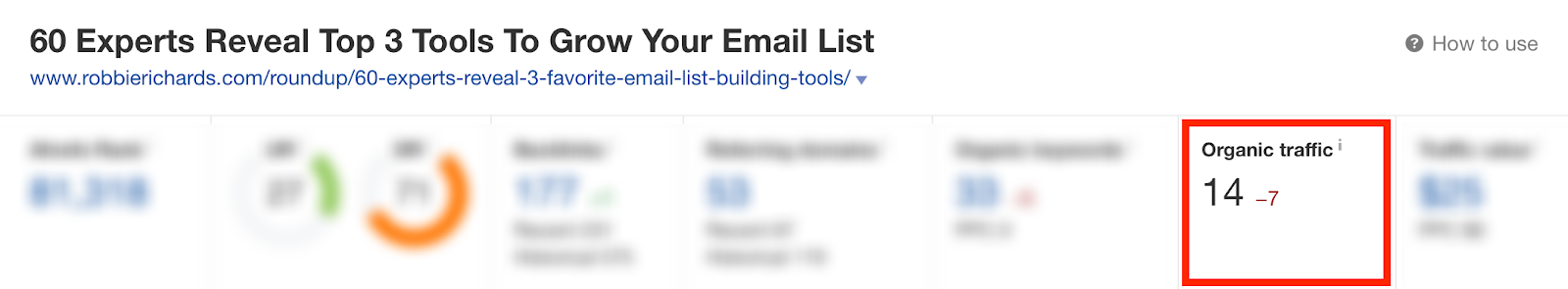
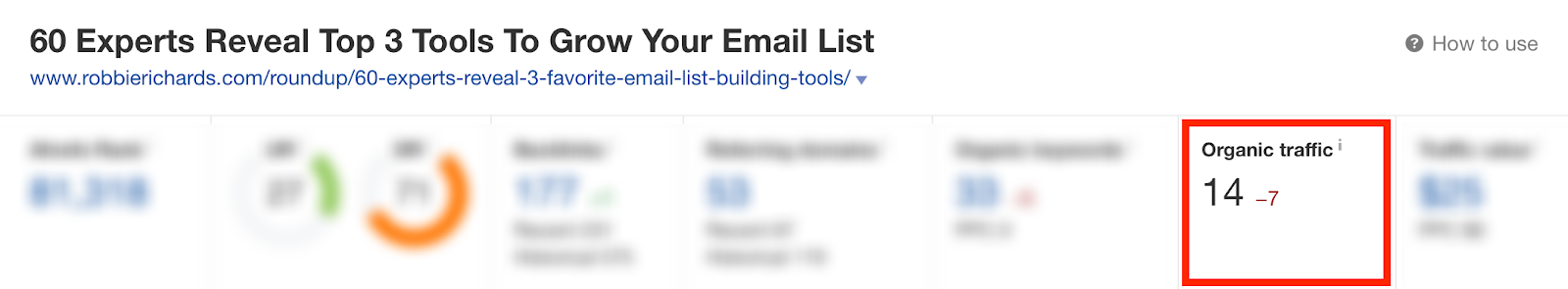
There are two goals when creating an expert roundup:
Besides backlinks, those pieces get, in most cases, many social shares as well.
Just think of all the people who are participating in the post and sharing it on their LinkedIn profile or sharing a Tweet about it.
This is massive.
For example, take a look at how many social shares another expert roundup post by RobbieRichards.com has got:
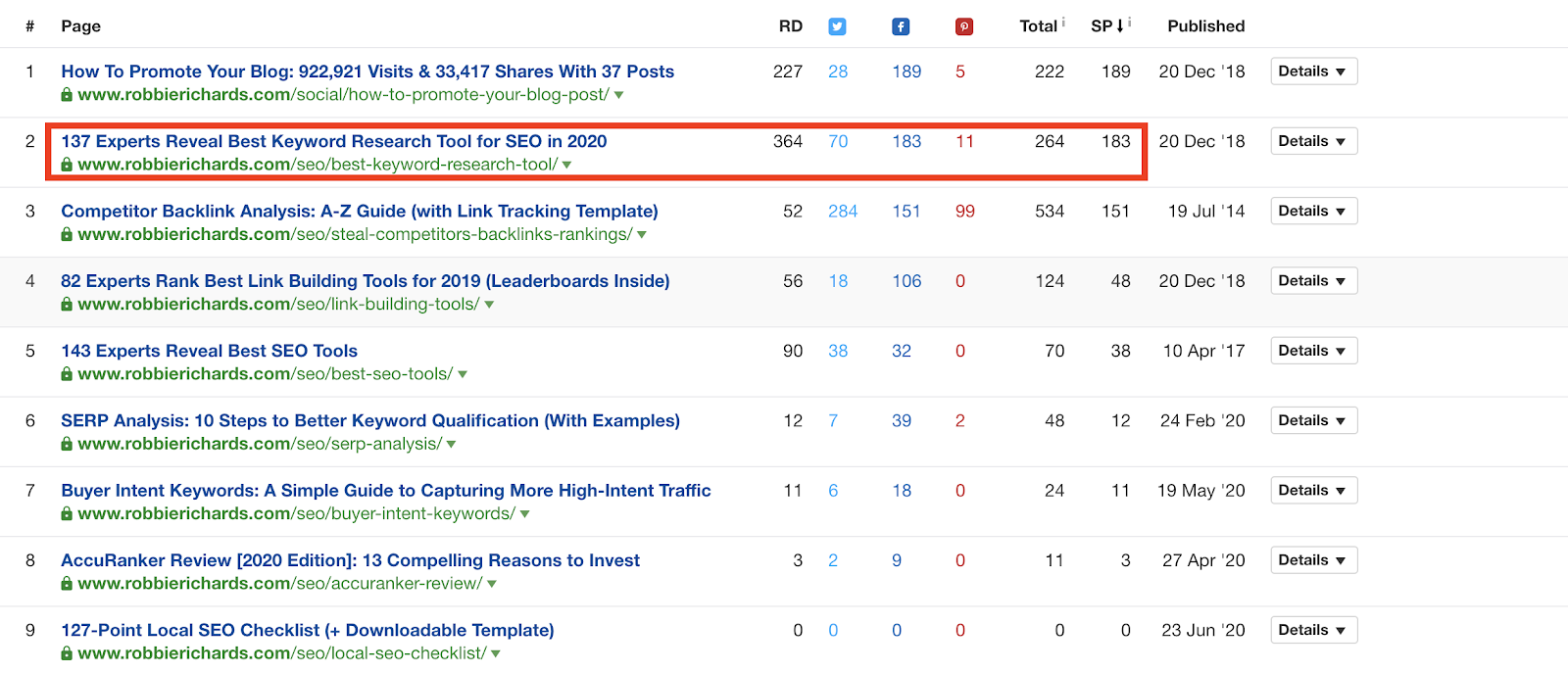
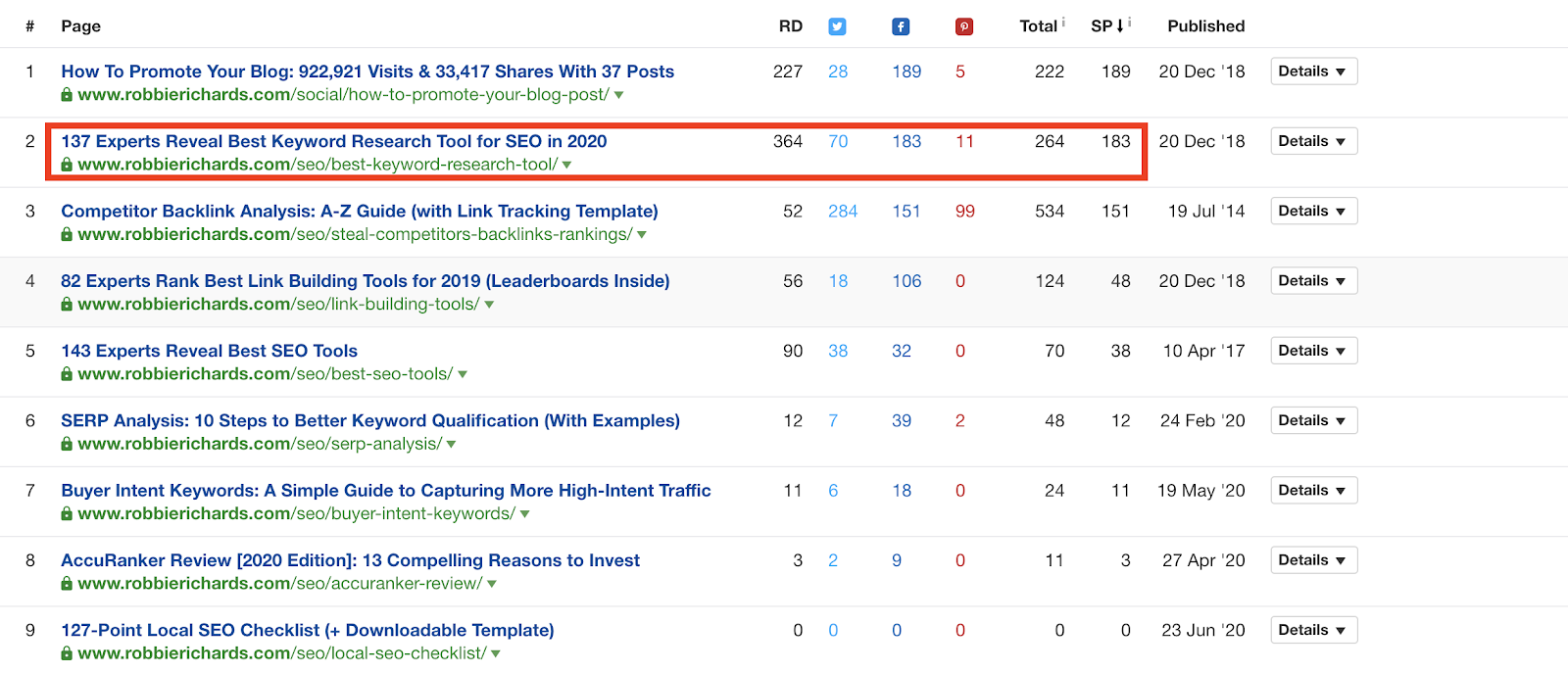
Thus, we can understand that this type of content is both linkable and shareable.
As I hope it is evident by now, both link roundups and expert roundups can work under certain conditions.
The question is:
How can you use link and expert roundups to grow?
This is a twofold answer:
In the following section, I’m going to show you exactly how you can do that.
As we noted before, link roundups can be quite effective, in some cases, in helping you acquire new links.
Of course, for this to happen, you need two things:
You can do that with ease using a tool like Respona.
Let’s see how the process works.
First, you need to create a new Campaign within Respona.
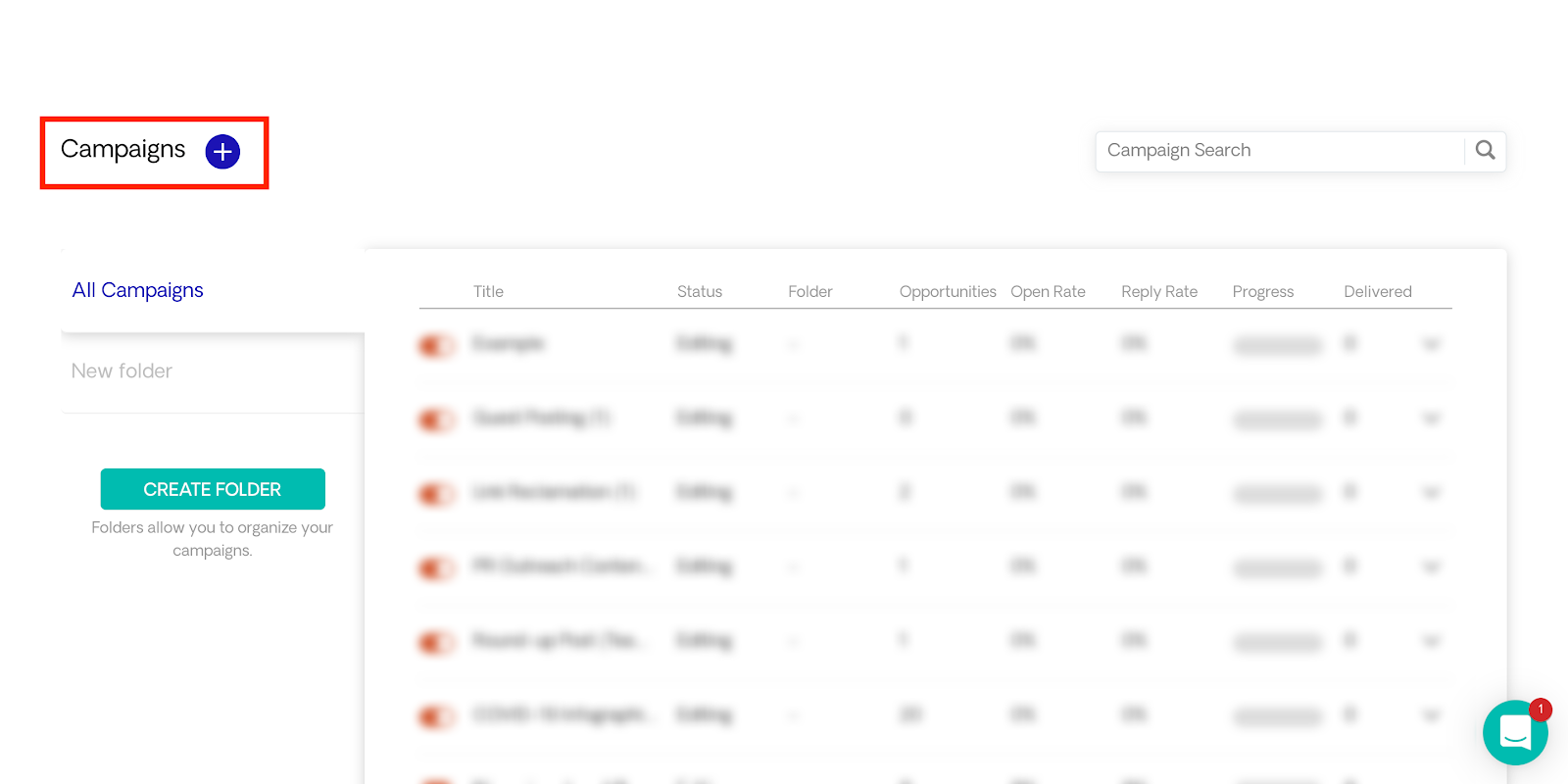
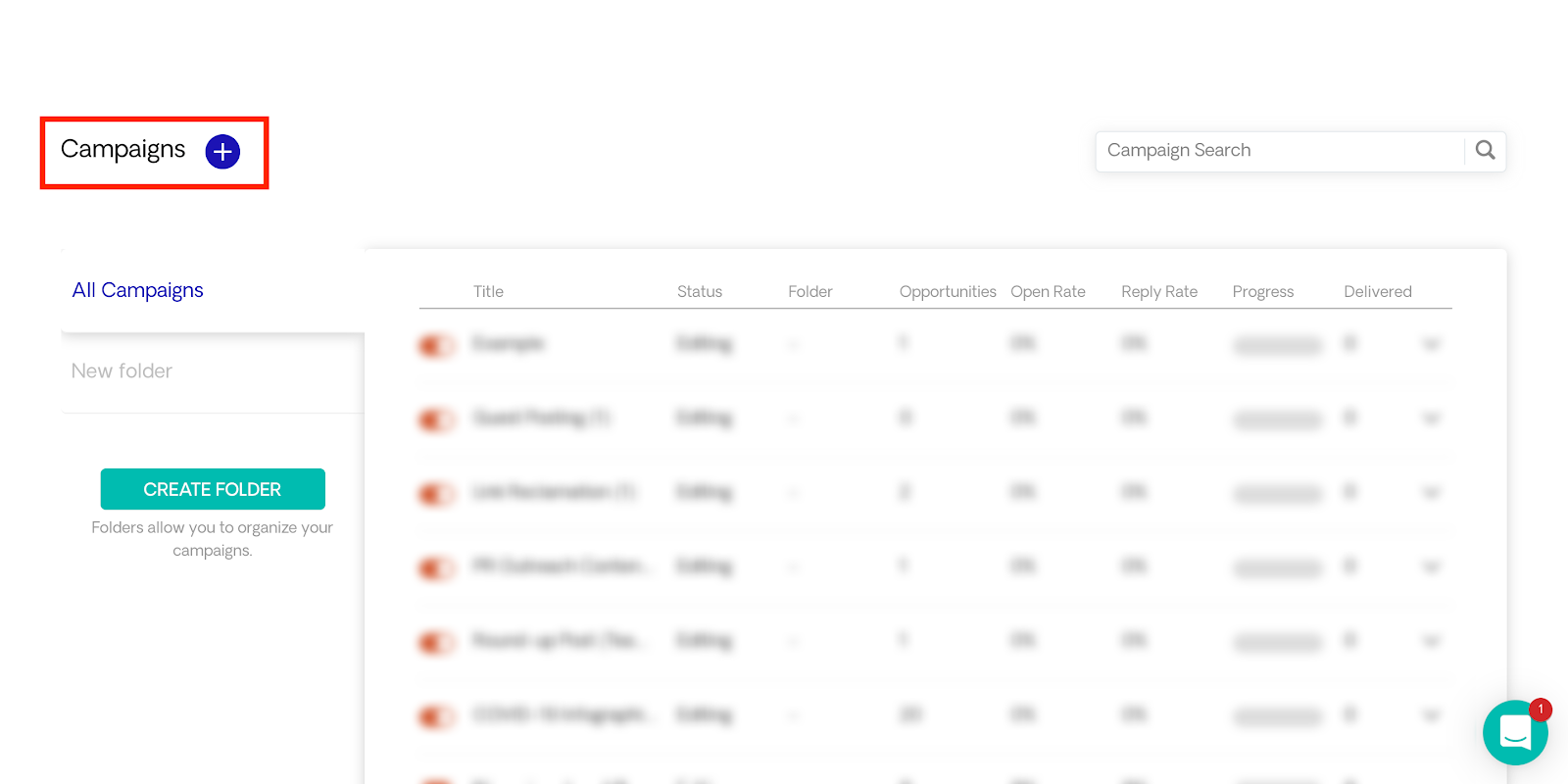
Give your campaign a name and click “Create”.
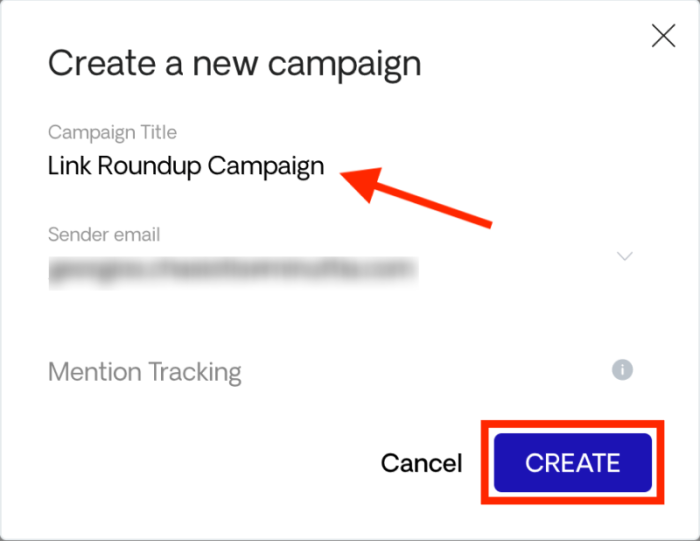
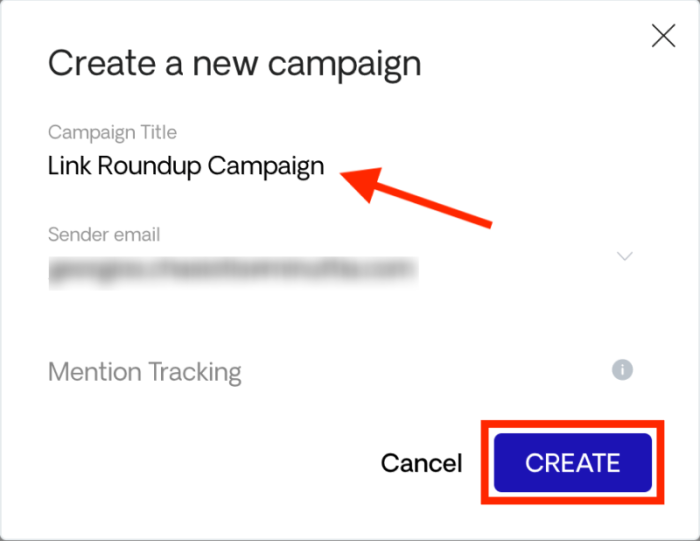
Respona gives you two options when it comes to starting a new campaign:
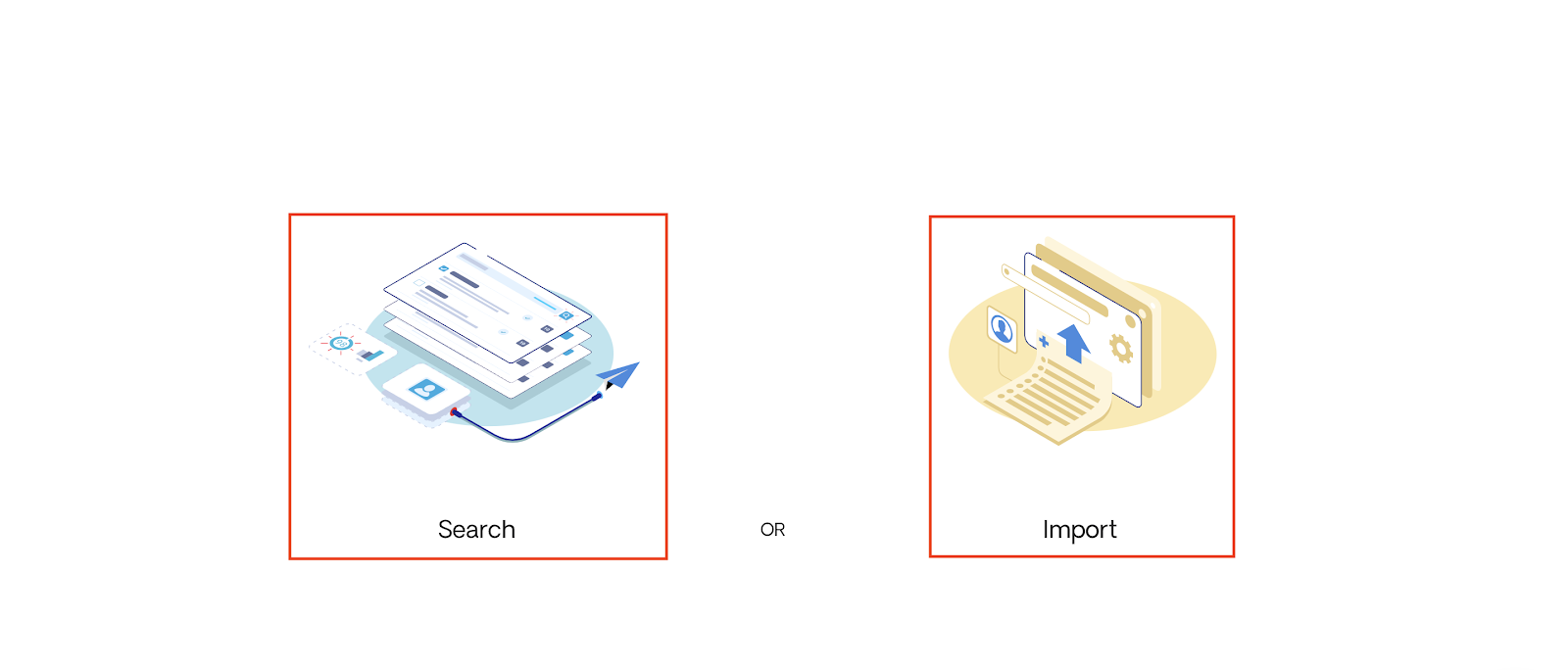
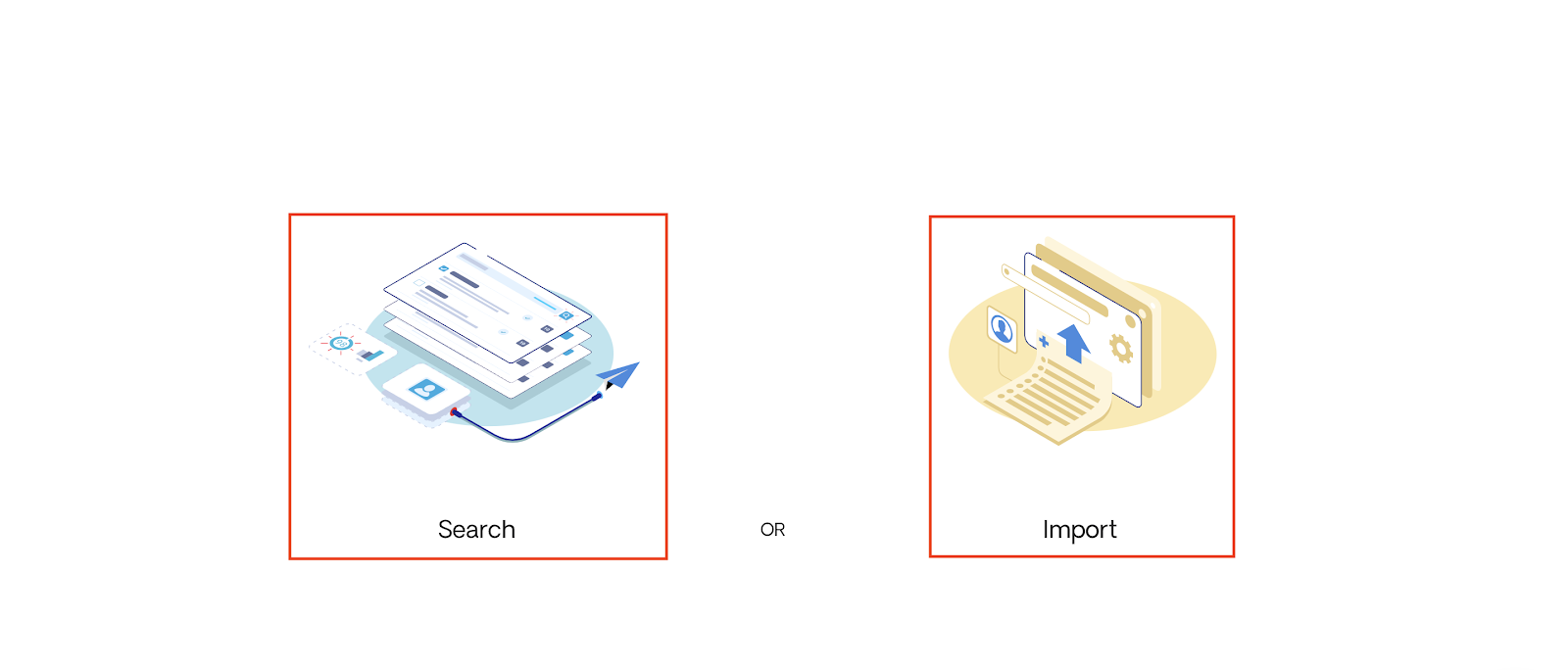
In this example, we’re going to create a campaign by using the “Search” function.
Author’s Note: You can learn how the Import function works in the bonus section that follows.
The search function helps us get results based on specific queries using Bing as our data source.
All we need to do is insert a target term into the search bar, filter results based on specific criteria, and find prospects that qualify for outreach among the results.
Here’s an overview of the search function:
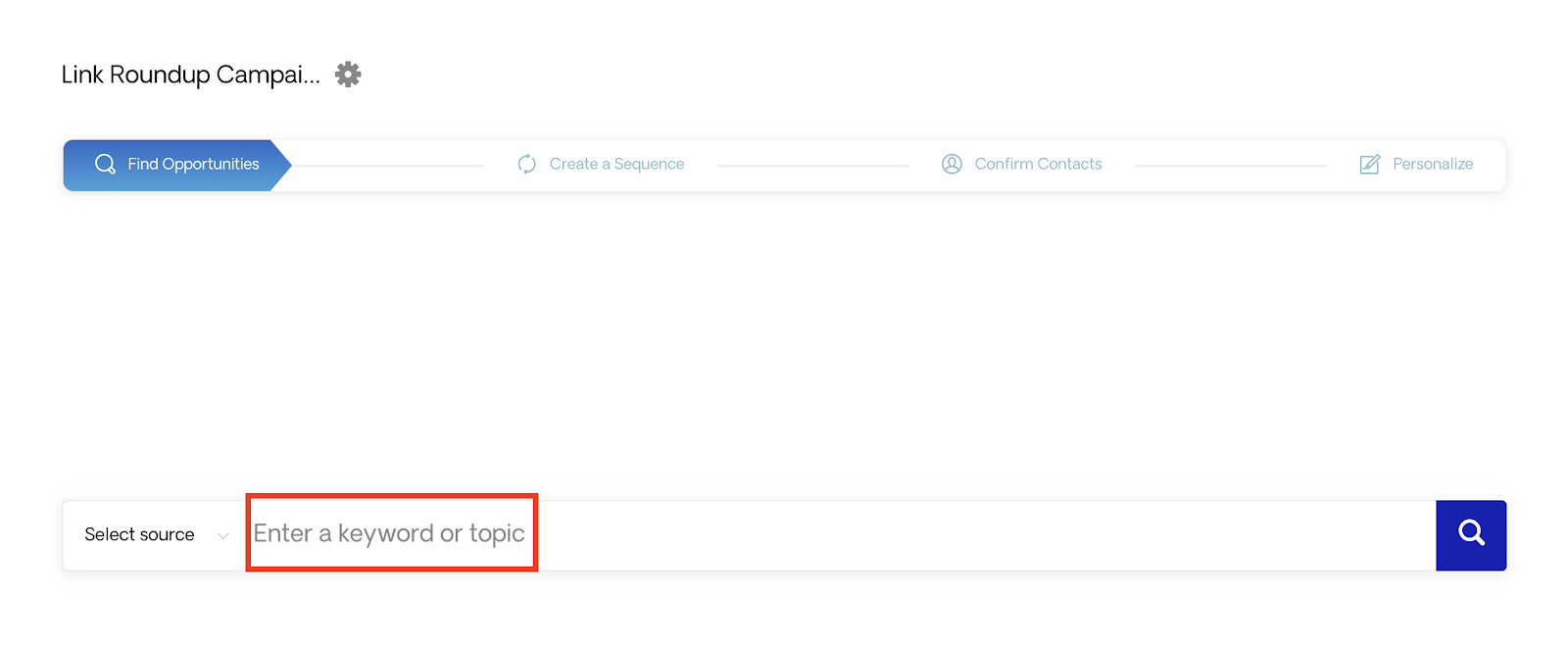
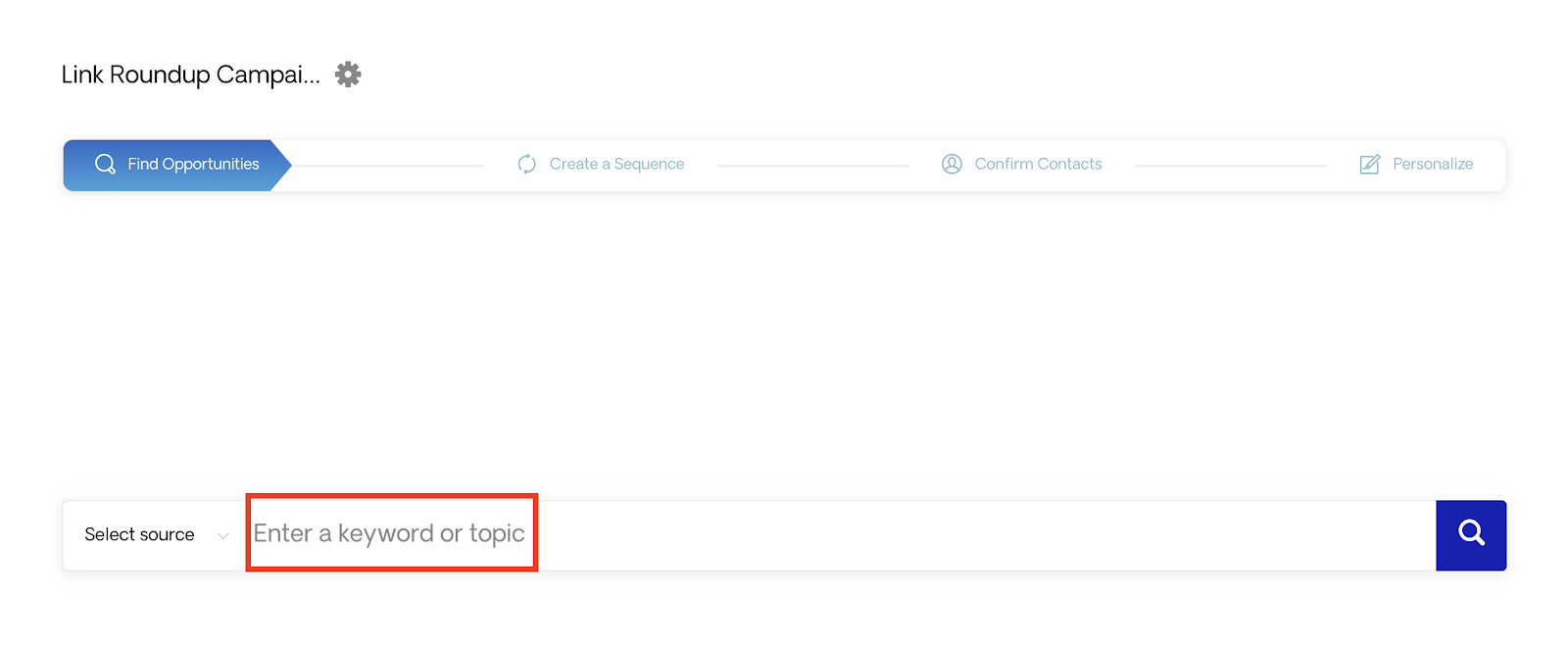
In our example, we’ll assume that we want to get opportunities for the term “digital marketing”.
As you can imagine, we’ll be using the above term along with some useful search operators to get results that are relevant to what we’re looking for.
Here are some operators you can use when it comes link roundups, according to Quick Sprout:
For the sake of example, we’ll be using the first one, “Keyword” + “link roundup”.
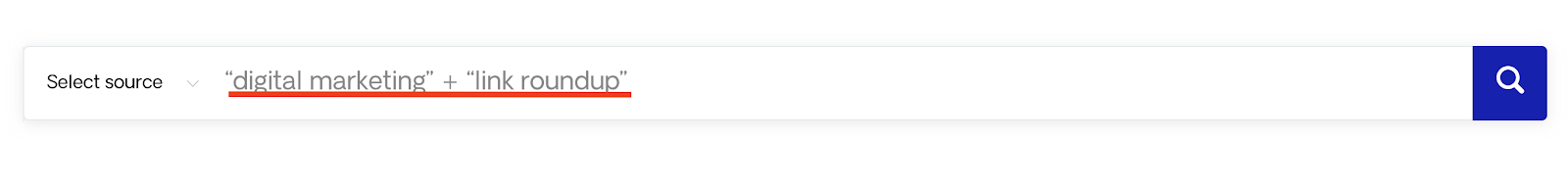
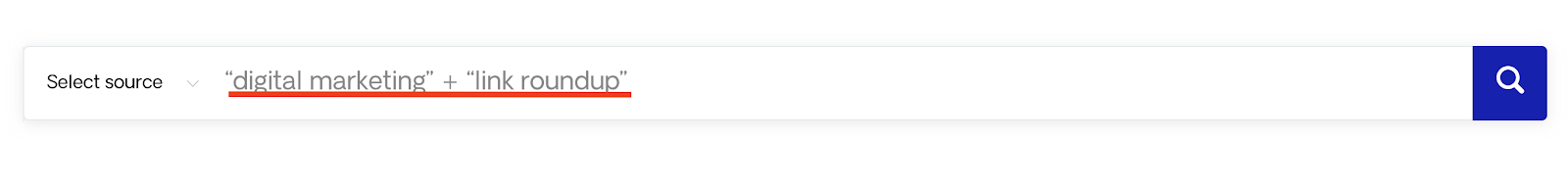
The next thing that we need to choose is what kind of search we want to conduct.
Here are the options provided by Respona:
We’re looking primarily for blog posts, so we’ll choose “Blogs” as our search option.
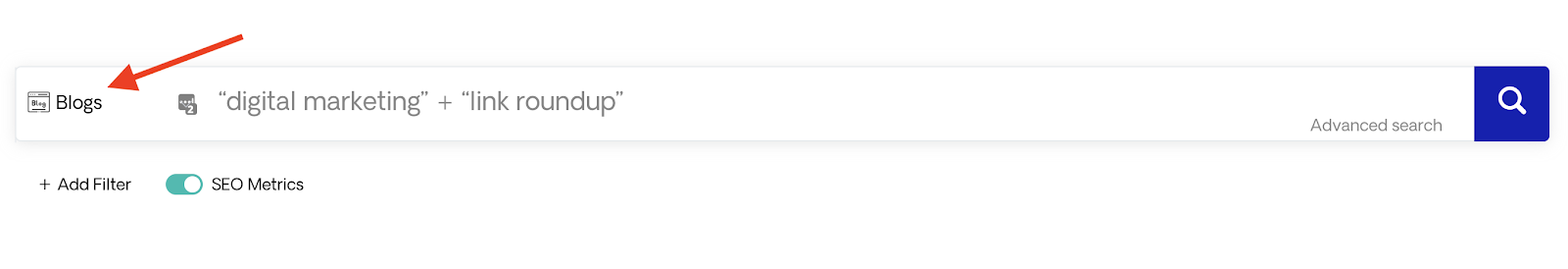
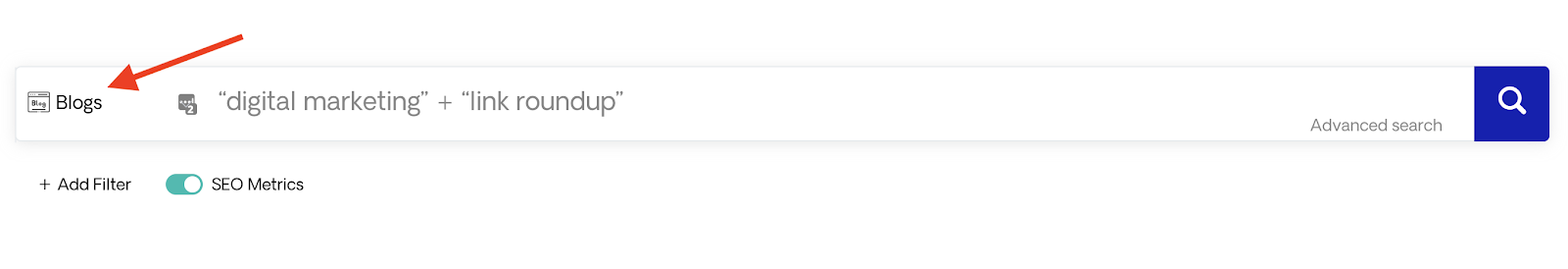
At this point, we can also add filters to limit our search results based on specific criteria.
The filtering options that Respona gives us are the following:
In our example, we’re not going to use any filters so that we get as many results as possible.
Once we’re done, we’re going to click “enter” and let Respona find opportunities for us.
You’ll notice that some of the results will be completely unqualified and somehow irrelevant, but some will be really interesting and qualify as an opportunity for us to reach out to.
For example, here’s an opportunity that looks promising:
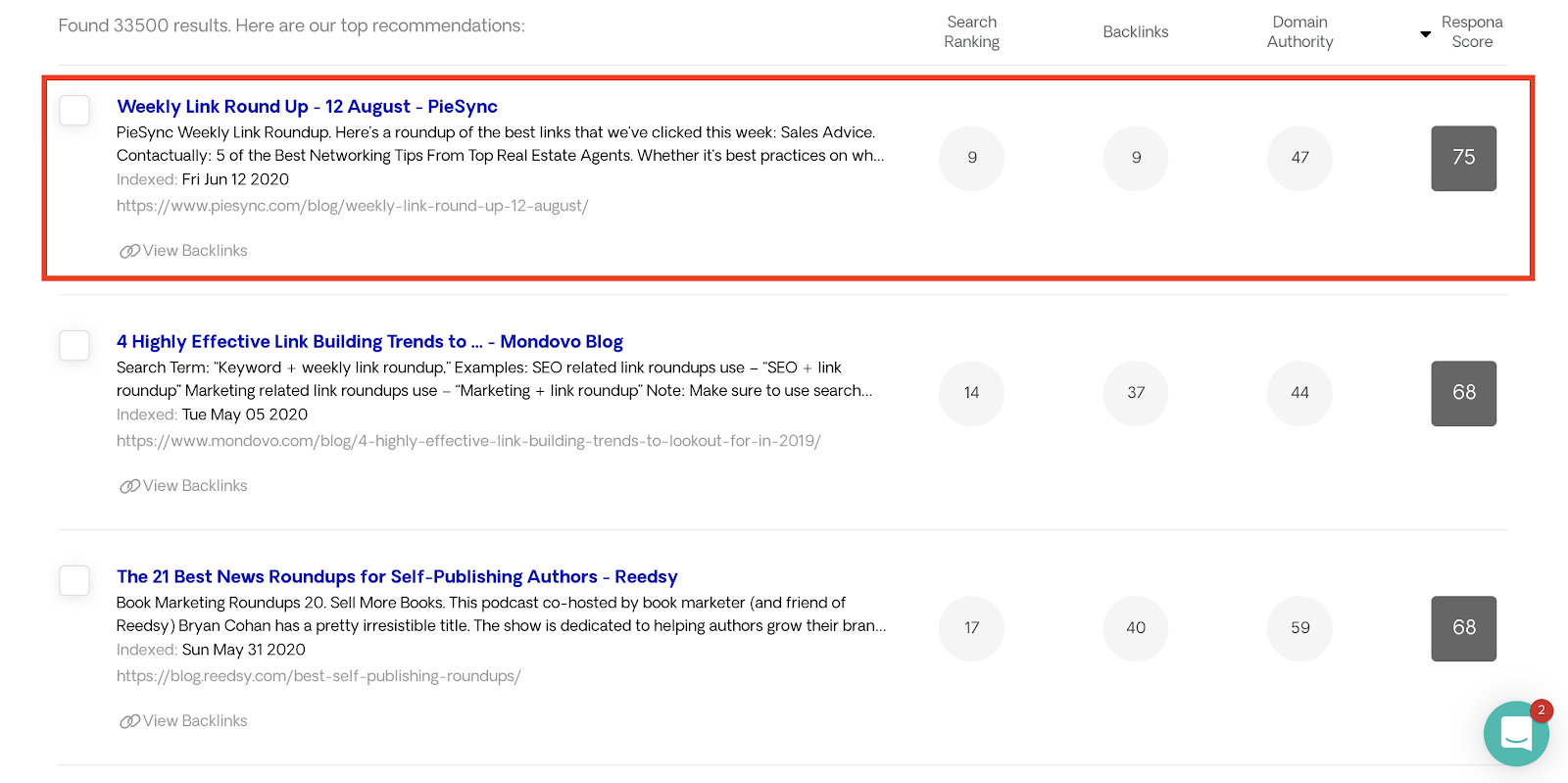
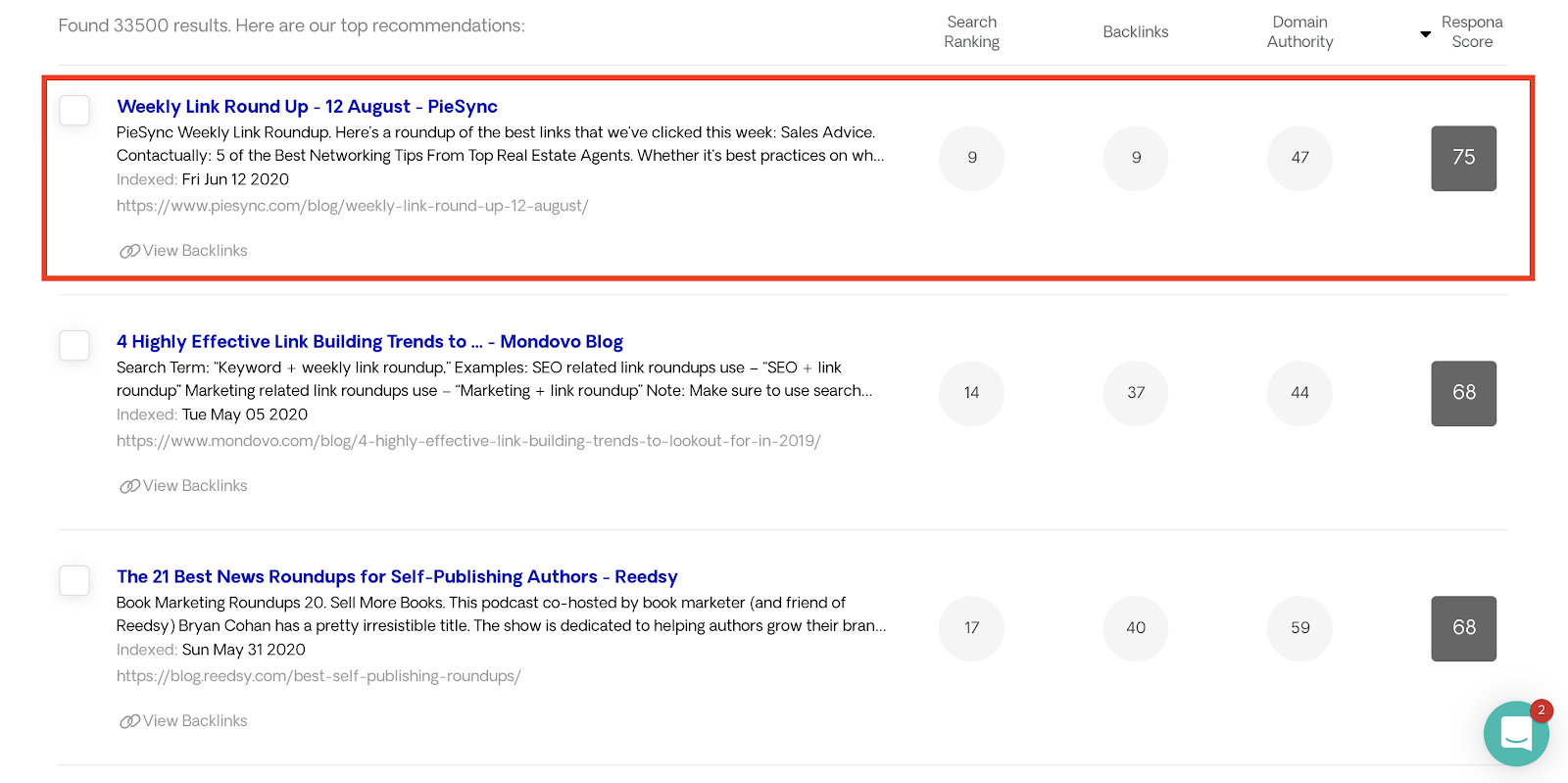
If you click on the blue link of the result, you’ll see what the result actually looks like.
It seems that this is exactly what we’re looking for.
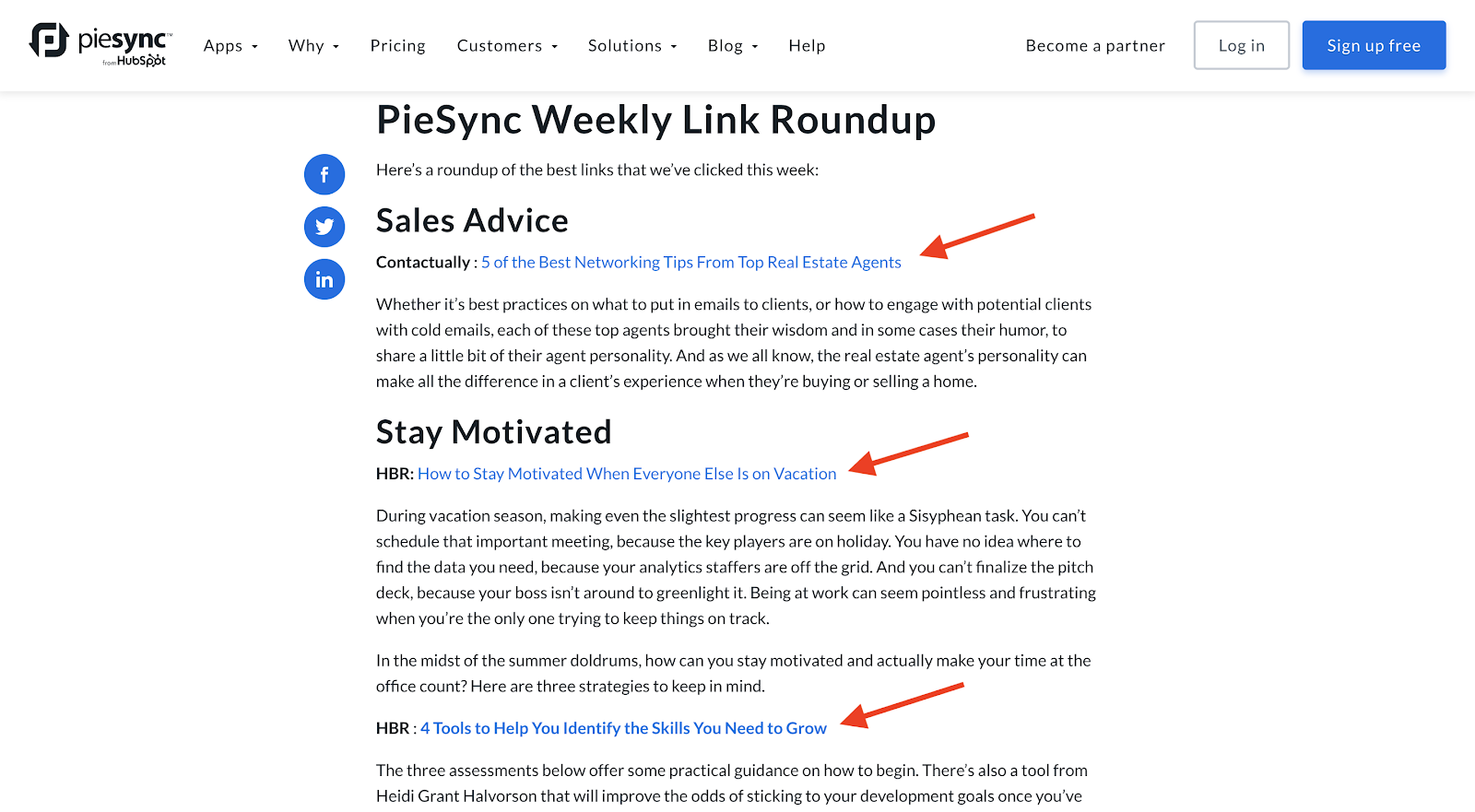
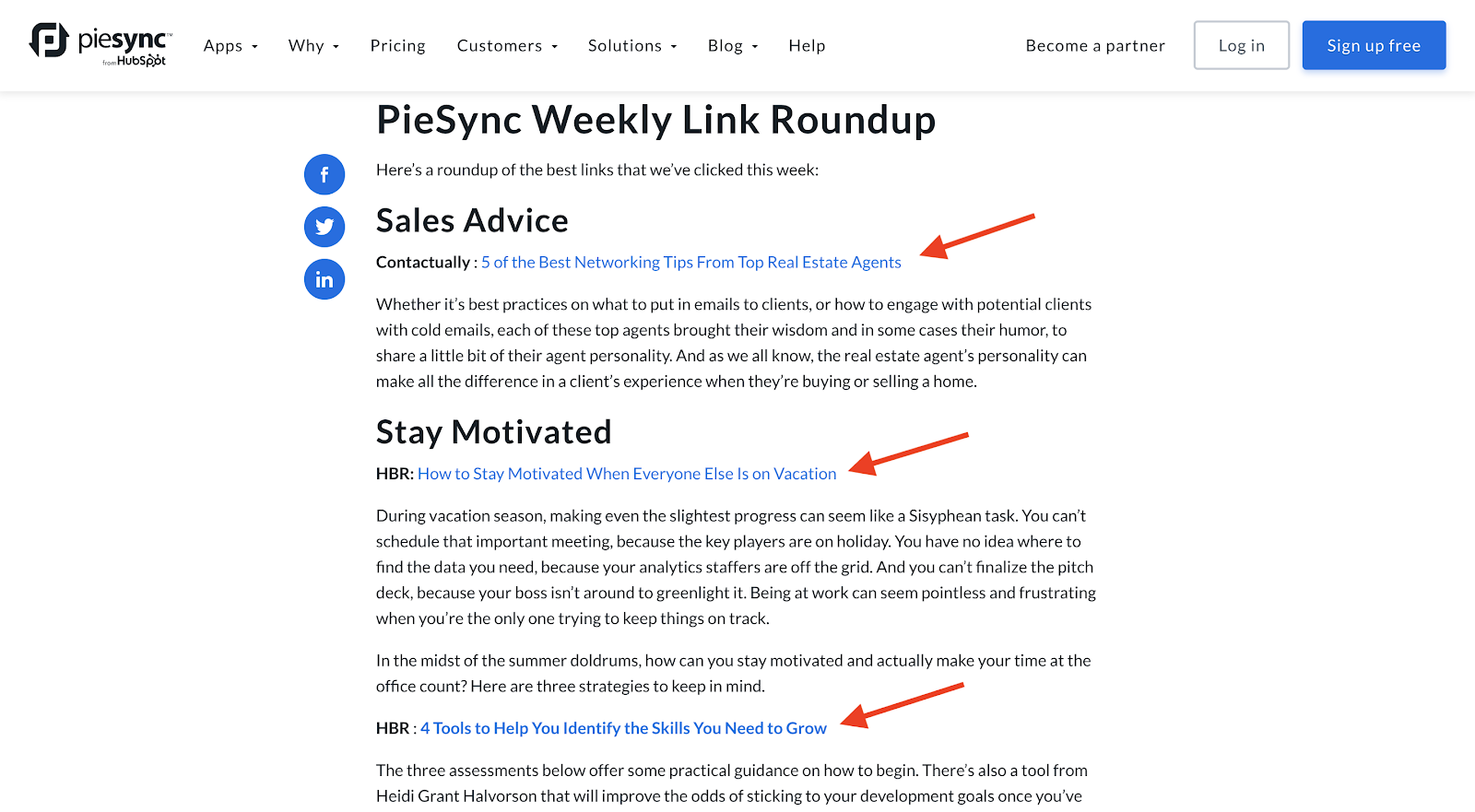
What you need to do is choose as many results as possible and move on to the next step of the process.
Respona gives you two options when it comes to creating a sequence that will work as a pitch:
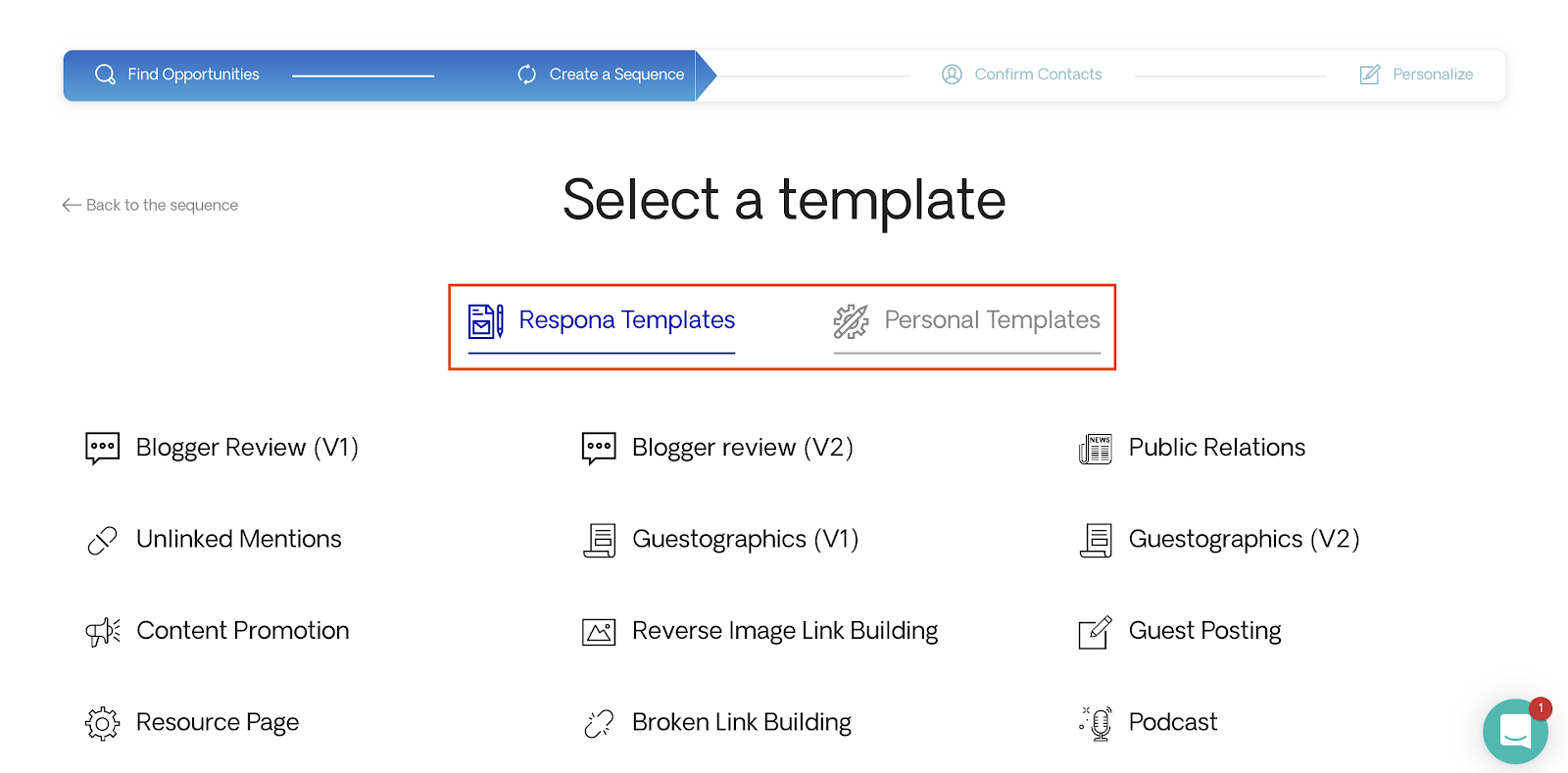
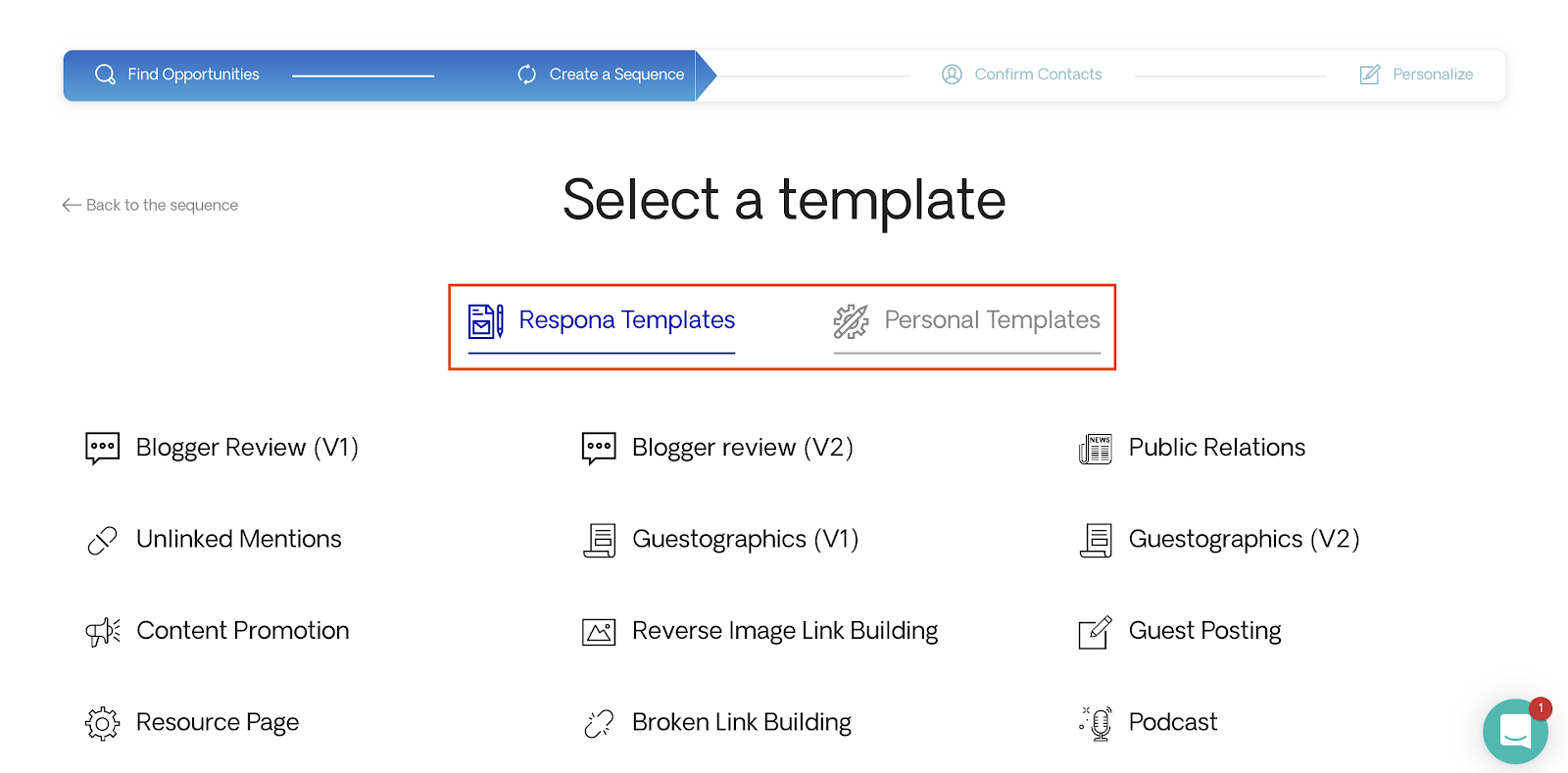
In our example, we’re going to choose one of Respona’s templates.
The template we’re going to use is “Resource Page” since we essentially want to get a link on a resource page.
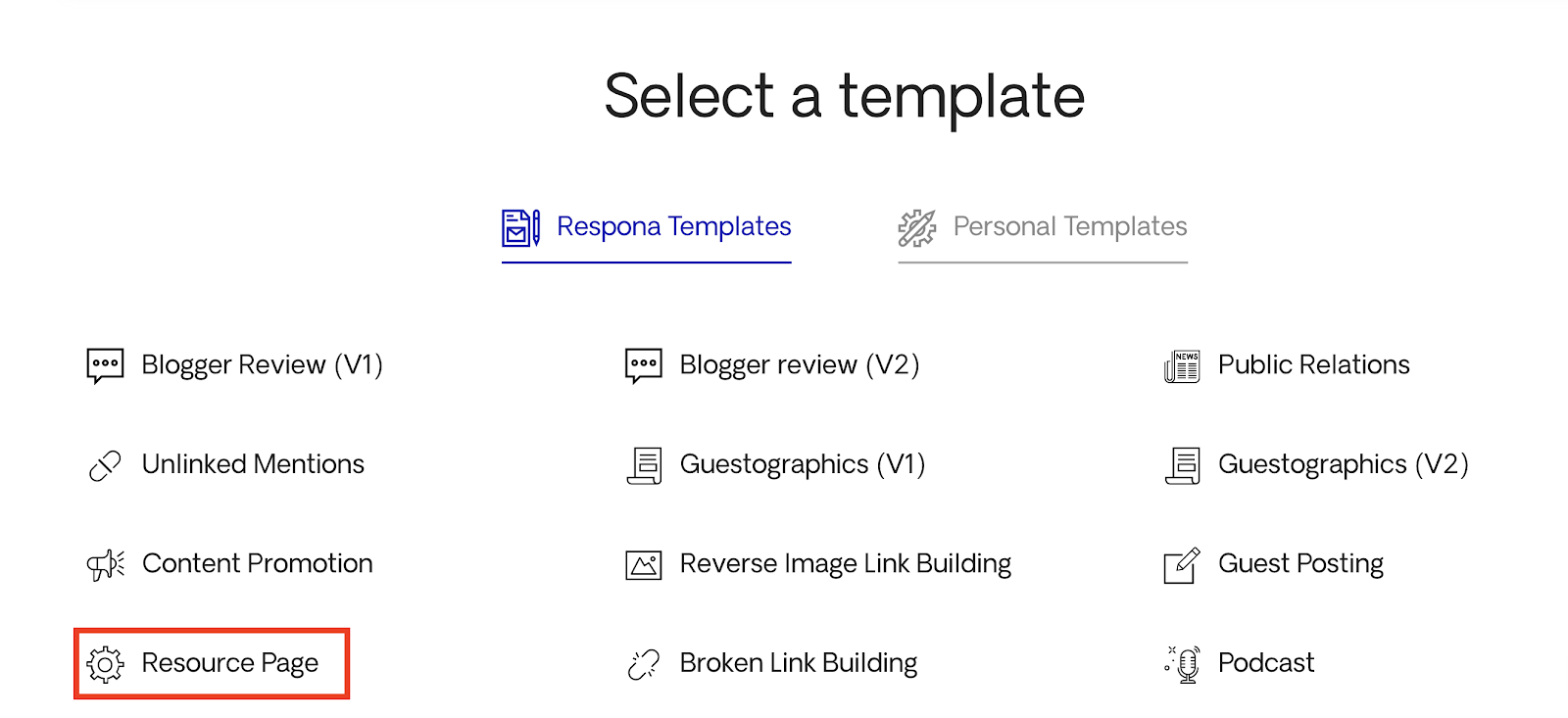
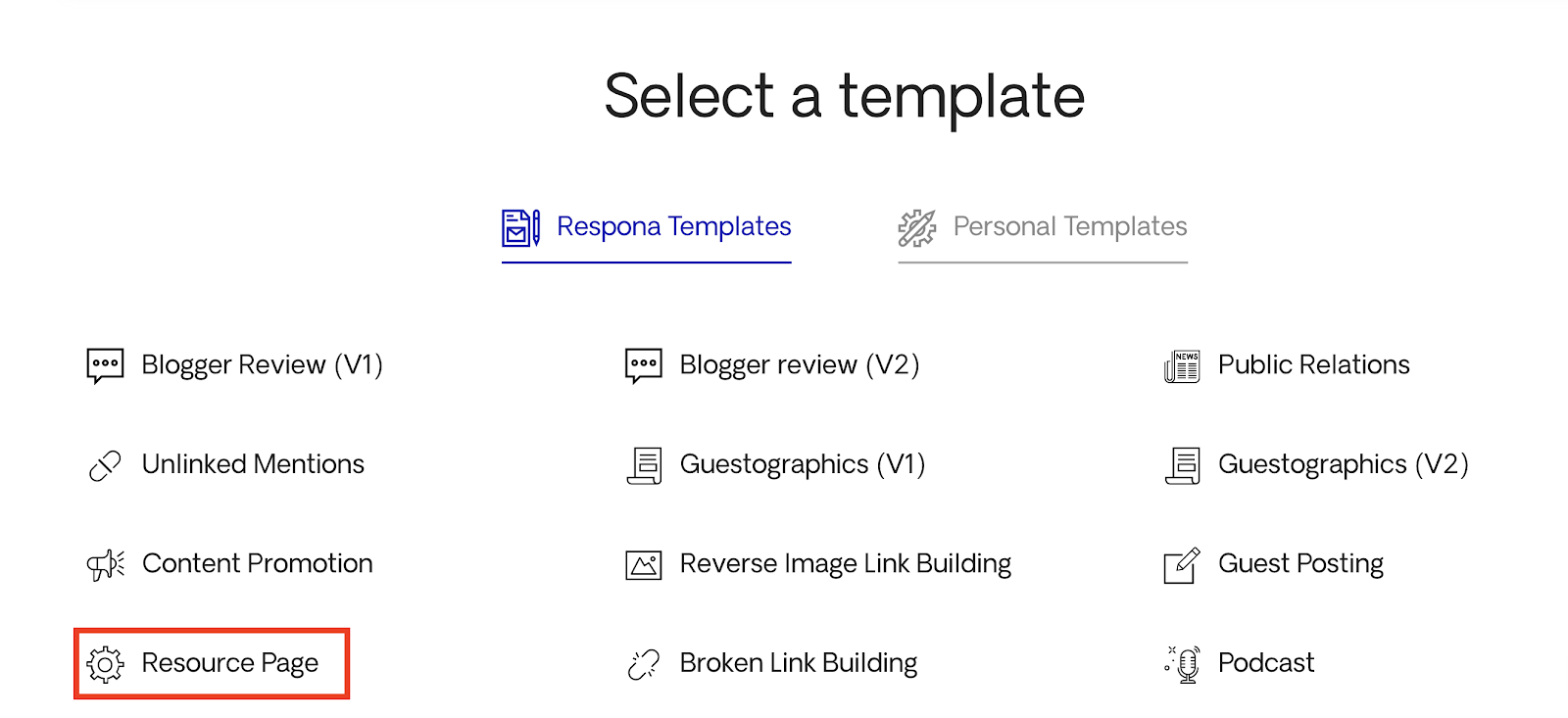
You’ll see that this template already has three emails in the sequence.
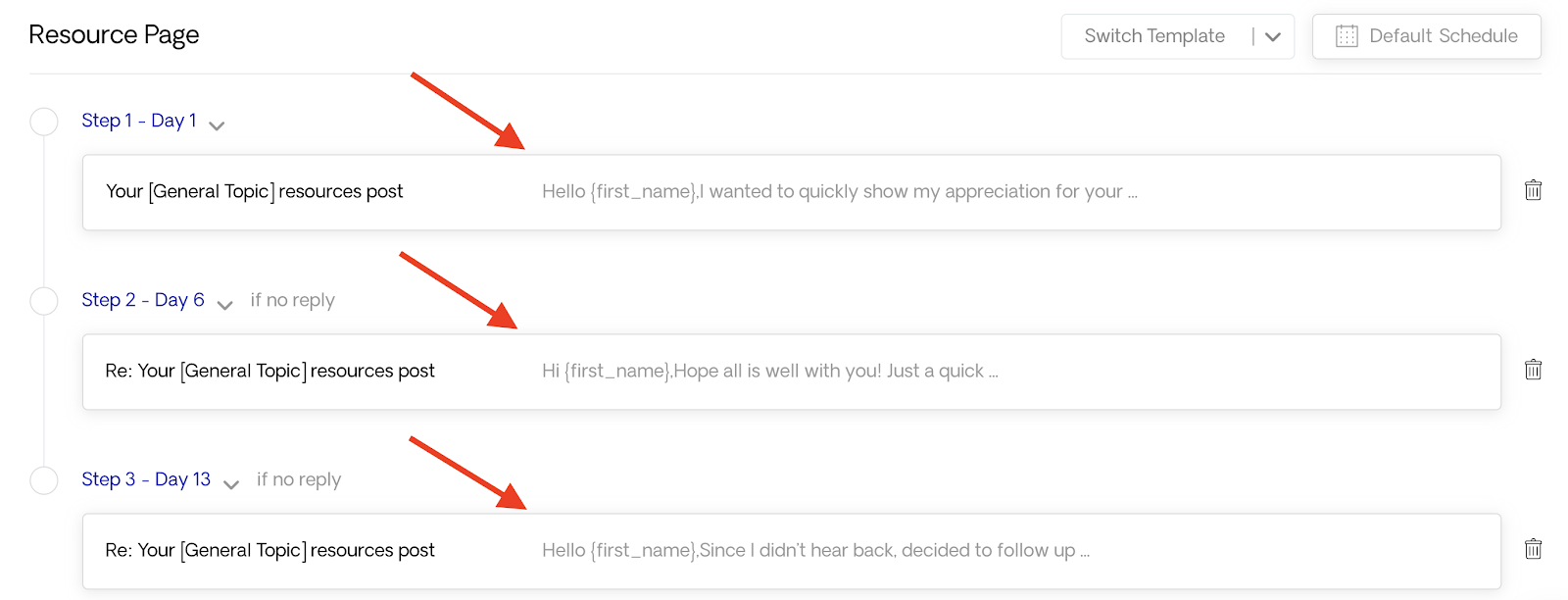
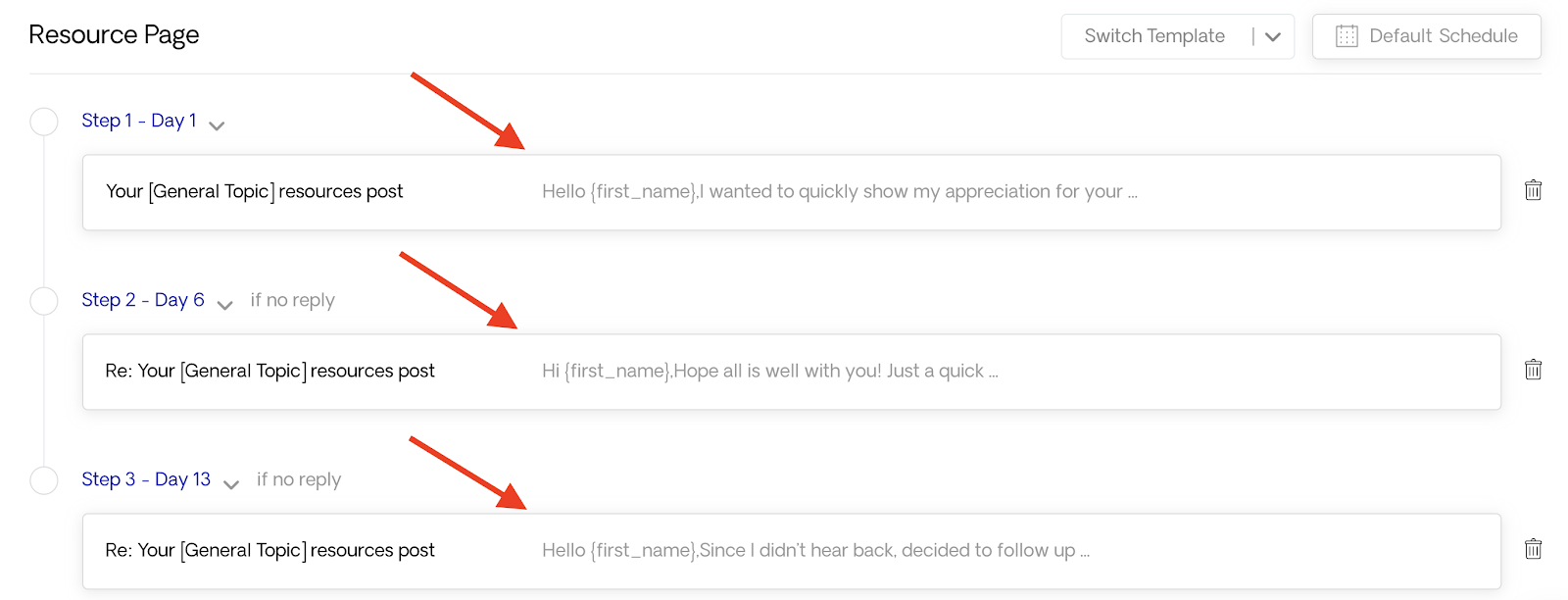
Let’s see what the first email looks like:


As you can see above, you can replace the highlighted brackets with the information you want.
The fields that are in {} (e.g. first name) are the ones Respona will change automatically when you’ll assign a contact to each opportunity.
For now, all you need to do is replace the highlighted information with information that’s tailored to your needs.
Author’s Note: At this point, you can also replace the title and instead of “resources post” write “roundup” to make your subject line line more contextually relevant.
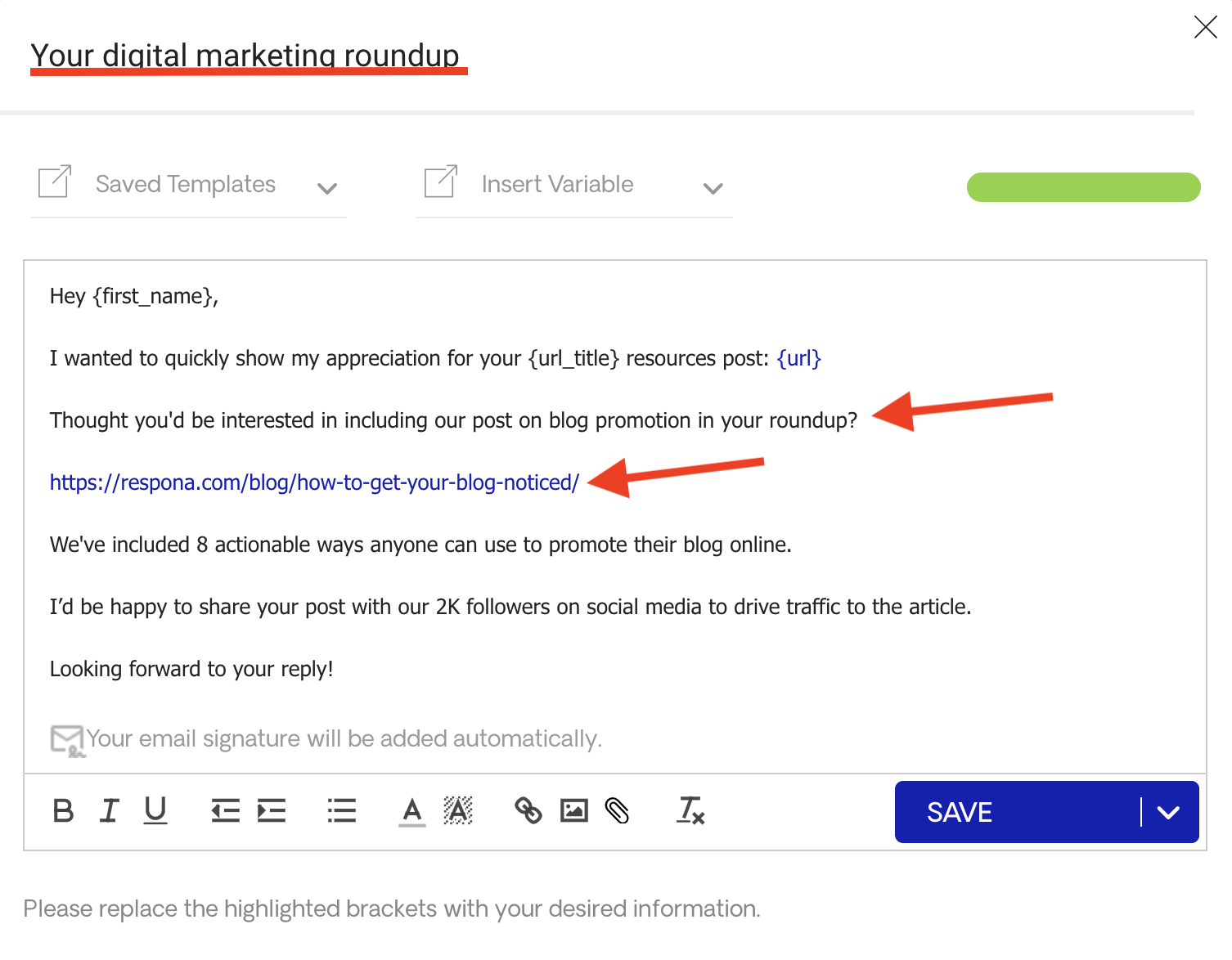
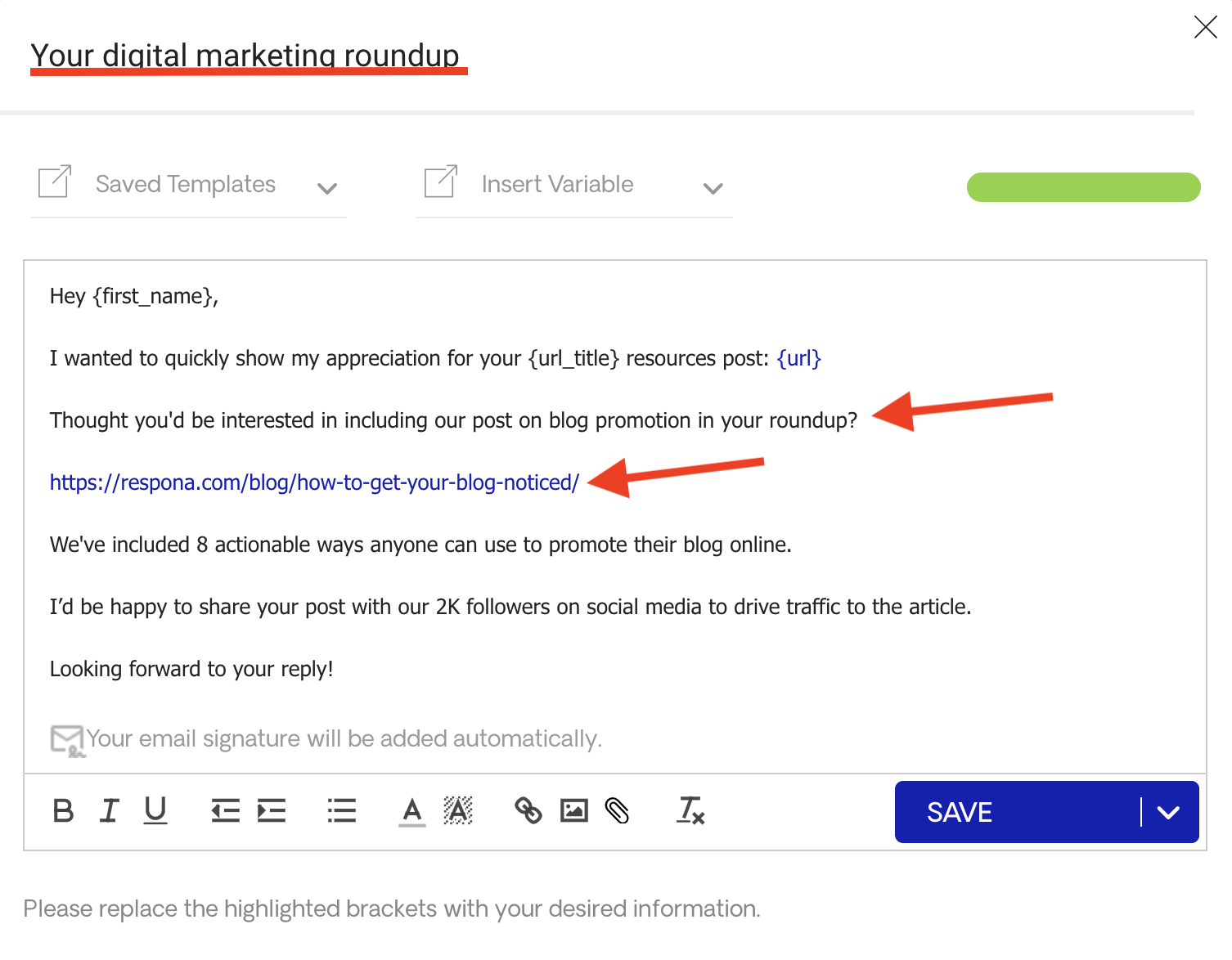
When you finish with the first email, you can repeat the process for the other two emails of the sequence.
When you’re done, you can click “Next Step”.
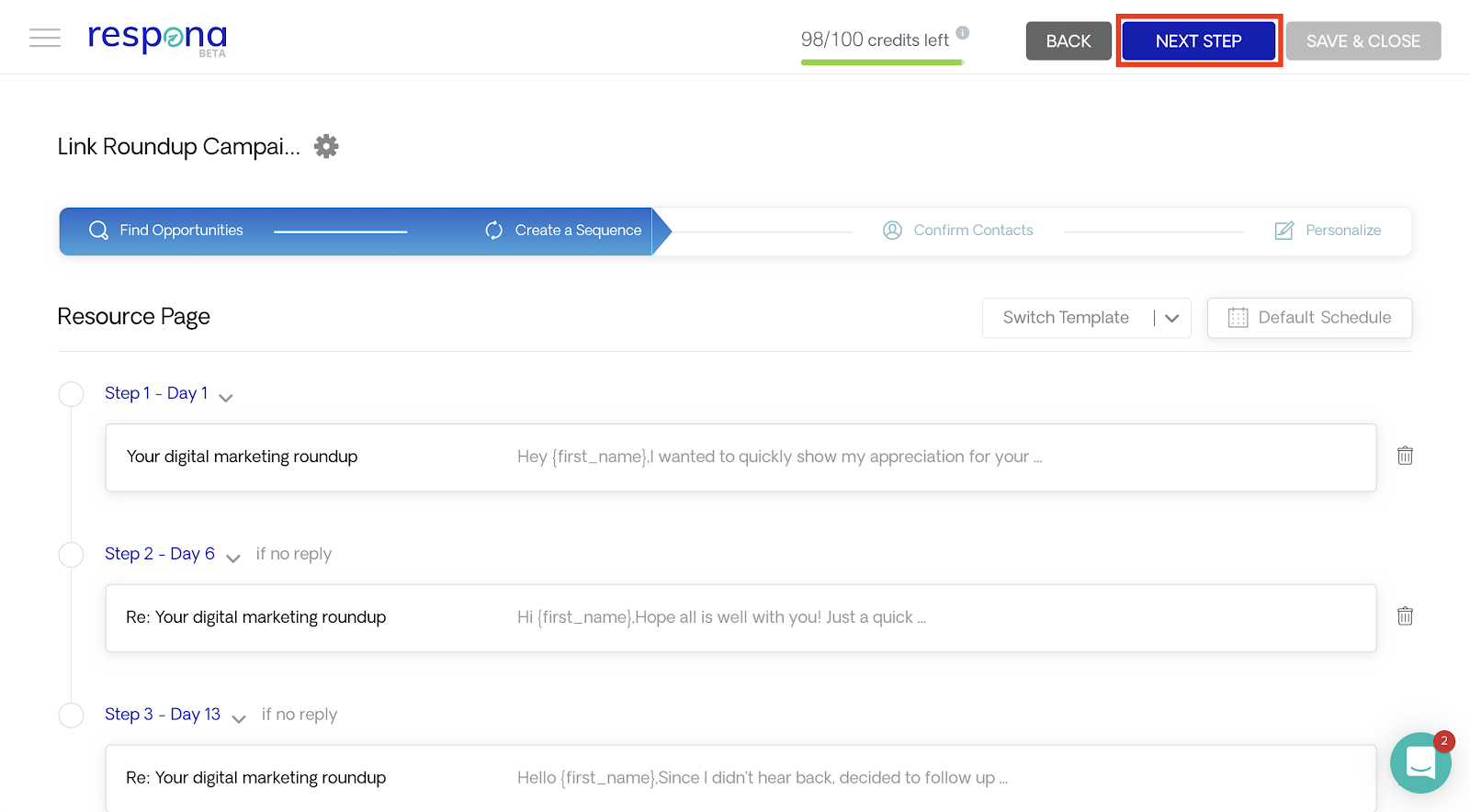
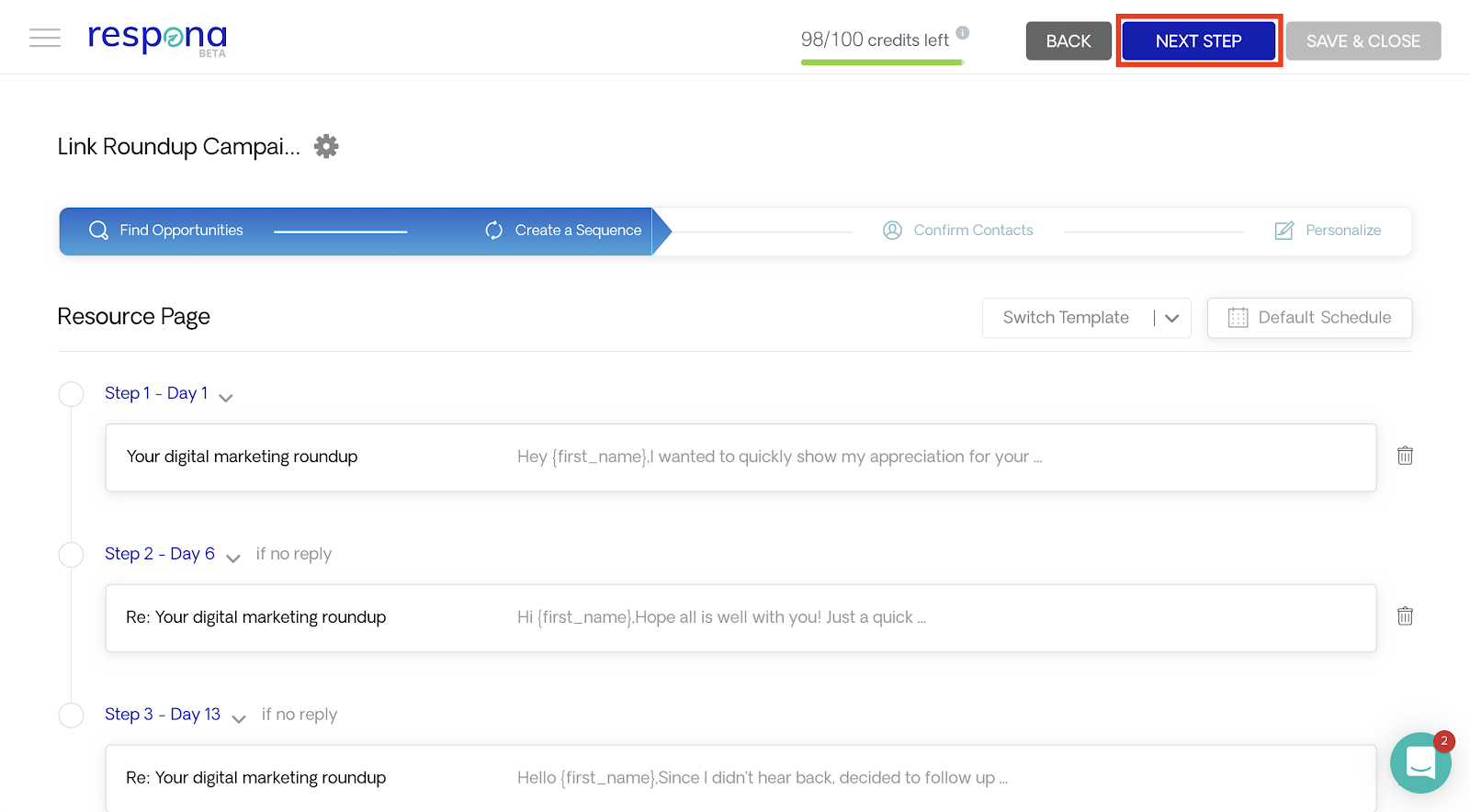
In the next step of the process, we have to map the opportunities in our list to specific contacts.
Let see how that works for one of the opportunities in our list.
As you can see, Respona has found one contact for that opportunity.
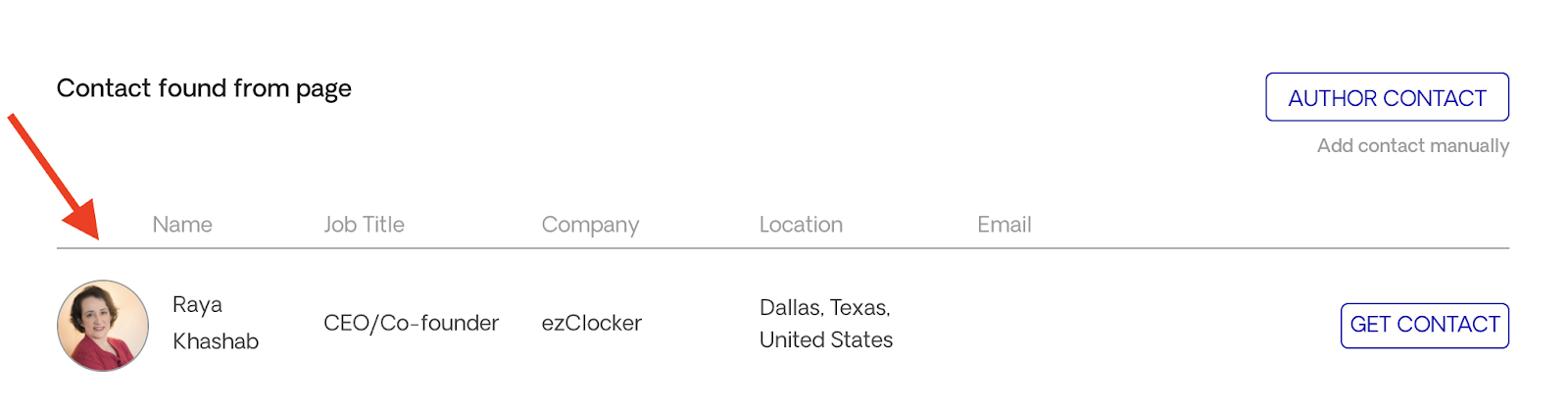
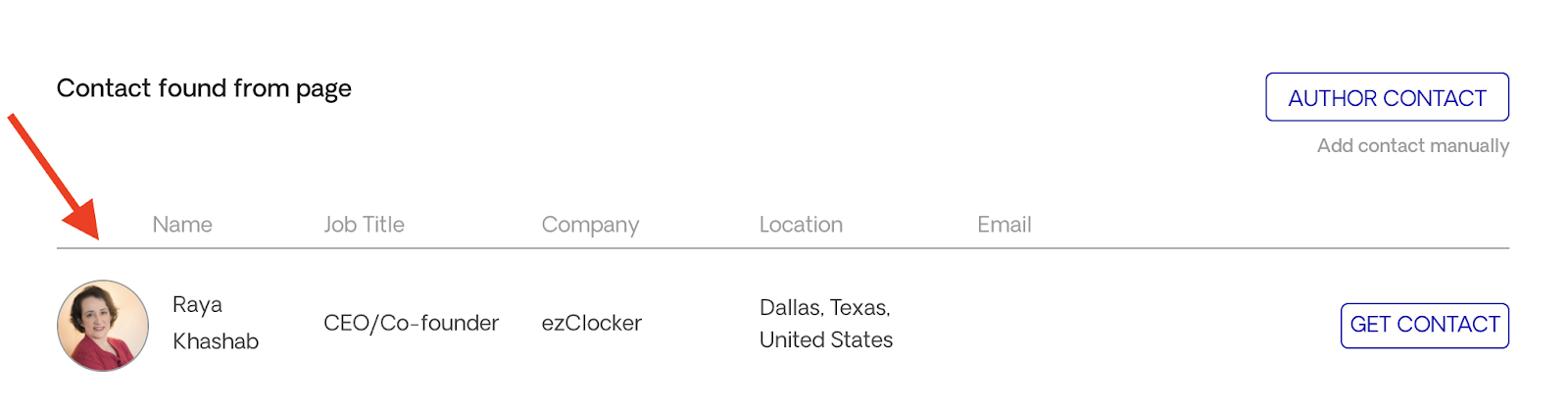
At this point, you have to find the most relevant contact.
In our case, it seems that the first contact is the most relevant one.
What we’re going to do is click on “Get Contact” and let Respona find the best email for that contact.
Once you assign an email to your contact, you’ll notice that the contact will be labeled as “Assigned” and turn green.
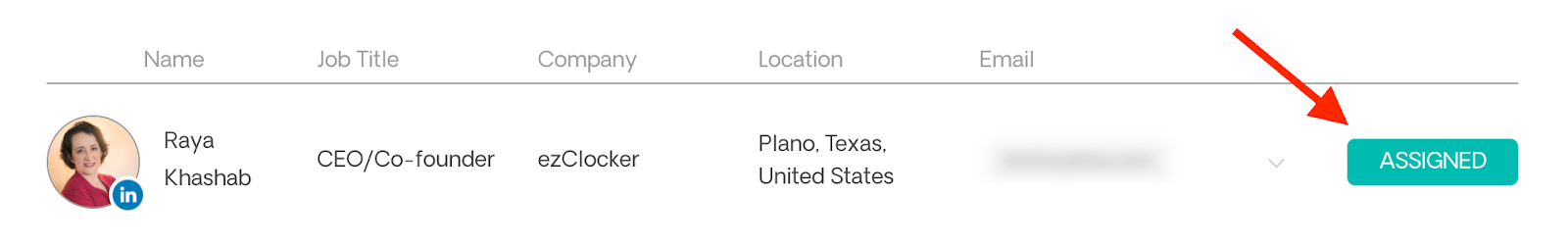
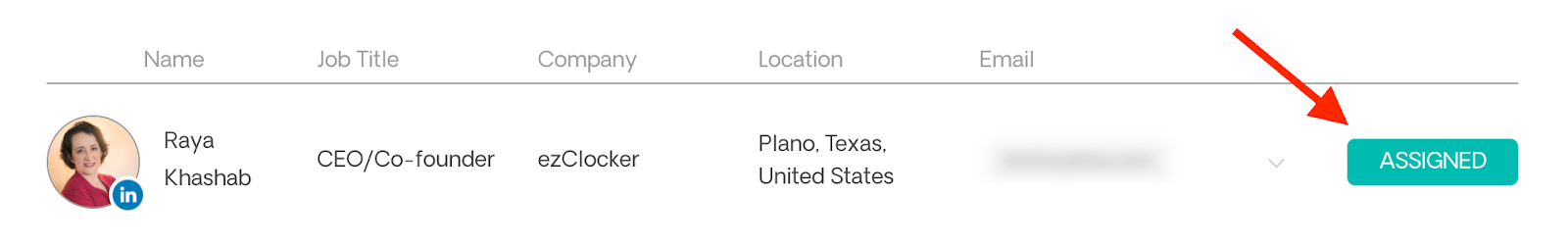
Author’s Note: If you click on the little LinkedIn icon, you’ll be redirected to the prospect’s LinkedIn profile. It’s always recommended to connect with your prospects before sending them a cold email.
Once you assign an email to all the opportunities in your list, you can click on “Next Step” and move on to the final step of the process.
There, you’ll see that all variables, such as the name of the prospect, have been replaced successfully by Respona.
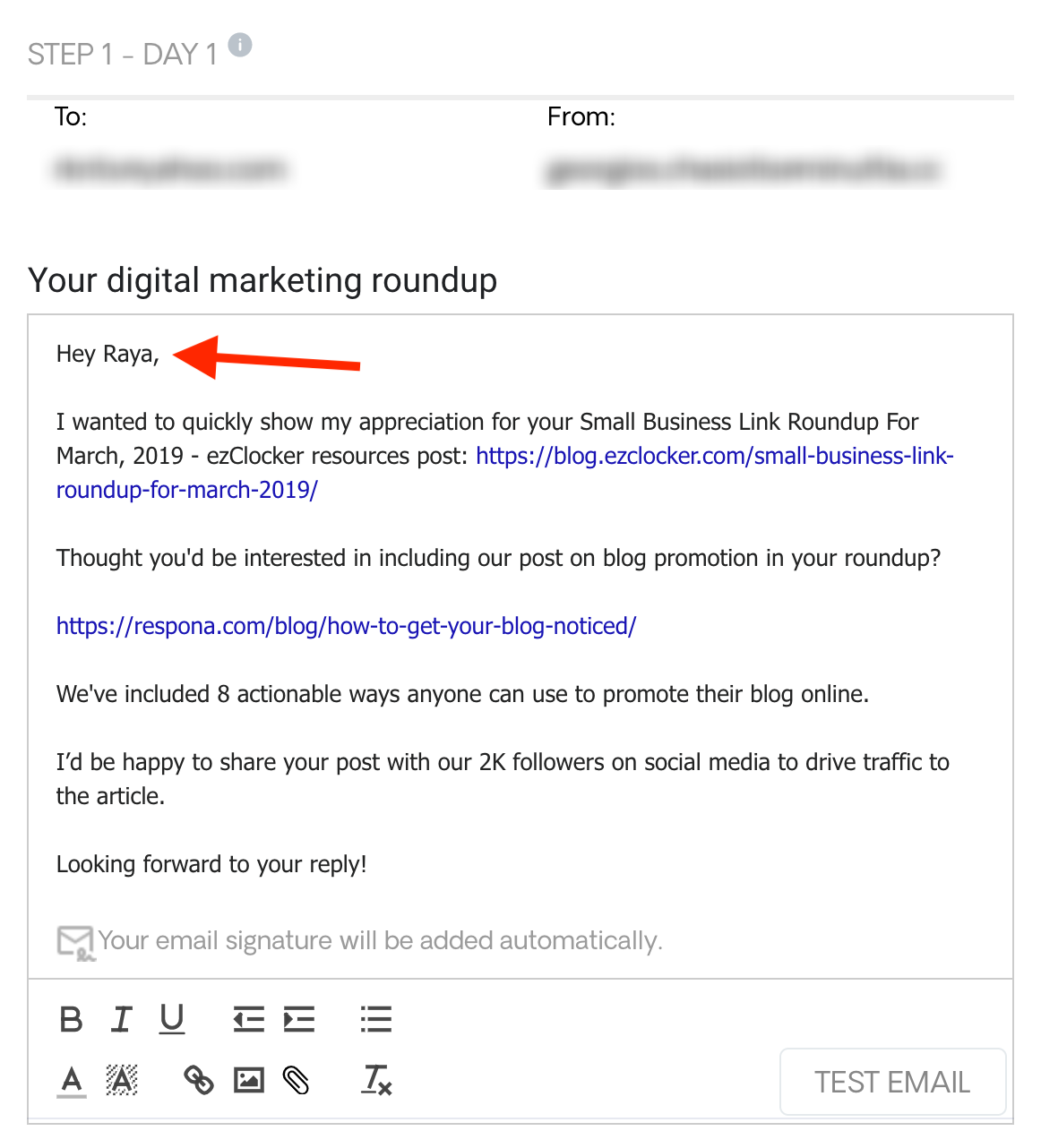
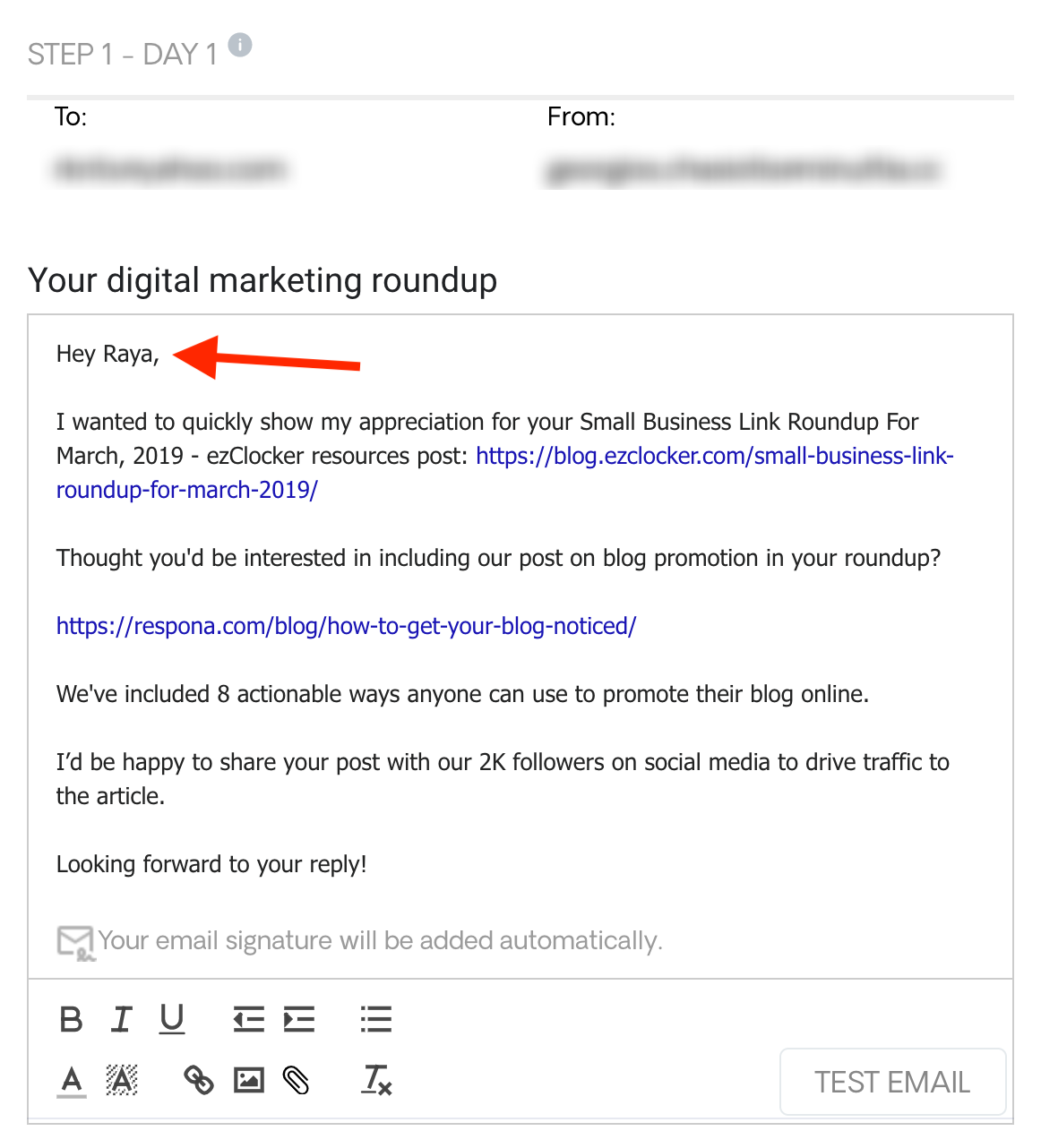
At this point, all you need to do is conduct a final check of all the emails for all prospects and launch the campaign by clicking on “Launch Campaign”.
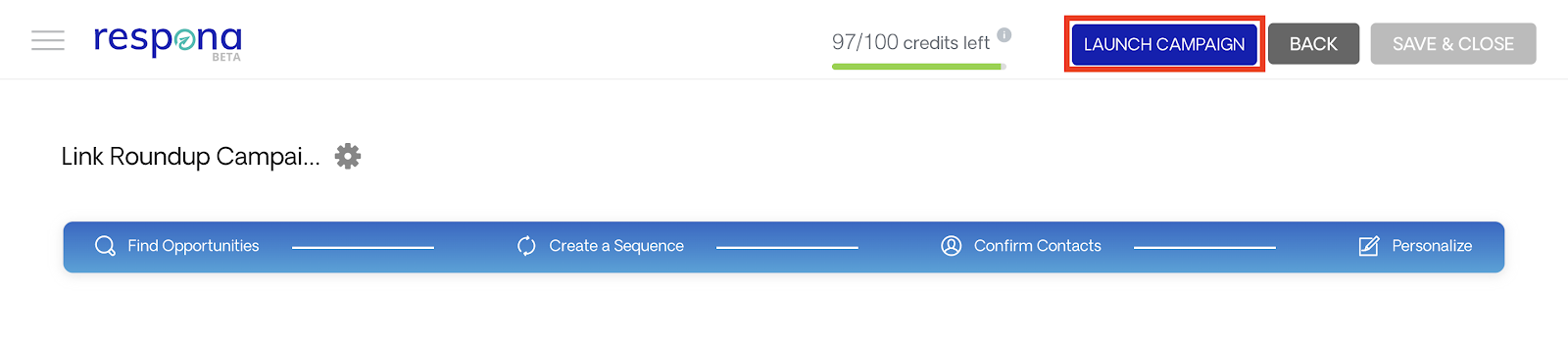
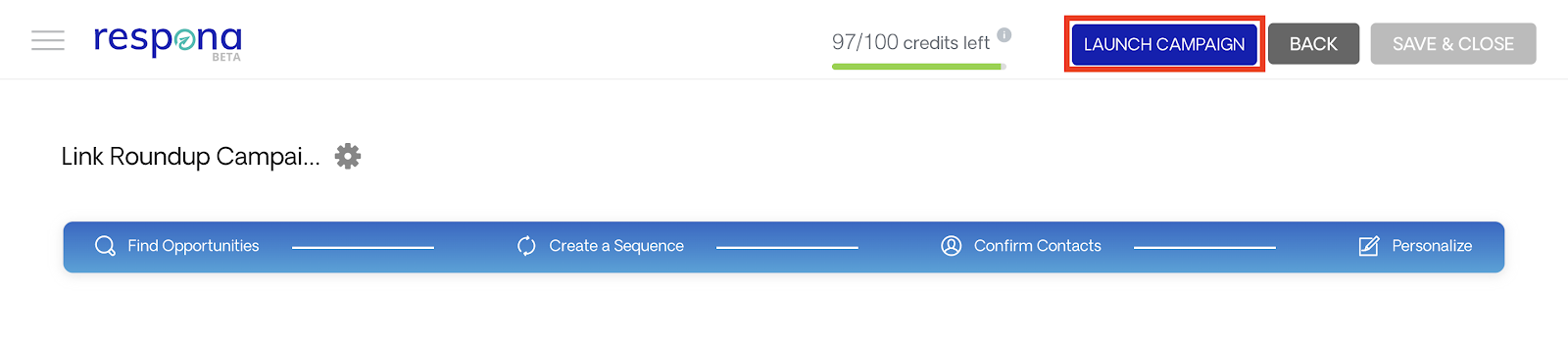
From there, you need to manage the replies that you’ll get and try to get as many link placements as possible.
If that hit the mark for what you’re looking for, the bonus section I’ve got coming up is really going to give you something to work with.
Keep reading.
As I’ve discussed several times throughout this post, there is a major difference between link and expert roundups.
The way to identify link roundup opportunities is different from identifying opportunities for an expert roundup.
I’d say that reaching out to people in your industry to get them to participate in an expert roundup is way more difficult than reaching out to link roundup opportunities.
Let me give you an example.
The following expert roundup, published on Sumo, features 34 cold email subject lines by 34 different marketing professionals who’ve used them.
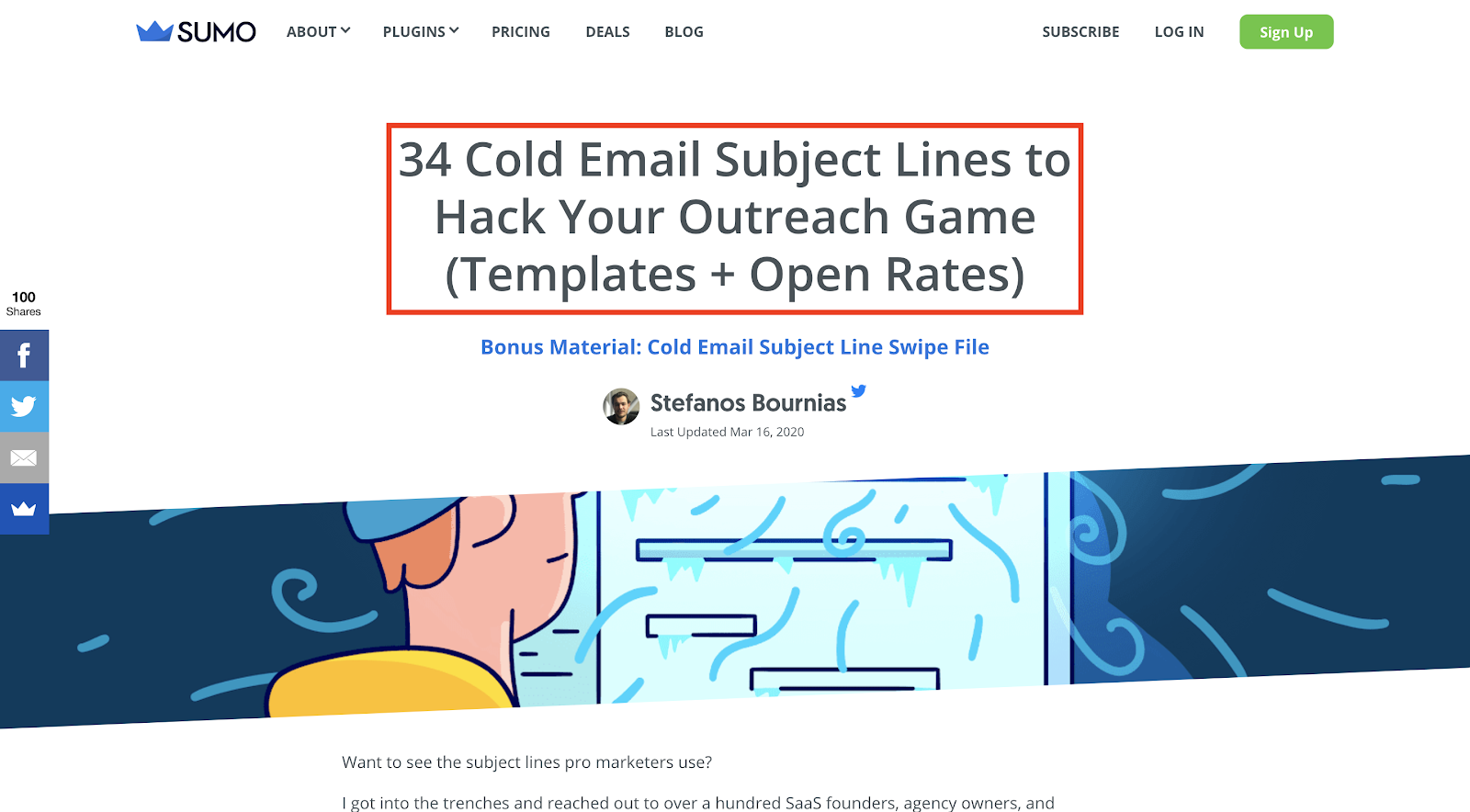
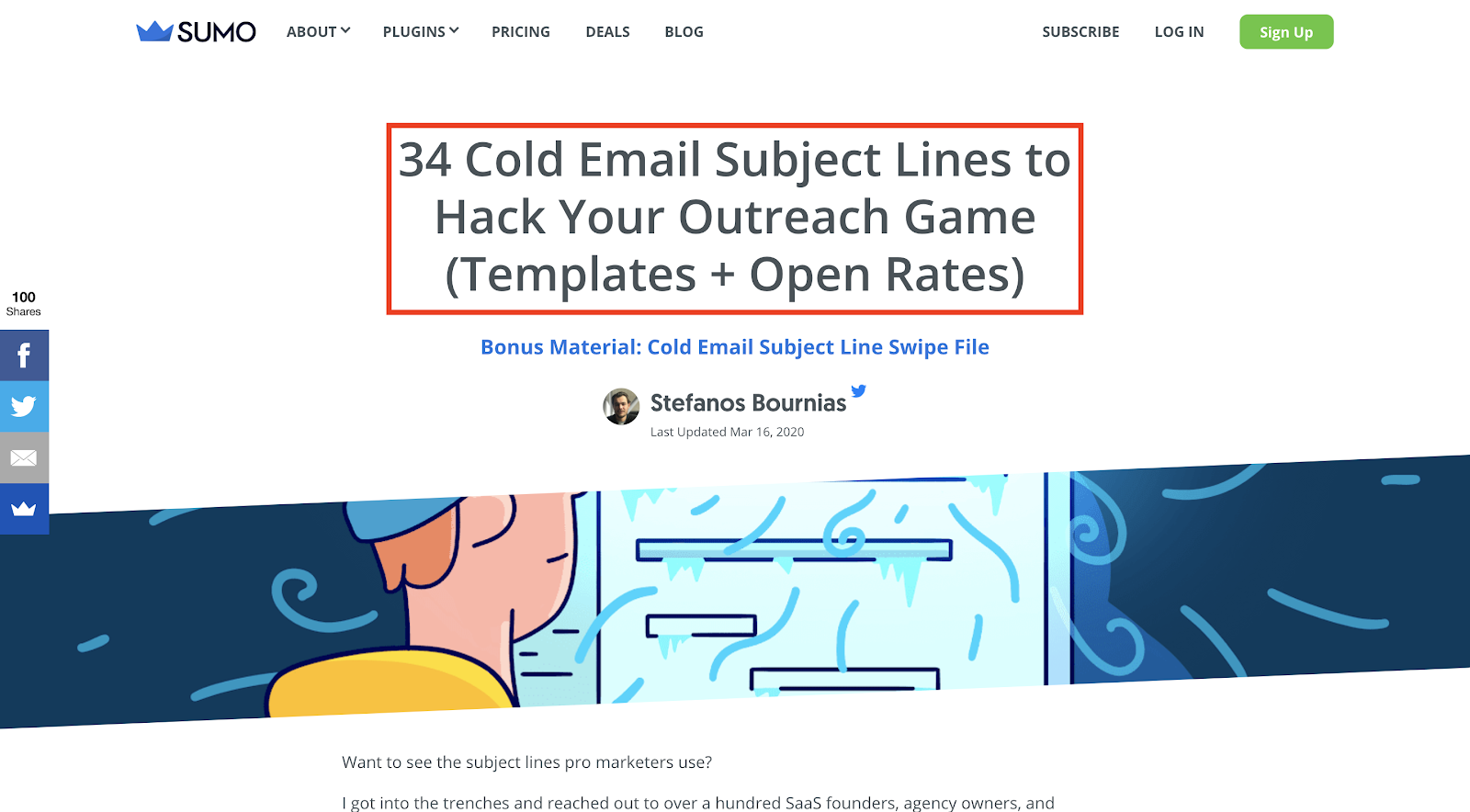
Can you imagine what it’s like reaching out to each of these folk — especially if you’re new to the industry — and asking them to participate in your roundup?
Assuming that you manage to reach out to them via email (using your Gmail account) or by reaching out on social media, how will you keep track of the conversations, send follow-up emails, and do everything it takes to get a reply?
As you can imagine, you need a much more streamlined process and a software that will help you automate the process.
Enter: Respona
Let’s see how you can use the tool to make a list of prospects, find their contact information, and reach out to ask them to participate in your expert roundup post.
First of all, you need to make a list of prospects you’d like to participate in your expert roundup post.
For the sake of example, we’ll assume that you want to create a roundup post around SEO; thus, you’re looking for SEO experts who’ve already contributed to a roundup around SEO topics.
To find them, we’ll conduct a simple Google search using the following search operator:
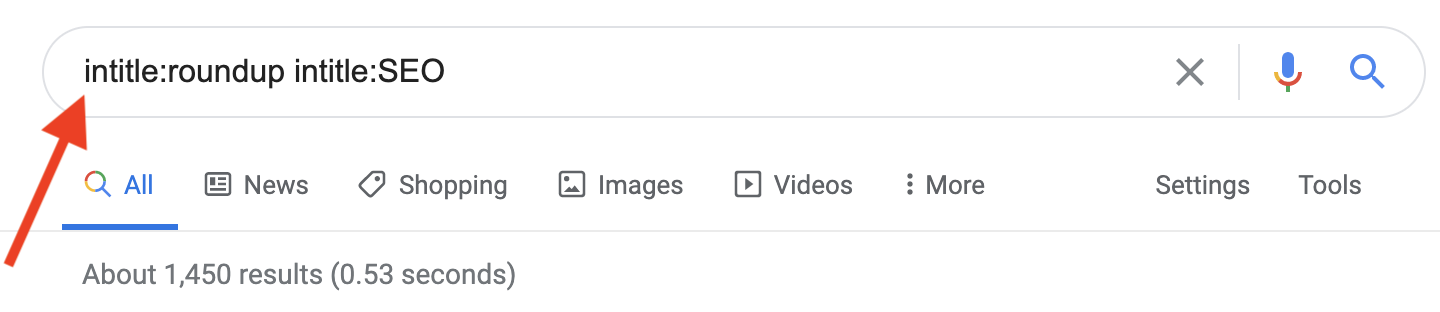
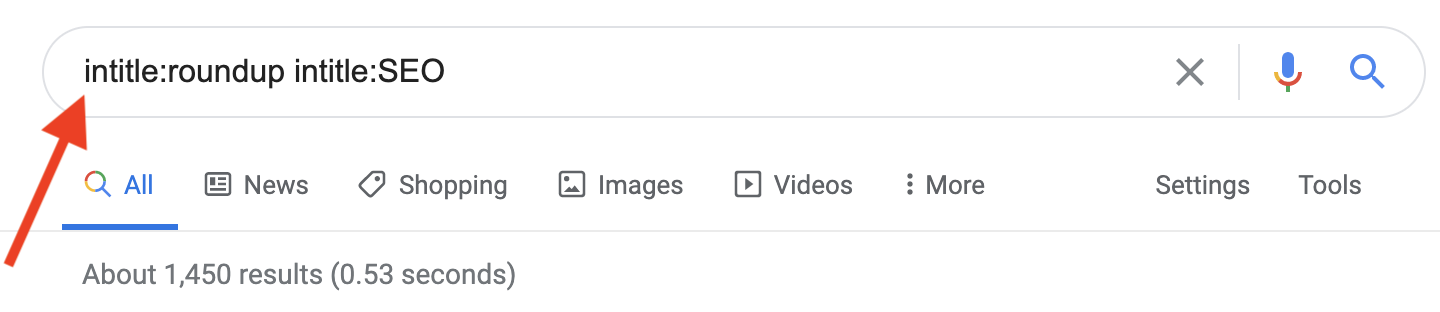
Here’s what you’ll see next:
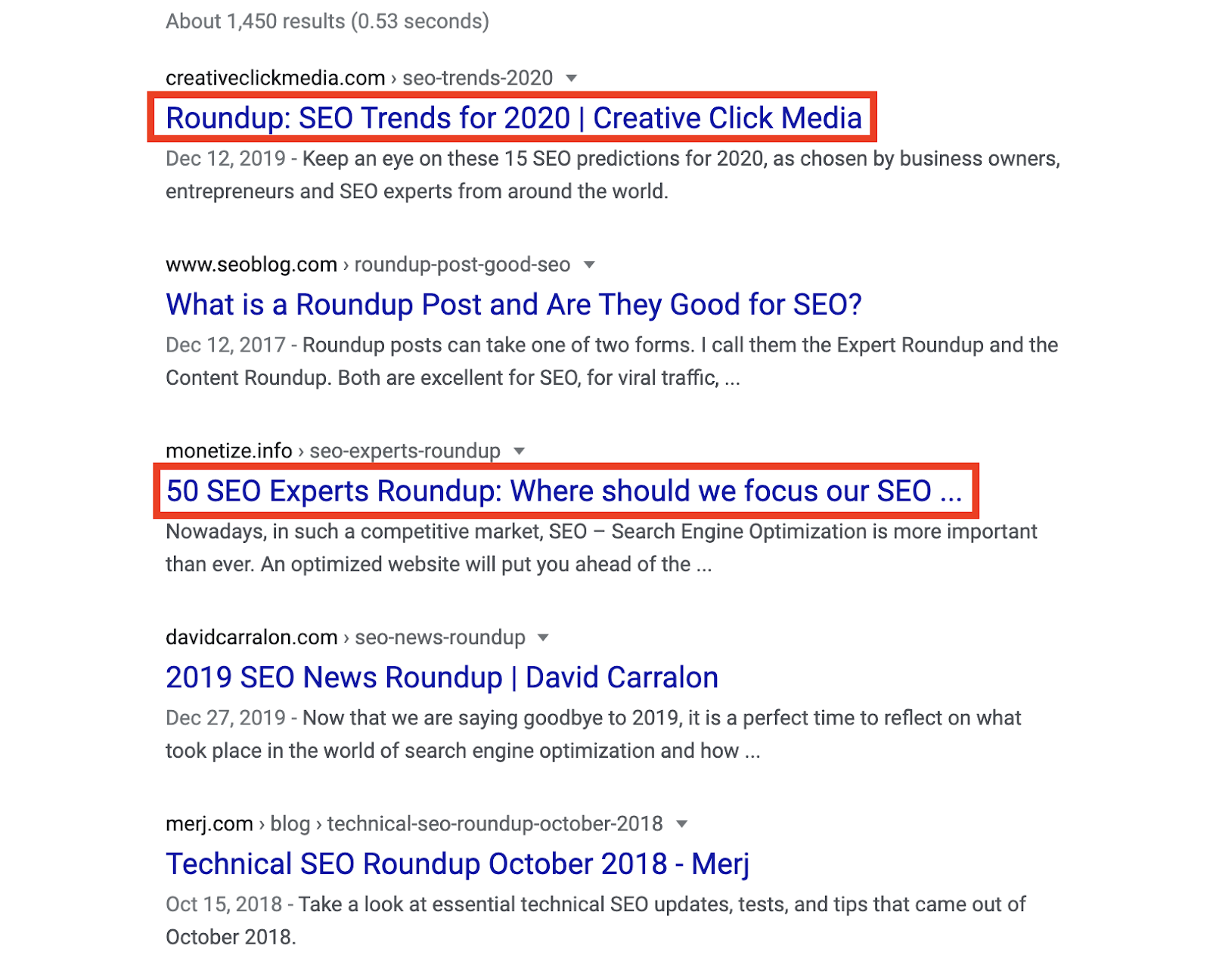
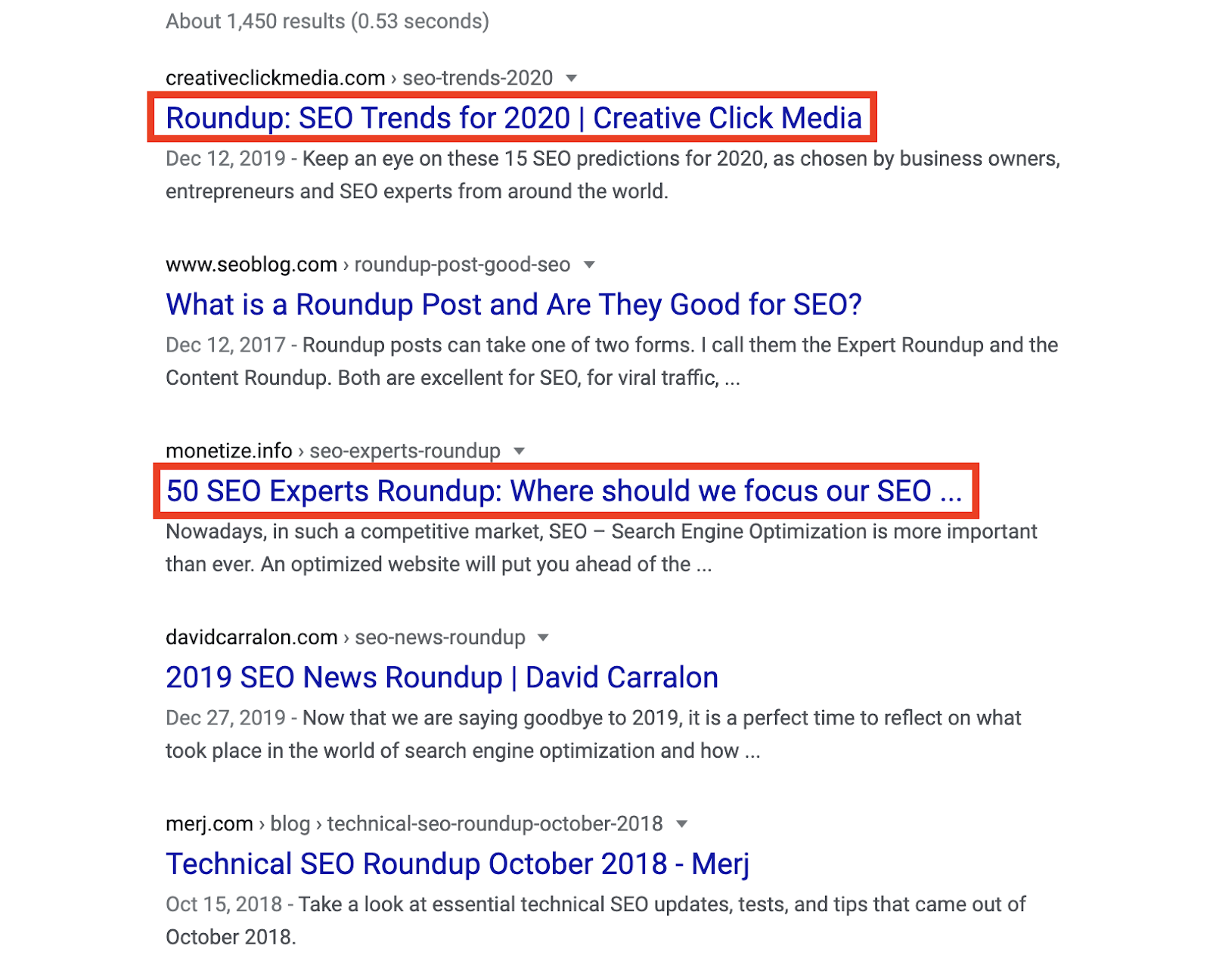
Some of those results seem promising because they contain a good number of experts that have contributed to the post.
For example, take a look at the following list of experts included in one of the top results for our search query:


This is a great list to start from.
The good thing about it is that it gives you everything you need to get started; their name and website.
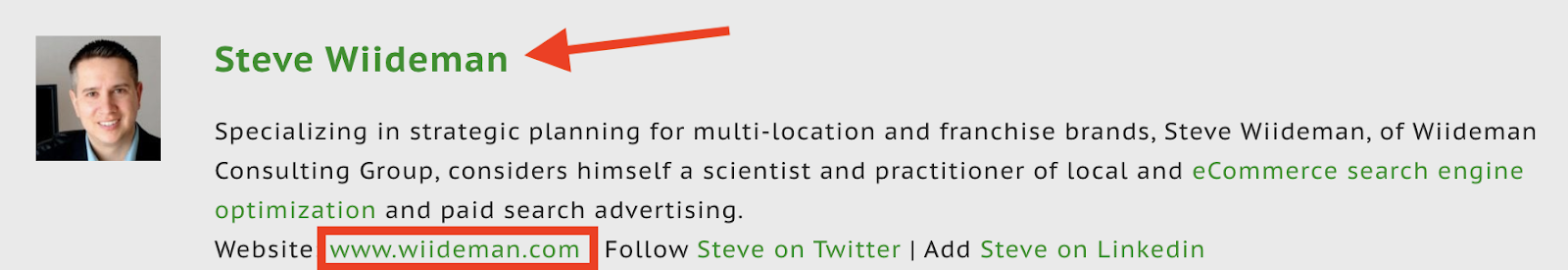
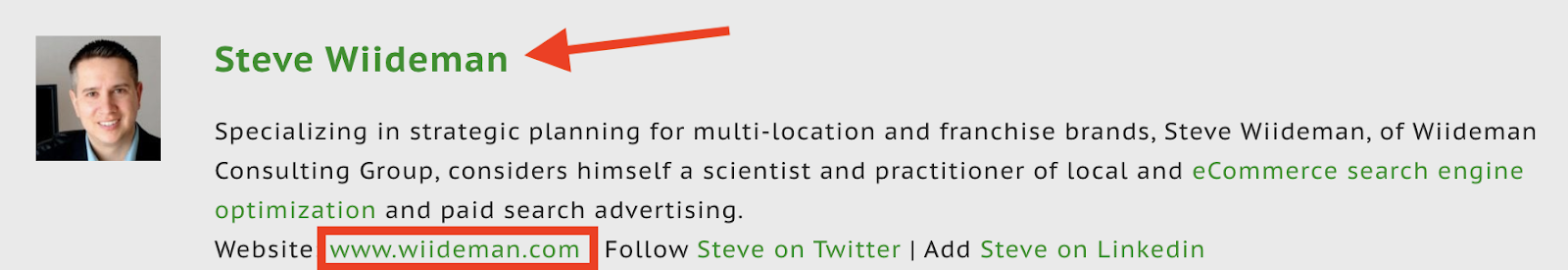
What you need to do next is create a csv file with the following columns:
Here’s how your csv file will look like:
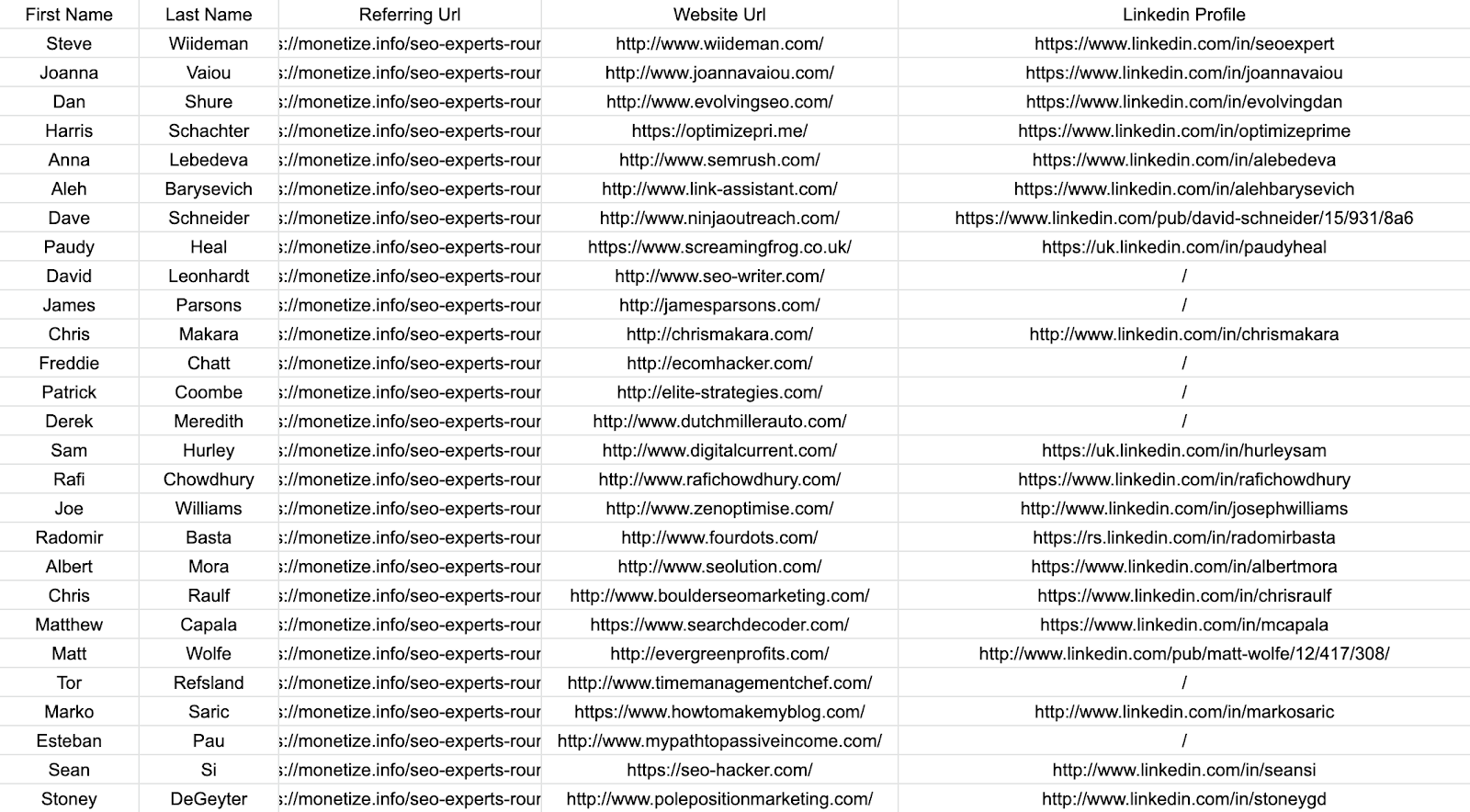
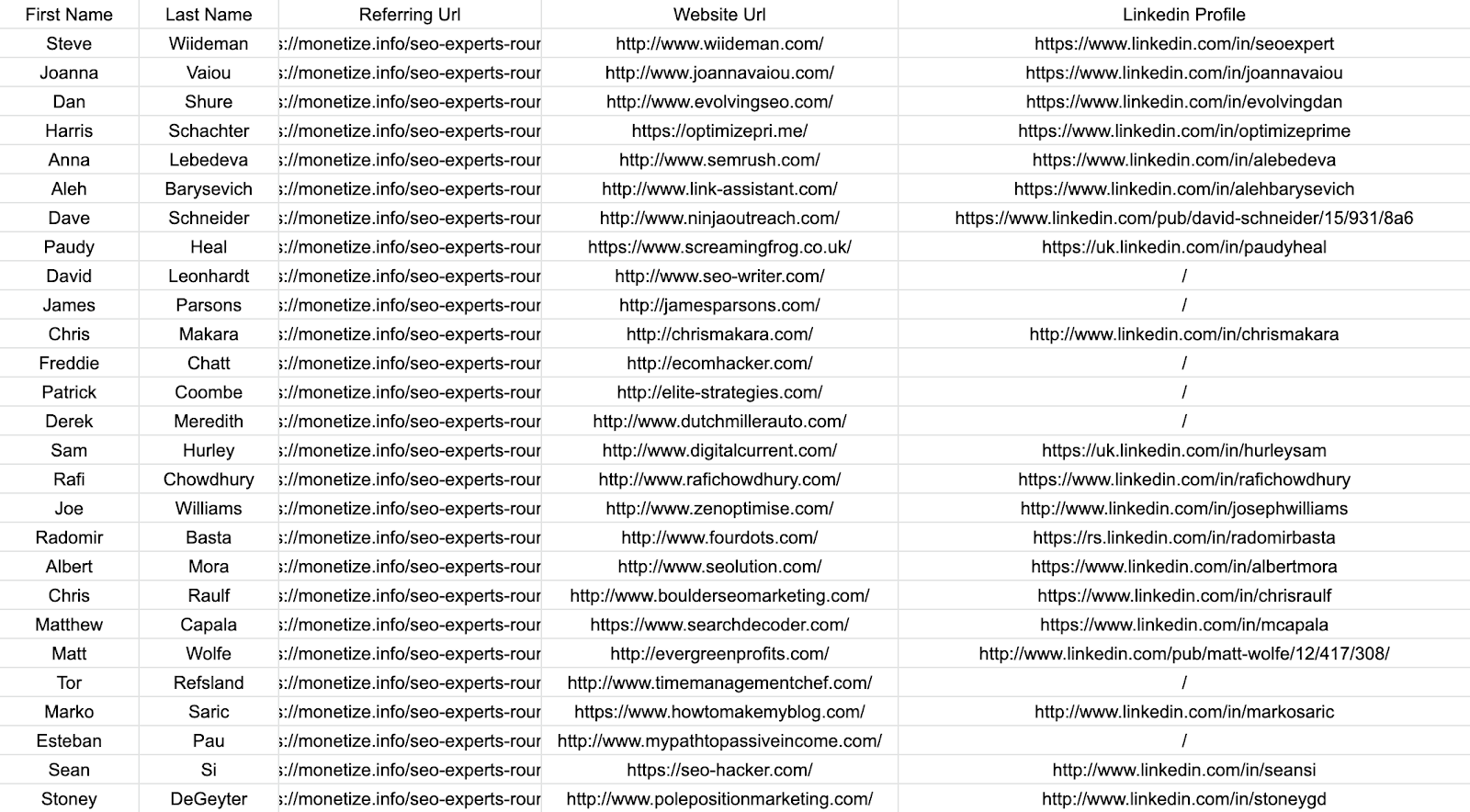
As you can imagine, when contacting someone for the very first time, it’s not easy to get a reply.
In fact, according to a recent study by Backlinko, most cold emails sent nowadays don’t get a reply.
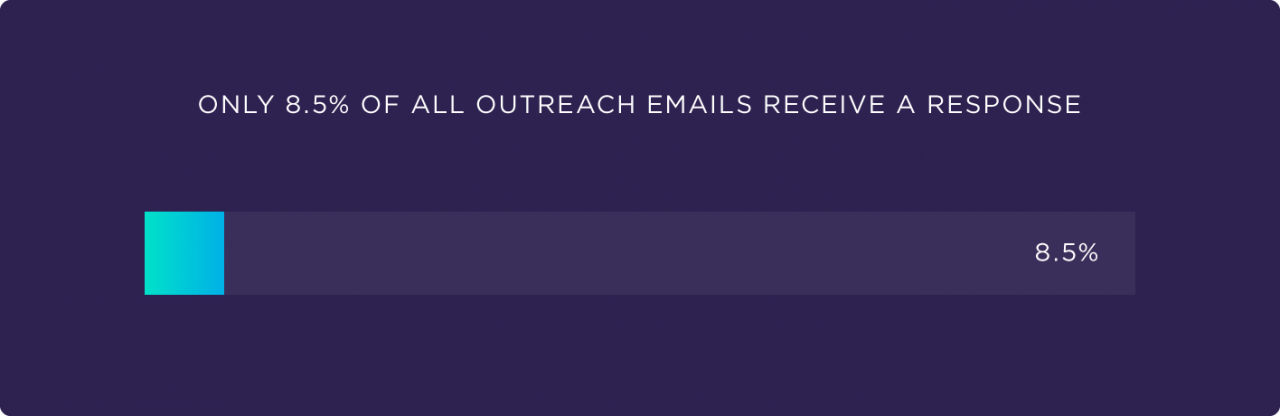
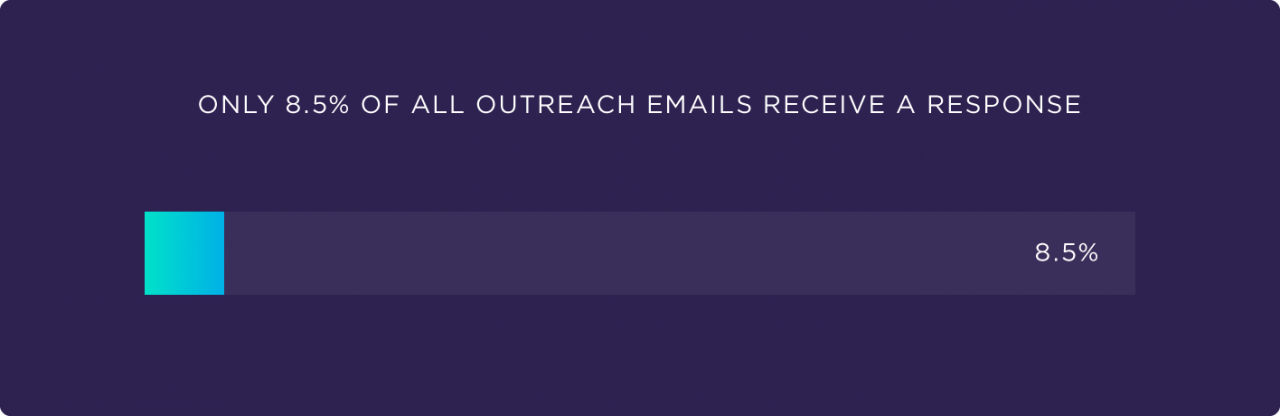
This is why you need to add as much information and context as possible to your email; so that you have actual chances of getting a reply.
Author’s Note: In our example, we made a list of prospects using only the above search result. That list contains 50 SEO experts we can, potentially, reach out to. If you want to maximize your chances of getting replies for your expert roundup, make sure to add as many prospects as possible.
Since Respona is our tool of choice when it comes to contacting the experts we’ve gathered from various lists, the next thing that we need to do is open Respona and start a new campaign.
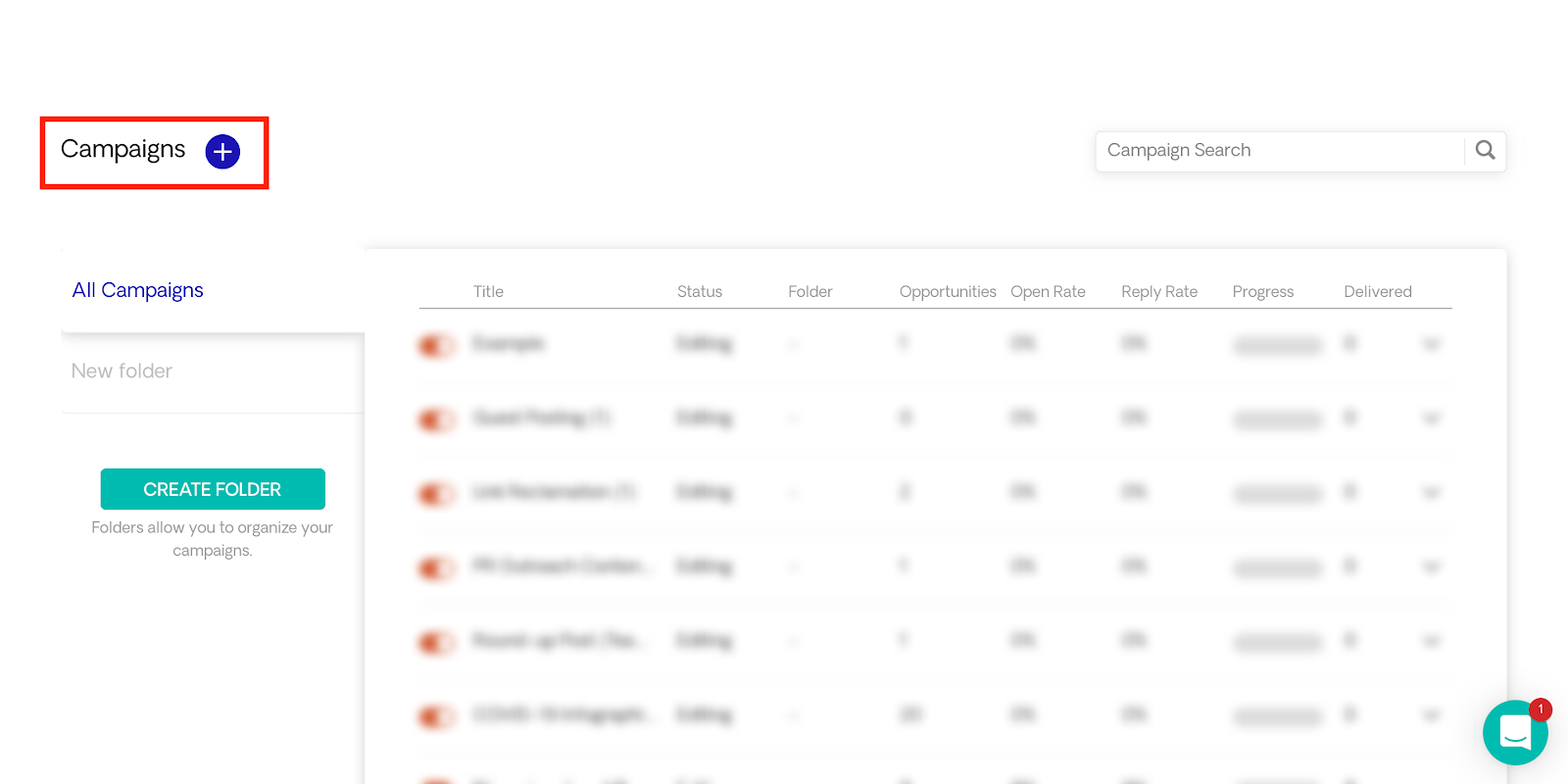
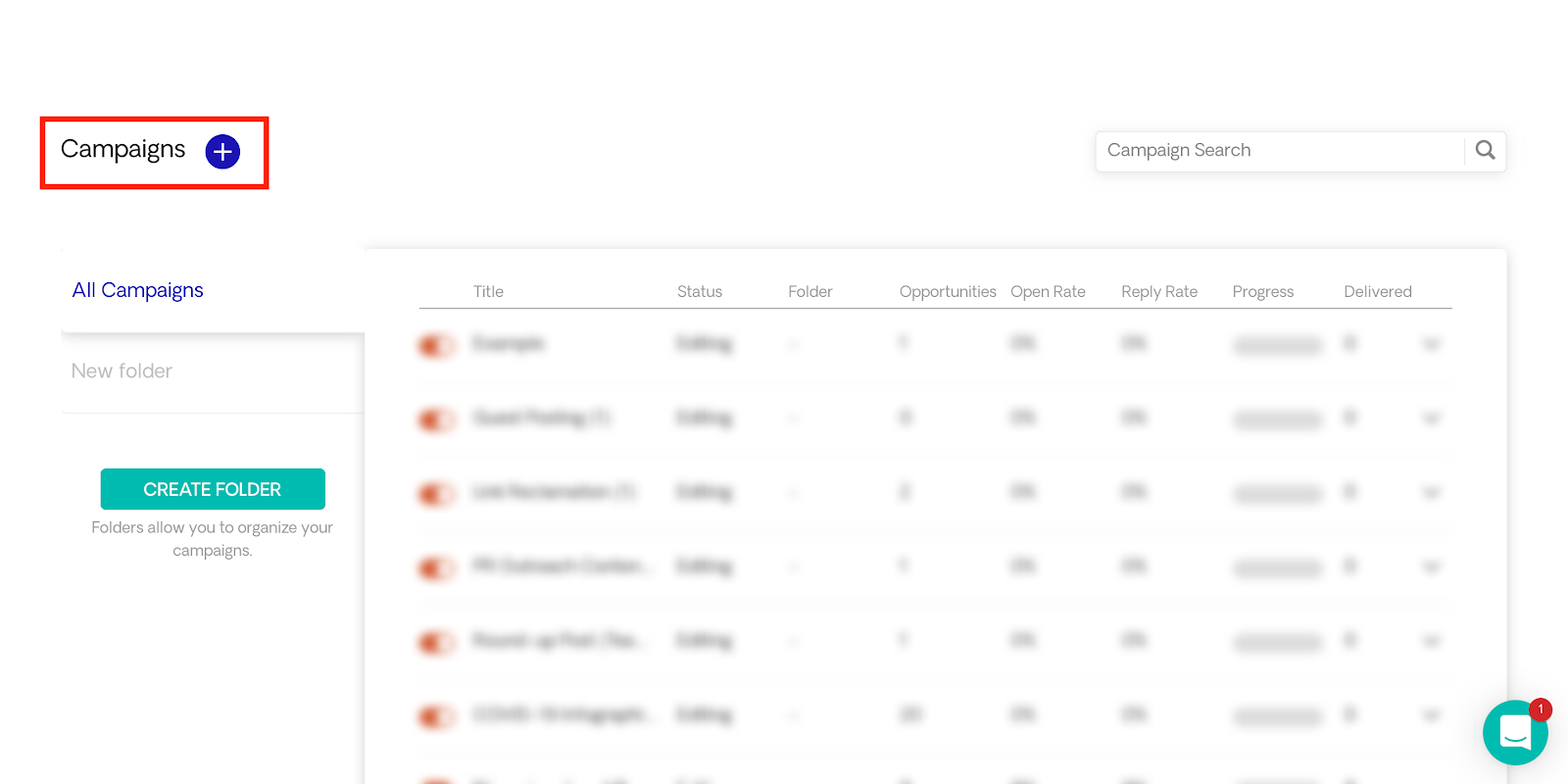
From there, you need to give your new campaign a name.
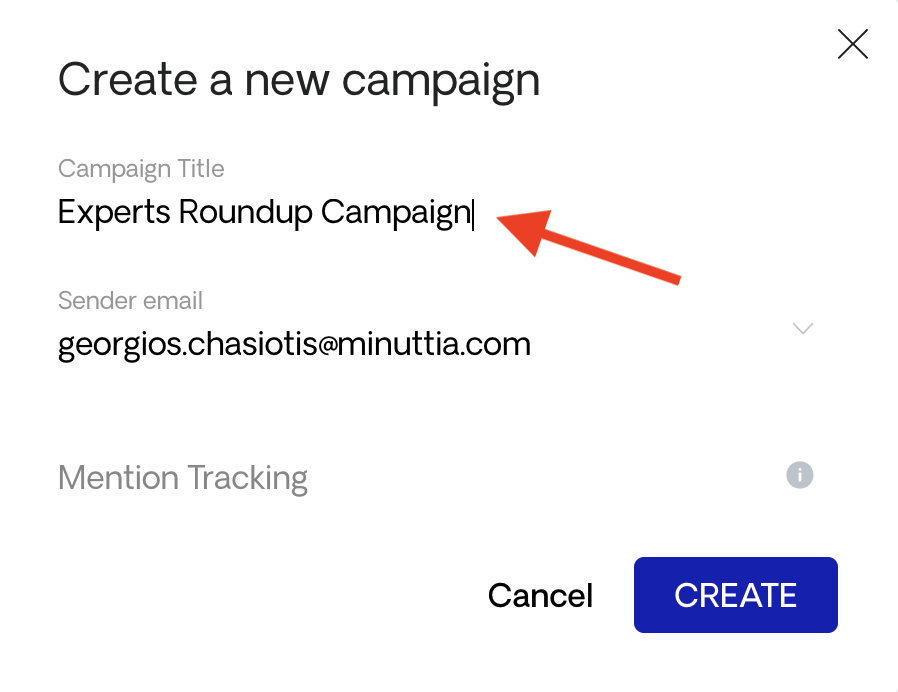
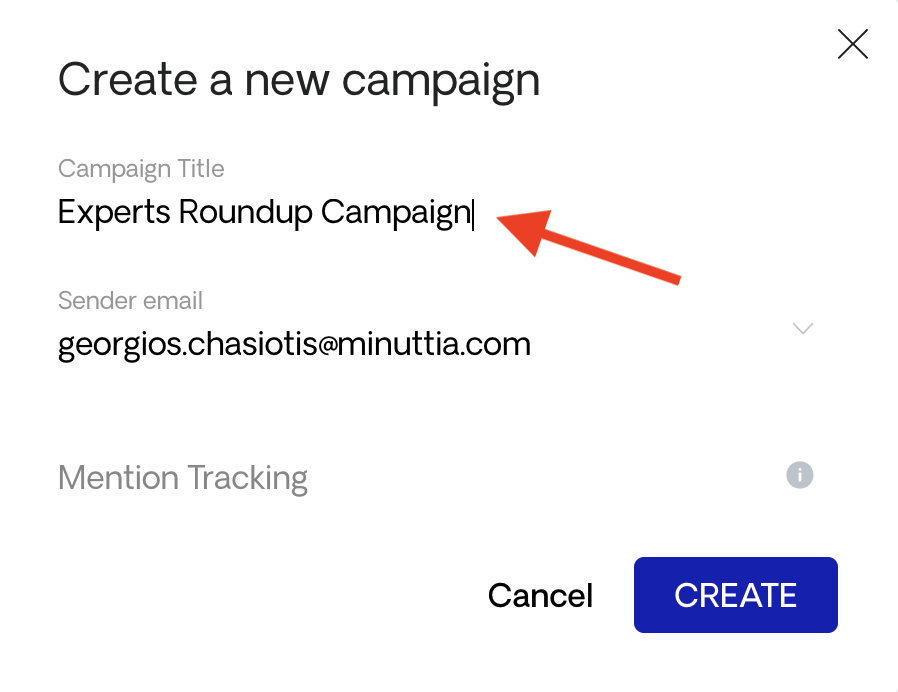
Respona gives you two options when it comes to starting a new campaign:
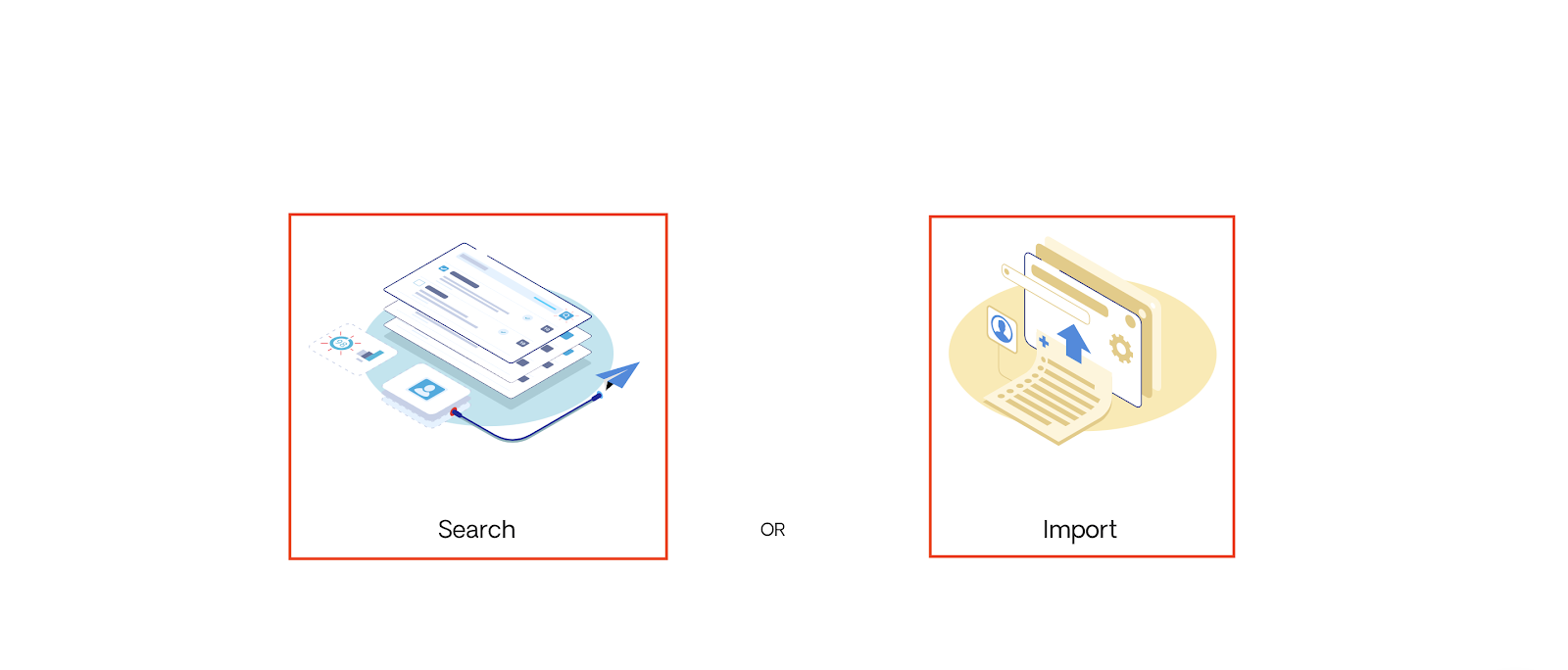
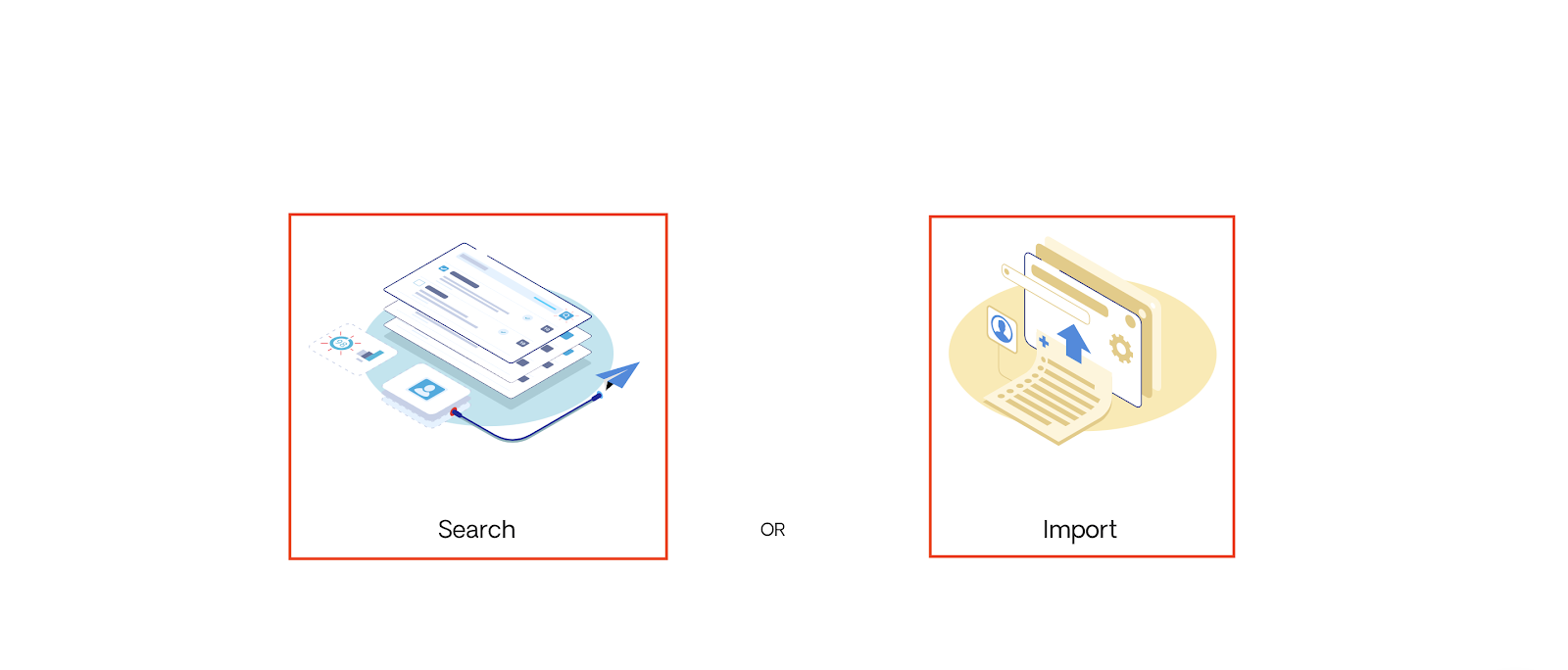
Since we already have a list of prospects—unlike what we did for link roundups—we’re going to choose “Import” as the type of campaign we want to run.
Next, you need to click “Upload .csv File” to upload the file we’ve created.
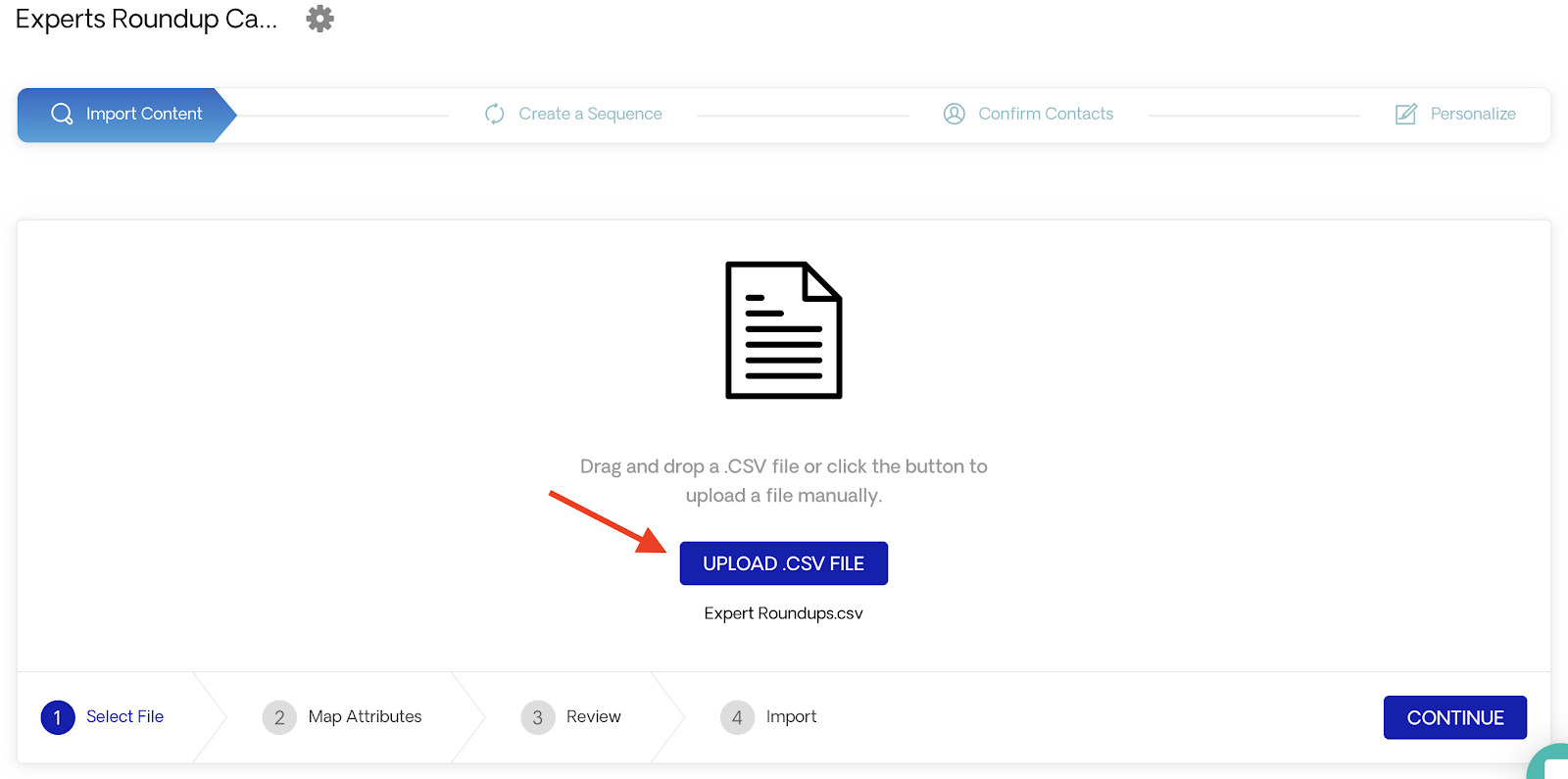
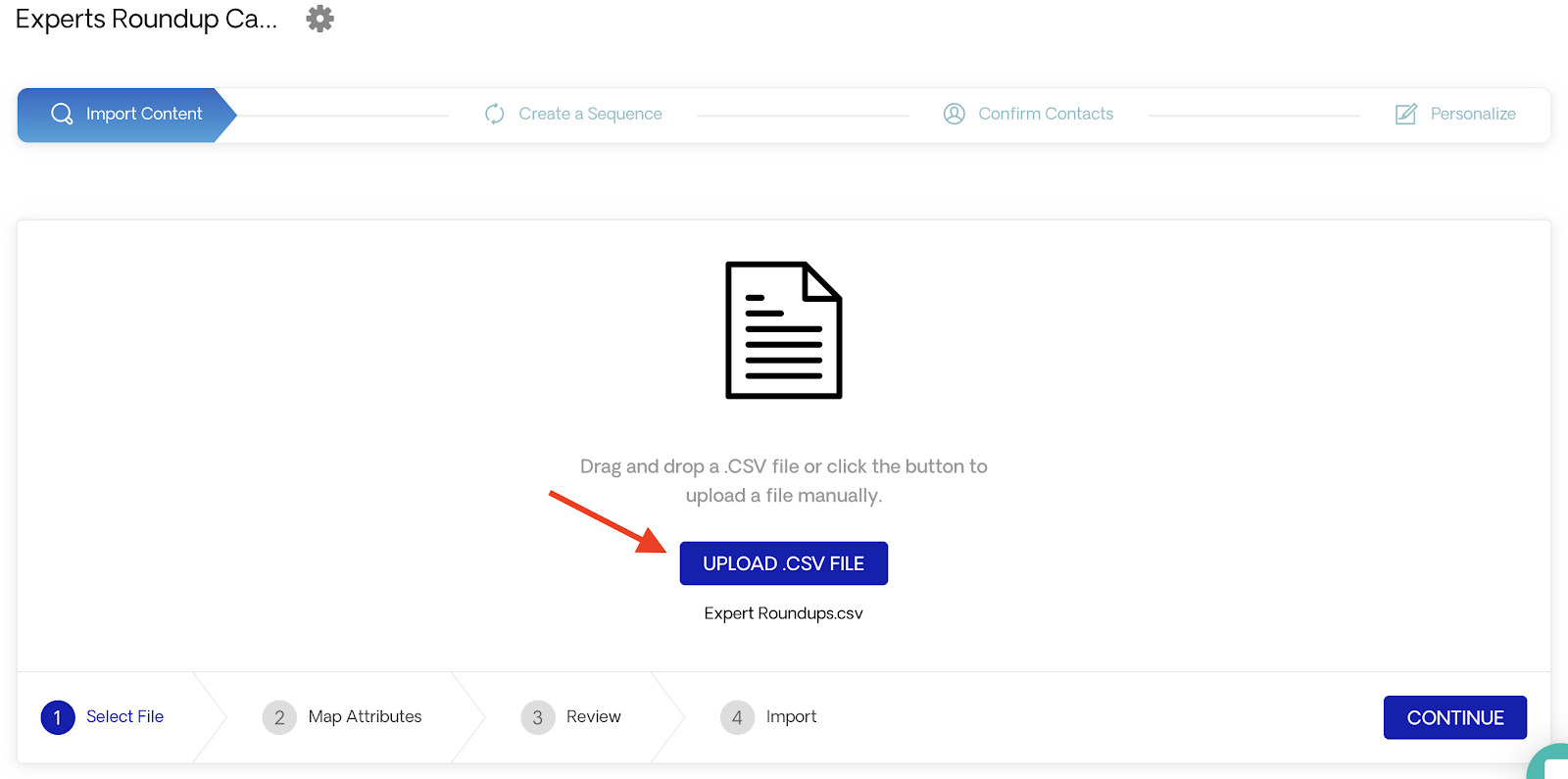
If you have a delimiter on your csv file, you need to choose it from the list or choose “Other” and add it there.
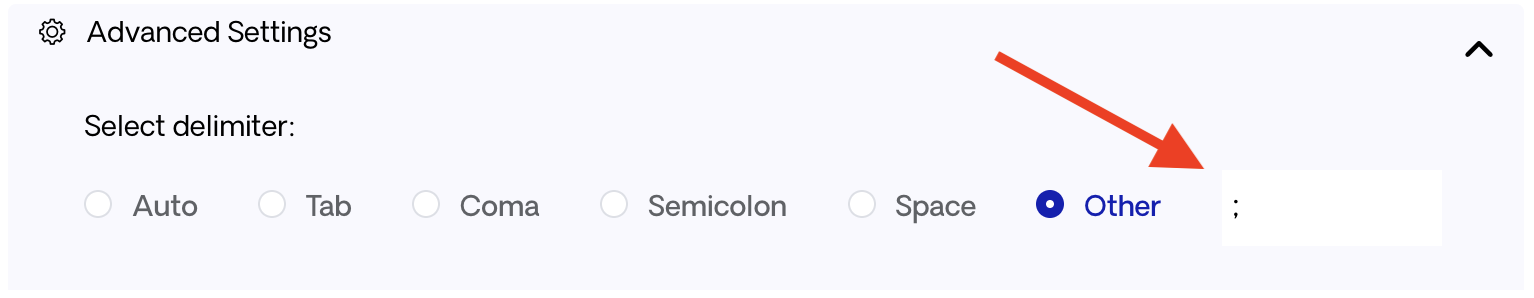
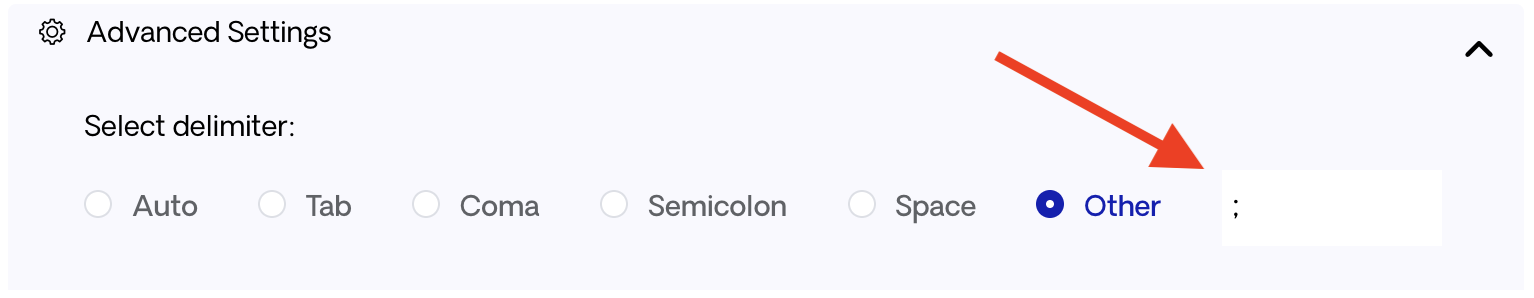
Author’s Note: If you don’t have a delimiter, just leave the advanced settings as they are at this step.
Next, we need to map the attributes to Respona fields.
Respona will tell you how many of the attributes were successfully mapped and how many we still need to map.
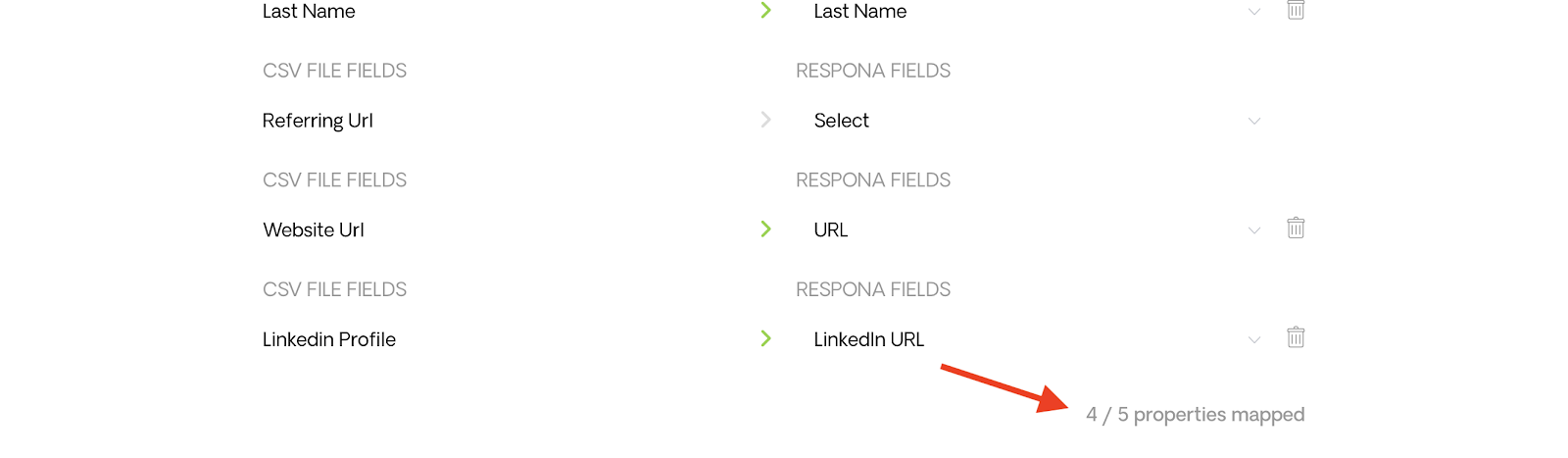
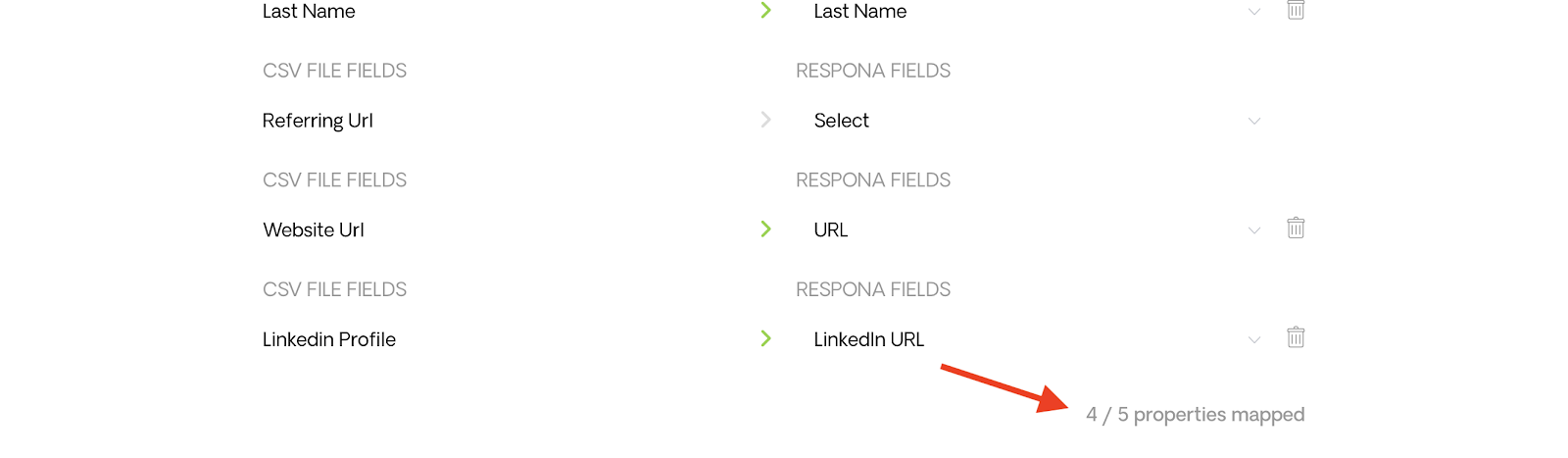
In our example, ⅘ of the properties were mapped, which means that we have to map one more to be able to move to the next step.
This is the “Referring URL” which is something that Respona can’t identify.
So, we’re going to click on “Select” and then “Add custom fields”.
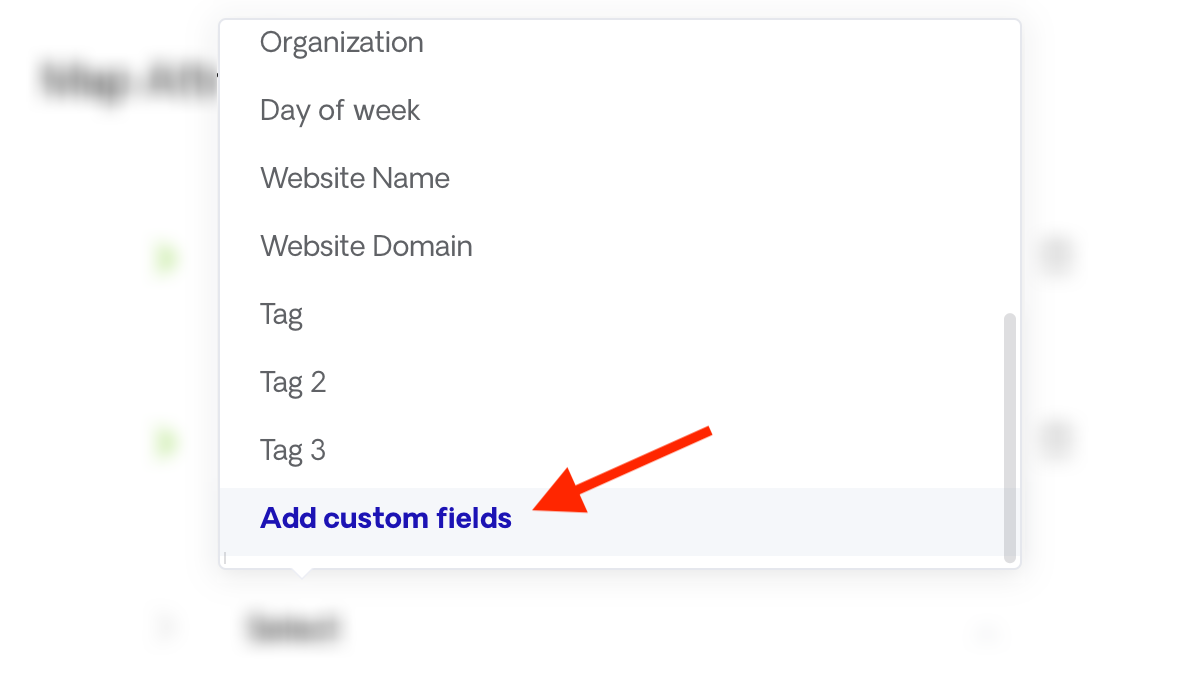
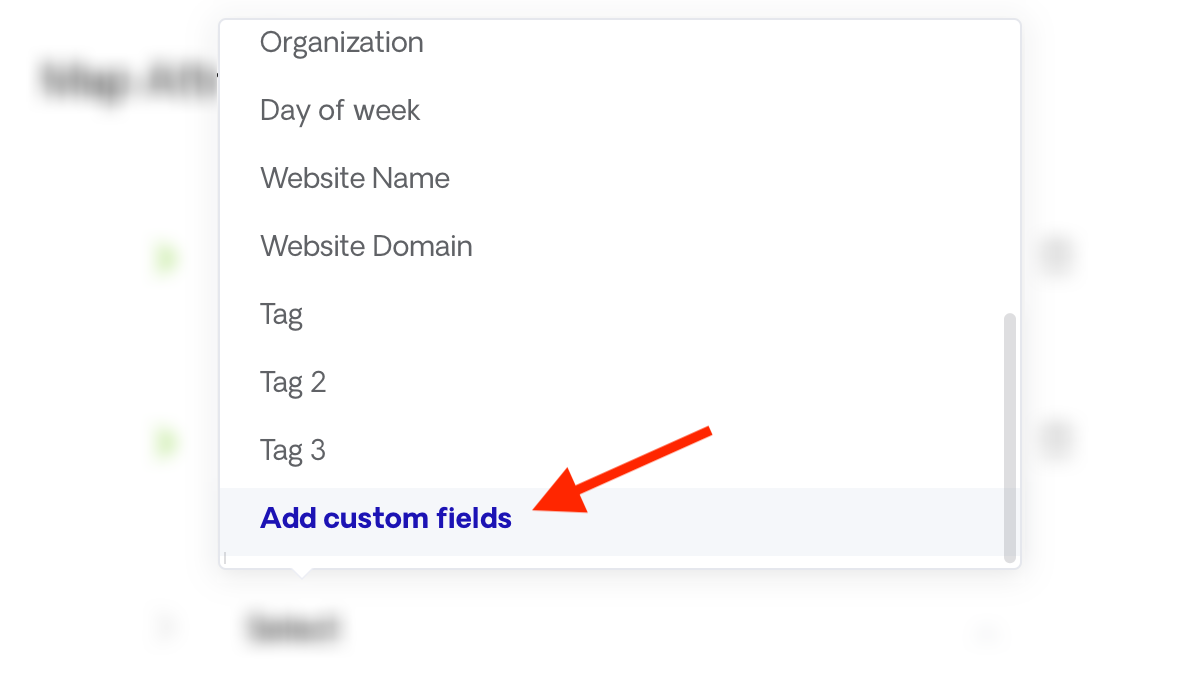
Next, we’re going to give a name to our custom field and click “Save”.
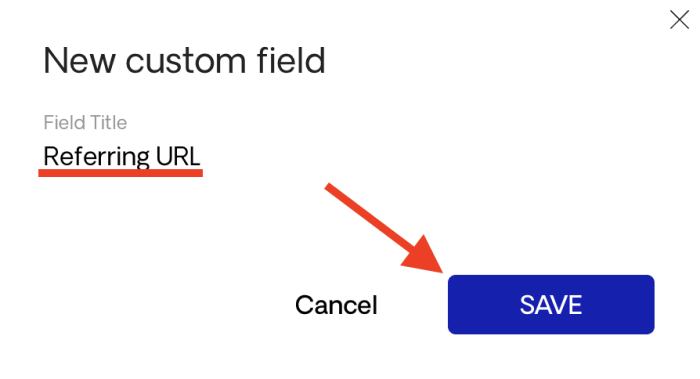
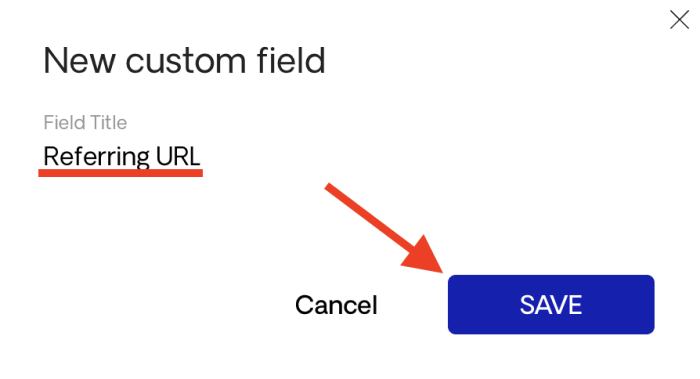
Once you see that all fields are mapped, you can click on “Continue”.
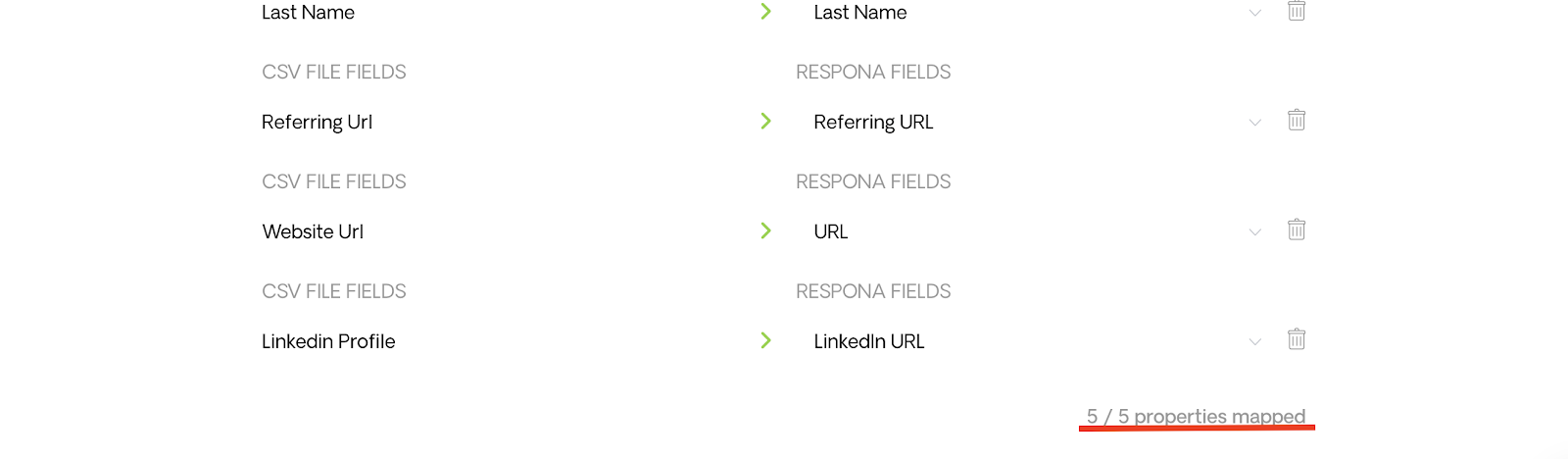
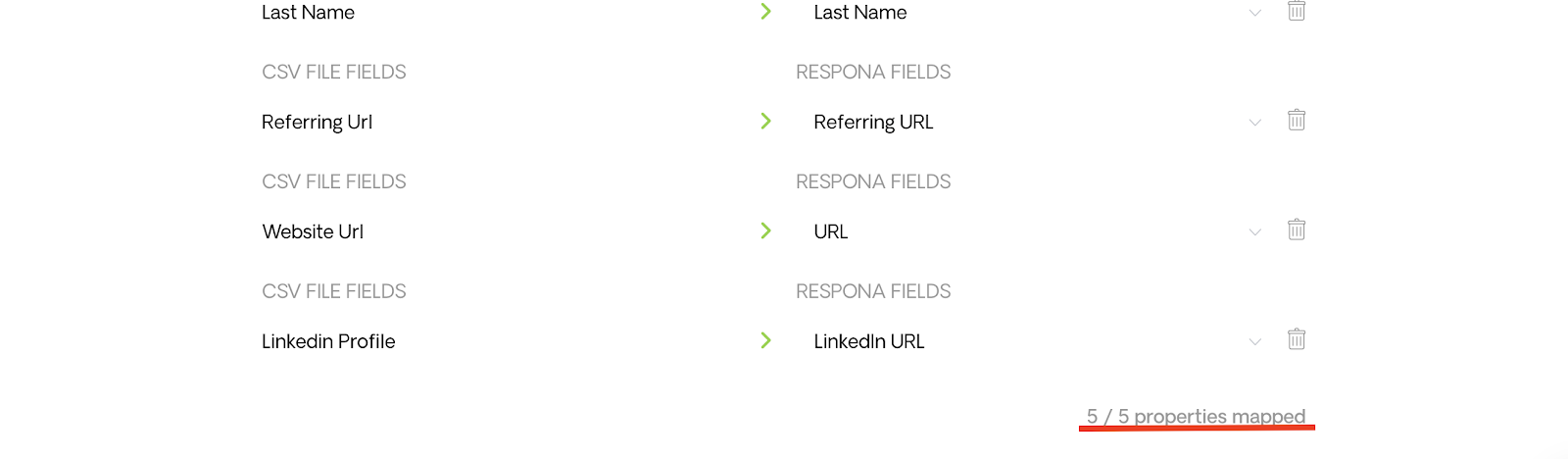
As you’ll see, Respona will then review our list of prospects and find any possible errors among them.
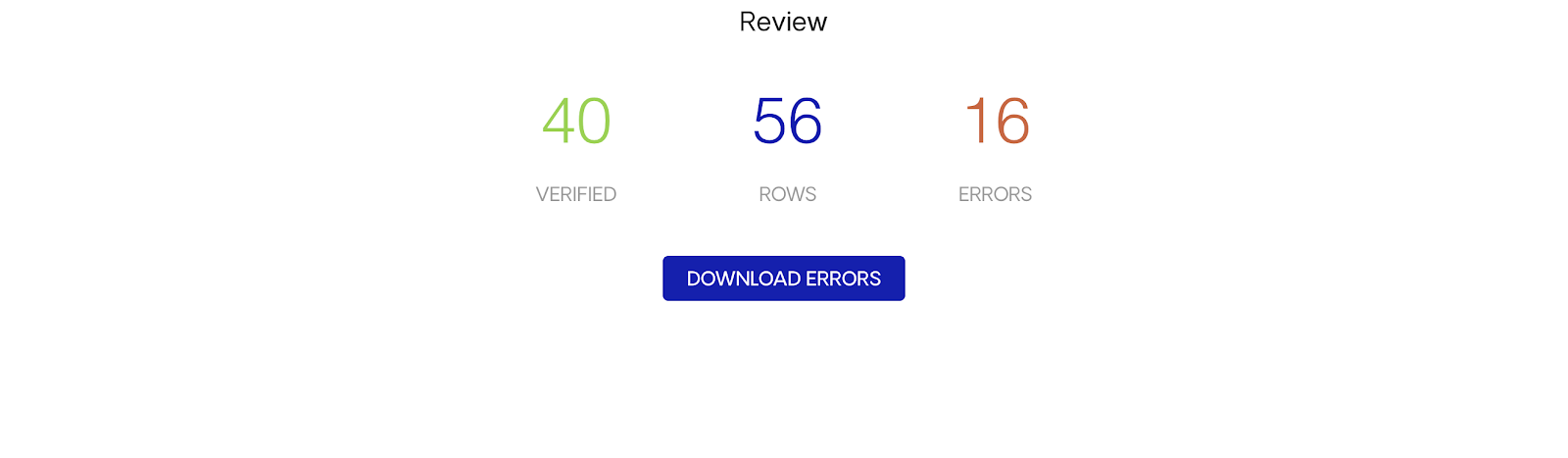
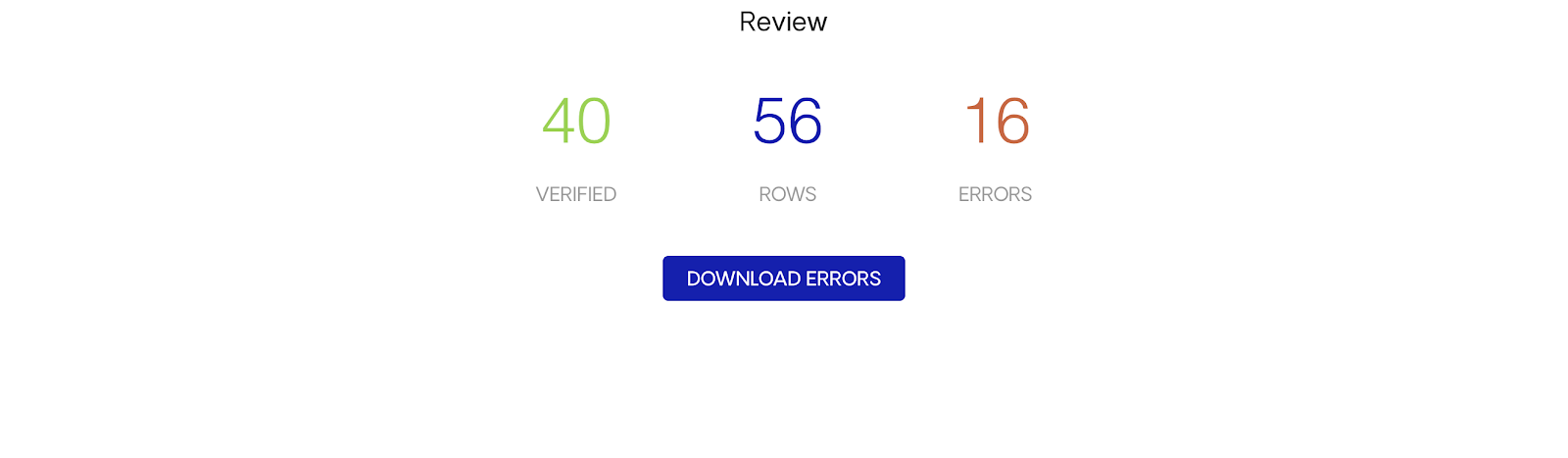
In our example, there are 40 verified prospects while there are 16 that were identified as errors.
You can download them to further analyze them and see what’s wrong, even though that’s not really necessary.
When you’re ready, you can click on “Import” and move on to the next step of the process.
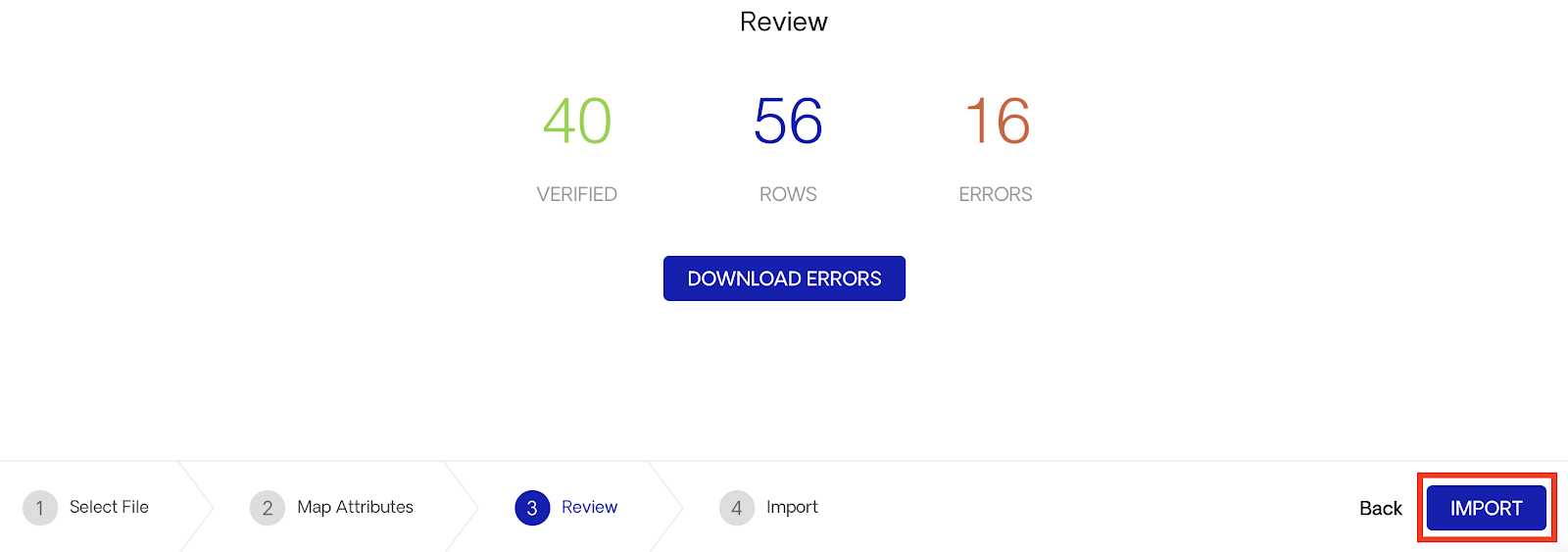
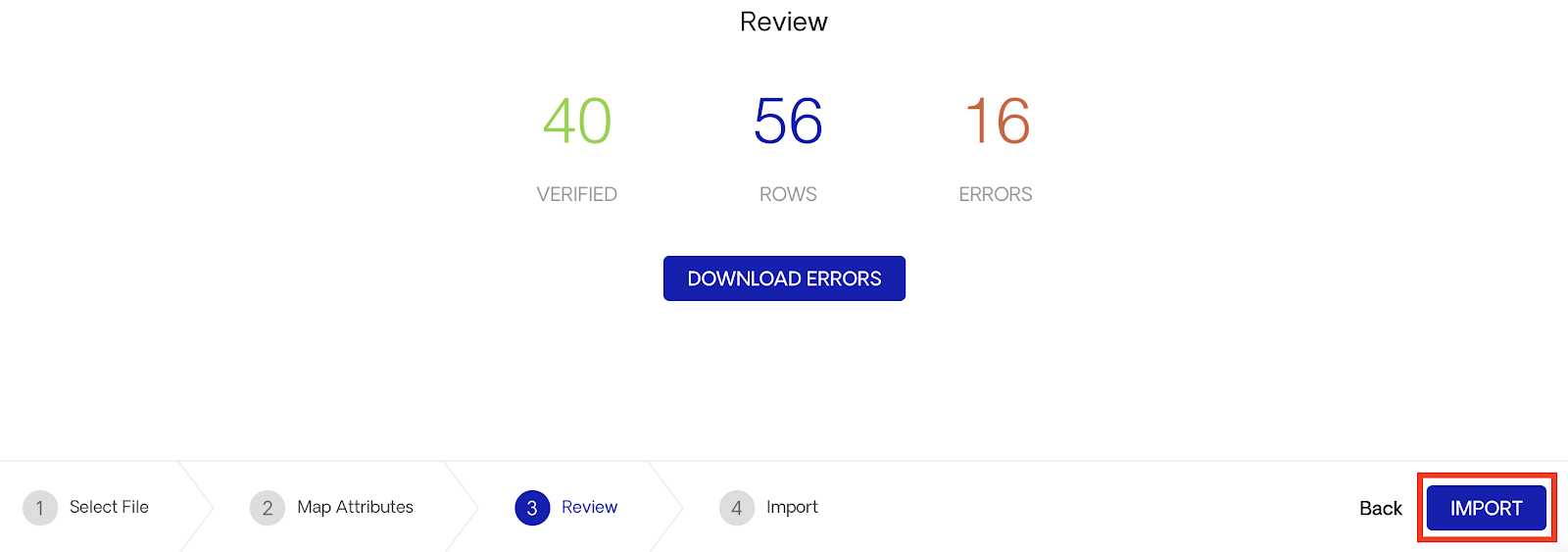
Respona gives you two options when it comes to creating a sequence that will work as a pitch:
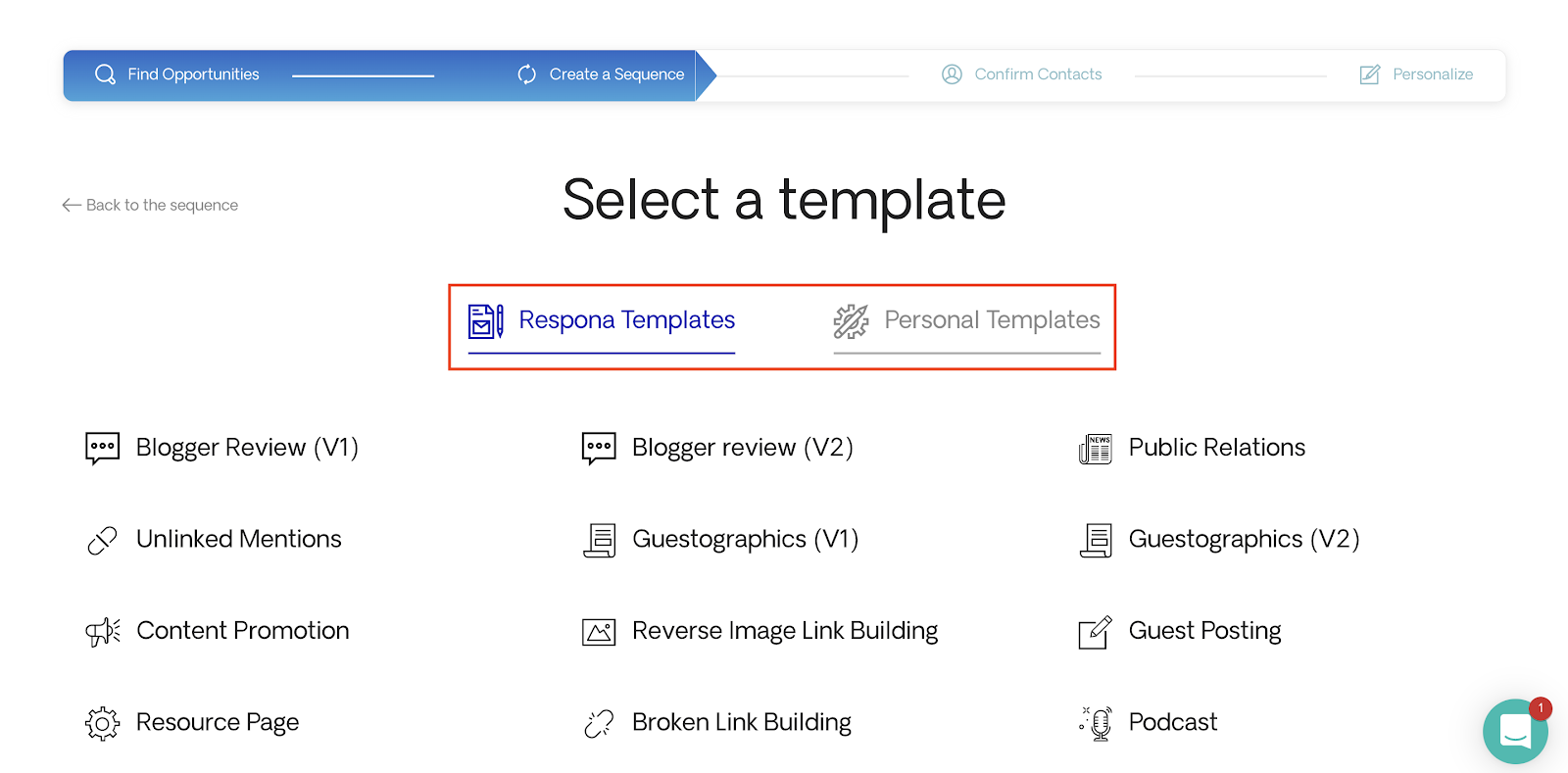
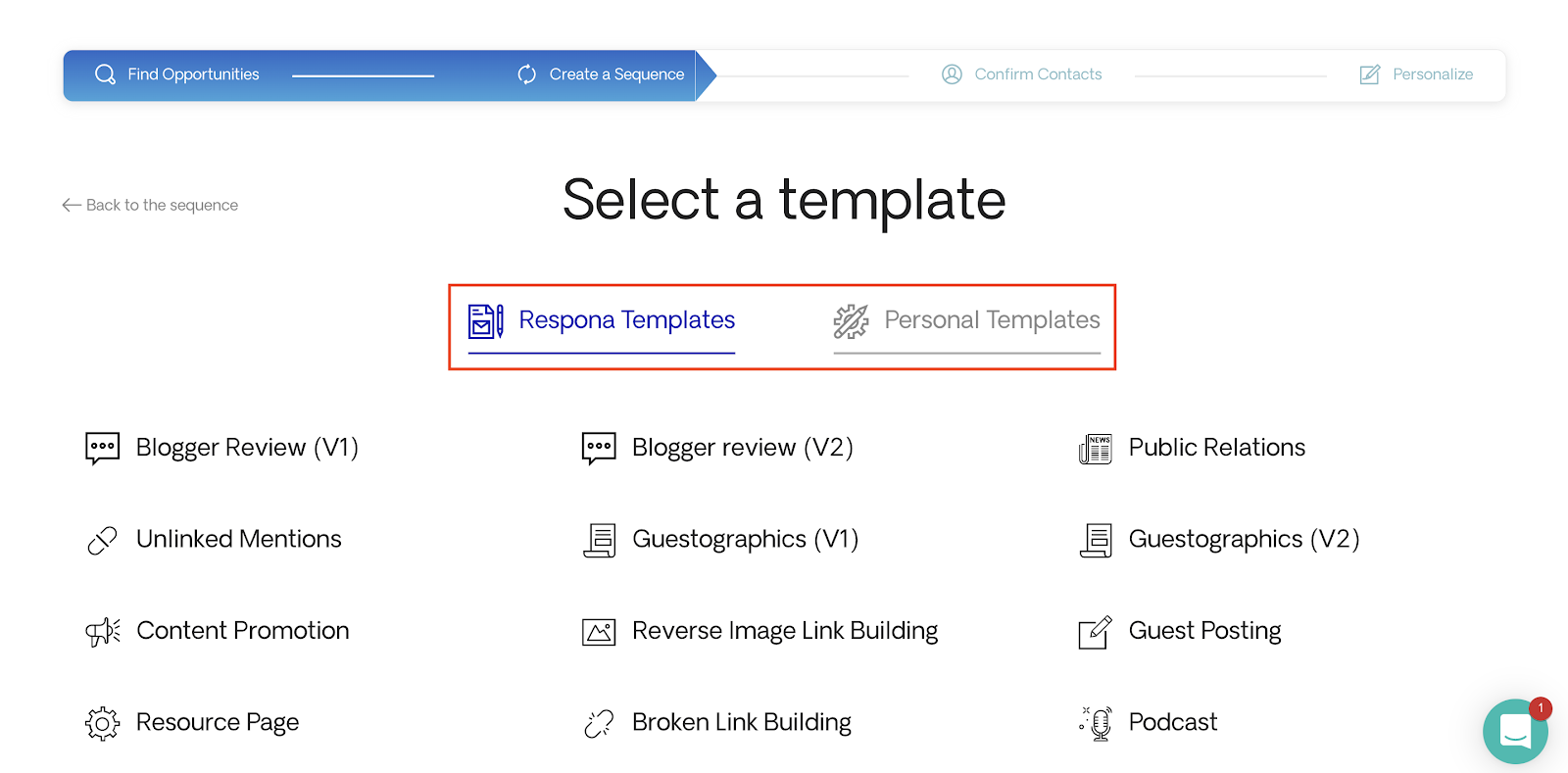
In our example, we’re going to create a new email sequence.
We’re going to choose “Personal Templates”, and from there “Create New”.


Here’s what the first email of the sequence looks like:
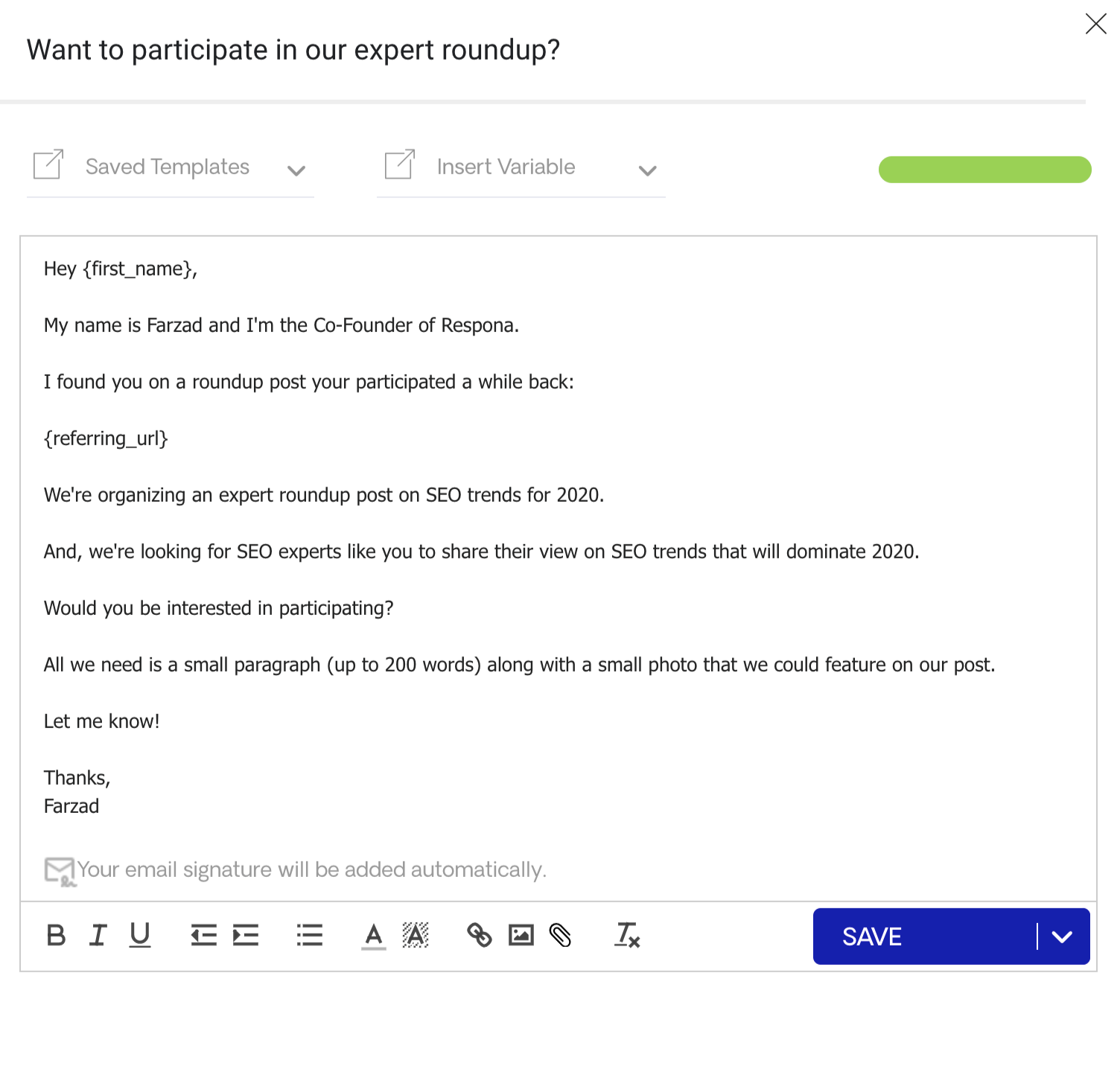
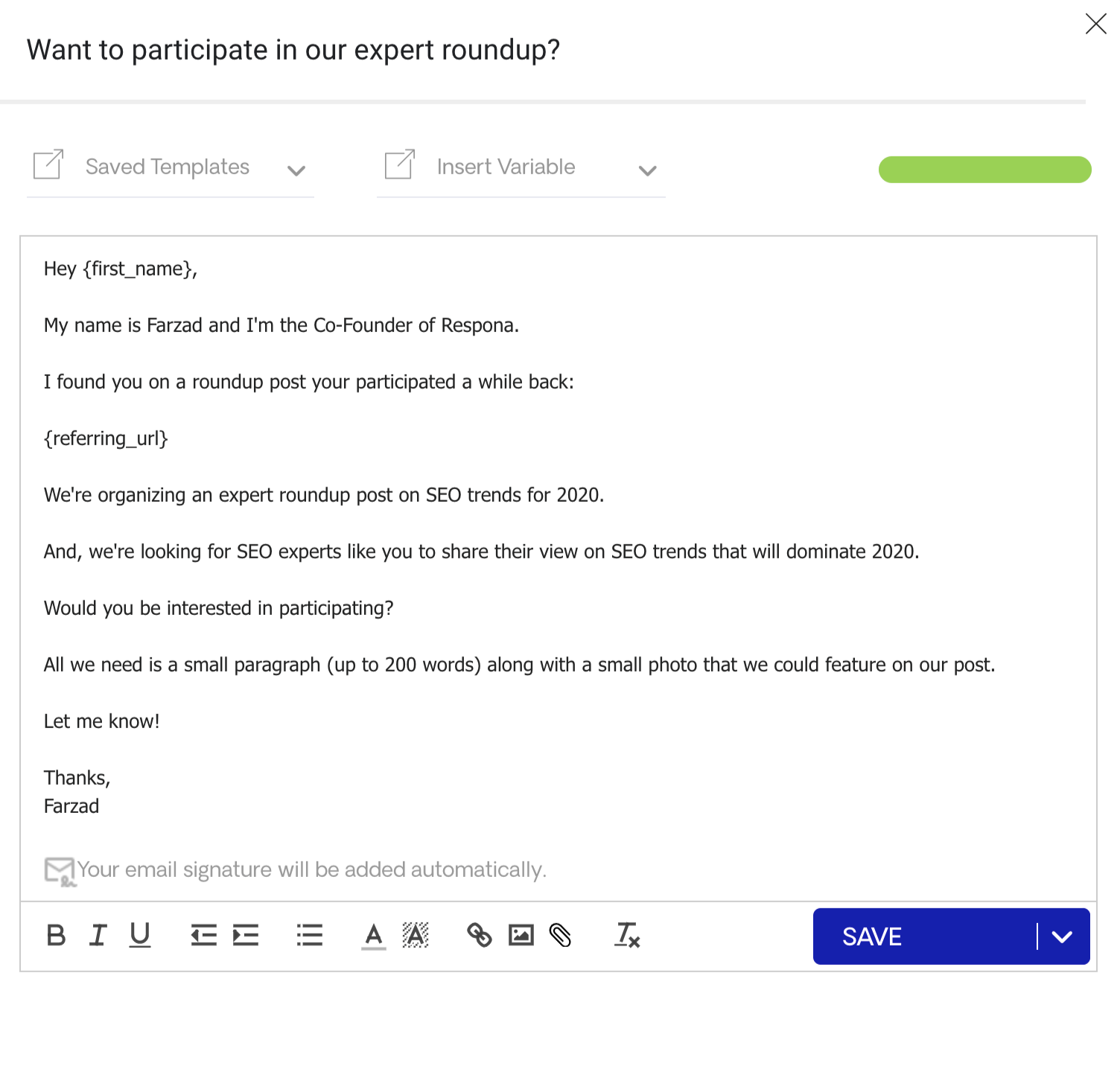
As you can see below, Respona grades the content of the email as we make adjustments to the body text and subject line.
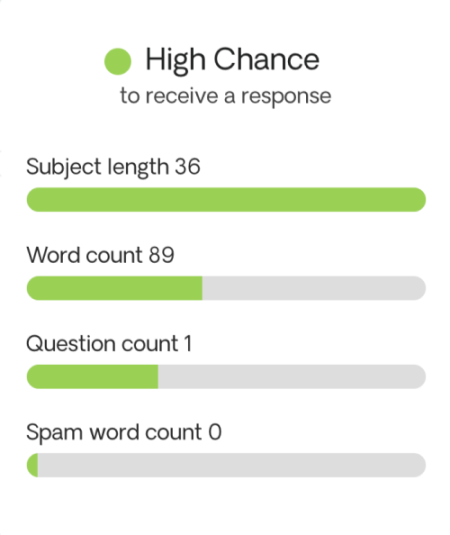
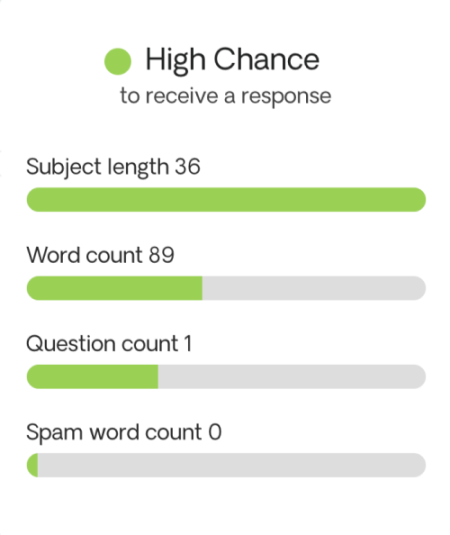
In our example, there seems to be a high chance of getting a reply.
Something important here is the variables we have in our email.
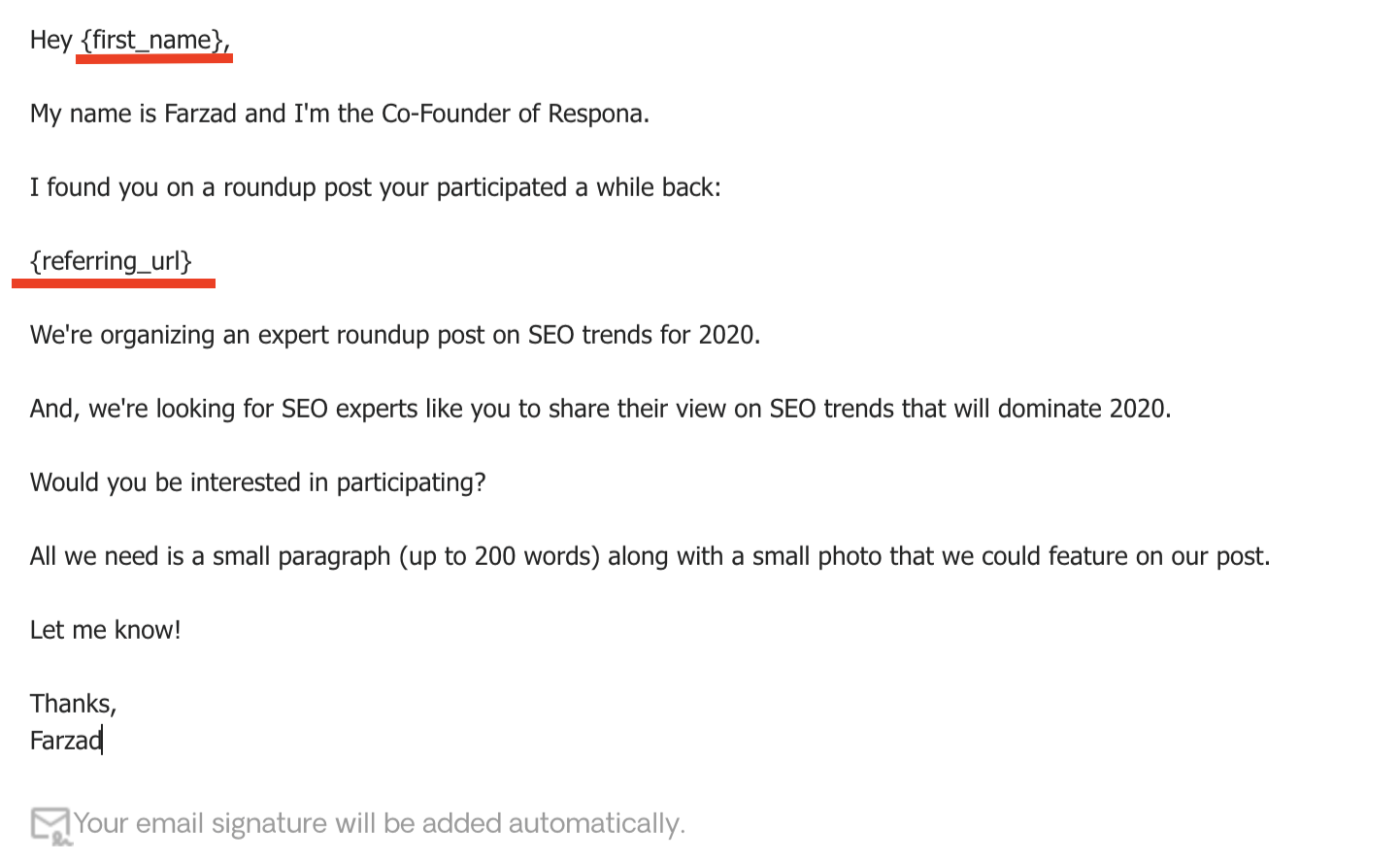
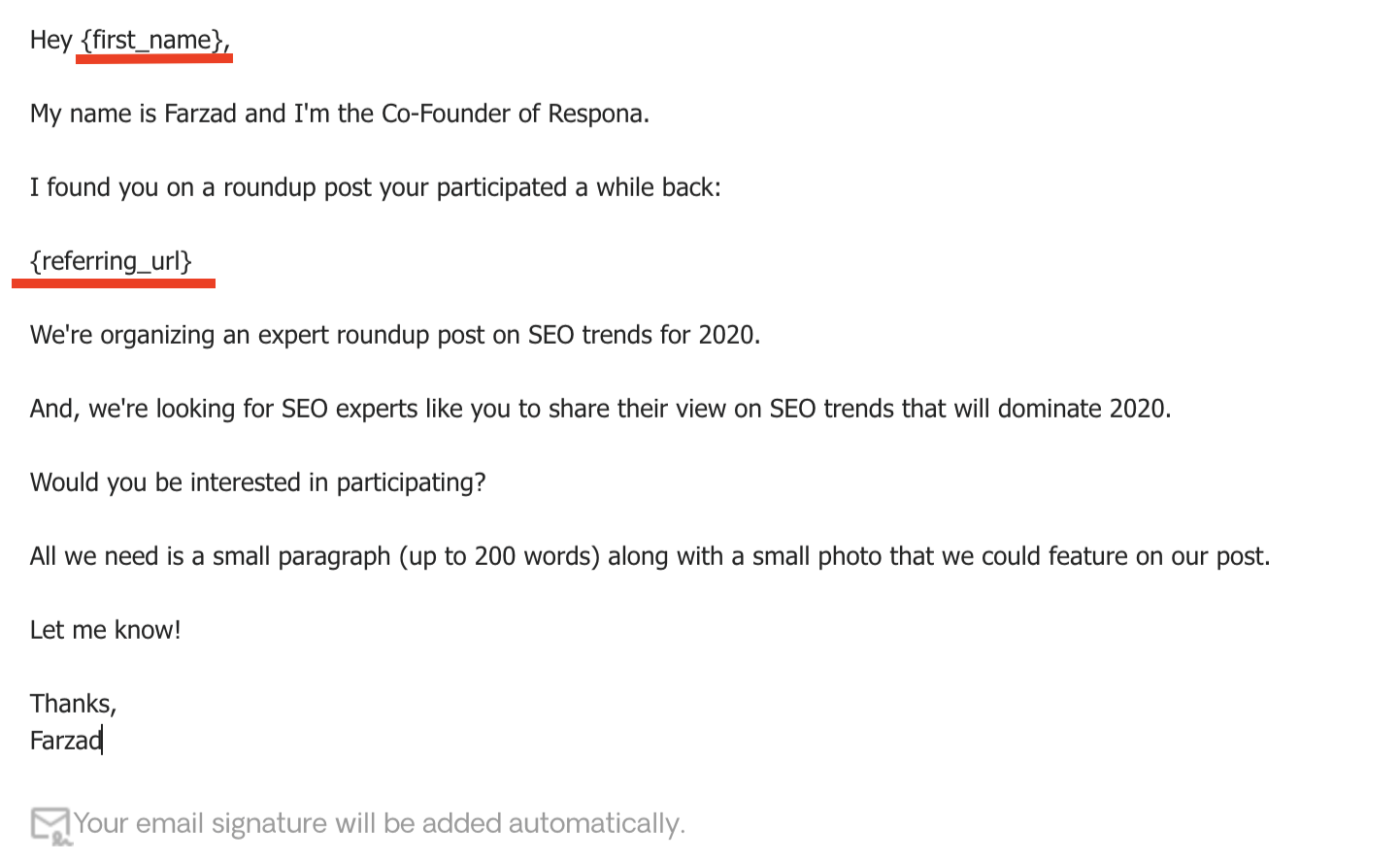
These are the exact fields we mapped earlier.
You can insert a new variable by clicking on “Insert Variable” and choosing the variable that you want to insert.
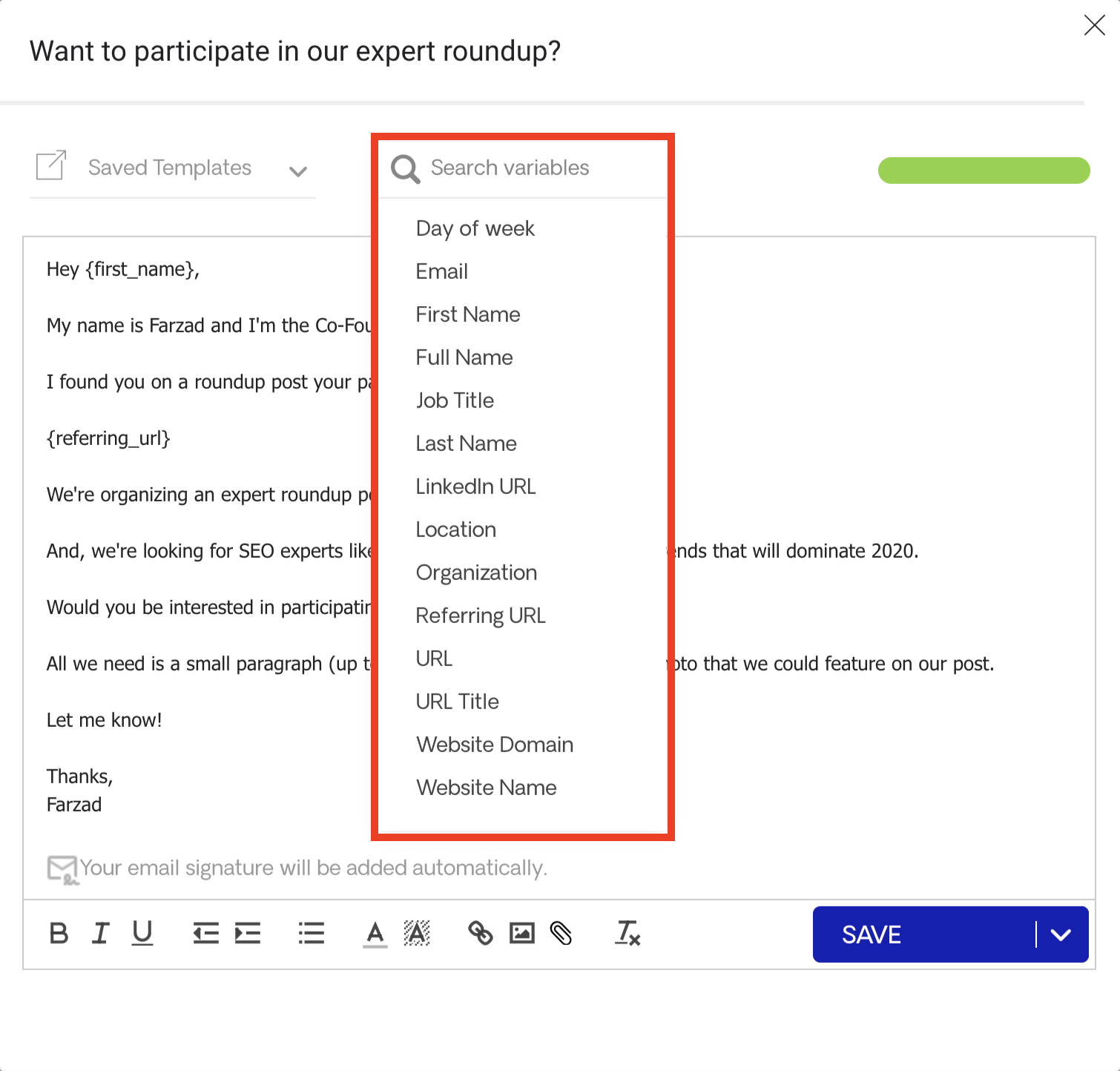
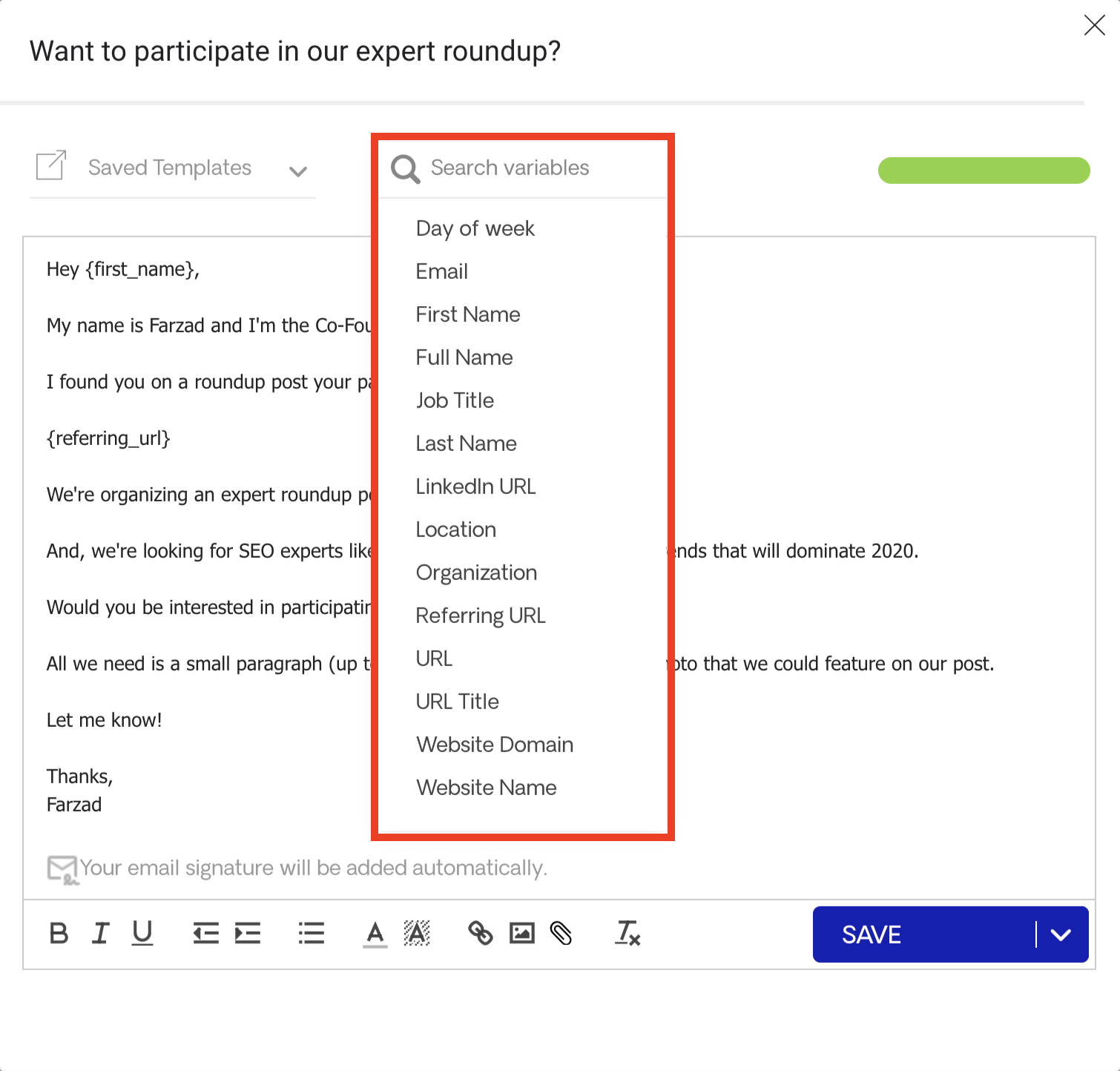
Once you’re done, you click “Save” and move forward with the next email of the sequence.
This will be our follow-up email that will work as a reminder for our prospect.
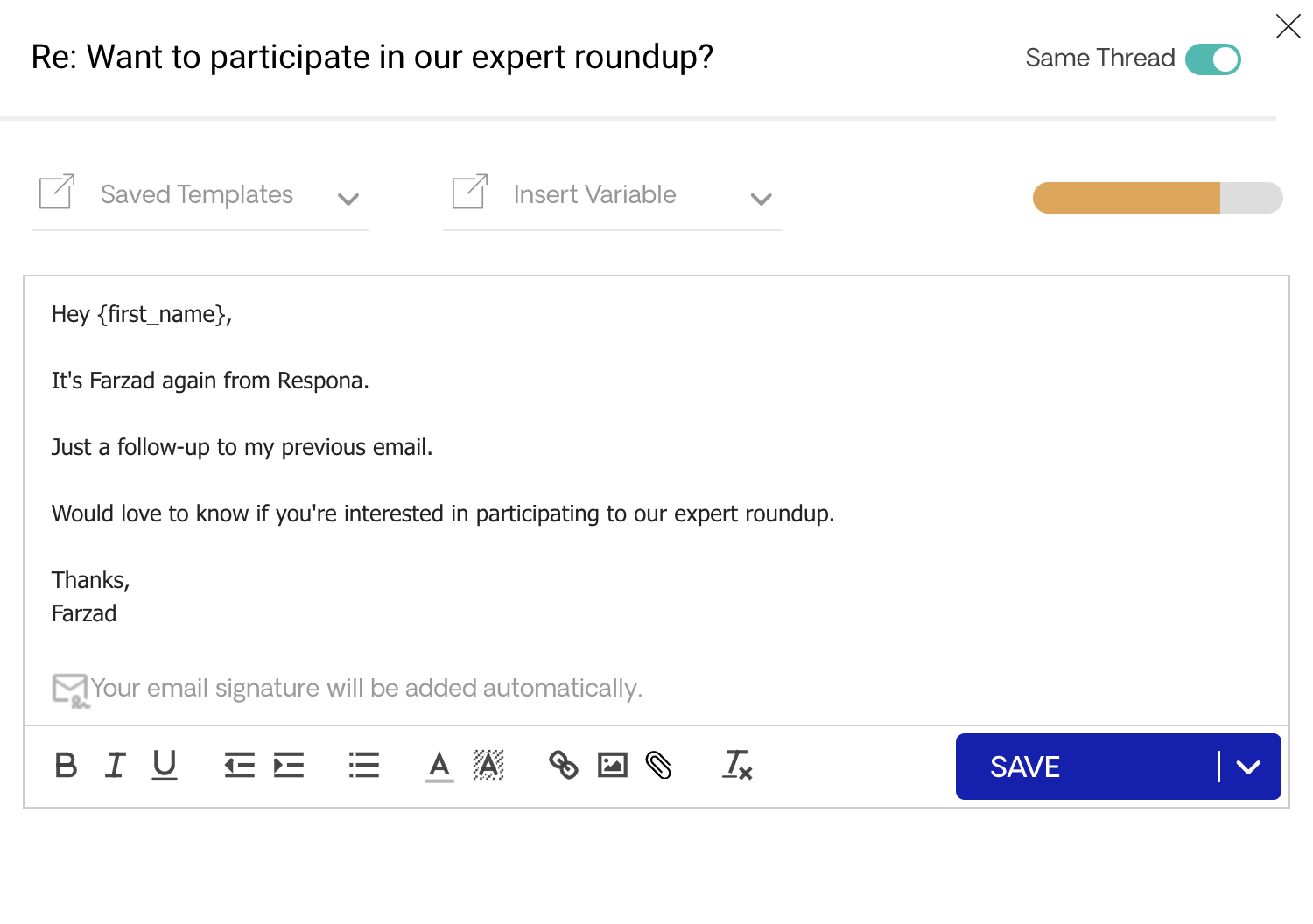
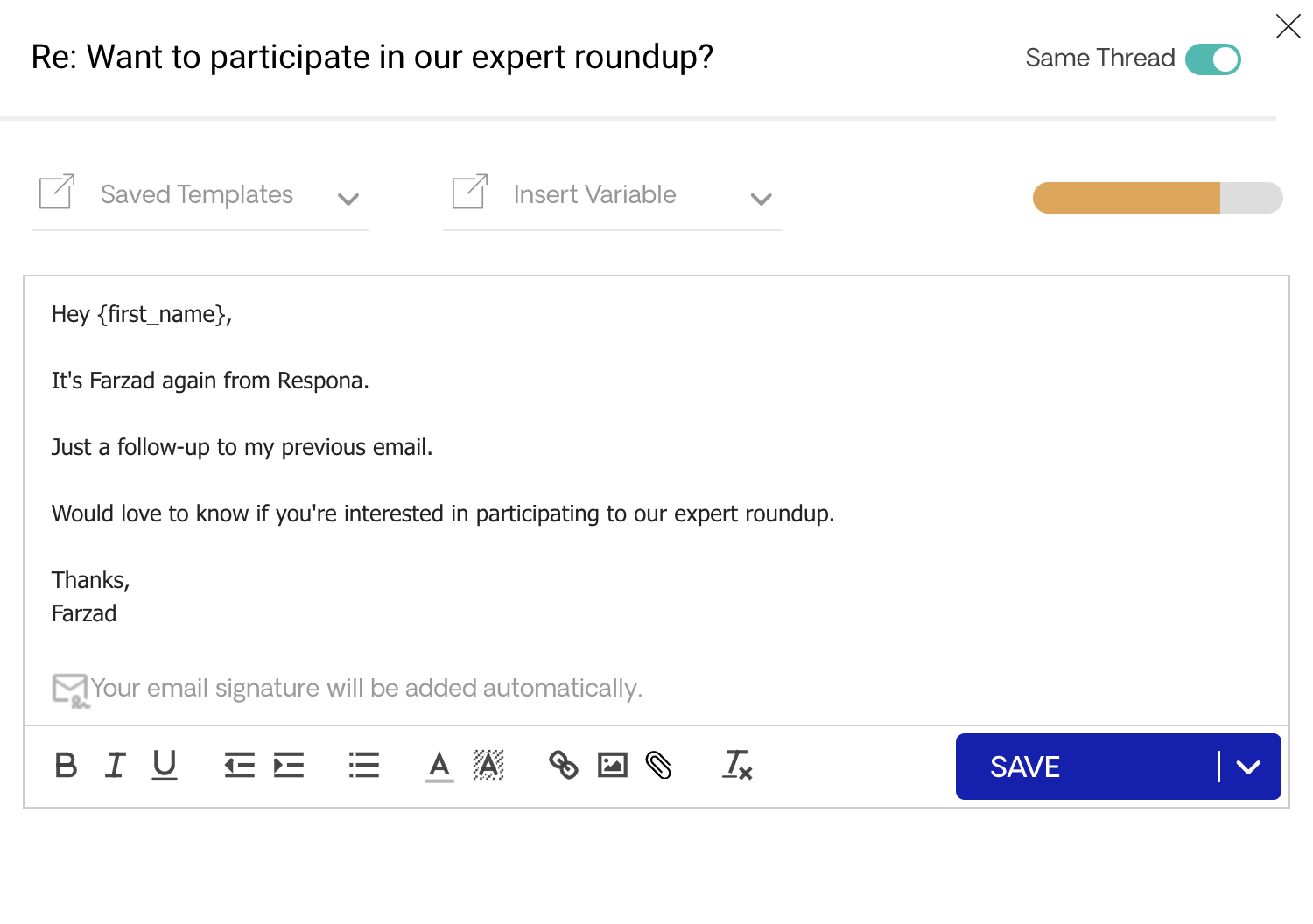
Once you’re done, you can click on “Save”.
Here are the two emails of our campaign:
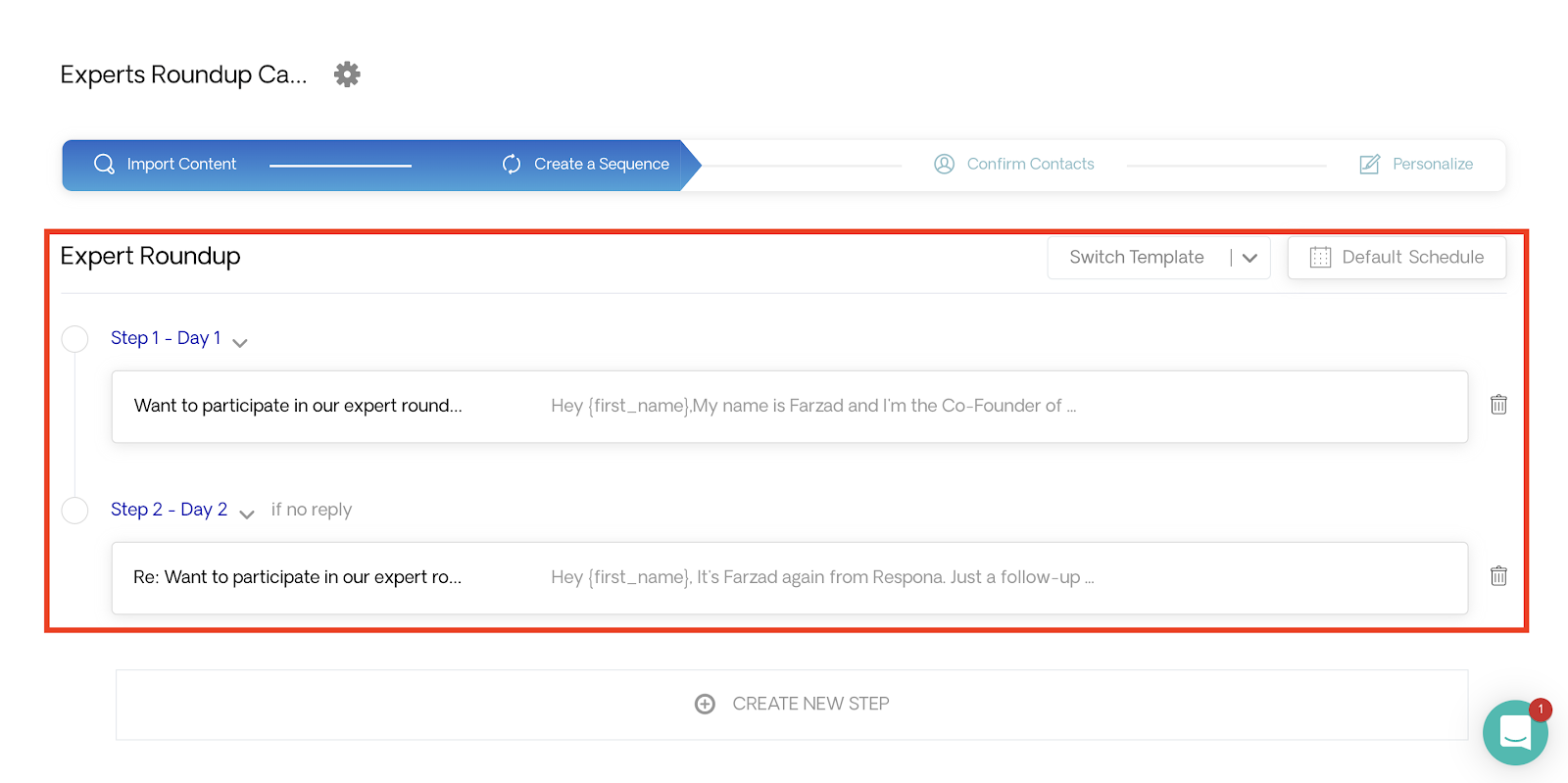
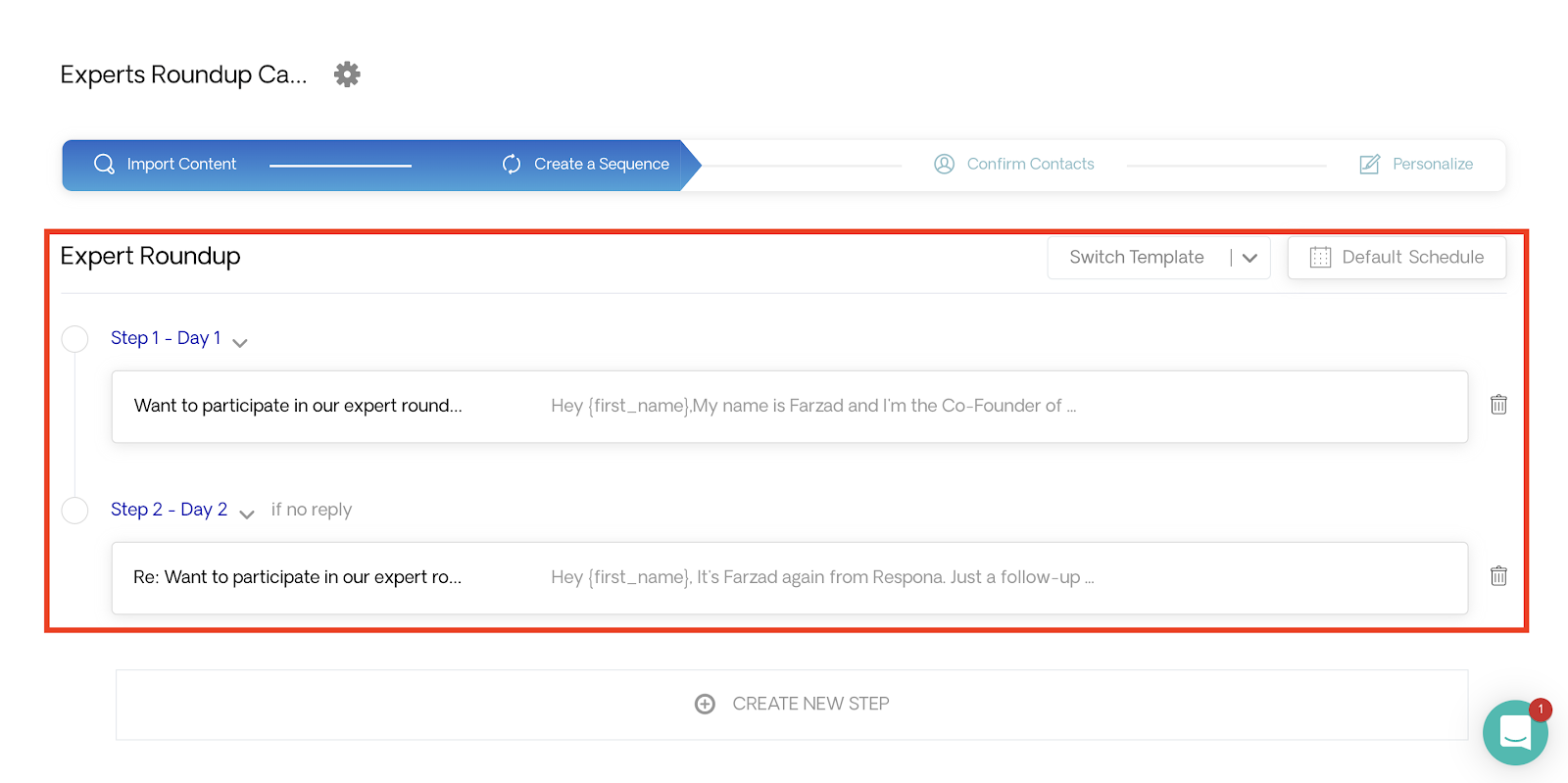
In the next step of the process, we need to find the contacts for our prospects.
As you can see, right now we have 40 prospects without contact information.
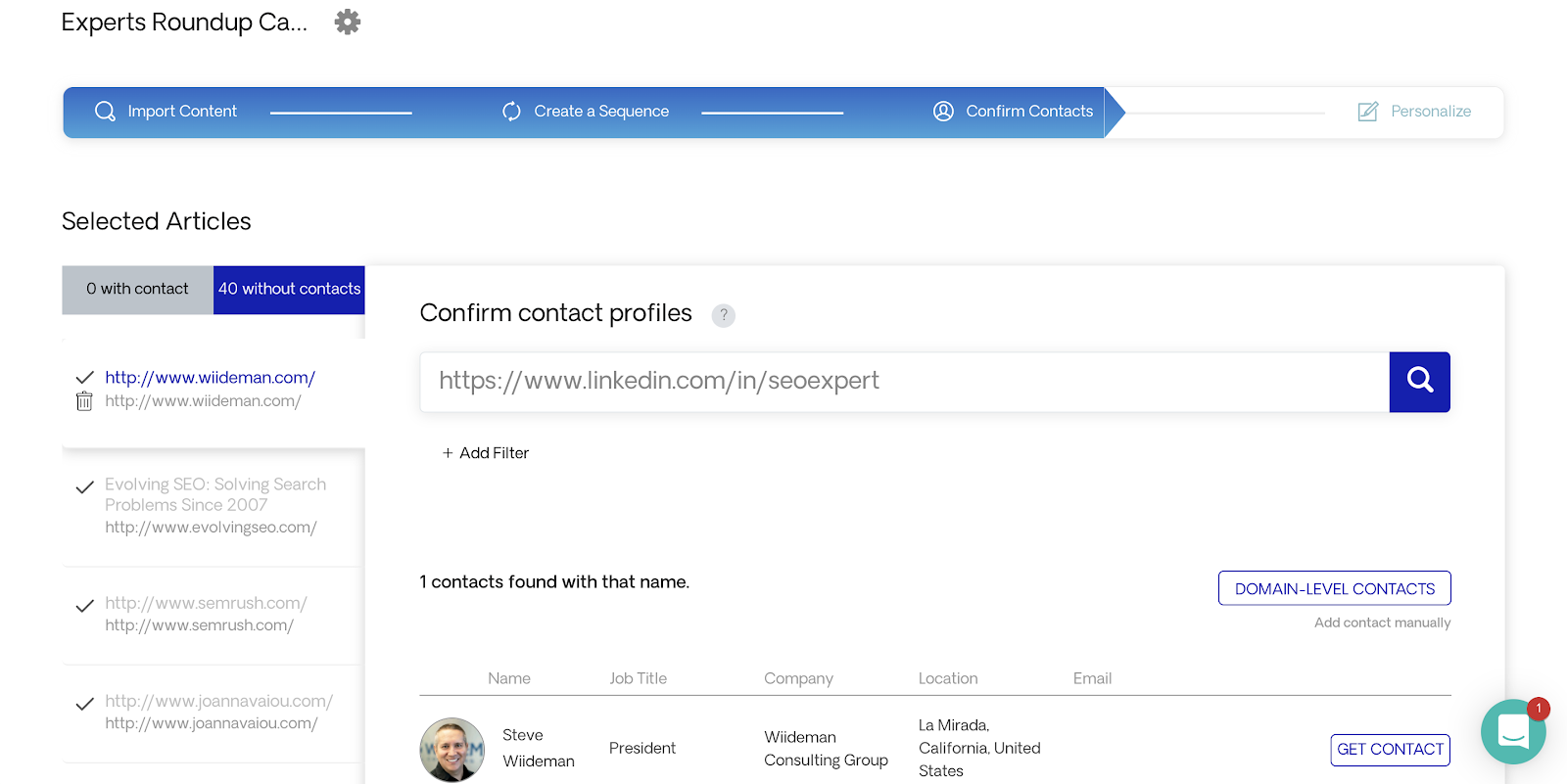
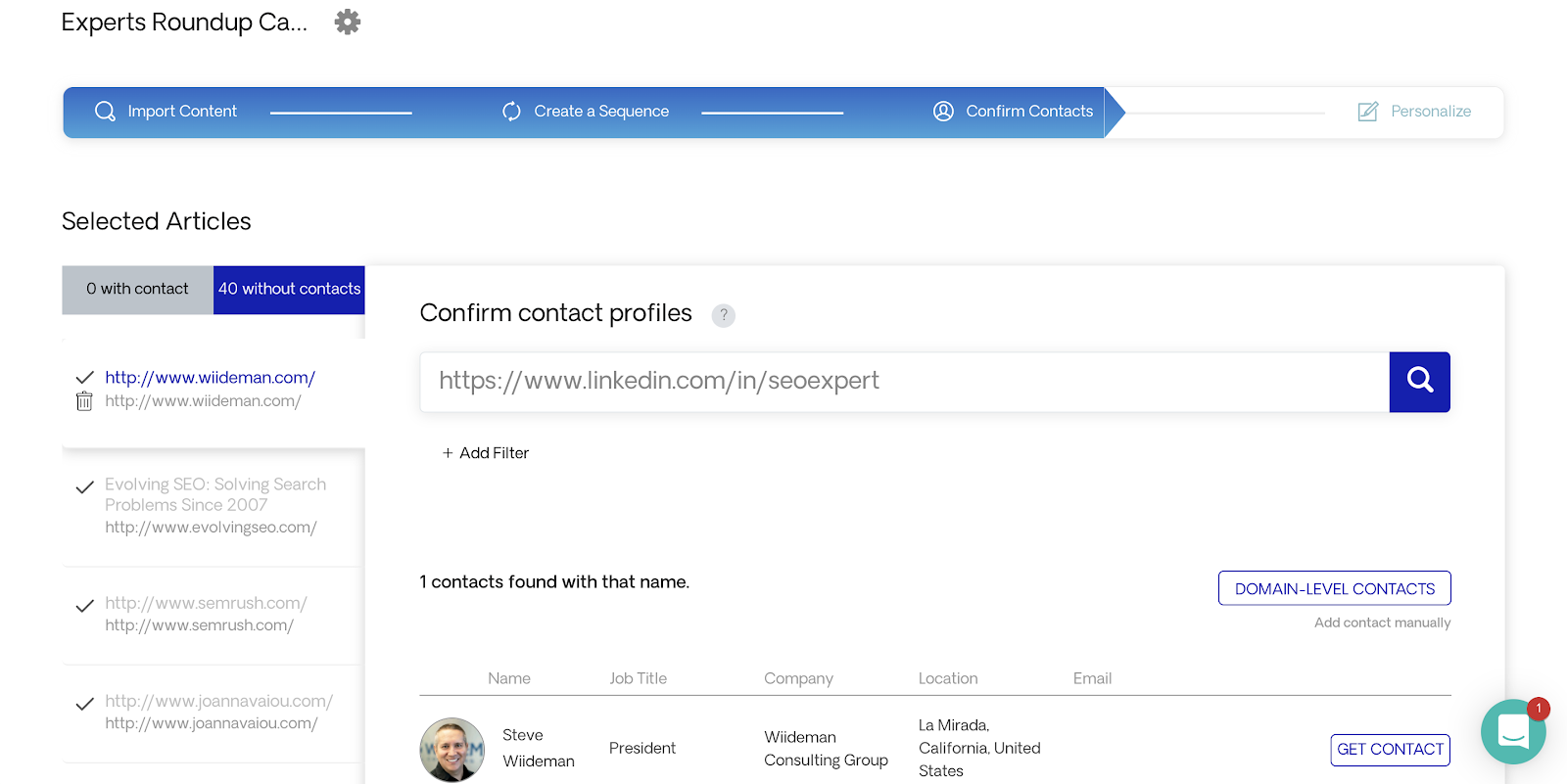
Author’s Note: If you’re not able to find contact information for any of these prospects, make sure to check if there’s a contact form you can use on their website.
Let’s see how this is done for one of the prospects in our list.
As you can see, Respona has found one contact for that opportunity.
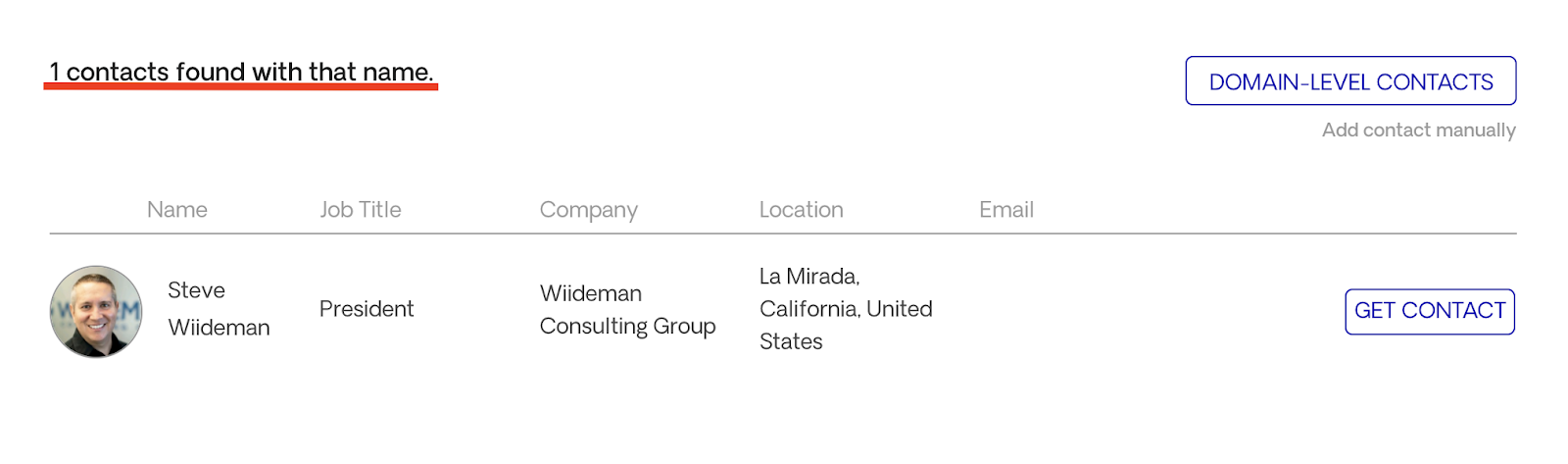
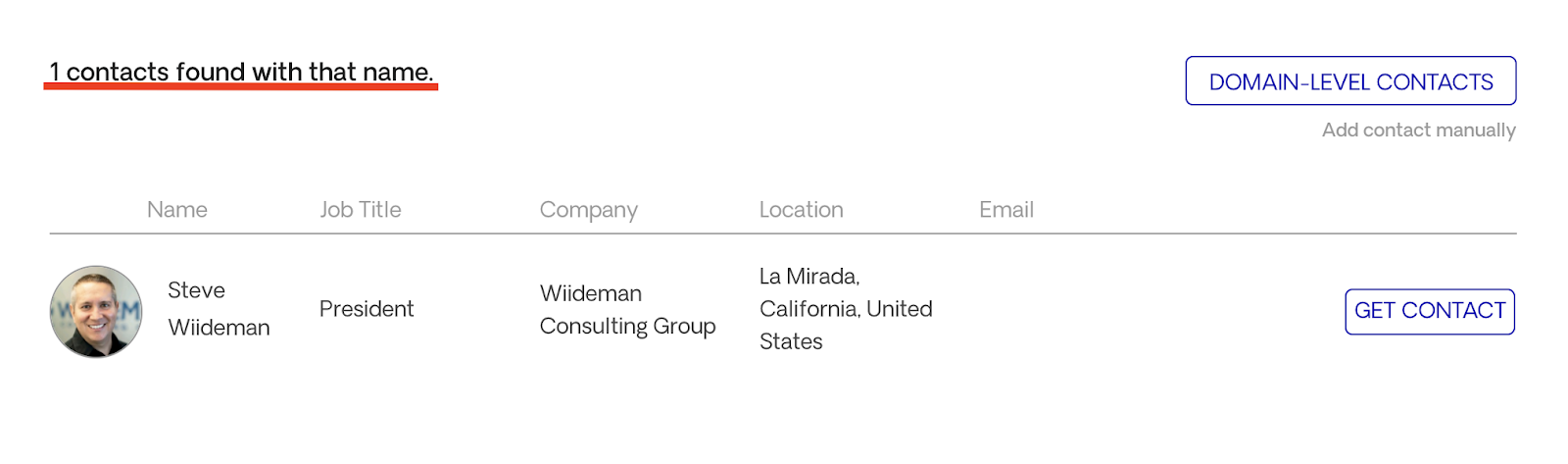
Since this is the person we’re trying to reach out to, we’re going to click on “Get Contact” and see what Respona can find for us.
Once we find an email that seems prominent, we can choose it and we’ll see that the email will now be assigned to that contact.
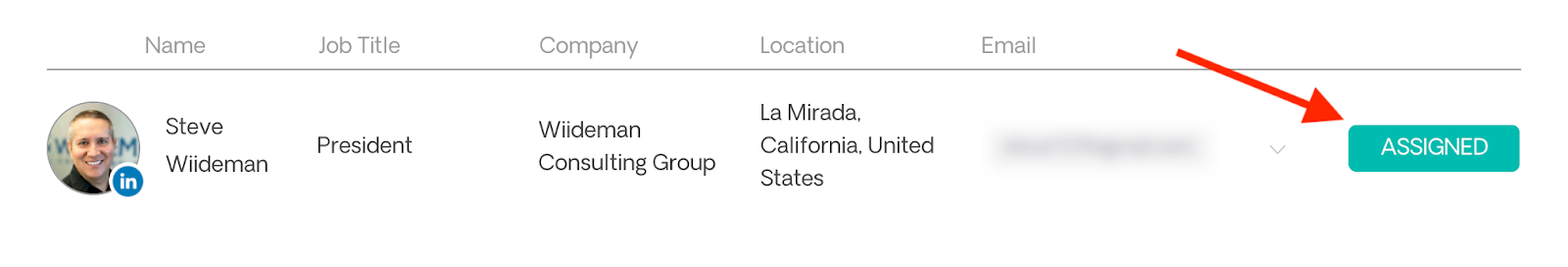
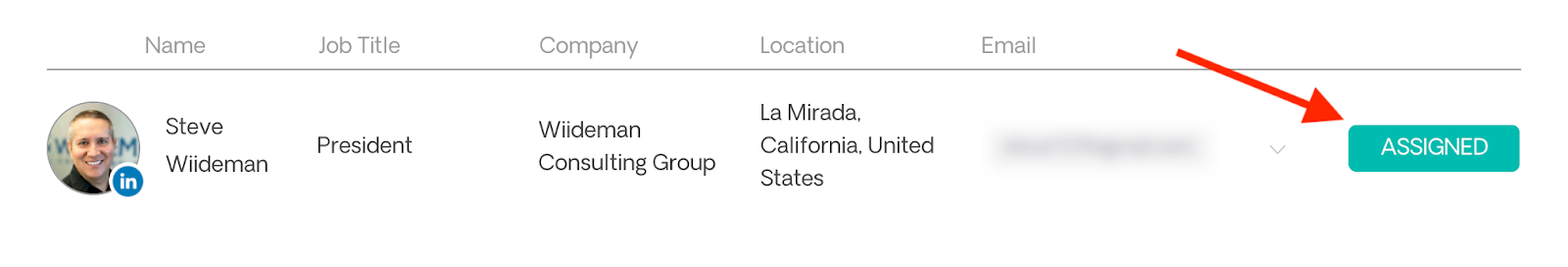
We then need to repeat that process for the rest of the prospects in our list.
Once we’re ready, we can click on “Next Step” to move to the final step of the process.
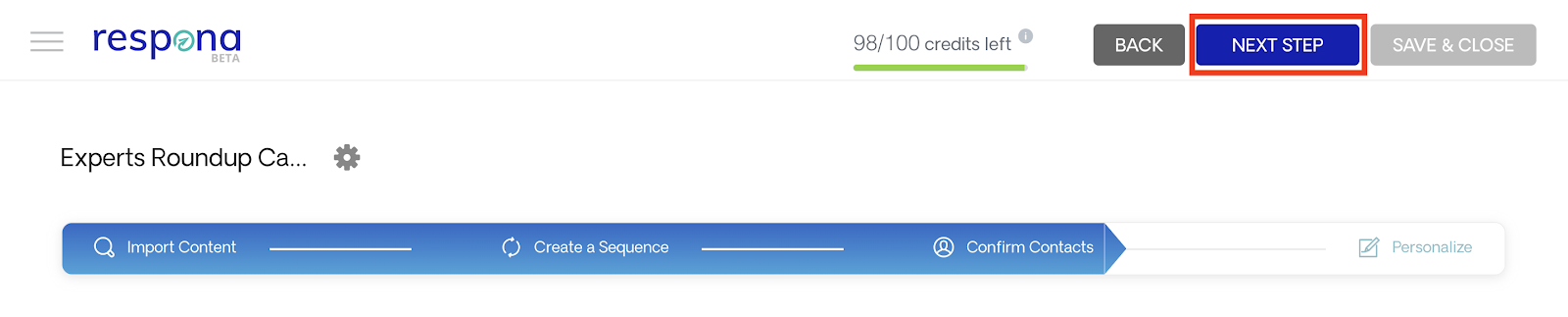
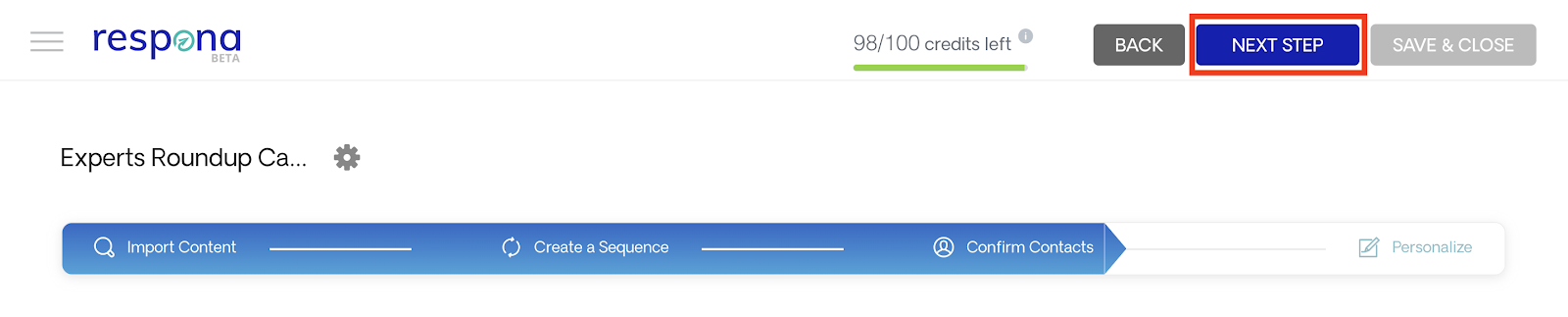
Author’s Note: It is recommended that before you send an email, you connect with your prospect on LinkedIn and Twitter first. Conduct a quick Twitter search, see what the prospect is sharing online, and connect using a personalized message. This will increase your chances of getting a reply.
In the last step of the process, you need to make final adjustments to your email sequence and make sure everything is as it should be.
As you can see, the variables are already filled out by Respona.
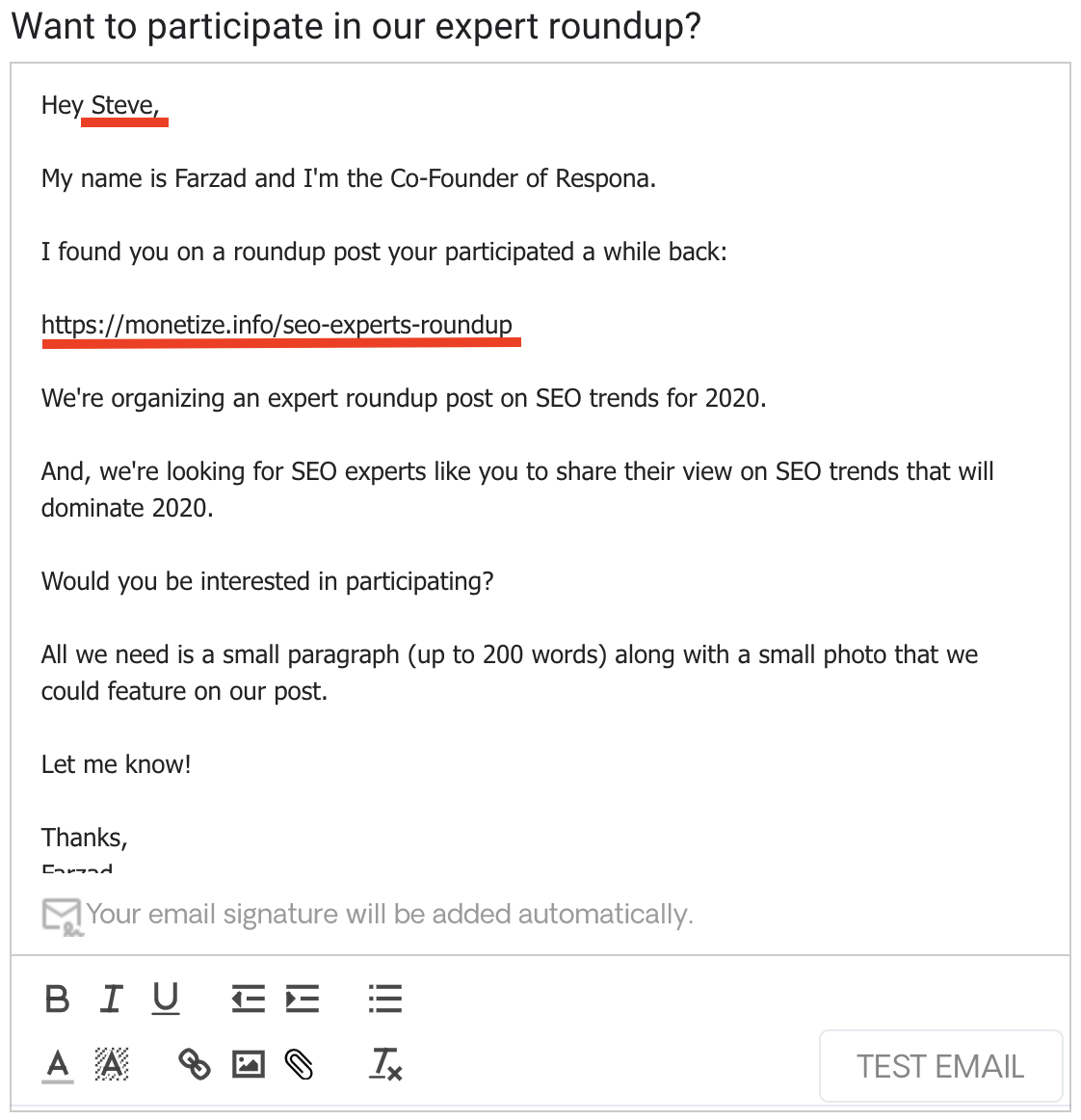
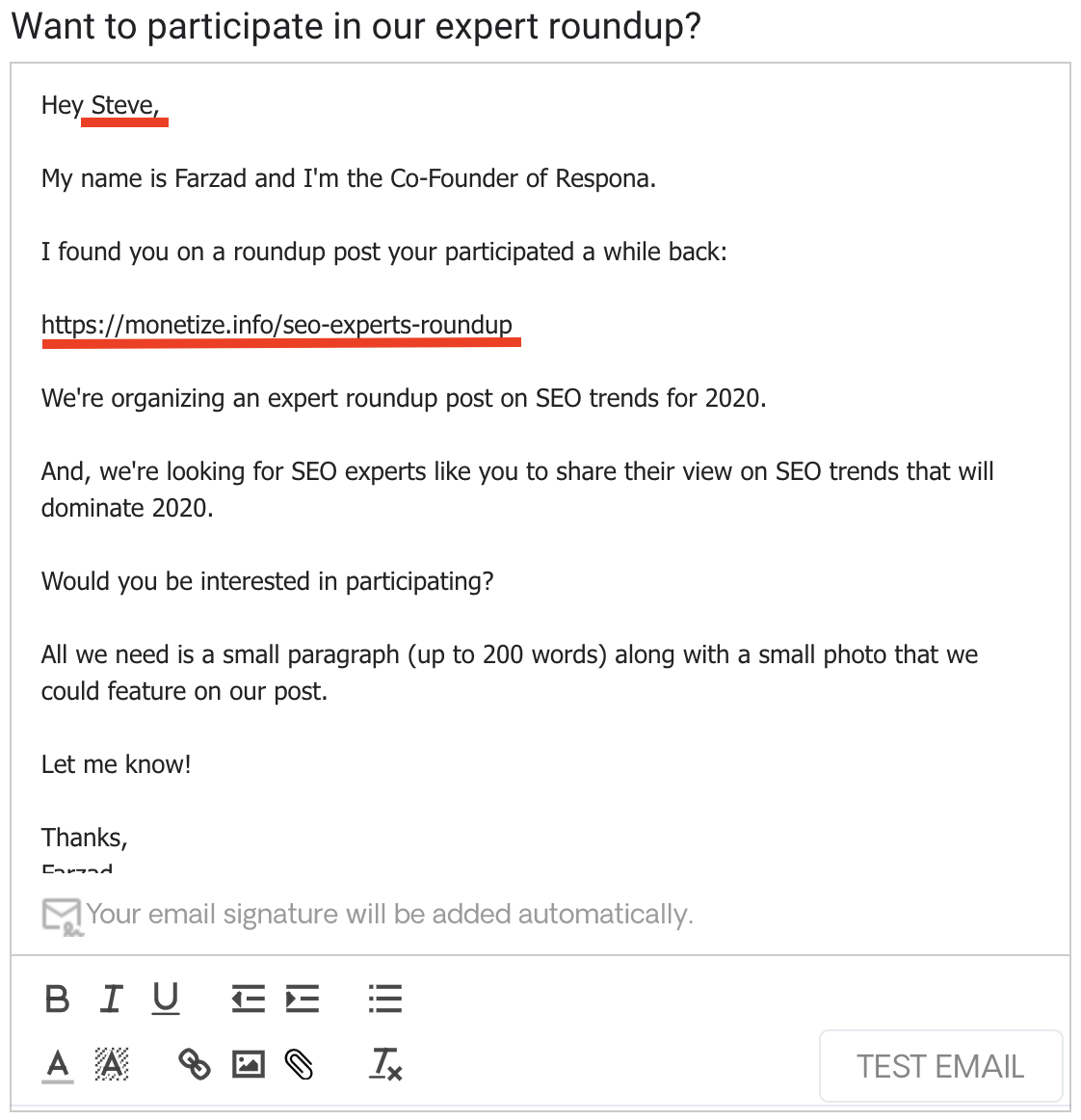
Cool, right?
When you’ve reviewed everything, you can launch your campaign by clicking on the button “Launch Campaign”.
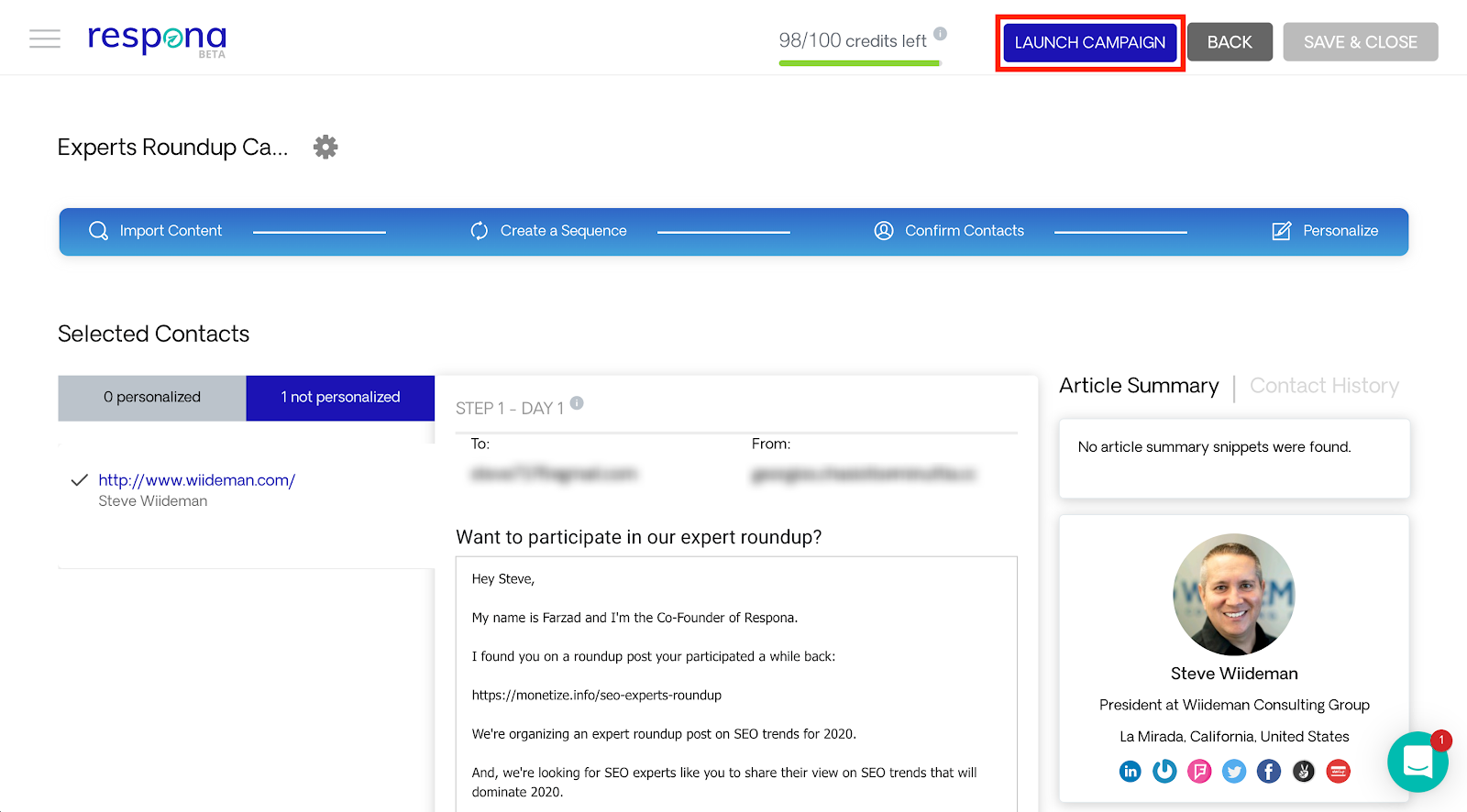
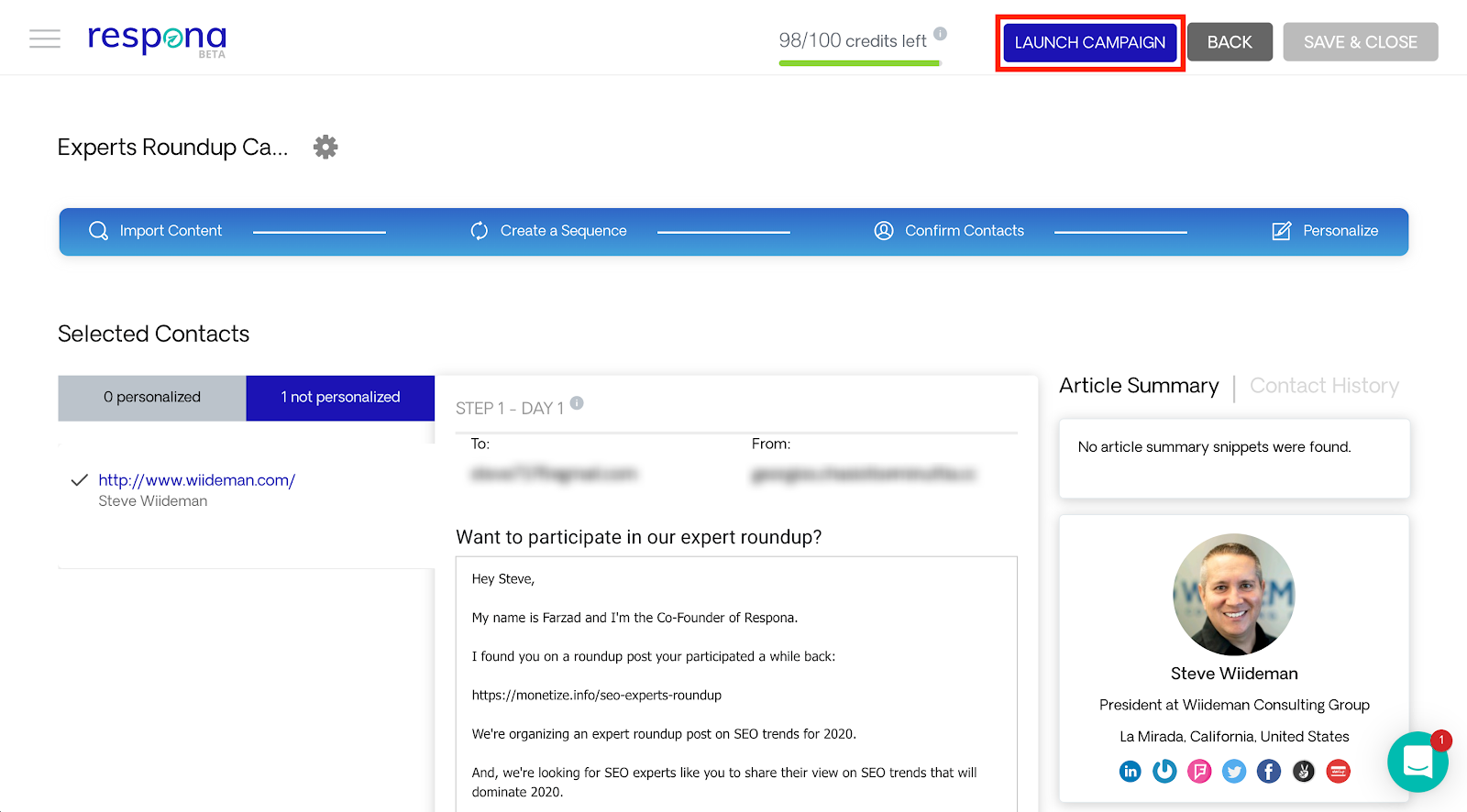
From there, it’s only a matter of managing email communications and getting people interested in what you’re creating.
Just make sure to be honest, respectful of people’s time and attention, and try to explain as clearly as possible what your expert roundup is going to be about.
Let’s wrap this up and close with some final thoughts.
So there you have it.
You now know what link roundups are and how to acquire quality links using them.
Most importantly, you’ve learned how to use those two types of roundup to grow.
One of the biggest takeaways of this post is that…
Nothing can stop you from using both as part of your strategy.
Just follow the process I shared with you, and I’m sure you’ll have success using both tactics.
Good luck!
No spam, no BS, unsubscribe at any time.